5. E-Textiles and Wearables I#
Inspirational projects#
Weekly task :-#
-
Digital soft sensor
-
Analog soft sensor
What I have done ?#
-
Study basic electronics
-
Digital soft sensor with LED
-
Anolog soft sensor interact with LED
-
Arduino learning and programming
Basic concepts#
What is electricity ?
Electricity is a type of energy that can build up in one place or flow from one place to another. When electricity gather in one place it is known as static electricity and electricity that moves from one place another is called current electricity. Electricity is the flow electrical energy through conductive material in electrical circuit is made up of two elements.
Volt
Voltage is an electric force that couses free electrons to move from one atom to another. A volt is the measure of electric pressure.
Current
Current is electricity in motion. It measures the amount of electrons that flow through a material like a conductor. Electric current is measure in amperes or amps for short.
Resistance
When current flow through a conduction it create heat because of resistance. Resistance is how tight the material holding the electrons. It’s measures in ohm’s.
Sensor
Sensor is a device which detect or measures a physical property and records, indcates or otherwise responds to it. A sensorcan define as an appliance that detects changes in physical or electrical by producing electrical or optical signal output with change in specific quantity.
Digital sensor
A digital sensor is an electron sensor where data is digitally converted and transmitted. In digital sensor, the signal measured is directly converted into digital signal output inside the digital sensor itself.
Analog sensor
Analog sensor produce a continuous output signal or voltage which is generally proportional to the quantity being measured. Analog sensor that detect changes in position, velocity orientation,shock, vibration and touch by sensing motion.
Project no.1 - Digital soft sensor#
Tool
- Sewing machine
- Scissors
- Multimeter
- Needle
- Embroidery machine
Components
- Conductive treads
- Battery button cell
- LED
- Cotton Fabric
Process#
I didn’t done electronics before this. So, This is very new for me to understand from the basics. To make this Digital sensor, I used sewing machine. I sew the LED on fabric and sew button cell holder on the back side of fabric. Then, I connect positive side LED to Button cell positive side and GND to GND of button cell. I learn that digital sensor has only high and low values mean on and off.
-
Circuit diagram draw.
-
Conductive threads

- Check resistance of conductive threads.
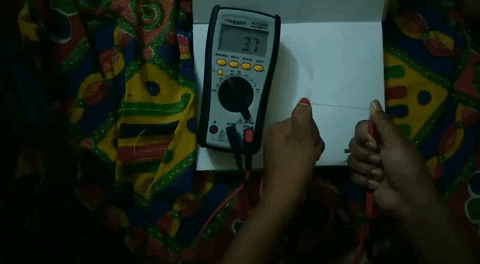
For this I use conductive thread and see how to use conductive thread.
- Sew LED with conductive treads on sewing machine.

-
Sew battery holder to fabric.
-
Test positive and negative connection.
-
Connect +tv to +tv and -tv to -tv

Project no.2 - Analog soft sensor with LED#
For Analog sensor, First I create square shape conductive path with conductive treads. Then I sew LED on fabric with LED positive and negative sides. I started to study Arduino. Suhas teach Arduino programming and basic electronics. I started to study Arduino from example given in Arduino software. I create program of analog touch sensor. LED started blink with high and low when I touch to conductive path.Suhas teach me how to make circuit which is very usefull to understand where to sew on fabric.
- Draw a circuit diagram

- Sew pattern with conductive threads.

Checking values with multimeter changing value and the values goes high, medium and low . Readings goes from 45.5Ω to 115.7Ω.
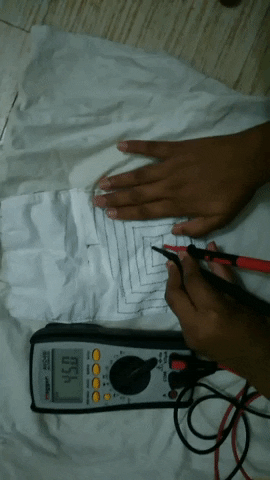


Project ho.3 - LED blink continuously With Arduino#
I wanted to understand about Arduino. So, this was my first task on Arduino. For this I just sew LED on fabric with two different stitch with positive and negative. And sew Button cell battery for supply. I am happy for success on my first attempt with Arduino. I use Embroidery machine and sewing machine. I make embroidery pattern of tree and sew buttons with sewing machine.
Tool
- Sewing machine
- Scissors
- Multimeter
- Needle
Components
- Conductive thread
- Arduino Uno
- LED
- Battery Button cell
- Fabric
Process#
- Make tree pattern on corel draw.

- Make embroidery on cotton fabric with Memory Craft 200E.



- Start embroidry on Machine.
- Sew Bottons with sewing machine.

- Sew led on buttons

- circuit is ready.

- Check possitive and negative with use of battery.

- Download Arduino IDE on PC from this link.

- Open Arduino software

- Open example of blink program.

- Change pin of LED in code.

- Compile sketch.

- Code uploaded finally.

- It’s ready.
Code of Blink LED.#
// Blink program
//by harshada raut
void setup() {
// initialize digital pin LED_BUILTIN as an output.
pinMode(8, OUTPUT);
}
// the loop function runs over and over again forever
void loop() {
digitalWrite(8, HIGH); // turn the LED on (HIGH is the voltage level)
delay(500); // wait for a second
digitalWrite(8, LOW); // turn the LED off by making the voltage LOW
delay(500); // wait for a second
}

Fabricademy by Harshada raut is licensed under a Creative Commons Attribution 4.0 International License.
Based on a work at https://class.textile-academy.org/.
Permissions beyond the scope of this license may be available at http://vigyanashram.com/.