2. Digital bodies

Throughout our history we observe that the human body and its representation are of high importance in arts, sciences, medicine, psychology, etc.
Using technology and new digital tools, wanted to modify the human figure through out my lens as an architect developing body architecture in order to be used as a canvas for creation or as an art piece on its own just standing there!
 The Voronoi I designed via Rhino for this mannequin
The Voronoi I designed via Rhino for this mannequin
Machine :
Files to download
Software's:
Rhino
3D Scanning
This is a 3D scan of myself
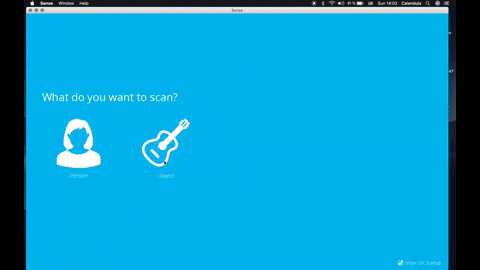
Step 1: Open the Sense software for Sense 3D scanner. Select type of scan (Person or Object), then select the size of object to be scanned. In our case it is a small object.
Step 2: One must be statis and one must rotate ... It is better if the scanner was static and the obj a rotating base if possible. Hold the scanner in front of the object. Move forward and backward till you have a good view and a green rectangle surrounding the object. Make sure that the object is centered to the circle appearing in software screen. Stay still at your position holding the scanner. Ask your colleague/someone near to press on “Start Scan”.
Step 3: Ask your colleague to rotate the base slowly till a complete turn is completed. When it is done, click “Next” to finish scanning and move to next step. Now the scan is hollow and should be solidified. Click “Solidify” to fill in the scan. Click “Next”.
Step 4: Using “Trim” tool, draw a straight line at the bottom of your scanned object to make sure it will have a flat base for 3D printing. Click “Next”.
Step 4: Export in ".ply" extension from sense ".stl"Open in Meshmixer to modify the mesh
Basic laser cut mannequin
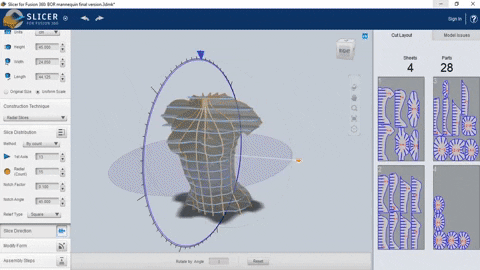

Laser settings / Paper
Laser settings:
Power: 10.0
Frequency: 3000
Speed: 2.0
Research, Inspiration
I recently watched the movie and inspired me in way how body architecture in a futuristic way




Concept
So I started sketching how to transform this idea into a functional manikin in terms of usage (after trying with the laser cut manikin I realized that the cardboard makes harder to put on certain things for example 3D printed on tulle … would scratch the tulle as a result 3D printed arts would fall) As a result I was designing the shoulder to be smooth surface either 3D printed or laser cut in way the final ending to be super smooth!

Sides Then, i knew i wanted to 3D print the sides but I wanted to minimize the material usage of material to optimize this operation so i planned to design the sides only minus and make it hallow from the middle (can be left as art or making i hallow from middle would give chance later on to add storage space like a cabinet with a rod inserted if I wanted future development)
Futuristic development
Head For the head I was like I can design a facial voronoi to engrave acrylic via laser cutter (I can use later to hang earing and so...)

Design
Summary of the Splits on Rhino 1. Parts that would be 3D printed - Voronoi (sides of the manikin) - Failed Trial for shoulder Full solid (maybe shoulders as I was testing which one would be better structurally but as well reasonable cost) 2. The parts that would laser cut ( The Final succeeded shoulders)

-
Started with my body scan or my make human body with my measurements
-
I exported it
-
Uploaded it on rhino to start cutting the parts I don't need (like arms, legs,...) with boolean split or boolean difference.



- I prepared 2 cuts for the side that then I grew voronoi on my body make human manikin to have outer shell of the manikin Voronoi 3D printed for the sides (decided would go with just side minus the arc )
- I as well prepared 2 cuts for the shoulders and decided to go with the inclined one to minimize the material usage
 so these were the final picks to go for in the prototyping first phase (clothes for each occasion came from that I wanted to design this mannequin in a way I can put all fabrics on like Tulle and so doesn't scratch it and bio materials and so on...)
so these were the final picks to go for in the prototyping first phase (clothes for each occasion came from that I wanted to design this mannequin in a way I can put all fabrics on like Tulle and so doesn't scratch it and bio materials and so on...)
3D printing sides
Of course these 3D Printed Voronoi sides acts as my structure for this digitally fabricated semi Human.

What is 3D Printing?
3D printing or additive manufacturing is a process of making three dimensional solid objects from a digital file.
The creation of a 3D printed object is achieved using additive processes. In an additive process an object is created by laying down successive layers of material until the object is created. Each of these layers can be seen as a thinly sliced cross-section of the object.
3D printing is the opposite of subtractive manufacturing which is cutting out / hollowing out a piece of metal or plastic with for instance a milling machine.
3D printing enables you to produce complex shapes using less material than traditional manufacturing methods.
How Does 3D Printing Work? 3D Printing Research... Read more on my Fabacademy documentation for 3D Printing research
Fabrication / sides Voronoi
I 3D printed sides of the manikin after exporting the STL you can find the cura settings below mostly tried to lower he speed as i was printing without support so my voronoi was my structure at this point.


cura settings
Quality
Layer Height: 0.20 mm
Line Width: 0.35 mm
Shell
Wall Thickness: 0.7 mm
Top/Bottom Thickness: 0.6 mm
Infill
Infill Density: 20%
Infill Pattern]: Grid
Material
Printing Temperature: 200 °C
Build Plate Temperature: 60 °C
Speed
Print Speed: 45 mm/s
Travel
Enable Retraction: Yes
Cooling
Enable Print Cooling: Yes
Fan Speed: 100%
Support
Generate Support: Check
Support Placement: Everywhere
Support Overhang Angel: 50°
Support Pattern: ZigZag
Build Plate Adhesion
Build Plate Adhesion Type: Skirt
Shoulders
3D printed - Failed
The cut I did wasn't the best to support the spiralized technique and I didn't want to print with support nor infill ( as I wanted to remain true to the main concept of fabricating it in a smart way with minimal material loss and minimized budget as possible yet similar to the design-) As a result decided to ditch the 3D printing for the shoulders and pick another fabrication method

Cura setting for printing outer shell of the shoulders
Quality
Layer Height: 0.15 mm
Shell
Wall Thickness: 1.0 mm
Top/Bottom Thickness: 1.0 mm
Infill
Infill Density: 20%
Infill Pattern]: triangles
Material
Printing Temperature: 200 °C
Build Plate Temperature: 60 °C
Speed
Print Speed: 70 mm/s
Travel Speed: 250 mm/s
Travel
Enable Retraction: Yes
Cooling
Enable Print Cooling: Yes
Fan Speed: 100%
Support
Generate Support: un-Checked
Build Plate Adhesion
Build Plate Adhesion Type: Brim
Brim width: 7.0 mm
Spiralize Outer Contour: Checked
On of the basic most important thought over here was to print the etreme outer shell of the shoulder like contour in order to minimize the time needed to print and save 70%
so here i checked/used "Spiralize Outer Contour" in the cura settings befroe slicing and printing my shoulder Mesh .
Spiralize Outer Contour : spiralize smooths out the Z move of the outer edge.... This feature turns a solid model into a single walled print with a solid bottom.
(this feature should only be enabled when each layer only contains a single part)
Affects: - Wall Line Count - Travel Acceleration - Travel Jerk
unfortunately my print didn't workout but I didn't want to waste more material or time iterating and figuring out what is wrong so as a result I moved on to another technique in order to save time and cost
This technique was very fast and affordable where i used my body model and slicer to create this Paper folded Pattern ...Firstly i tested on Waste material paper written on it (just wanted to test it's working )
Laser cut



here i was testing different joints as you can modify that part on slicer and these joints vary as a result the connection and how these folded patterns gather changes (even if you chose triangula)

Laser settings / Paper
Laser settings:
Power: 10.0
Frequency: 3000
Speed: 2.0
Assembly

Final shoulders

Final
