4|b| Digital Print¶
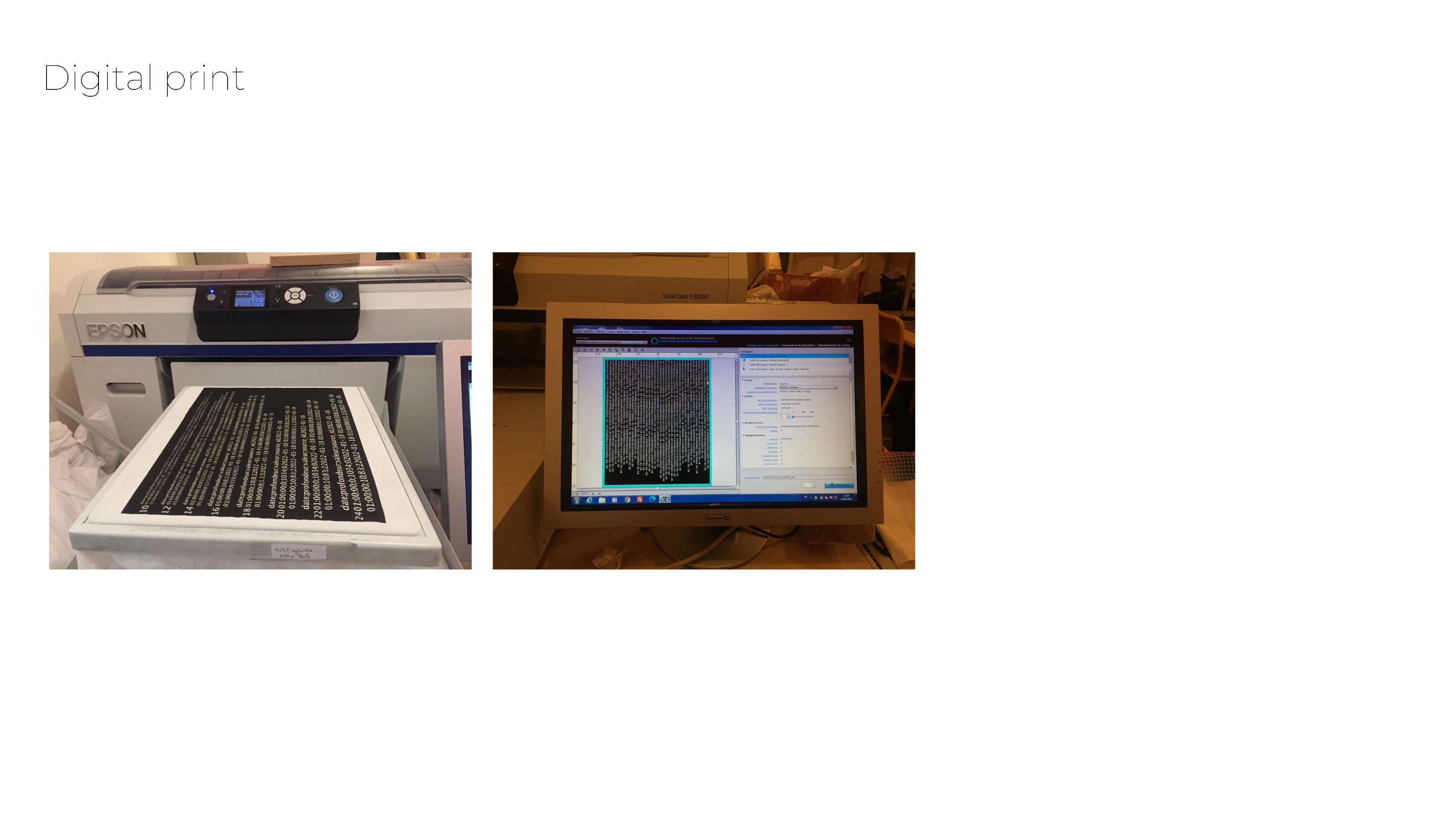
I explored several printed samples
On organza silk, and light cotton fabrics.
I tested the size of the font. how it's readable on textile.
Supperposition of transparent fabric on opaque fabric.
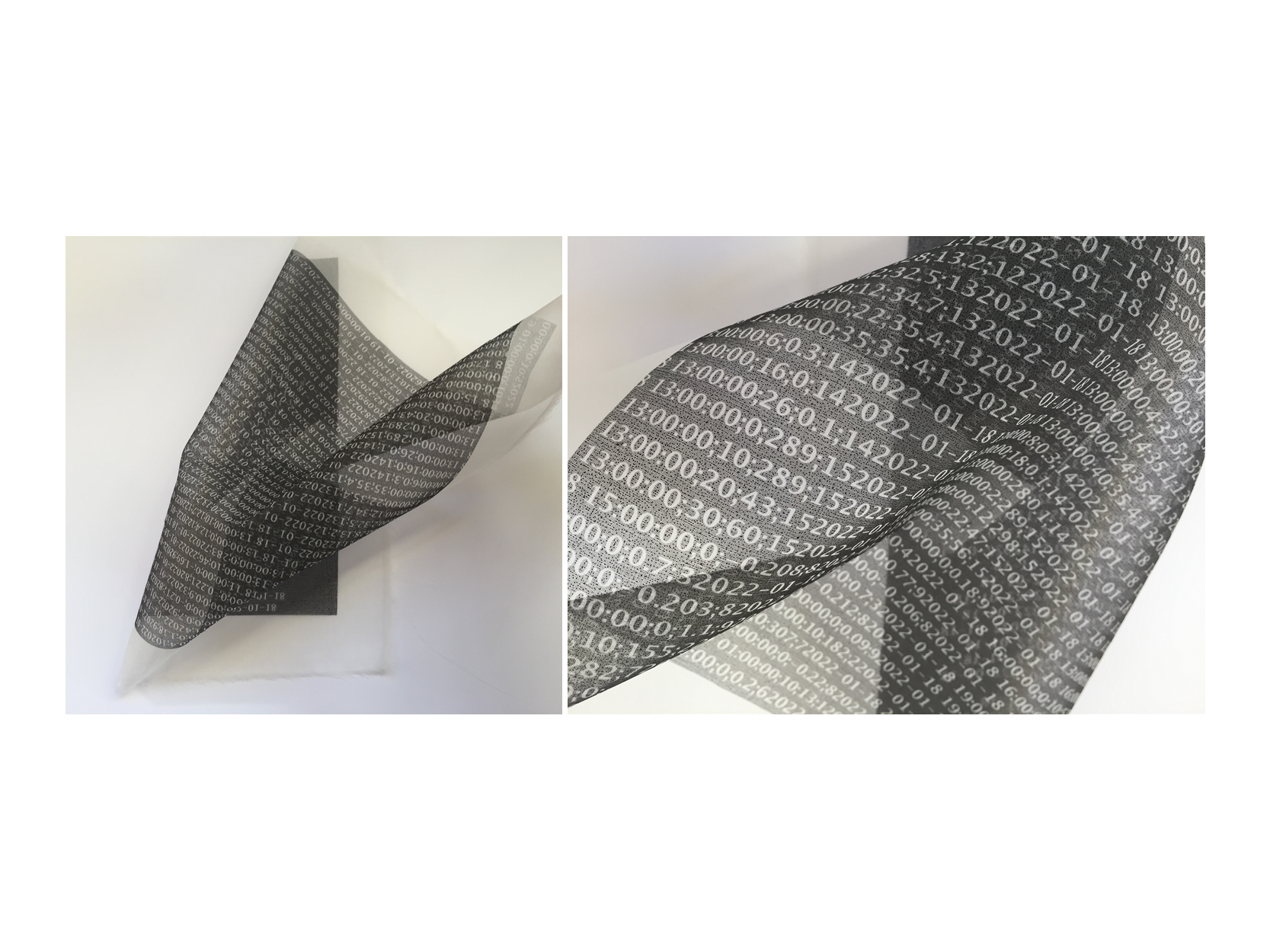
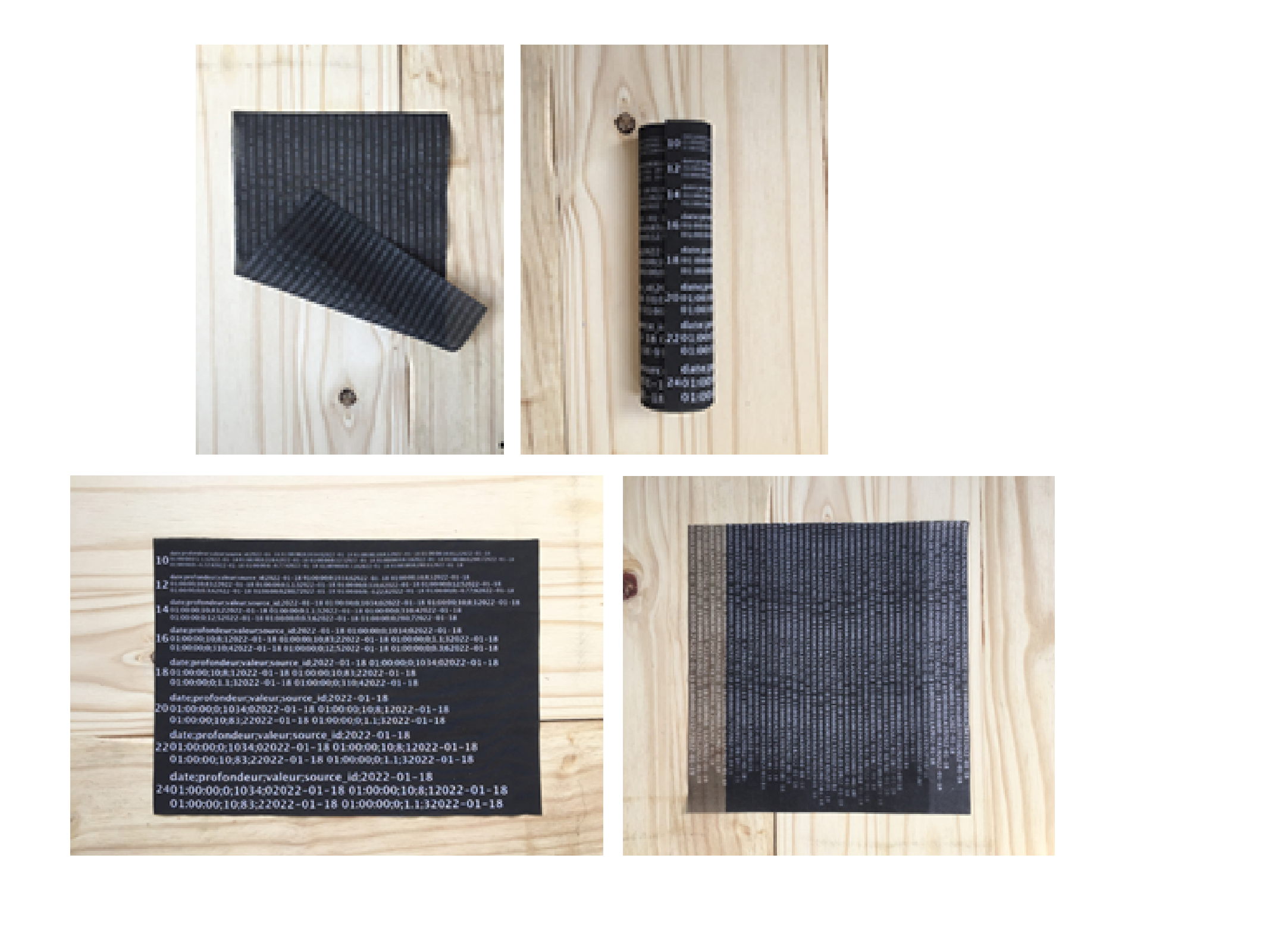
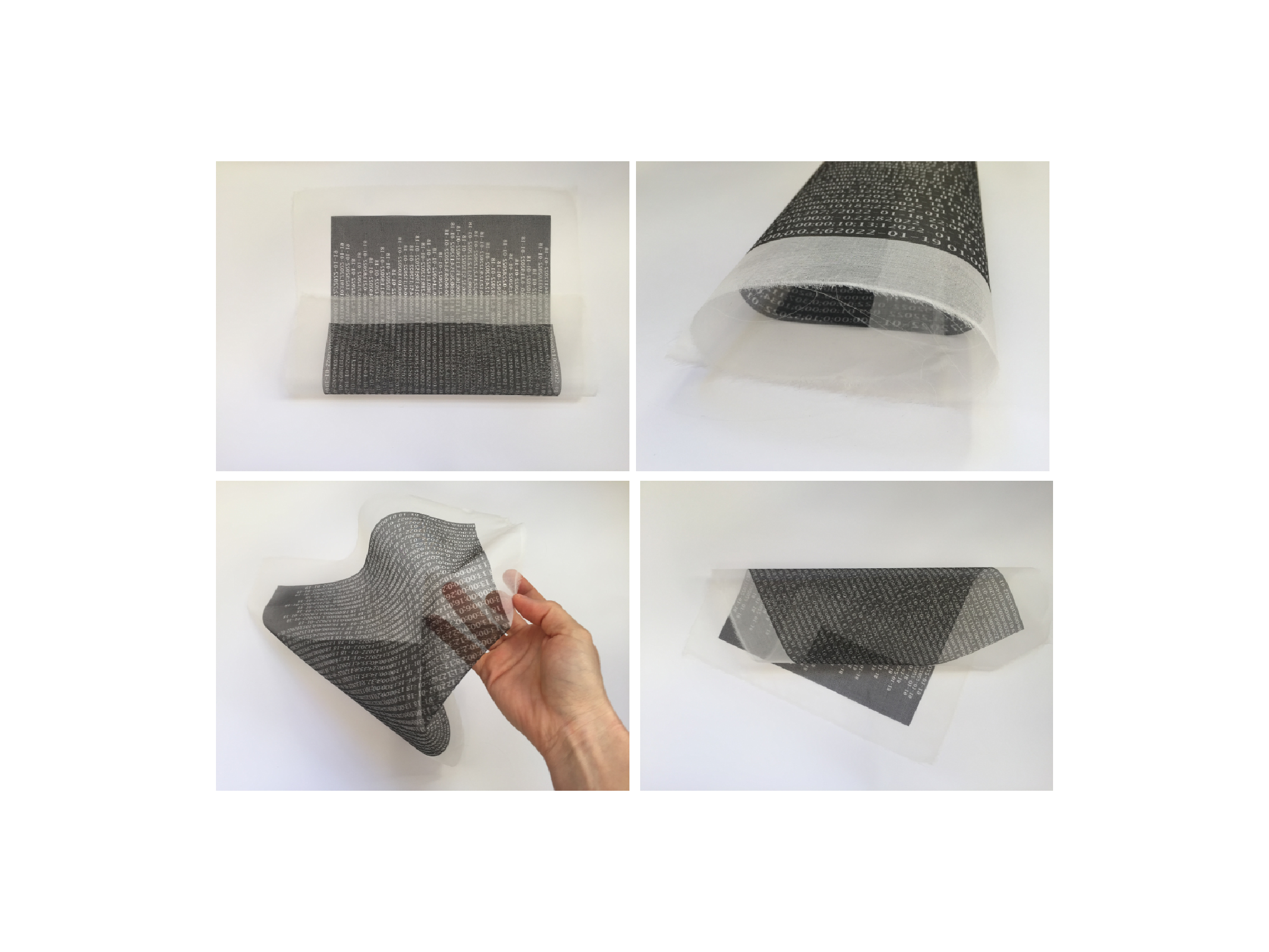
Made Several test: of colors, typeface size, fabrics, and overlaps of prints.
The test of overlap of prints was made to see if I could print a larger format than the plate. In this case without noticing the junction between the prints but, the results show it's quite difficult to make the ovelap invisible. So for final the project it's ok because the ovelap was only on one edge with no print color on the backgound (just the numbers) and use a bit of tape to be more precise. CF last page of documentation.
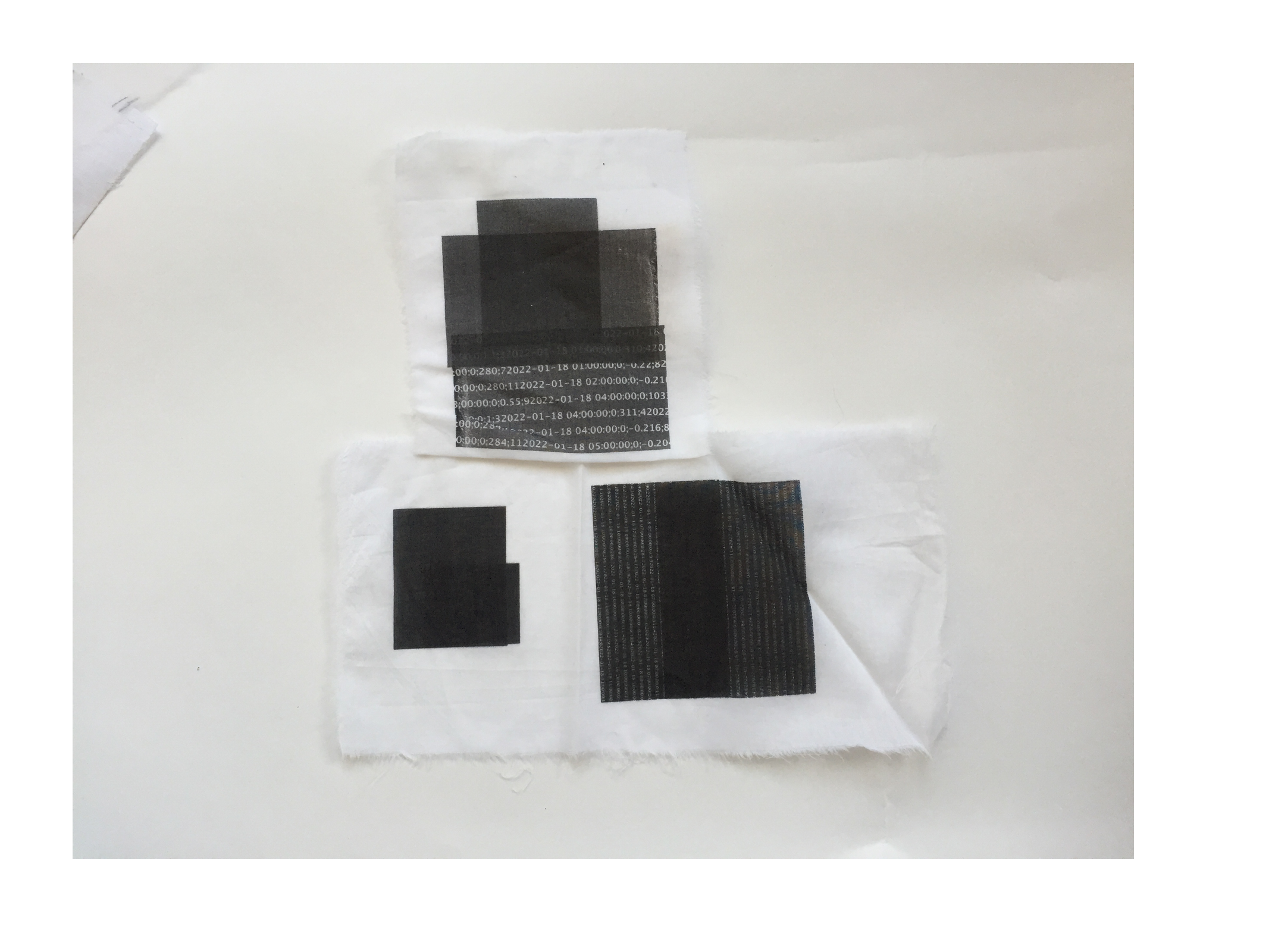
PRINT Bio-COAT AND WEAVE¶
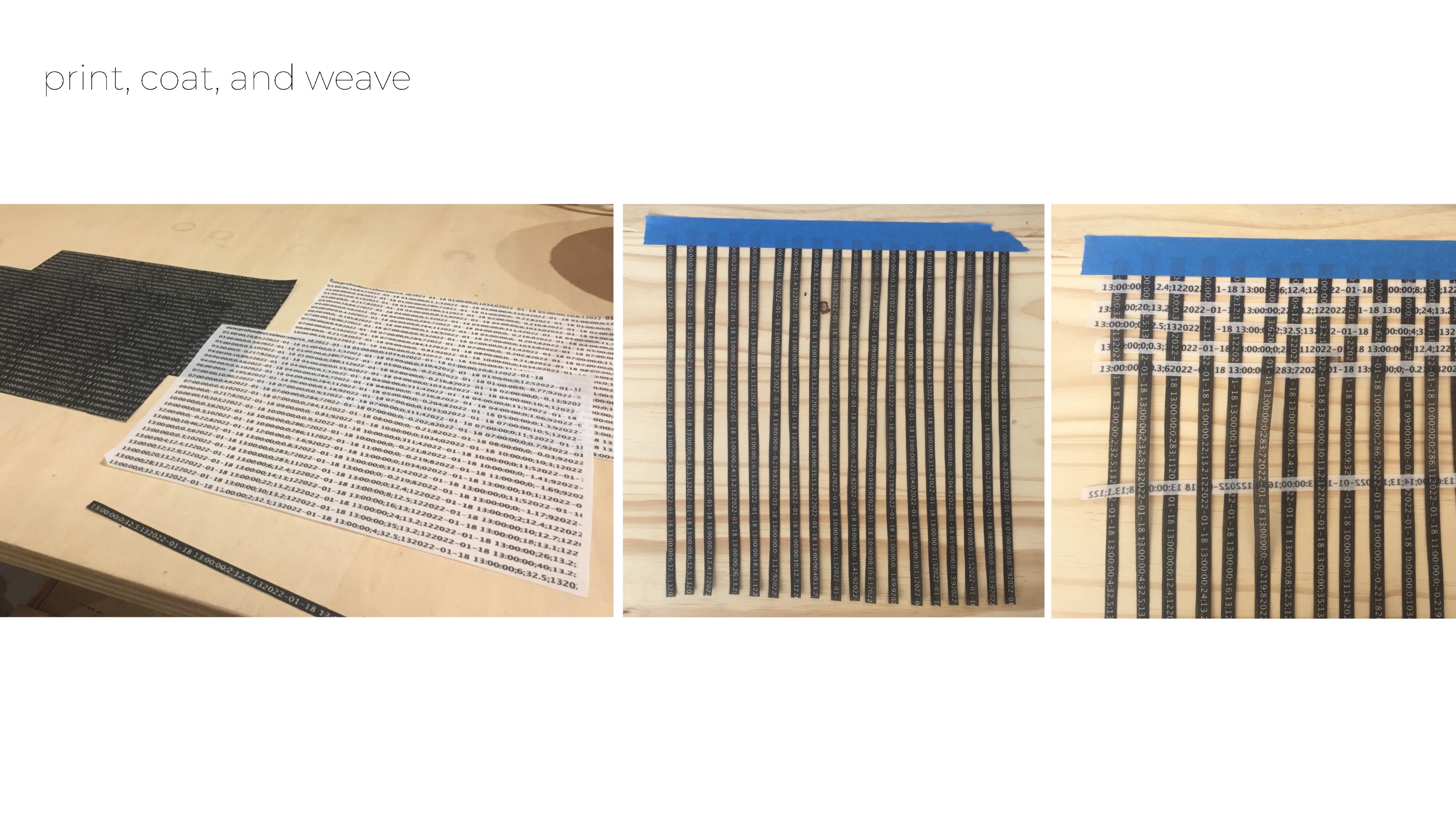
How to Use the Textile Printer¶
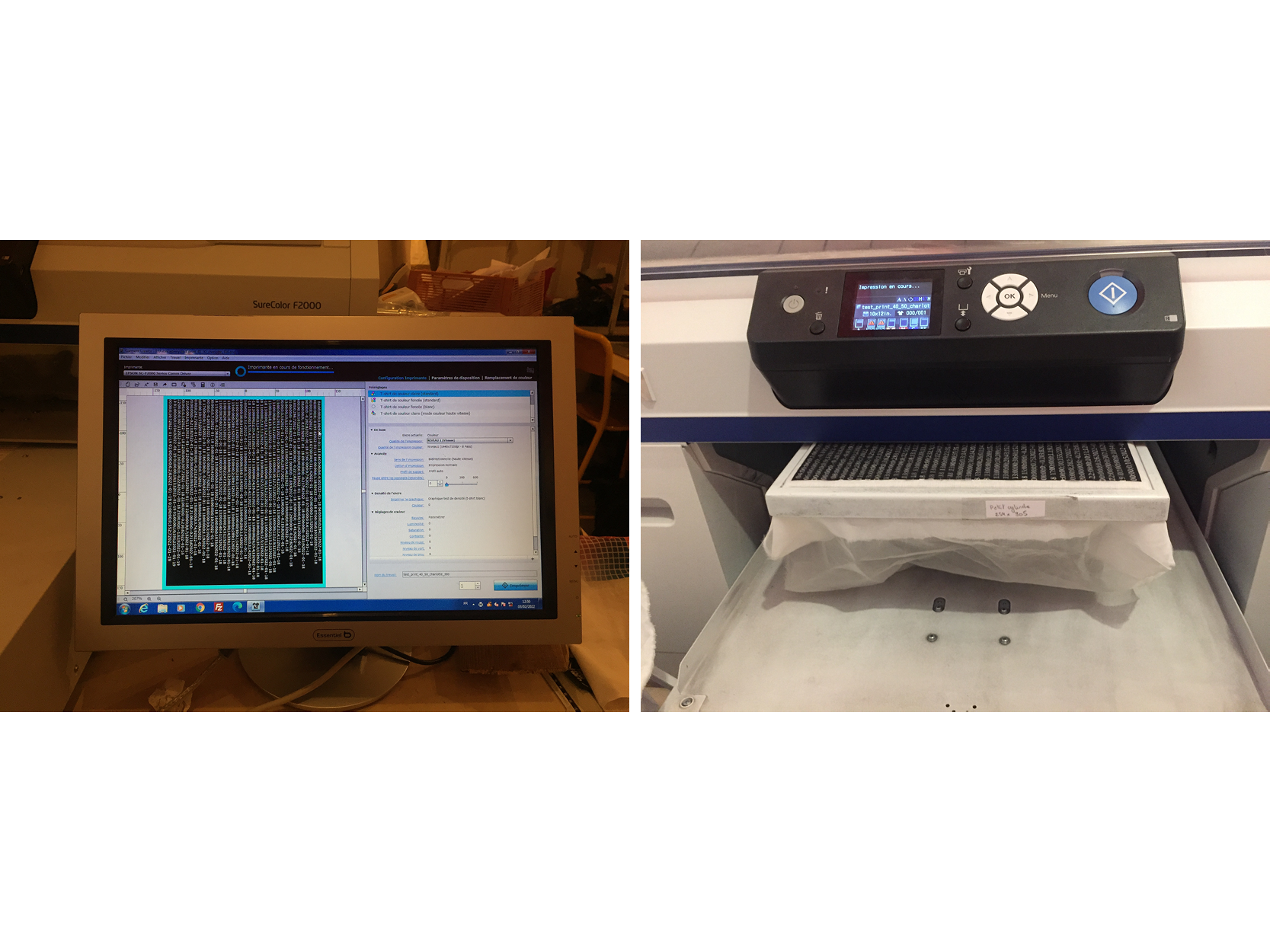
Only works on natural fibers , coton, silk, wool, linen...
Software - Garment Creator
The printer takes at least 15MIN to turn on and be able to use it.
Easier to print dark colors on light than light colors on dark fabric
the image is reverse in the software!! the head od the "Tshirt" is in front)
larger plate 40x50, smaller 10x10cm
-
Step 1 lift the plate up and place the plate of the size wanted
-
Step 2 parametre de disposition - choose the cylinder (size of the plate)
-
Step 3 configuration imprimante - Tshirt de couleur claire
-
Step USB key: File>open>choose file(png or JPG) (the file need to be larger or of the size if not it will loose resolution)
-
Step 4 Place or resize if necessary
-
Step 5 PréRéglages Tshirts de couleur claire -
Qualité de l'imprimante - impression : Niveau 1 plus rapide - Niveau2 plus lent + de détails) - CMYK
-
Step 6 Color - can put it to 50% (the density of the ink)
-
Fabric should be ironed
-
check if it's flat enough (push button with arrow)
-
to adjust the height of the plate turn the number of the plate up or down and then screw.
-
PRINT (on the computer)
-
(wait for: "En attente d'impression") push button print on the printer
-
once printed do not touch it because it's not fixed. the ink need to be fixed by heating
-
(turn on the heating plate - before- at 170 appr. for 1min timer (for silk lower the temperature) wait until it's hot
-
place the fabric on the plate and place protective paper drop it without moving it (do not touch the color)
-
cloose the heating plate for 1 minute