5. E-textiles¶
Research¶
Research
E-textiles, or electronic textiles, seamlessly integrate technology with fabrics to create interactive and functional garments or artworks.
By embedding conductive threads, sensors, LEDs, and microcontrollers into textiles, e-textiles can respond to environmental changes, user input, or biometric data. This emerging field combines traditional craftsmanship with modern technology, enabling new possibilities in fashion, art, and even health monitoring. E-textile artworks often explore themes of interactivity, personal expression, and sustainability, pushing the boundaries of both art and technology. As this field grows, it continues to influence industries such as wearable technology, smart fabrics, and responsive design.
References & Inspiration¶
The Solar Wind Coat" by Pauline van Dongen
Pauline van Dongen, a Dutch fashion designer, has produced new clothes with integrated solar panels, including a jacket that can charge phones and GPS gadgets.
Three flexible solar panels are integrated into the front of the jacket, allowing guides to continue wearing backpacks, while an internal power bank stores enough energy to charge a phone within two hours. Wearers can, when feasible, charge gadgets wirelessly with the use of an inductive charging system.
Blue LOOP Originals provided the recycled denim yarn used to make the water-resistant jacket, which also features a hood that can be hidden under a zipped collar.
Climate Dress
The Climate Dress is constructed of conductive embroidery, an Arduino Lilypad microprocessor, a CO2 sensor, and hundreds of small LED lights embedded into the needlework. The LEDs, which are driven by the stitching, show the amount of CO2 in the immediate environment.
The climate dress is an interactive clothing that reacts to CO2 variations in its surroundings. With the help of more than 100 LEDs, the garment detects the amount of CO2 in the air and uses that information to generate a variety of light patterns, from quick, frantic bursts to gradual, constant pulsations. A statement that adds to the continuing discussion about environmental issues is the Climate Dress, which does so by using an aesthetically pleasing depiction of environmental statistics.
Tools¶
-
LEDs (Light-Emitting Diodes): Tiny, energy-efficient lights that can be sewn into fabric to create visual effects or illuminate specific parts of the textile.
-
Resistors: Components used to control the flow of current to LEDs or other parts of the circuit, ensuring that the electronics function safely without overheating or drawing too much power.
-
Conductive Thread: Specialized thread made with metallic fibers, allowing it to conduct electricity. It is used to create flexible circuits by stitching it into the fabric, connecting components like LEDs, resistors, and sensors.
-
Microcontrollers: Small programmable chips (like Arduino or LilyPad) that serve as the "brains" of the e-textile, allowing for control over lights, sensors, or motors based on input or programmed behavior.
-
Sensors: These can include touch sensors, temperature sensors, or heart rate monitors, which detect physical changes in the environment or the body and trigger responses from the e-textile, such as lighting up or vibrating.
-
Velostat: Is a conductive, pressure-sensitive material commonly used in e-textile projects. It is a flexible, thin plastic sheet that changes its electrical resistance when pressure or force is applied. This property makes it ideal for creating touch-sensitive or pressure-sensitive areas in textiles.
-
Copper tape: Is a widely used material in e-textiles and electronics due to its excellent conductivity and flexibility. It consists of thin copper foil with an adhesive backing, which can be applied to fabrics or other surfaces to create conductive pathways. Here’s how copper tape is typically used in e-textile projects:
-
Breadboard: Is a tool commonly used in electronics prototyping, including e-textiles, to test circuits without the need for soldering. It consists of a grid of holes that allow components like resistors, LEDs, and microcontrollers to be inserted and connected using conductive strips underneath.
-
Arduino boards: Are microcontroller platforms that are widely used in e-textiles to control various electronic components like LEDs, sensors, motors, and more. They are especially popular for their ease of use, affordability, and flexibility in programming. In e-textile projects, Arduino boards serve as the "brains" that manage and process data, triggering actions based on user input or environmental conditions.
-
The Flora board: is a wearable electronics platform developed by Adafruit specifically for e-textiles and wearables. It’s compact, easy to use, and designed to work seamlessly with conductive materials like conductive thread, making it ideal for integrating into clothing, accessories, or fabric-based projects.
-
Multimeter is a versatile electronic measuring instrument used in e-textiles and electronics for testing and troubleshooting various electrical parameters. It can measure voltage (both AC and DC), current, and resistance, making it essential for ensuring that circuits are functioning correctly.
Process and workflow¶
At first, I tried to understand the basics of electronics because I did not have any prior experience. I learned about essential components like resistors, and I discovered how they worked in circuits.
I also learned about series and parallel connections, which were fundamental concepts in electronics. I discovered that in a series circuit, all components were connected end-to-end, and the same current flowed through each one.
Then, I tried a simple circuit with an LED, Velostat, and a 3V battery. I connected the LED in line with the Velostat and the battery, creating a basic setup to explore how pressure could affect the circuit.
Then, I prepared the fabric using laser cutting for my final project. I carefully designed the patterns and shapes I wanted to incorporate, ensuring they aligned with my artistic vision.
🐟 Interactive Touch-Sensitive Fish Design
For my design, I used laser-cut felt, creating two stylized fish shapes inspired by my love for aquatic forms. The first fish integrates a touch-sensitive lighting system, combining textile design with electronics here I used digital flow. Commands
🔹Draw the Fish Head Use the Ellipse Tool (F7):
Draw a circle for the fish's head area.
Use the Shape Tool (F10) to edit the node points:
Pull the right side to a pointy shape like a fish head.
You can also convert the circle to curves via Right-click > Convert to Curves (Ctrl+Q) and then reshape.
🔹 Draw the Ribs (Fish Bones) Use the Polyline Tool or Bezier Tool:
Draw a single vertical line, slightly curved inward (like a rib).
Use Pick Tool to select the rib and Ctrl + D to duplicate.
Move each rib to the right, shrinking them gradually:
Use the Scale handles to reduce width as you go right (to mimic the fish skeleton).
🔹 Arrange All the Parts Use Align and Distribute (Ctrl + Shift + A) to:
Center the bones.
Evenly distribute spacing between the ribs.
🔹 Set All Outlines for Cutting Select all the objects.
In the Object Properties:
Set Outline width to Hairline.
Laser¶
Parameters
- Engrave; Cut
- Speed; 150
- Min. power; 30
- Max.power; 32
To bring it to life, I used:
• Velostat as a pressure-sensitive sensor,
• Conductive thread for sewing the electrical connections,
• A 3V coin cell battery for powering the circuit,
• 3 NeoPixel lights.
Next, I attempted to use Arduino and Adafruit Flora, connecting them to my project and testing them on a computer using an Arduino Uno. My comprehension of the circuit's workings and how to code for its many components has improved as a result of this experience. I gained knowledge of the various programming commands and how to upload my sketches to the board, which enabled me to start working on my project right away. This practical experience improved my grasp of coding and gave me insightful knowledge on how to successfully incorporate electronics into my textile designs.
Then, I tried connecting the Flora board with NeoPixels. I set up the wiring carefully, ensuring the data line was connected properly to the Flora and that the power source was sufficient for the LEDs. Once everything was in place, I wrote a simple code to control the NeoPixels, experimenting with different colors and patterns. Seeing the NeoPixels light up and respond to my commands was incredibly rewarding, as it showcased the potential for creating dynamic and interactive elements in my e-textile projects. This experience further solidified my understanding of how to integrate various components and manipulate them through coding.
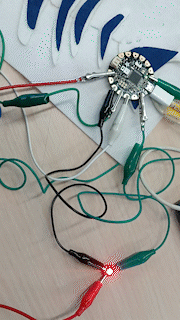
Code¶
#include <Adafruit_NeoPixel.h>
// Define the number of NeoPixels
#define NUM_PIXELS 1
// Define the pin where the NeoPixel is connected
#define PIXEL_PIN 6
// Initialize the Adafruit_NeoPixel strip
Adafruit_NeoPixel strip = Adafruit_NeoPixel(NUM_PIXELS, PIXEL_PIN, NEO_GRB + NEO_KHZ800);
void setup() {
// Begin using the strip
strip.begin();
// Ensure the strip shows nothing
strip.show();
}
void loop() {
// Set the first pixel to red, adjust brightness to 50%
strip.setPixelColor(0, strip.Color(255, 0, 0));
strip.setBrightness(127);
// Update the strip to show the colors
strip.show();
// Wait for 500 milliseconds
delay(500);
// Set the pixel to green
strip.setPixelColor(0, strip.Color(0, 255, 0));
// Update to show the new color
strip.show();
// Wait for 500 milliseconds
delay(500);
// Set the pixel to blue
strip.setPixelColor(0, strip.Color(0, 0, 255));
// Update to show the new color
strip.show();
// Wait for 500 milliseconds
delay(500);
}

• 3 NeoPixels connected to Pin 6
• Velostat as a touch sensor
• Conductive thread as connections
• 3V coin cell battery powering the circuit
Final¶
For this design I am creating a touch-sensitive lighting system using Velostat as a pressure sensor, conductive thread for connections, and a 3V power source.
Materials Required
-
Power Source: 3V battery or coin cell.
-
Velostat: Used as a pressure sensor with copper tape on both sides.
-
LEDs: Three lights for illumination.
-
Conductive Thread: To create flexible connections.
-
Copper tape is a thin strip of copper with adhesive backing. Some varieties have conductive adhesive, while others don’t.
Result¶
Design by Christina Avagi
Second design¶
Here I used the second design of fish
- I'm creating an analog-responsive circuit using the Adafruit Flora, Velostat (a pressure-sensitive material), and NeoPixels (external lights).

Analog Aspect:
- The Velostat is an analog sensor because it produces a variable resistance (and thus a variable voltage) based on pressure.
- The Flora reads the analog voltage using its analog-to-digital converter (ADC), which takes an analog signal and converts it into a digital value (ranging from 0 to 1023 in Arduino terms).
Partially analog: The input stage (Velostat) is analog because it deals with a continuously varying signal.
Mostly digital: The processing and output stages (Flora and NeoPixels) are digital because the Flora processes the signal as discrete values and communicates with the NeoPixels digitally.
Code¶
```
#include
#define NEOPIXEL_PIN 6 // Pin connected to NeoPixels #define NUM_PIXELS 2 // Number of NeoPixels #define SENSOR_PIN A0 // Pin connected to Velostat
Adafruit_NeoPixel strip = Adafruit_NeoPixel(NUM_PIXELS, NEOPIXEL_PIN, NEO_GRB + NEO_KHZ800);
void setup() { strip.begin(); strip.show(); // Initialize all pixels to 'off' }
void loop() { int sensorValue = analogRead(SENSOR_PIN); // Read the Velostat value int brightness = map(sensorValue, 0, 1023, 0, 255); // Map sensor value to brightness
// Change NeoPixel color based on the brightness for (int i = 0; i < NUM_PIXELS; i++) { strip.setPixelColor(i, strip.Color(brightness, 0, 255 - brightness)); // Purple shades } strip.show(); delay(50); // Small delay for stability}
```

Materials Needed
-
Adafruit Flora
-
Two external NeoPixel light
-
Velostat
-
Conductive thread
-
Cooper Tape
-
USB power supply
## Result
Design by Christina Avagi




.GIF)

