12. Skin Electronics#
I would like to start saying that has been a week full of weirdness and craziness.

A nice massage from Jessica new arm!
When we started this week I was really confused and quit lost. The class had been very intresting and fun I did’t know where to start.
Spora: outfit for the contest “Fashion Digital Made”#
Futhermore during this week Stéphanie and I, have been so busy with our project “Spora”
(visit our website or our Fabricademy page).
.jpg)
Our outfit has been designed to join the contest “Fashion Digital Made” by Fondazione Mondo Digitale
.jpg)
Inspirations#
Since I really did’t know where to start I started creating a Pintest board about masks interpretation.

Roy Lichtenstein makeup inspired | Picasso and American art book cover| Makeup

Alexander McQueen at Paris Fashion Week Spring 2012 | Givenchy | Christian Dior S/S 2012, by Stephen Jones
The process#
Instead of thinking about what would have become, I decided to start from creating a latex mask.
I used as a mold a plasic mask we had in the lab and then I started to add layer of latex helping myslef with a pipet and a brush.
You can create very thick layer of latex but you have to wait until the previous layer is dryed.
It hasn’t been so easy to peel of the mask from its mold because it was too thin.

Adafruit Gemma#
Here you’ll find all the necessary instructions on how to use this microcontroller board.

If you do not have the last version of Arduino IDE (1.6.6+) than you will have to install the right boards.
What you’ll need to do is to copy and paste this link: https://adafruit.github.io/arduino-board-index/package_adafruit_index.json into the ‘Additional Board Managers URLS’, in this way:
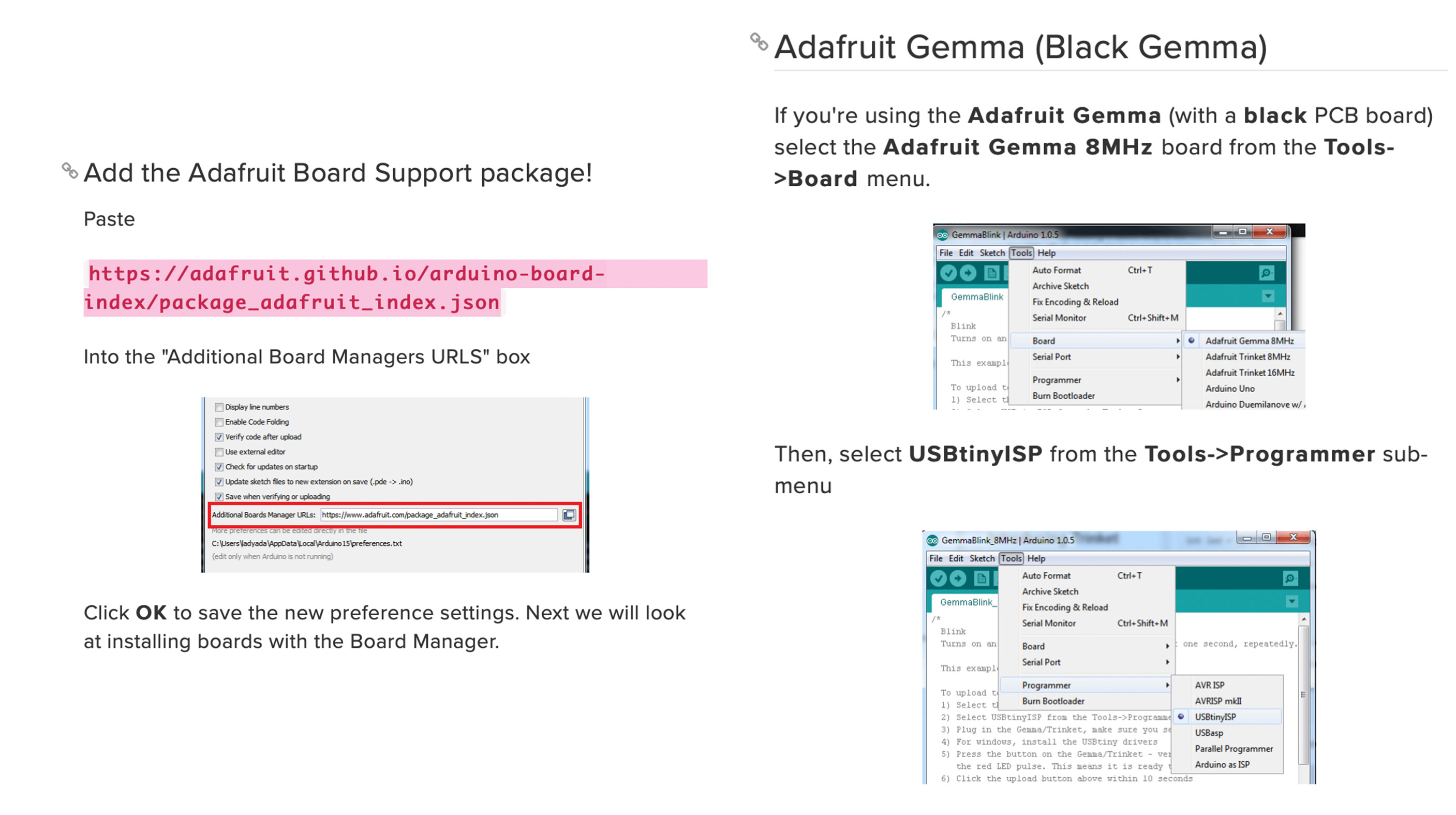
(picture from Stéphanie‘s documentation.)
Then you’ll need to install the needed boards:
- Make sure to choose the right boards -> ‘Adafruit Gemma’ ( and not ‘Arduino Gemma’!)
- Select ‘USBtinyISP’as the programmer
- Plug in your Gemma
- Before you try to upload your code to the Gemma it must be in the Bootloader Mode. That means its listening for a sketch or program to be sent to it.
- When the Gemma is in bootloader mode, the red LED will be pulsing. Once the red LED stops pulsing, you must press the tiny reset button on the Gemma to re-enter bootloader mode.
The final result: a blinking third eye#

At the end I decided to realize a third eye.
- I cutted the shape from a piece of my latex mask. With some liquid latex I glue the glitter on the top.
- I soldered the surface LED to a white cable(hereyou can see how this guy solder his led).
- I putted some transparent nail polish around the led and its solders to isolate them form the latex.
- I code the Gemma and I tested the code with alligator clips then I soldered the led to the Gemma.
- To wear your third eye you just need to add some latex on the back of the eye shape, wait a few minutes and sick it on your face!

Love, share, download the code here!#
int led = 1; // blink 'digital' pin 1 - AKA the built in red LED
// the setup routine runs once when you press reset:
void setup() {
// initialize the digital pin as an output.
pinMode(led, OUTPUT);
}
// the loop routine runs over and over again forever:
void loop() {
digitalWrite(led, HIGH);
delay(1000);
digitalWrite(led, LOW);
delay(1000);
}
Usfull links#
- If you want to start with the Gemma this is the right guide:Introducing Gemma
- Project with Gemma