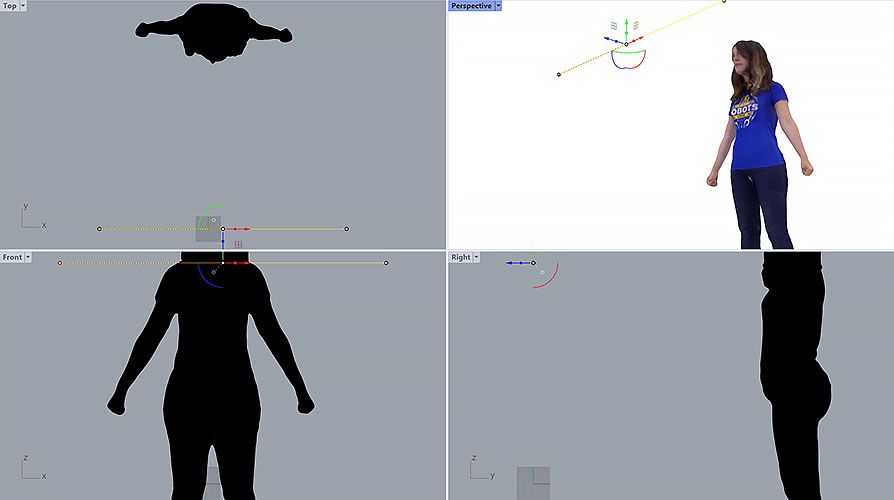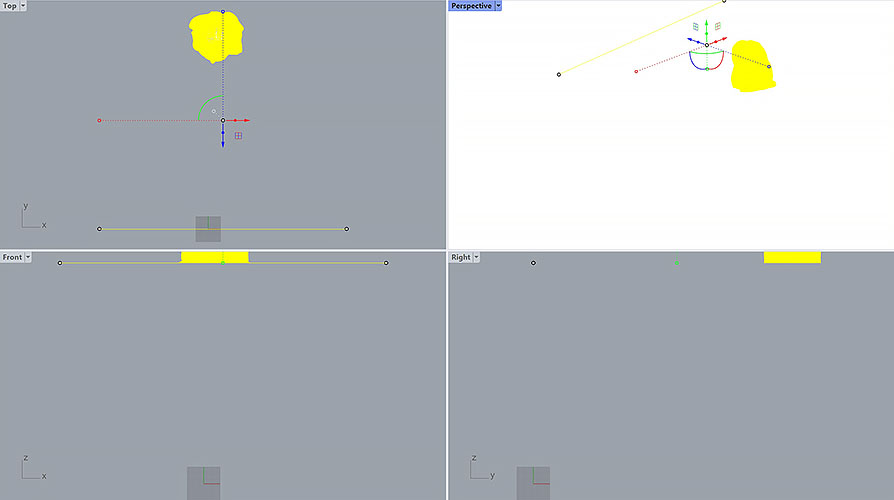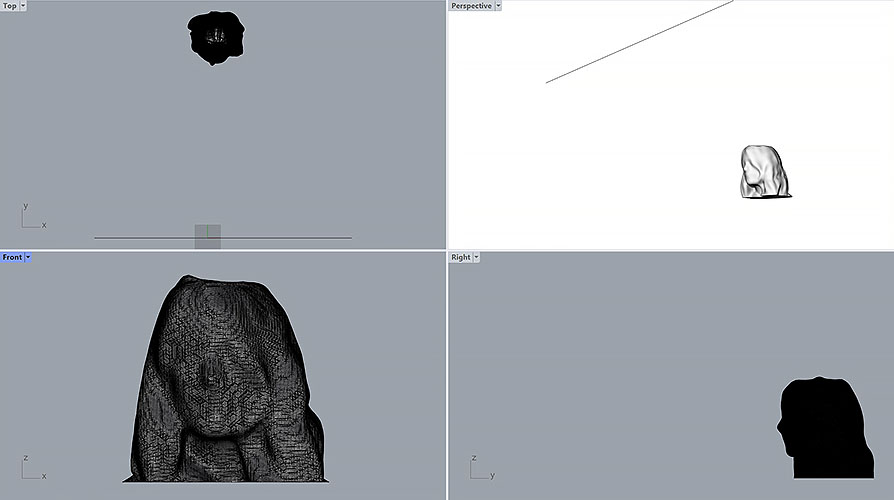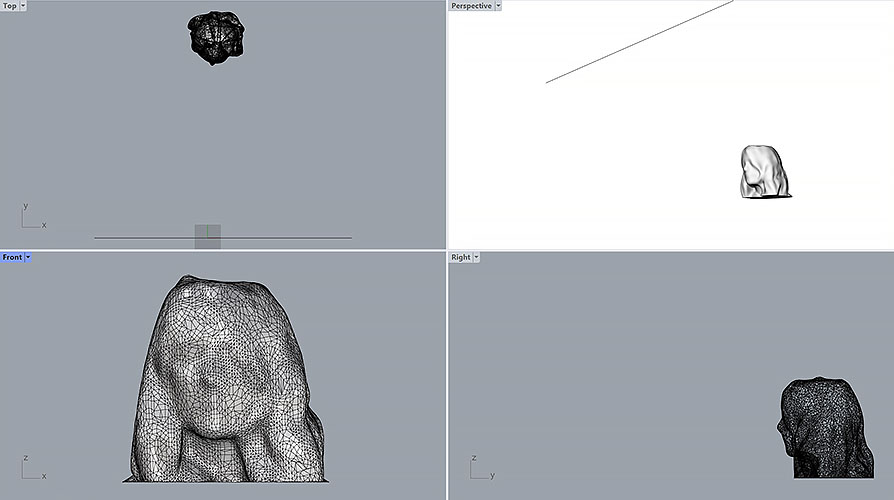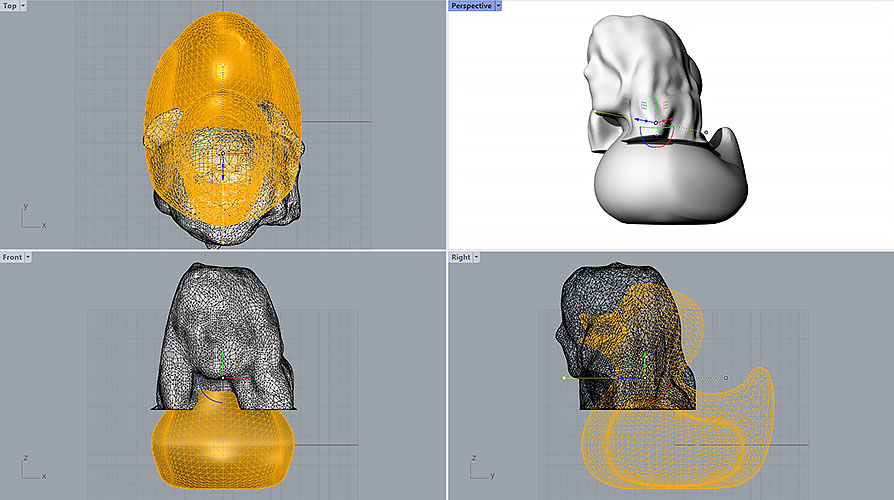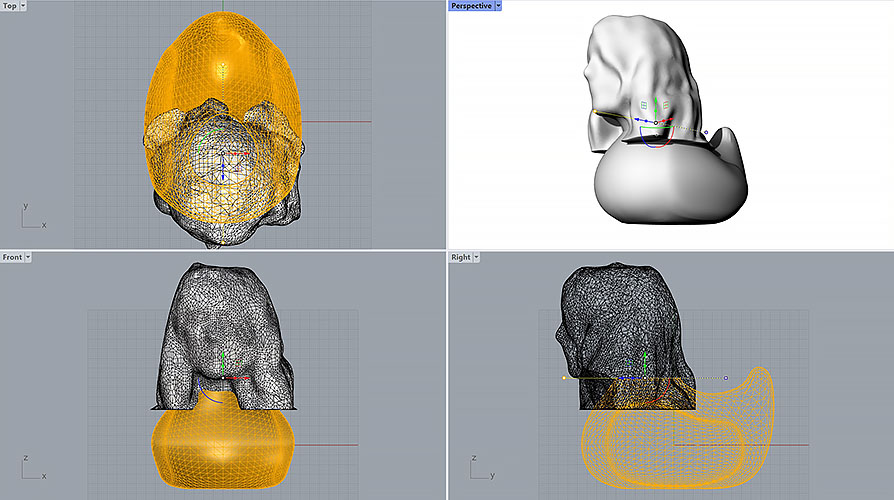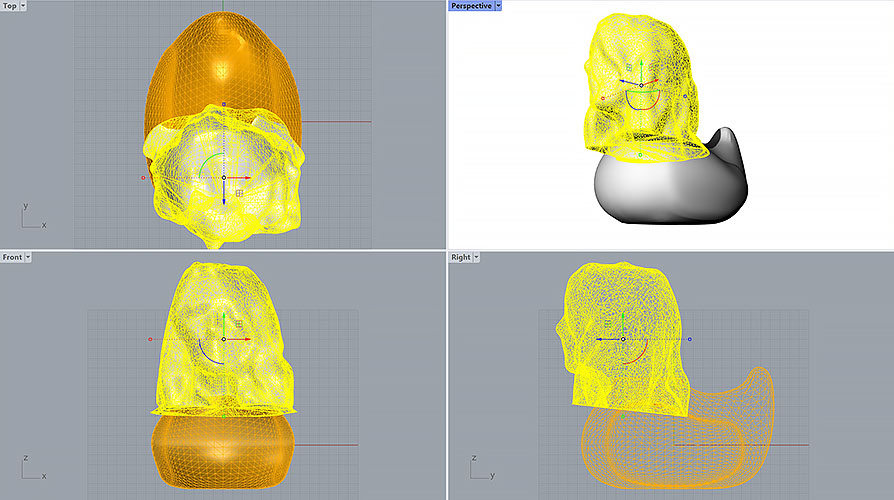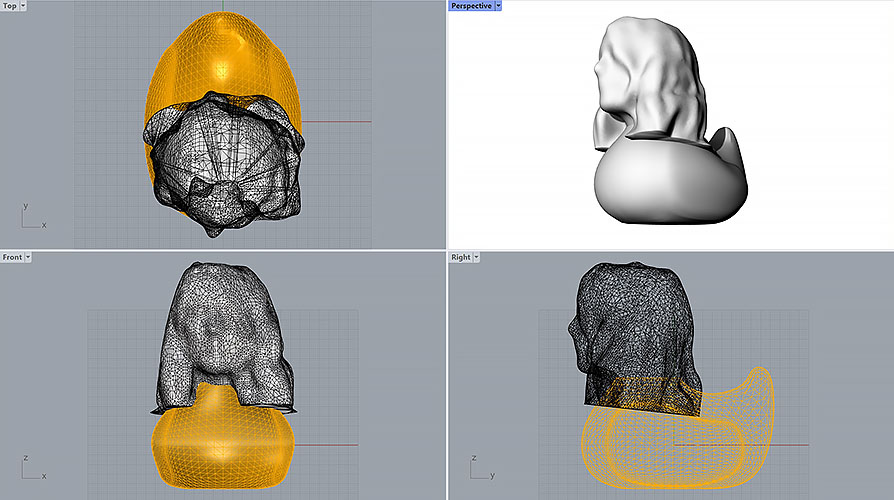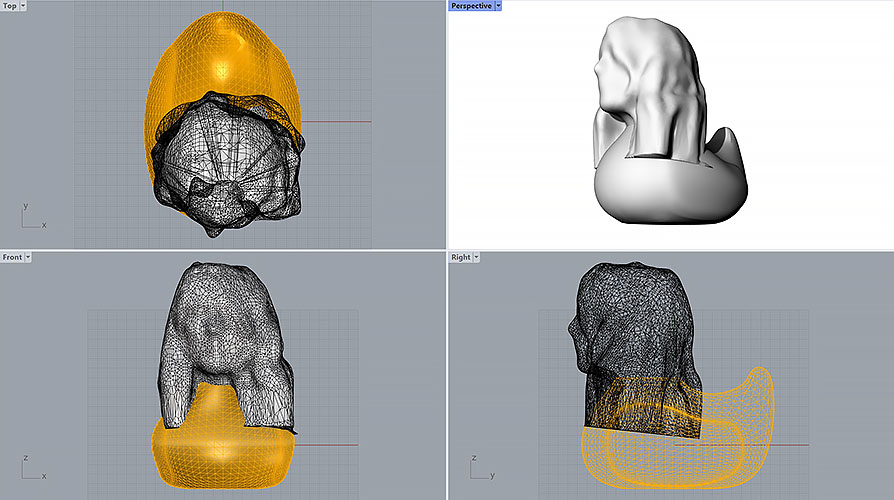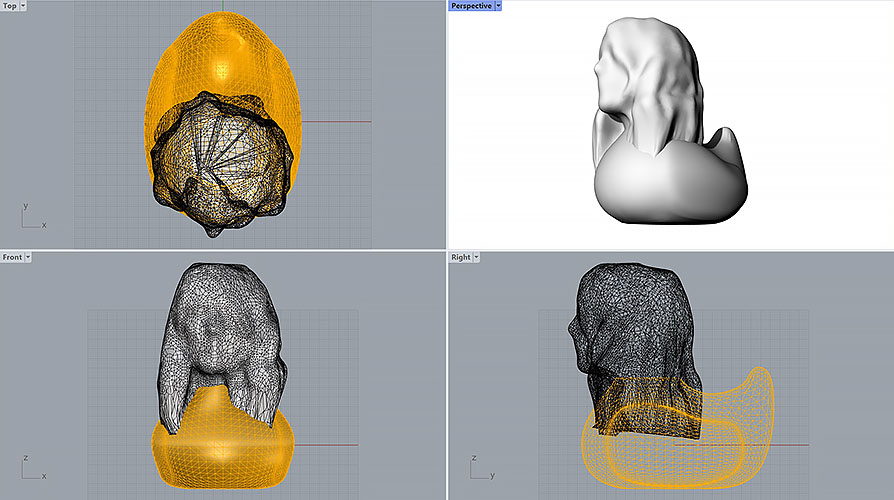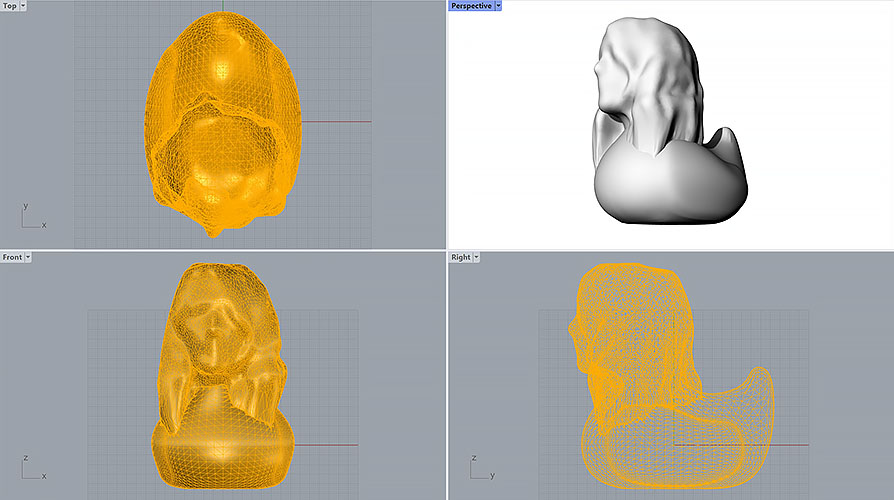2. Digital bodies¶
Visualizing Body Diversity¶
Running a sewing pattern company, one fact I am reminded of every day is the huge diversity of body shapes and sizes, and the challenge this poses when trying to provide the best possible fit for any individual.
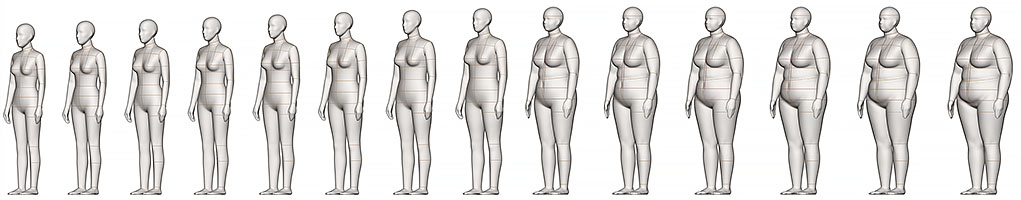
I wanted to use the second week of Fabricademy, "Digital Bodies", to come up with a visual representation of that diversity. To do so, I decided to start from two busts, one at each end of our size range, and come up with a physical object that would somehow combine them.
Finding the base models¶
I knew I wanted to use real measurements to be representative of a majority of bodies, and opted for the ASTM Curvy Misses and Plus standards. ASTM measurements are copyrighted and need to be purchased, but simplified versions can be found here and here.
First, I tried to build a 3D model corresponding to these measurements in MakeHuman. However, I quickly became frustrated with the lack of control: while MakeHuman allows you to input a wide variety of measurements (Nape to Waist, Knee circumference...), I found that every change to a measurement affects the other ones proportionally. There might be a way to tweak this, but I didn't have enough time to figure it out, so I moved to a different approach.
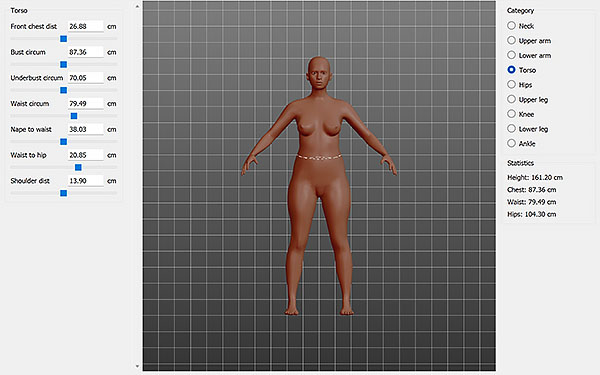
A 3D scan was out of the question given my constraints: since I wanted to represent statistical data, a scan of my own body would not be a good starting point and would have been a pain to modify to fit the target measurements. Finding other people to scan at each end of the size range was also not a viable option given the timeframe. I did end up using a 3D scan for a different project (see "Me as a Duck" section).
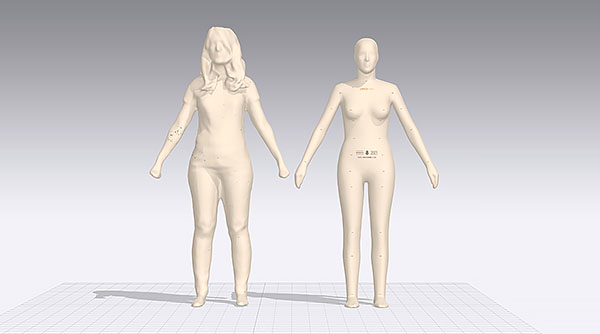
I had access to official Alvanon 3D models through purchasing dress forms for my work: one size 8 US and one size 20 US, corresponding to our base blocks. Unfortunately those were encrypted and it wasn't possible for me to export or edit them.

However, while importing them in CLO I realized that CLO already came with some default avatar sizes corresponding to the ASTM measurements. I created two, corresponding to French sizes 36 (US_ASTM_Missy_Curvy_4) and 54 (US_ASTM_Plus_Curvy_24) and exported them in .obj format to edit in Rhino.
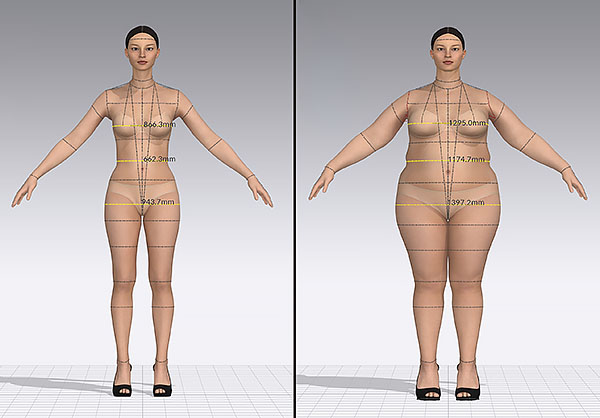
Preparing the models in Rhino¶
Put each model on a different layers and checked that they were positioned at the same coordinates, so that the cuts I would make would match.
First join different body parts etc
Then used line segments and MeshTrim command to cut off the head, arms and legs
Used the Cap command to close the mesh
Then I played around with cutting and combining the two models in different ways, but I wasn't satisfied so I decided to fabricate both separately and combine them in the physical world.
I exported each mesh individually as an .obj file.
Processing the models in Slicer¶
Models were the same size since I was careful to align them and use the same line segments for cuts
Preparing the cutting layout¶
Used Adobe Illustrator
Cutting the cardboard¶
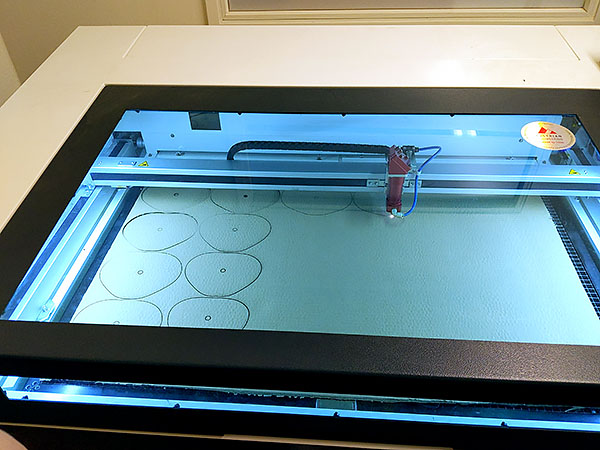
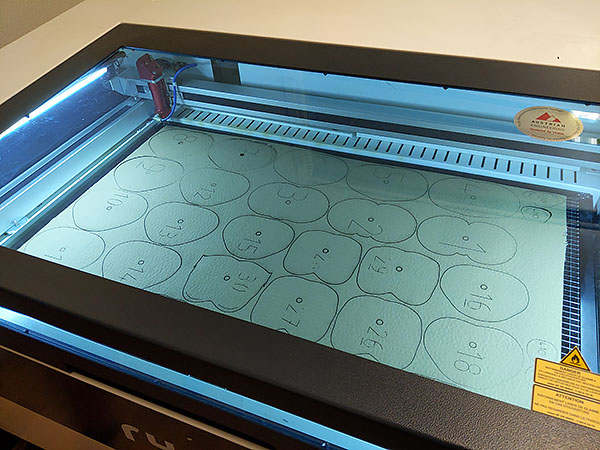
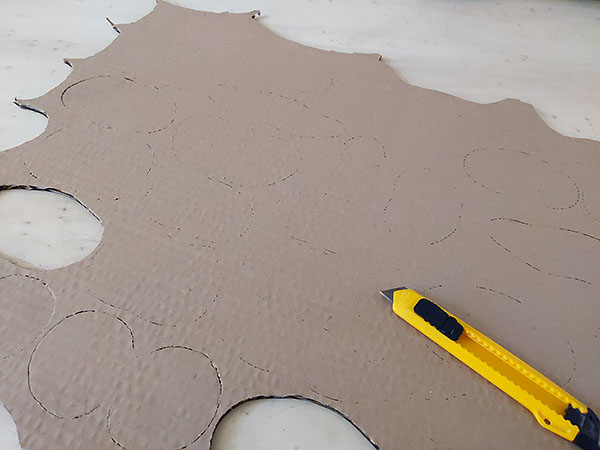
Assembling the individual busts¶



Creating the optical illusion¶

Me as a Duck¶
I was sick and couldn't be in the lab for the 3D scan, but fortunately I already had a scan of myself done in 2013 at USC ICT Even had texture so you can see the cool t-shirt I was wearing almost 10 years ago
Very precise scan but 3D model very complex with 696 690 vertices and 1 393 126 faces, Slider crashes when trying to import it
By contrast, a basic model I made in MakeHuman had 1076 vertices and 1020 faces.
Feels very weird to cut off parts of yourself on the screen especially with the texture
Duck model from https://www.thingiverse.com/thing:139894
Cut off the head of the duck Cut off the body of the human Scaled down head with Scale command
Used a combination of selecting a few mesh faces, doing soft transform to extrude the hair down
Smooth tool Soft Transform tool
at the end mesh boolean union to join both