5. E-textiles¶

I wasn't really into this week because it's a difficult transition between BiOCHROMES and E-TEXTILES aha
But I was impressed by some representations/ performances.
Louise showed us this incredible danse group.
Having fun at Oullins' House where we tried to put a light..... but It didn't work! We are still searching for the good way of creating the circuit aha very relevant!

Conductive materials¶
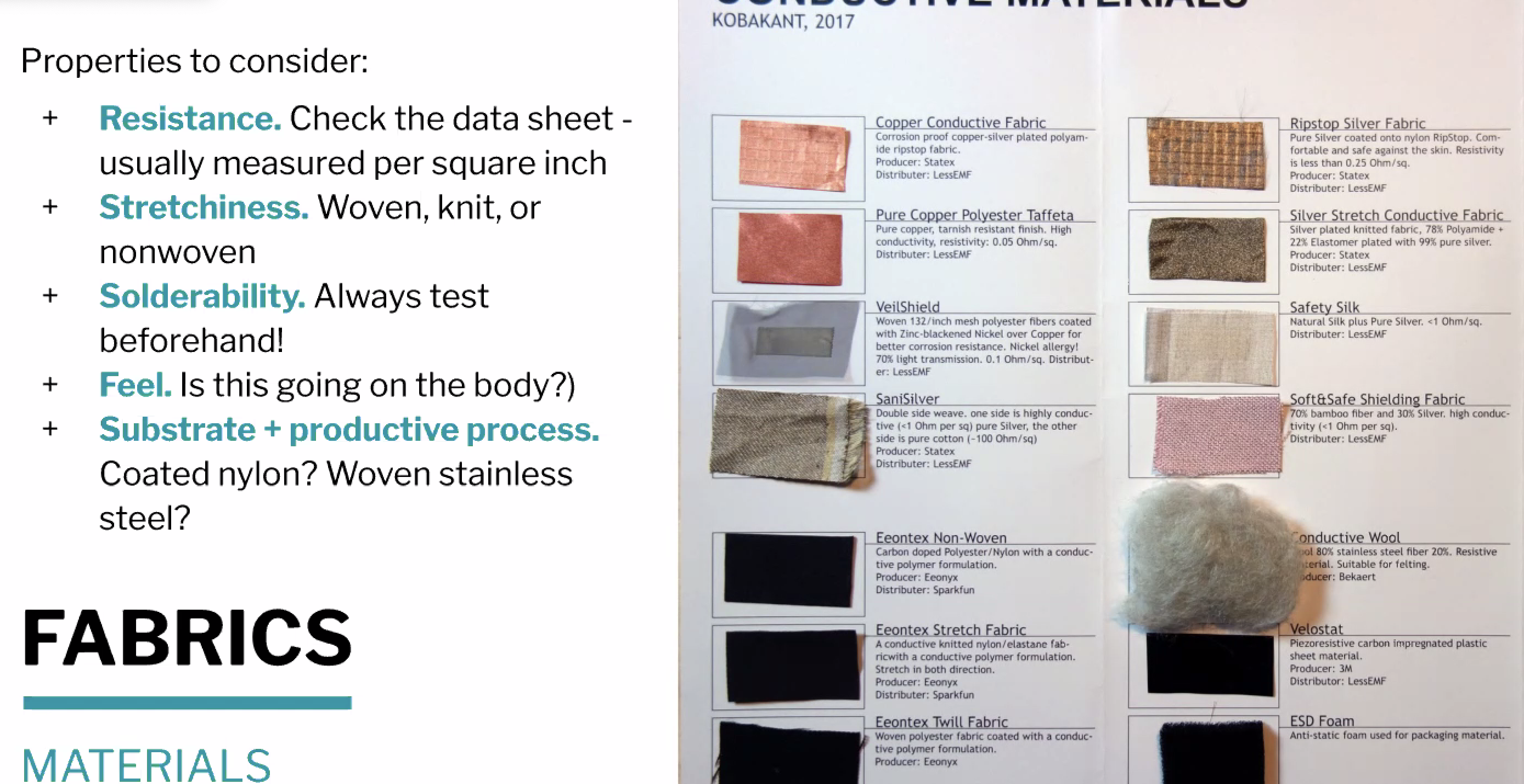
Inspiration¶
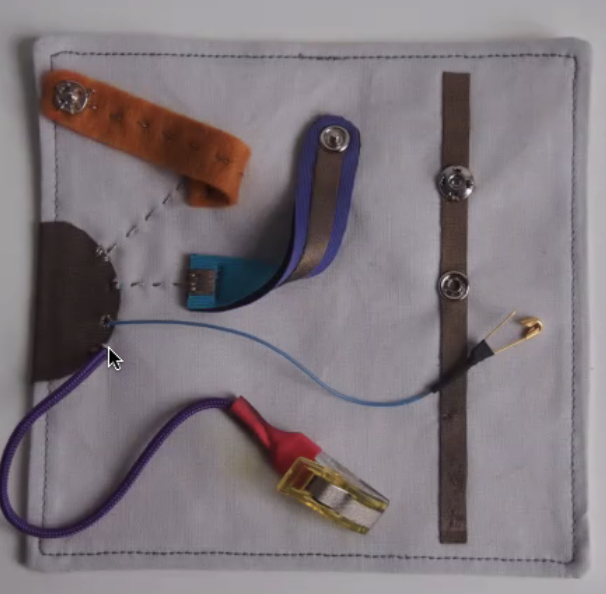
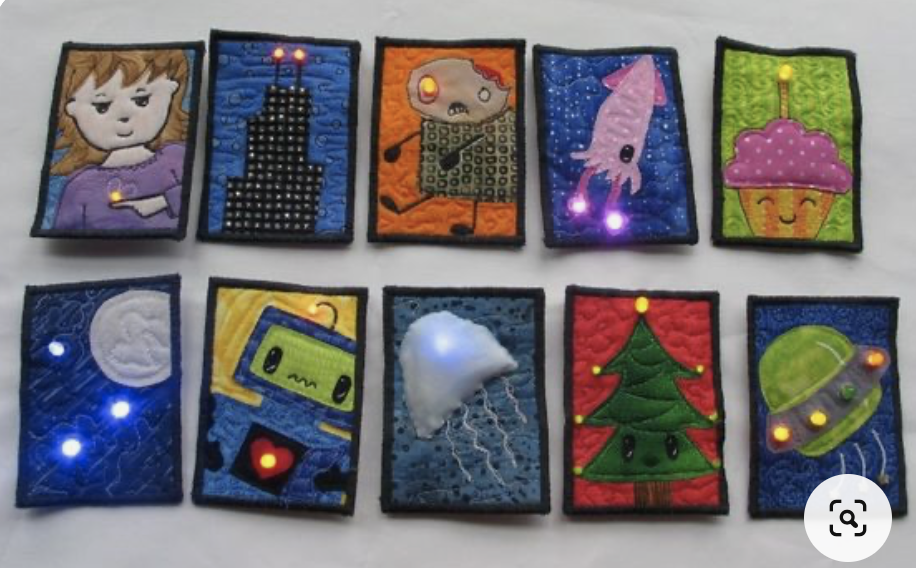
I was inspired by the educative and intuitive part of those games. I would like to create something for kids, to help them developing their senses.
I learned how to have fun with kids with e-textiles : makeymakey
Tutorial¶
Basic electronics¶
What I remember from the tuto and think is important :)
- Electrons flow = Current —> measured in AMPERES = A
mA = milli amperes
- Battery gives the reasons to the electrons (positive and negative) to move —> in volt = V
- How can you measure volt —> with a multimeter

TIPS : When you don t know which side is the negative and the positive one in a battery (something with volt), try with wires of the multimeter and if it's a positive number it's the positive electrons and vice versa.
- A schematic = representation of the elements of a system using abstract-graphic symbols
-
Circuit = close loop in which electrons can travel in —> I need a power source (a battery) and traces (wires)
TIPS : DON'T DO SHORT CIRCUIT TO AVOID FIRE, DON'T CONNECT YOUR 2 TERMINALS TOGETHER = create a load (= any component that allow current) -
How do you know if a material is conductive : multimeter and continuity mode —> “ol” mode —> if the curent runs, you're going to heard a noise —> good when you want to check if there is a problem somewhere in the circuit. If the multimeter is not put on the good place, we are gonna see “ol” like if it s 220 ohms you can t put the button on 200
-
Resistors = impede a flow of current and impose a voltage reduction —> measured in Ohms = Ω  Higher is the resistor —> lower is the current Lower is the resistor —> higher is the current
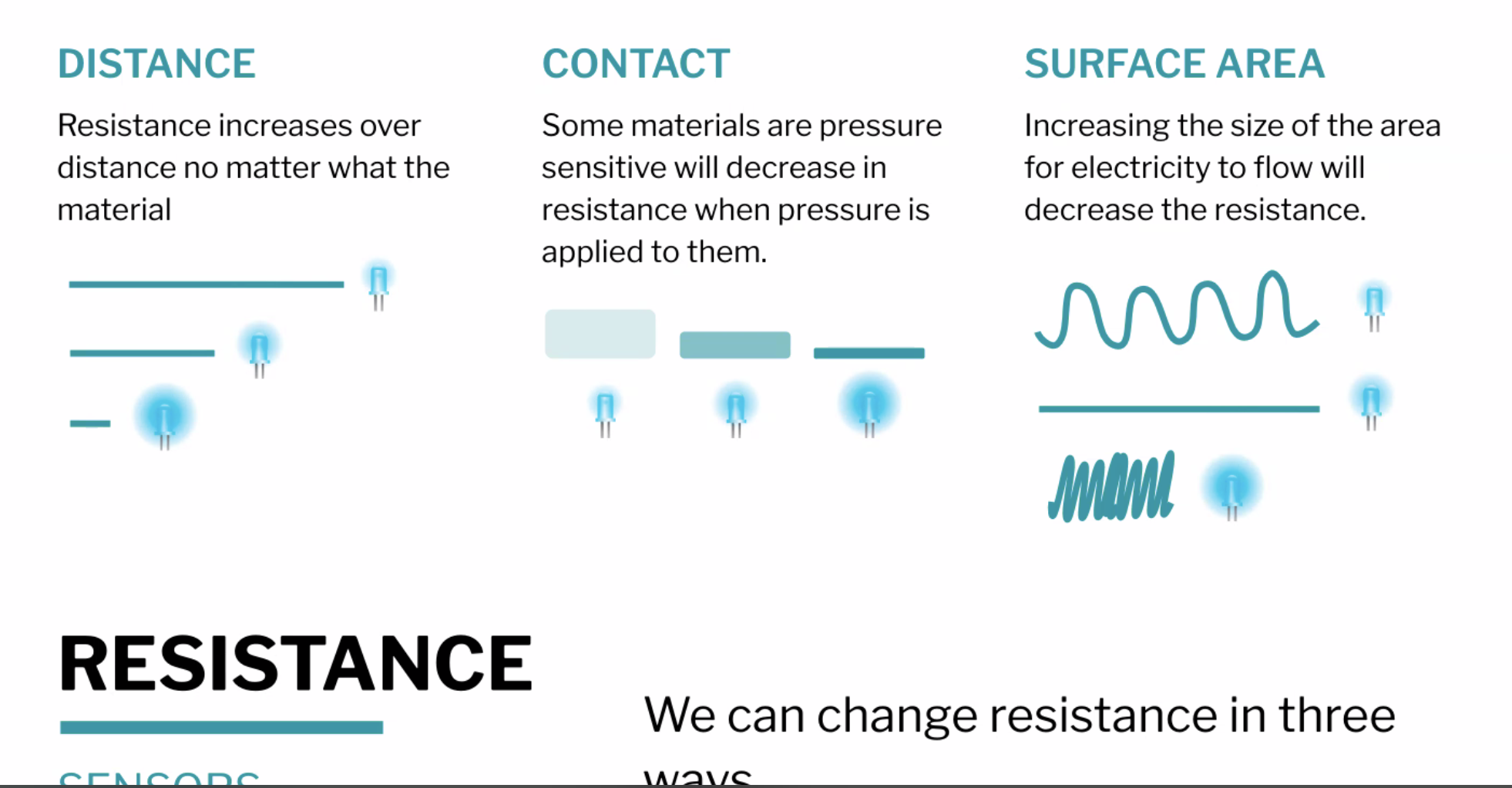
- LED (light emitting diode) = family of Diodes —> the current can flow in one direction, from positive to negative
The longer leg of the led = positive (anode)
The shorter = negative (cathode)
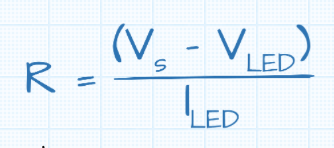
Link to LED Resistor Calculator
Battery 9V —> R > 470 Ohm (if I put a < resistance, with the time it will damage the led)
5V —> R > 220 Ohm
3V —> R : pas de R
Sensors electronics¶
We use them to generate and electric signal (a change of voltage). So how the sensors work ?
- Digital switch : on/off, only 2 states
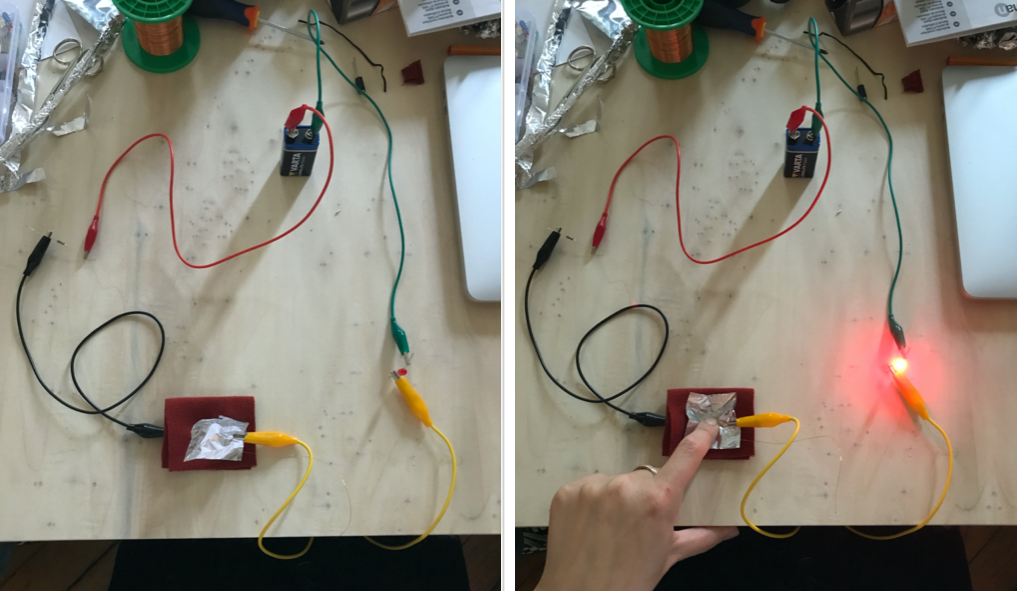
- Analog switch : Dimmer switch + according the pressure, the switch will resist and the intensity of the circuit (energy/light) will vary.
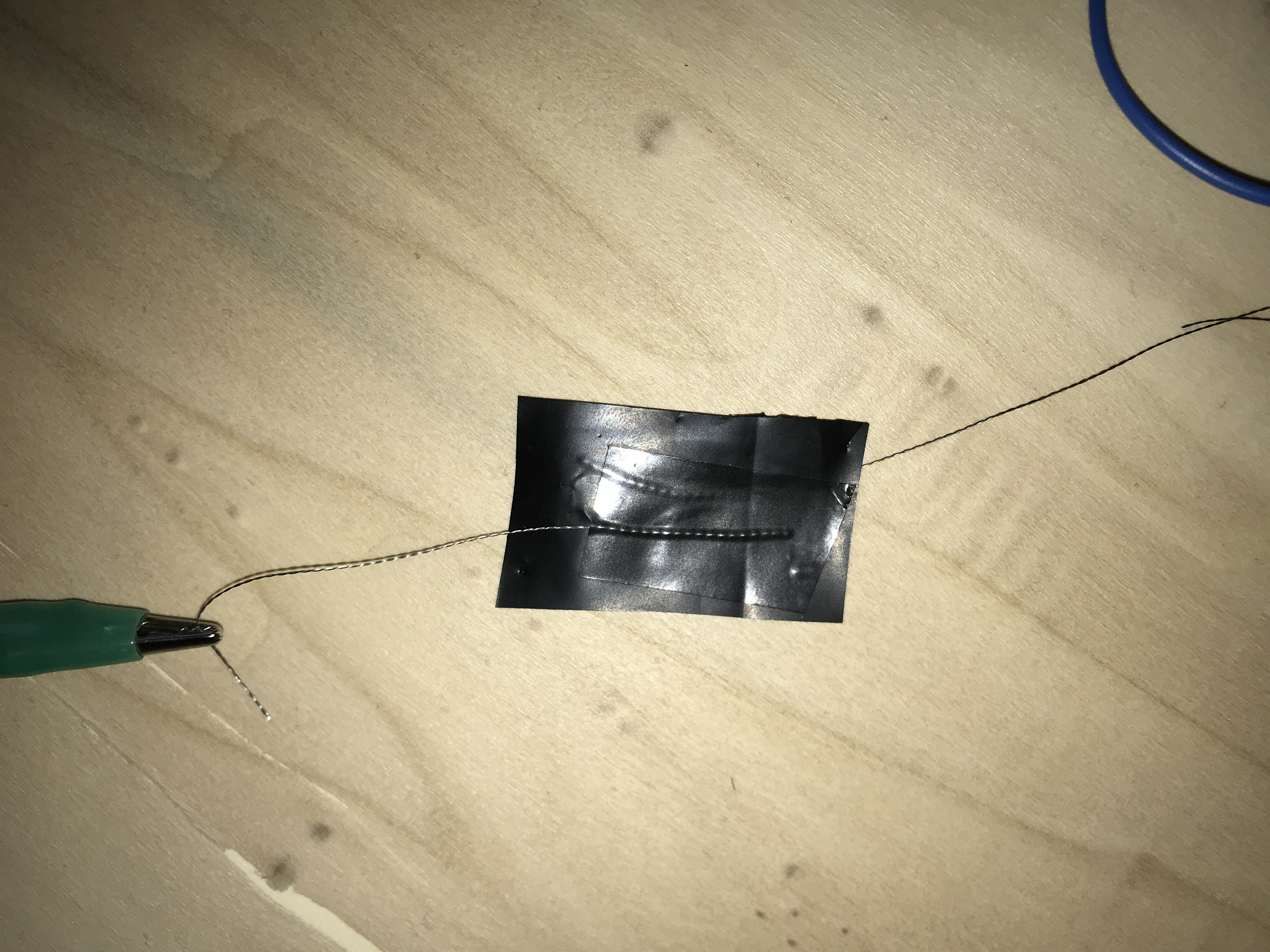 Velostat fabric with conductive wire
Velostat fabric with conductive wire
- Momentary switch : you have to stay press to active the light --> like Diane’s switch
Useful links and inspirations for e-textiles' utility¶
Tutorial : Arduino uno software¶
Input/output pins we can :
- Read voltage
- Control voltage (like with the multimeter)
GND= ground pin
5V/ 3.3V = power
Breadboard = support for making temporary circuit and prototyping (legs of the led on the same column, not line)
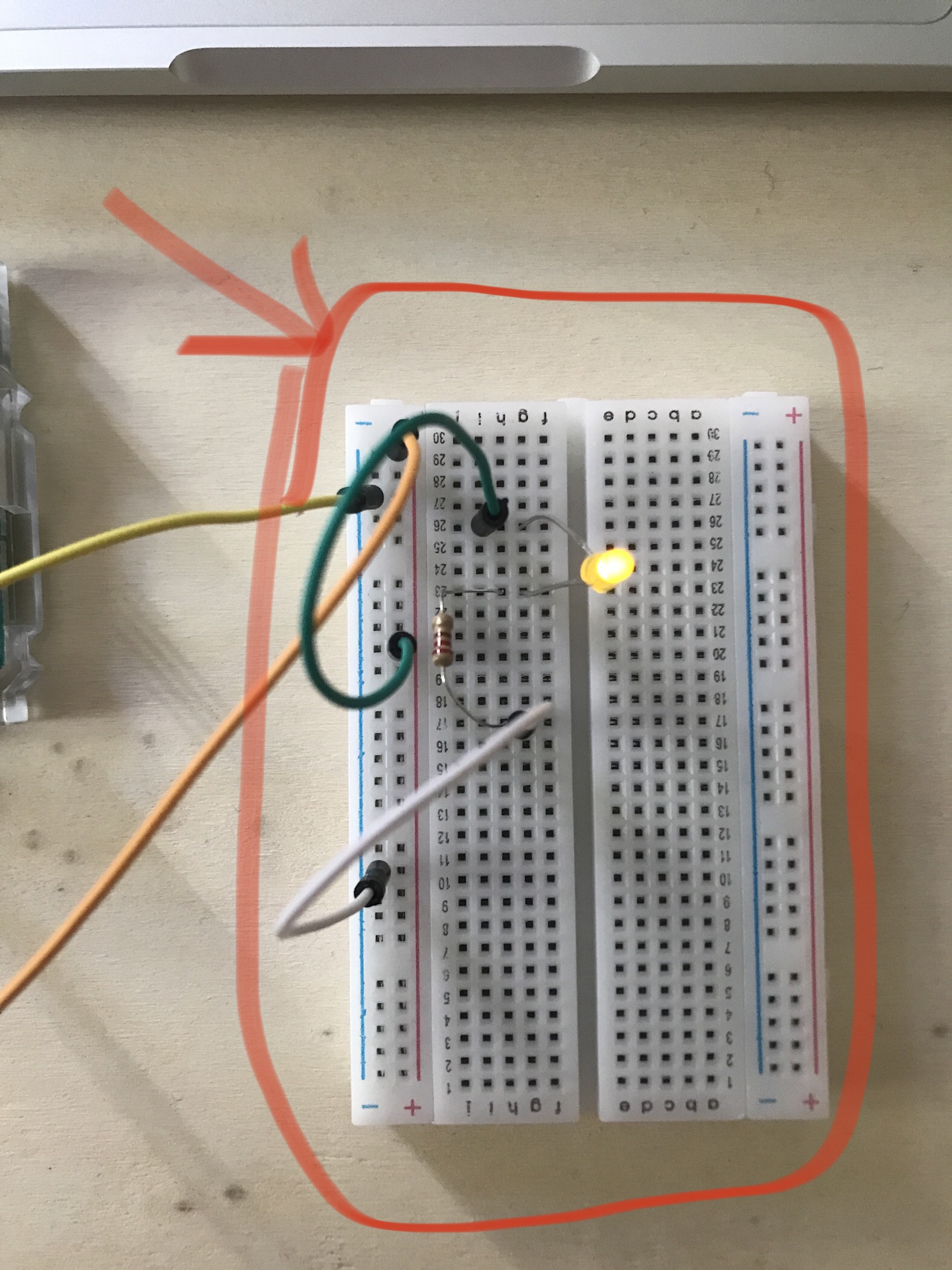
Circuit :
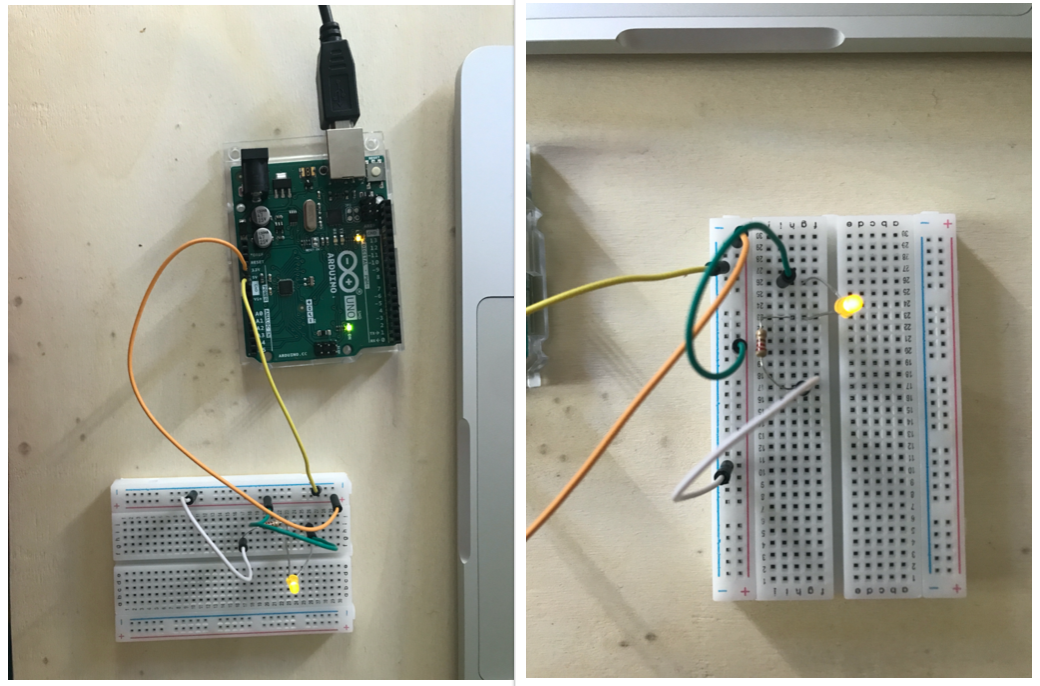
- Wire on the 5V —> other part of the wire where I want on the red line (positive)
-
Wire on gnd __> other one where I want on the blue line (negative)
-
Take a leg and remember where is the long leg —> I put it where I want on the middle part of the breadboard
-
Wire on the same line of the long leg and other part of the wire on the positive line (red)
-
Resistance on the same line of the small leg and the other part of the wire on the same colonne
-
Wire same ligne as the resistance and other part on the colore of the negative (blue)
Connect the led to pin 3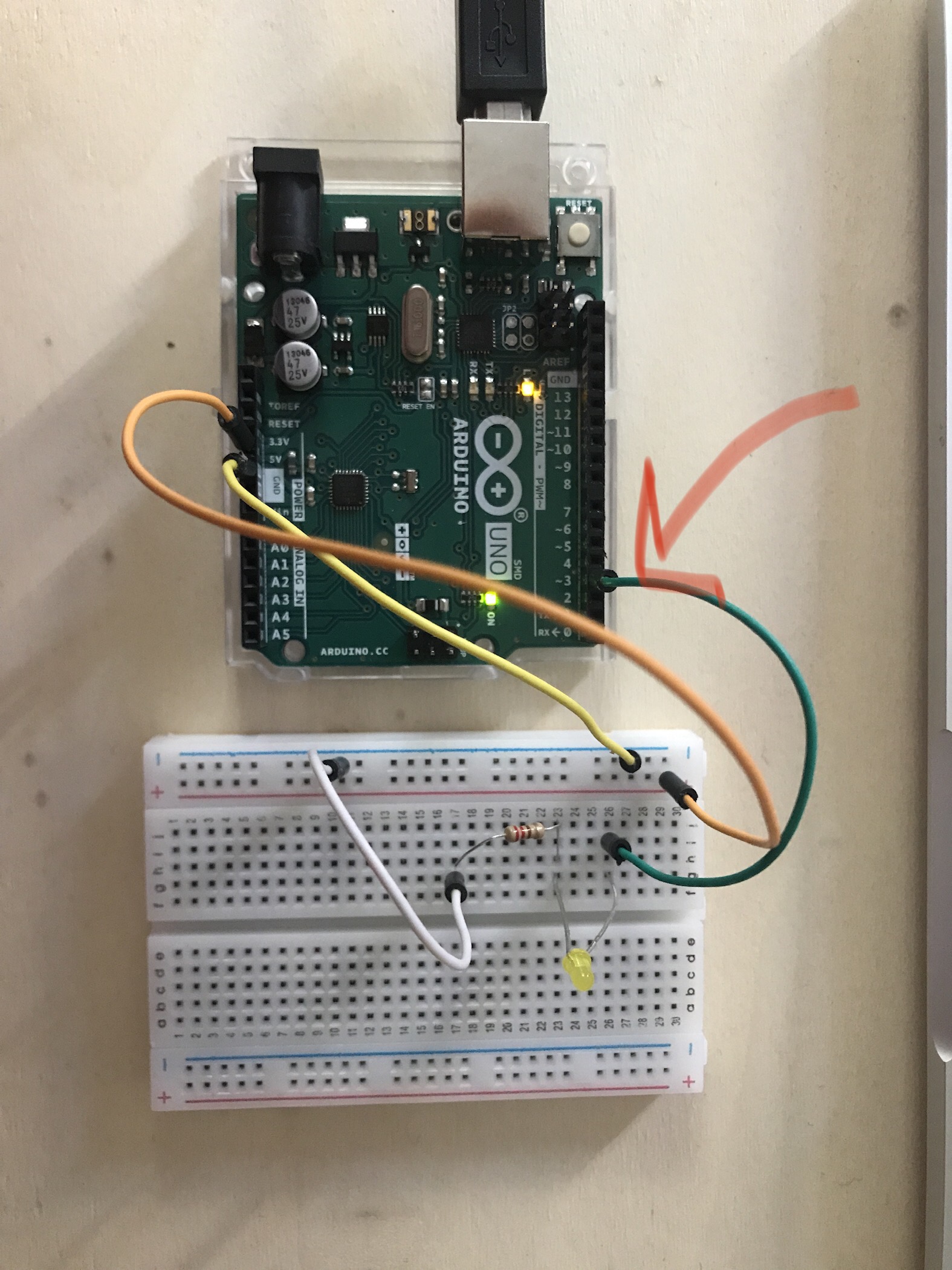
Code on Arduino
Don't forget to upload when you do changes
Save correctly
Sketchs —> verify
A variable = “pin-led” (this name because it’s the variable that I want to do)
And if I want to change the name of the variable, I just need to change the number because I wrote “pin-led” everywhere I wrote “3” so it will change automatically
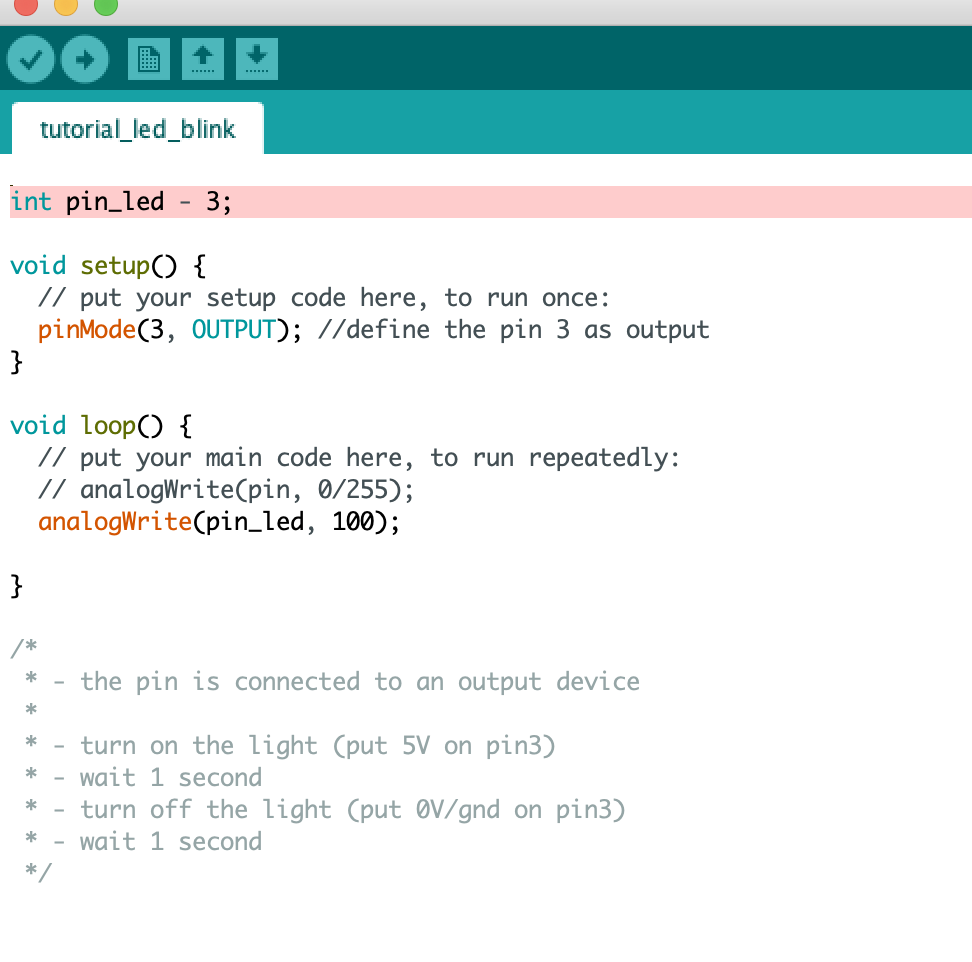
To create light variation : file, example, basics, fade
And in “int led = “ —> I put 3 (because I put 3 in blink)
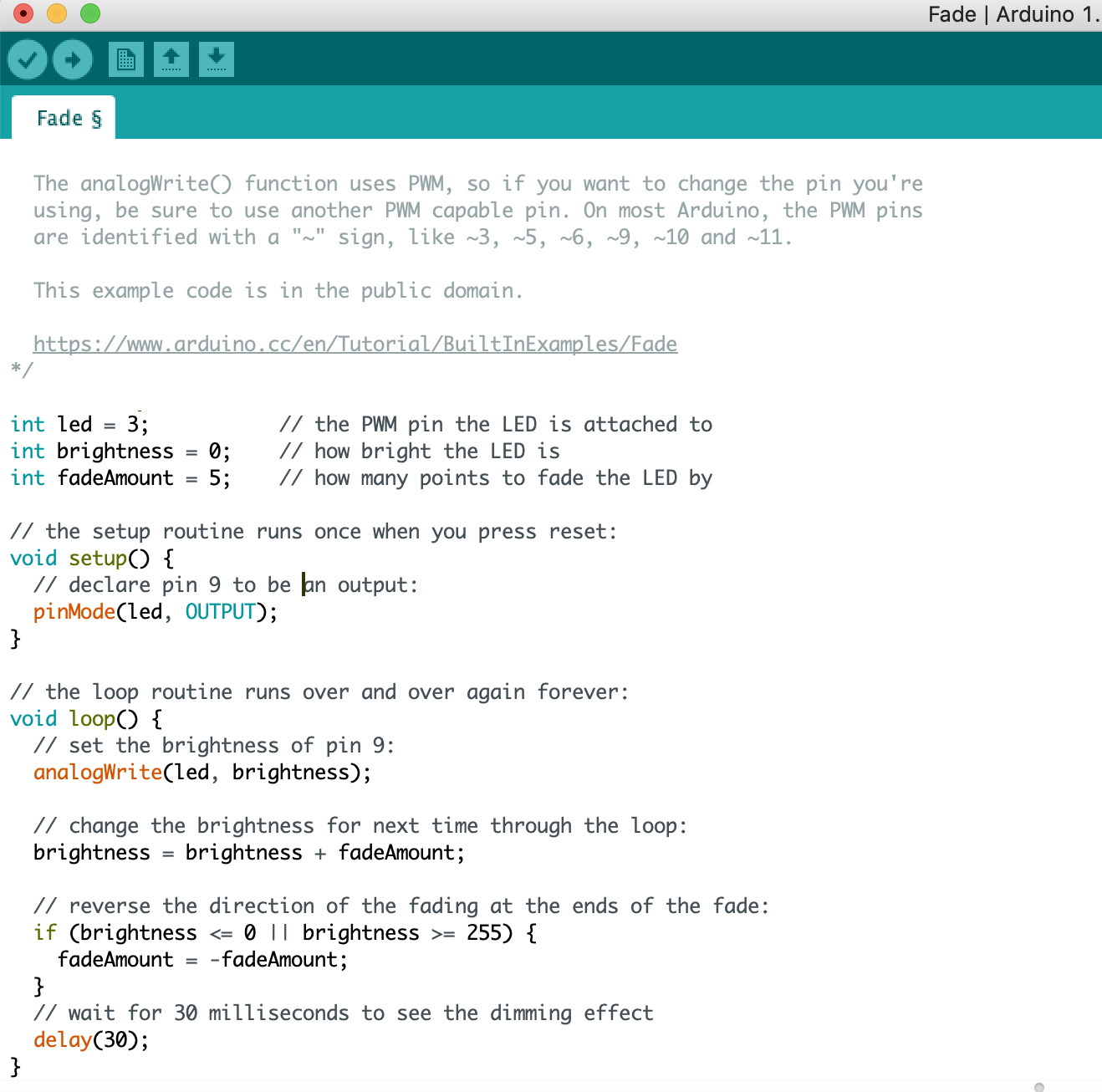
TIPS : “~ pin” = PWM (only with the numbers with the wave, the fade works)
Read analog Sensor
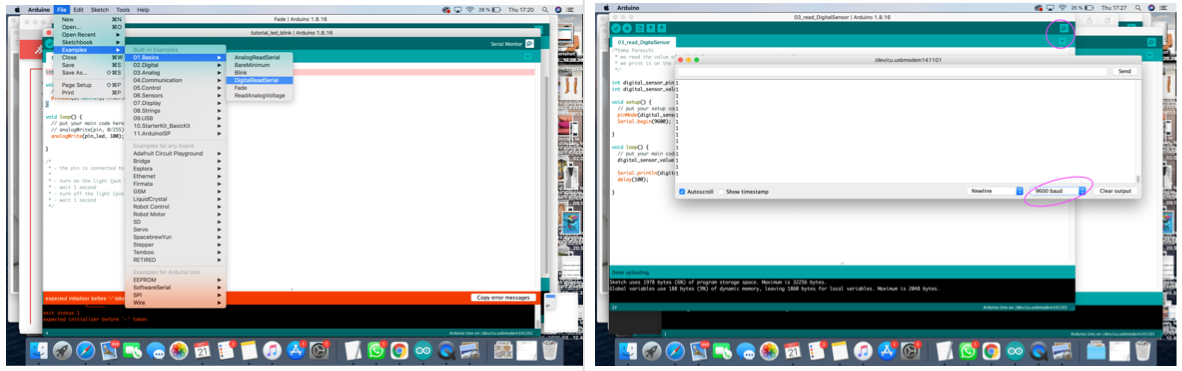
Production¶
I wanted to create something playfull, with different shapes and textures.
Per magic, Lucia brought a circuit Monday! She deconstruted an old game from her boys. So nice and so nice of her!
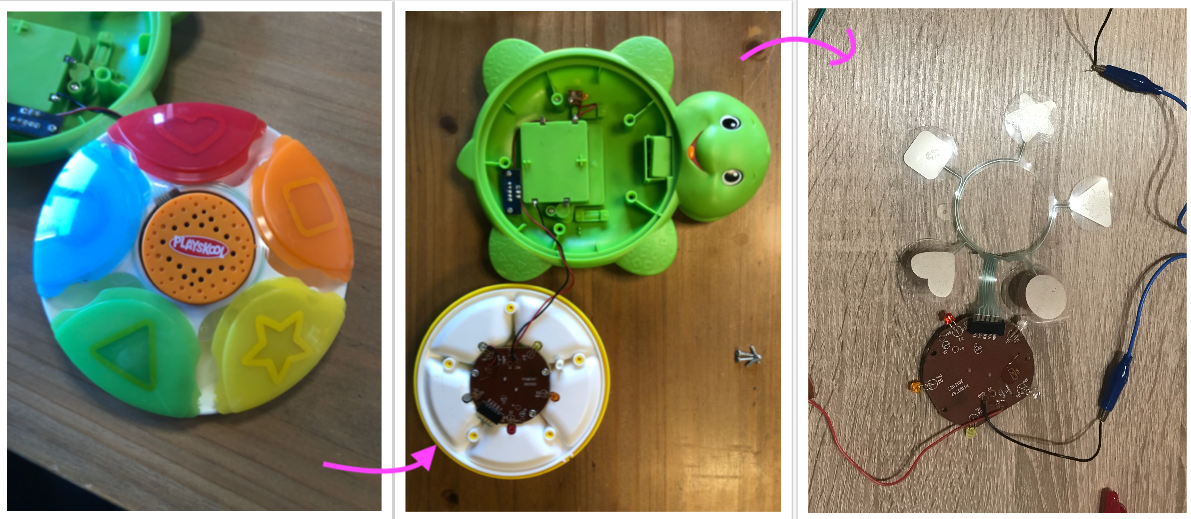
I imagined like a monster to create my circuit.
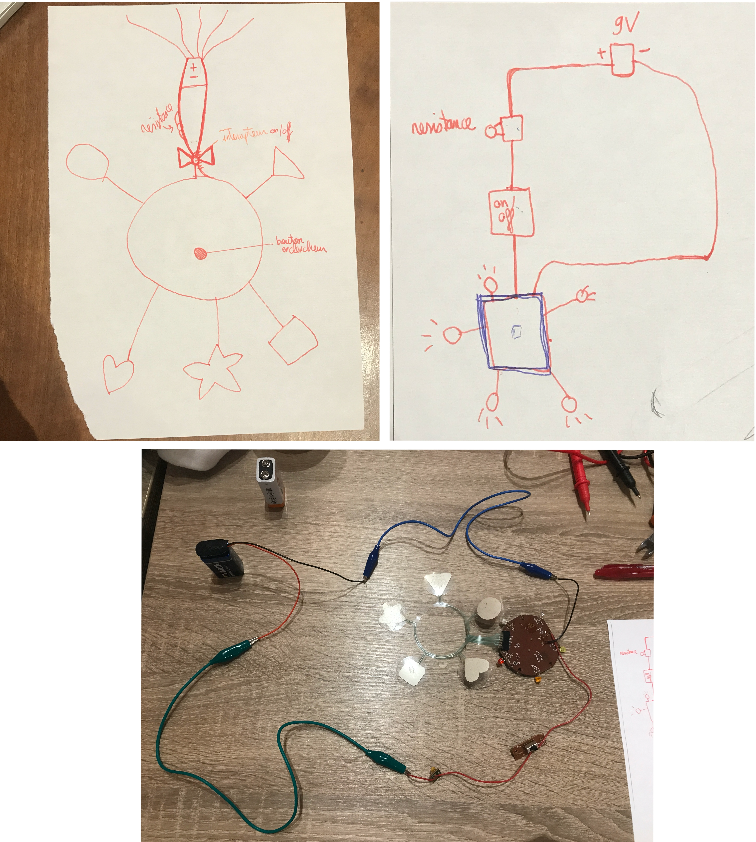
Steps
- draw on textile your circuit and place your objects
- embroider a little round which will go under the battery
Type of machine : Embroidery machine Brother PR670E
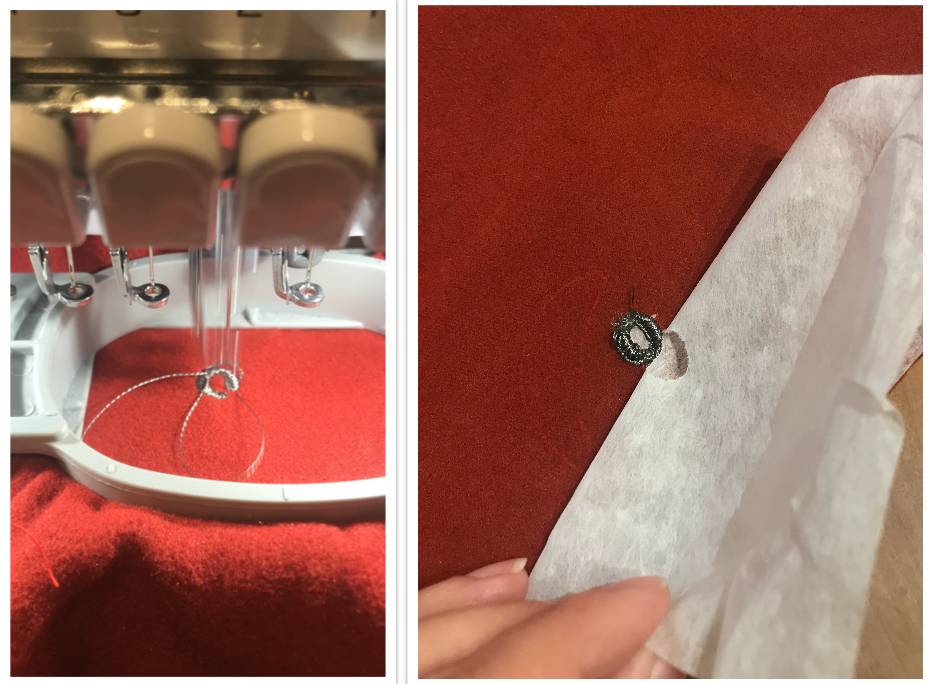
- hand sew the resistance, the switch and the circuit
-
place the battery on the embroidered round
-
draw, cut and hand sew the banana on top of the battery
-
sew (at the machine) with the conductive thread, a line from the banana to the wire of the circuit
Normally, it should work when I press the button at the center of my circuit but the circuit's wires were damaged and I tried to repair them but it didn't work. So I'm going to weld them at Oullins on Wednesday to create again a current.
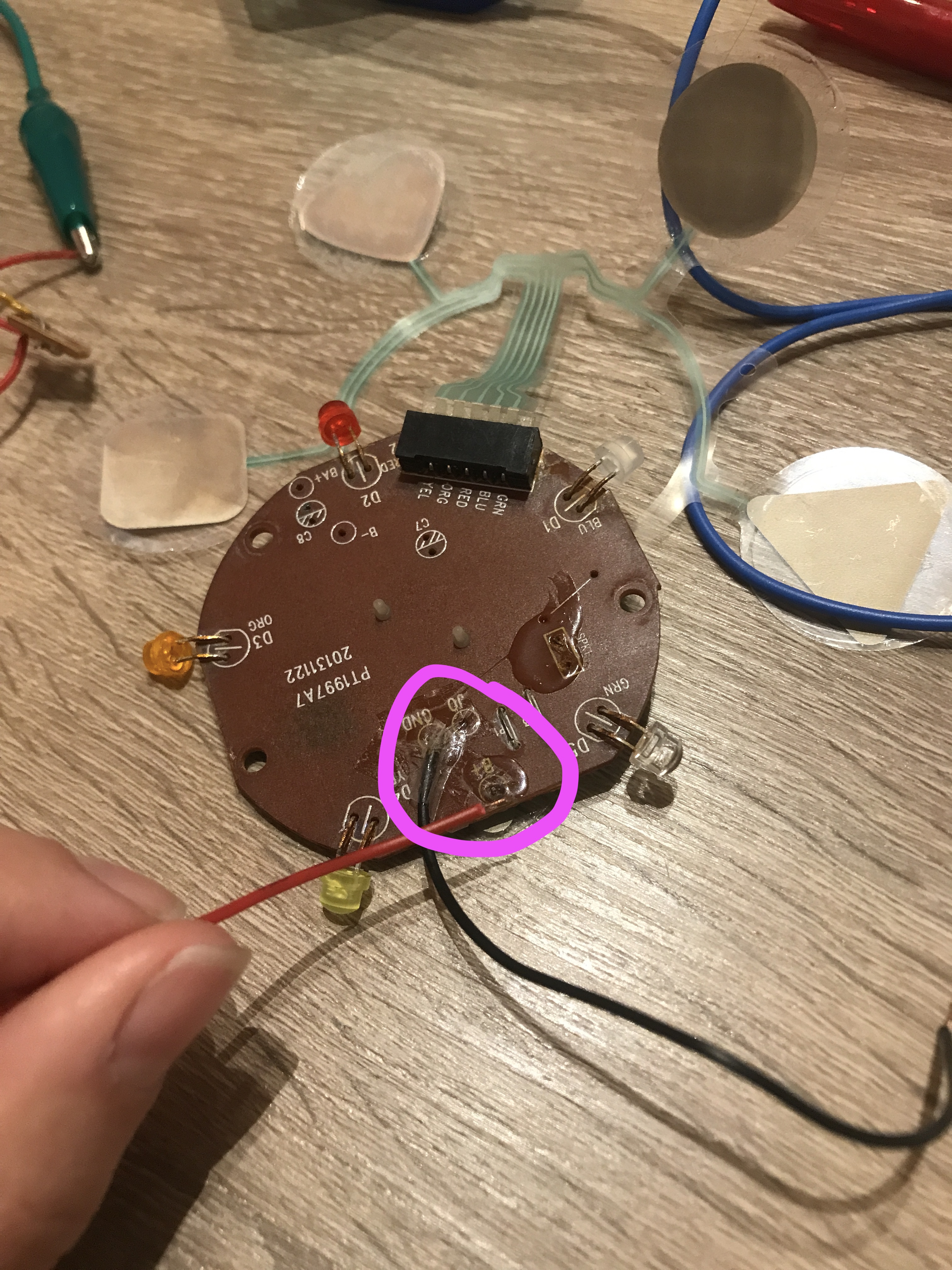
I also had a problem with the conductive thread. It seems to not work when it sewn with textile, the current doesn't work.
So I will use an other thread when I will go to Oullins.
At the end, I'm a little disapointed that my circuit doesn't work but I'm happy with the mecanism and the way it look's. It was (unexpectedly) funny :)
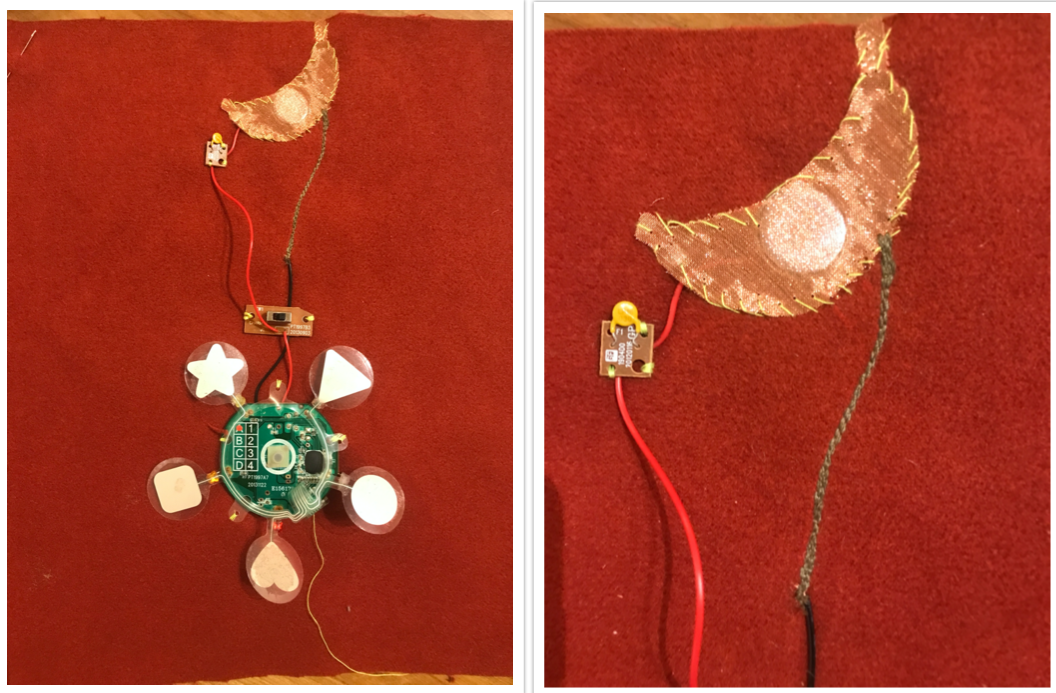
Bill of material
-
game circuit from a kid
-
battery 90V
-
resistance
-
switch
-
conductive thread (from Textile lab)
-
conductive material (banana form)
-
wires
-
wool
-
embroidery machine :
Circuit schematics
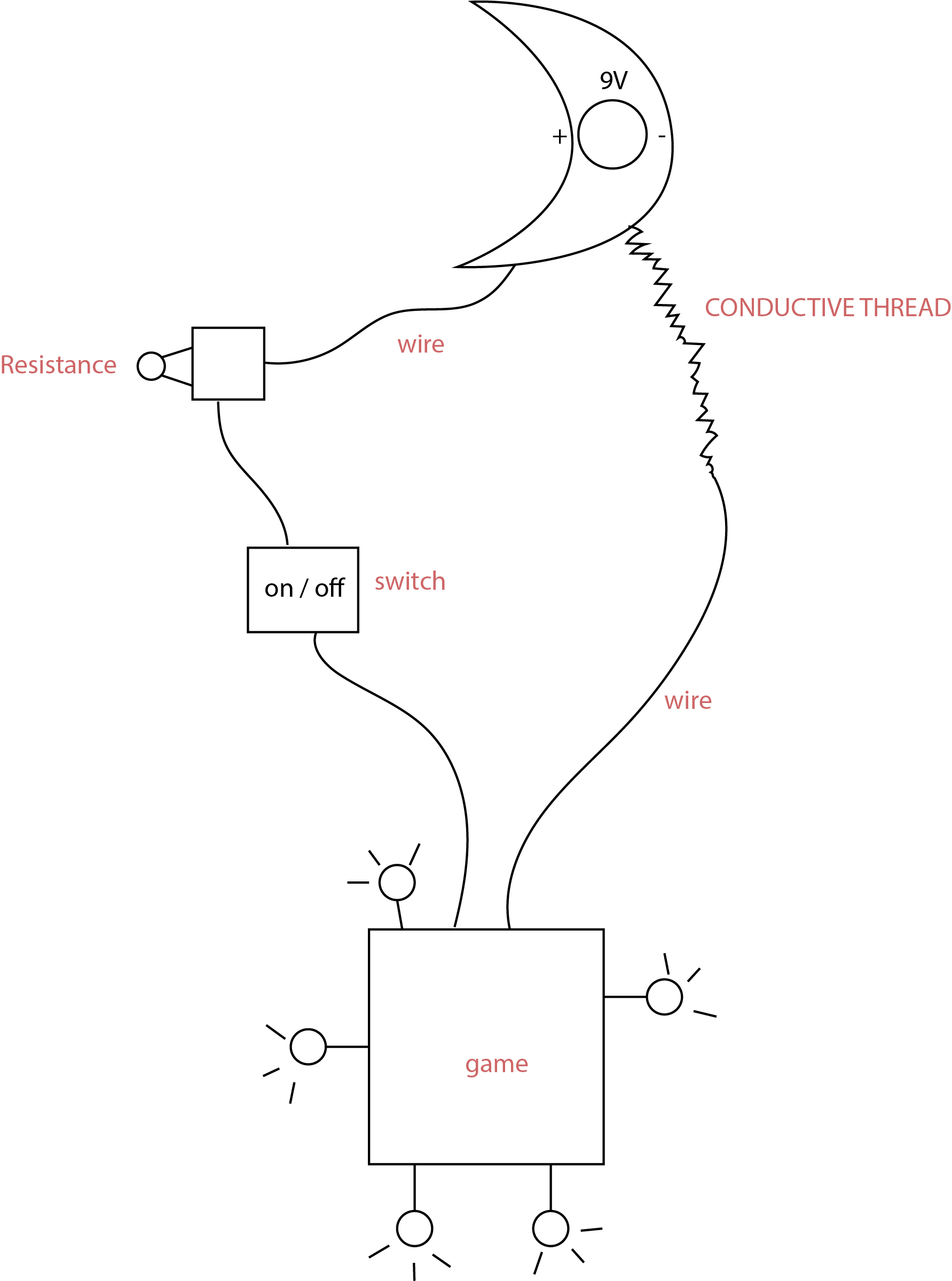
Key words of the week/reflexion¶
Zen and quiete week... more to come next week aha