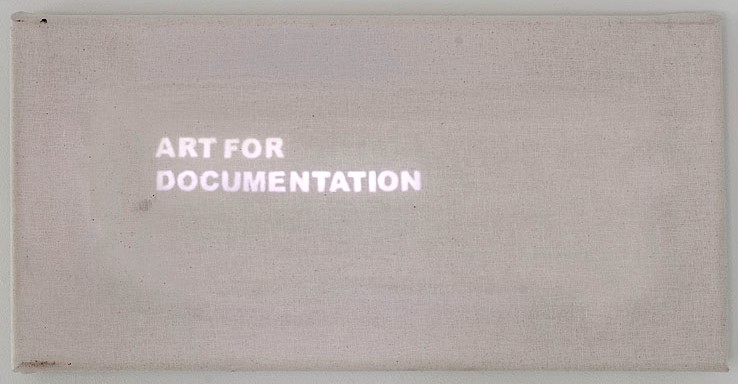
Documentation is a very important element for storing and sharing as you go. It can help others understand the process , mistakes and success of any particular work. Therefore, I have documented how i made my website platform to do further documentation
"This week our lab did lottery system to determine who will make what kind of website , one version with more precise and more features or one with details but simple features, I got the second one :P, the purpose behind this was to help students understand two versions of website development"
Nishtha Kaushik
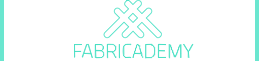

Steps
Step 1: Hands on with Markdown on website
I started by signing in and updating my website directly through git but then i had issue resizing my images as well as i was curious to apply skills learnt before on website development and started searching templates for the same.
Download Git bash from the referred links above. Follow the steps mentioned in the video link above to setup Git. Git installation is not about next next options so be carefull whatare you selecting and pressing.
Step 2: Get your SSh key
Below are the steps to generate SSh key which should be completely kept confidential and pasted to your git account-settings-SSh key.
Step 3: Prepare your Website
Now download Templates from the referred links above and also download brackets or Visual studio code to edit your html files for documentation
After exploring this template, i realised the options are less, so switched to different template and mixed different elements from different websites. Mahavir and I decided to compile different elements from more than 10-15 websites and designed this as per our own taste but with common basic design which we can use to show our students later,my choice is to go for something detailed like this.
Step 4: Ready to update your GIT
After setting up git , you now following code below , you can add updates and push which will reflect on your git account as well as on your other domain, Finally i selected one template which we used as Zios template