
Inspired by invisible computing, augmenting human capabilities and magic, this class proposes novel ways of interacting with the world. The focus is on Katia Vega´s Beauty Technology, a wearable computing subfield that integrates technology into cosmetics to be applied directly to one’s skin, fingernails and hair in order to transform the body’s surface in an interactive platform. Conductive Makeup, Tech Nails, FX e-makeup and Hairware are some of Beauty Technologies. Connect your body with environment and enhance your communication
"You asked me to look pretty but I prefer being Smarter."
Nishtha Kaushik
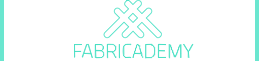

Steps
Step 1: Applications of Skin Electronics
I was eagerly waiting for this week to make some nice mask or work with nails or any smart hair accesory as i have very long hair. But then Itried somethingI never udes in my life : Fake nails and nail paint. Well , i started by reading again the presentation of this week, I found an app in which you can code the NFC tag directly, You can read, write or choose fixed tasks out of the coded ones. The name of the app is "NFC tools Pro" on android.
Some interesting video:I have worked with RFID before where I designed a Hand band with embedded RFID tag with the help of Silicon. Thats when I tested different thicknesses as below:
I used machinable wax for making my Molds in CNC, then I used softsilicn material for making my Band with embedded RFID, which was read and written by me with the help of RFID Reader, tag and Arduino. silicon to make first half and then embed that in second half of the mold, this is how it came off.
I havent used NFC, so this week I wanted to learn something new, below is an finalimage of my band. The reason of this band was for checking In and checking out the tools used by the lab users.
Step 2: NFC and cody code
I took nfc tags from the inventory, and followed the following steps. Near Field Communication (NFC) is a method to wirelessly share information on your Android phones. Use NFC to share contacts, websites, and images. You can even make purchases at locations that have NFC support. An NFC message appears automatically when your phone is within an inch of the target device.
Firstly, I opened the app and read my NFc tag, It shows full details about its serial number, its size in btes, its type as inreadabeor writable etc.Then after reading the nfc and understanding its size limitation , I started writing the NFc, I created a task and selected the function , for example I took two NFC,fist one when scanned with a Phone having NFc reader only, shows my Personal details likeMy name,number, email id and Business. I made this to use it for conferences where people ask for details and you are either over with cards or your card has different details than what you want to share.
Till we come with a editable business cards, Ill proceed with this option.
So the image belows is step wise image how I used thi sapp for writing the NFc.
My next NFC tag was for providing Fablab's Wifi password to interns, visitors and clients.
As I will be wearing the NFC so keeps me informed whom I am giving access to the provate network and public network.
Step 3: Preparing the nail
So I used fakenails, measurd which fits the best and took one for thumb.
Attached NFc to it, now if you see theimage below, its microscopic image taken by our microscopic camera to show how NFC looks its basiclly the black chip which carries the info.
Started to use Nail paint for my Fake Nail, I chose Red colour for attraction and used white to mark it as an unusual Nail,
I used 2 layers of Nail polish for the shine, At first Ifelt maybe paint will damage the NFc but I remembered how I tested NFC and RFId before and it worked well.
Step 4: Final working
I am very poor at acting but I hope the video explains the process :)