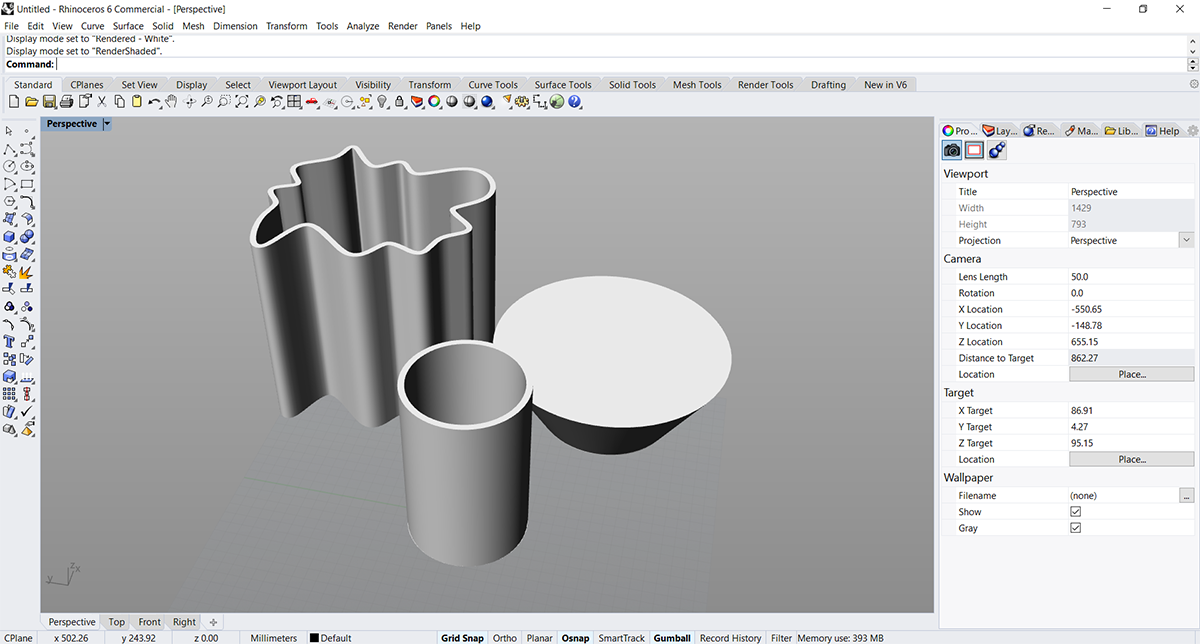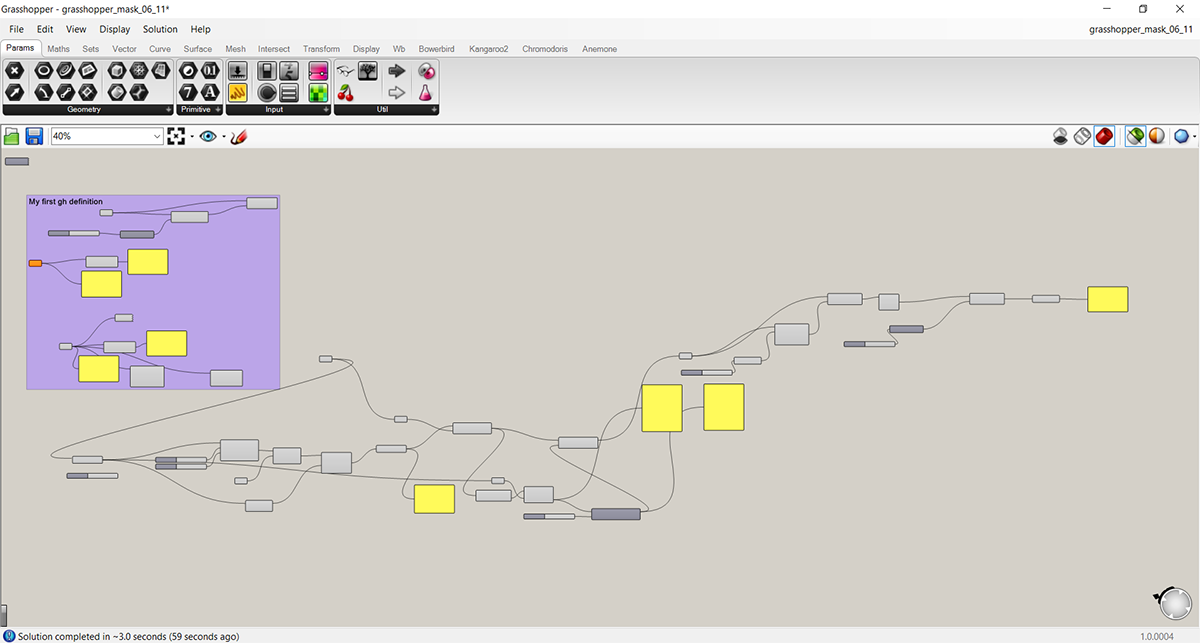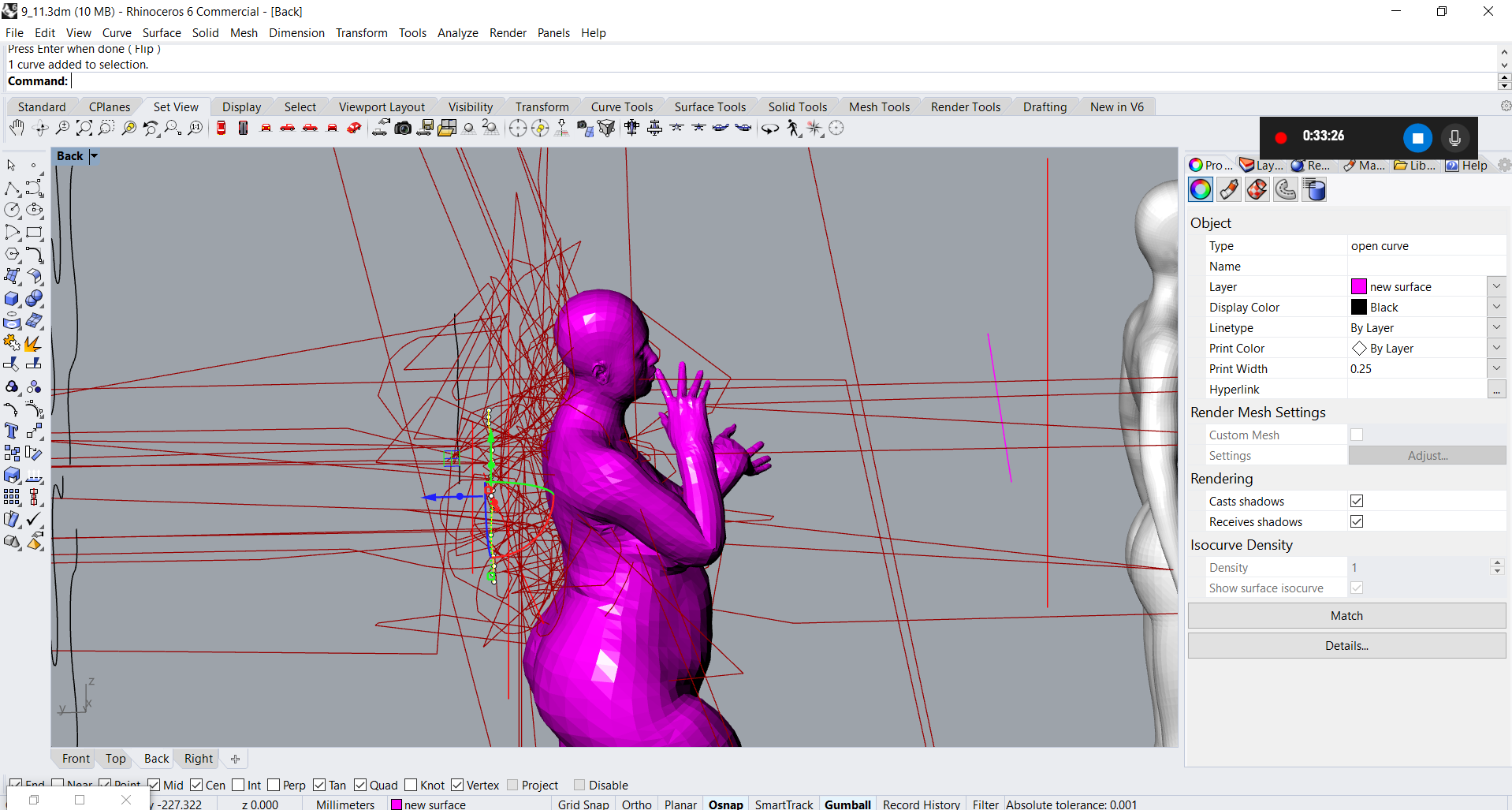7. Computational Couture¶
Class Notes¶
November 3rd, 2020 by Aldo Sollazzo
Disciplines as programming and electronics become highly interconnected, blurring old boundaries and merging different fields of knowledge. Fashion has been already affected by this radical change. Therefore, clothes, shoes and other accessories can now incorporate elements of hardware and software, generating a peculiar mix between fashion and computation that is incredibly fertile and inspiring. Data becomes Beauty, Interaction becomes Emotion. As a result, a new aesthetic is emerging.
In this class we explored computational design methods towards a new reinterpretation of cloths, garments and accessories for fashion design, inspired by a new digital design methodology.
Research¶
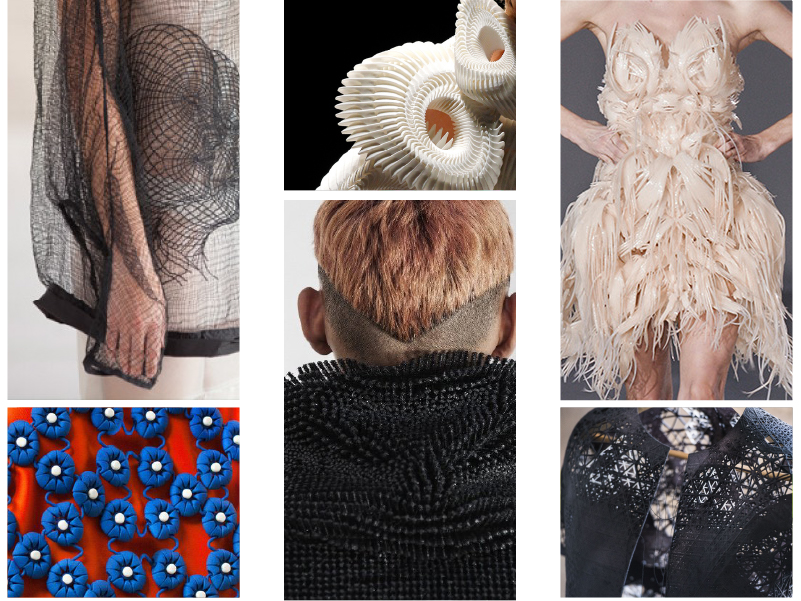
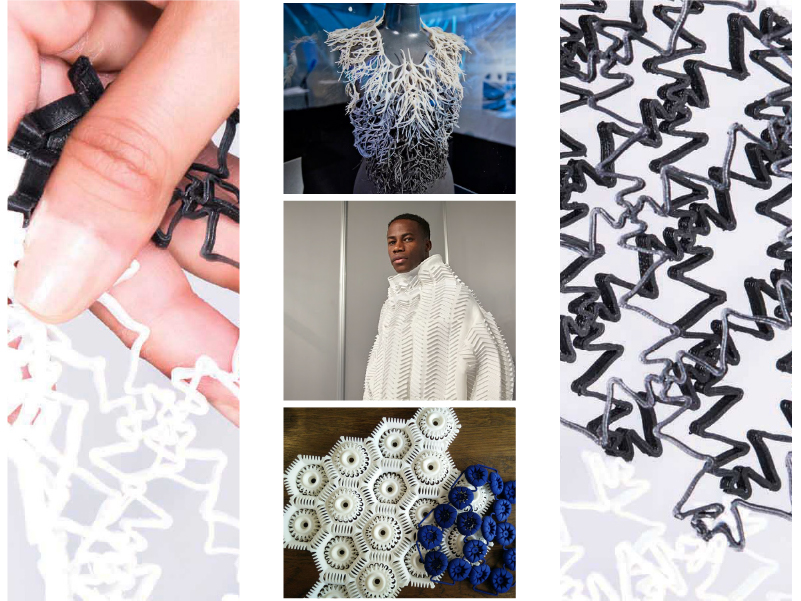

- Julia Koerner
- Zer Collection
- Danit Peleg
- Iris Van Herpen
- Anastasia Ruiz
- Kasia Kucharska
- Seiran Tsuno
Bibliography¶
-Diseño y desarrollo de nuevos productos basados en prototipado rápido -Stretching the Bounds of 3D Printing with Embedded Textiles -Direct 3D Printing of Polymers onto Textiles: Experimental Studies and Applications
Useful links¶
Computational Couture: Designing process¶
During this week we had more tutorials on Rhinoceros and an insight on Grasshopper.
Rhinoceros¶
To start this week we had a Basic Rhino tutorial with Anastasia, to walk through some Rhino tools we learned in previous weeks as well as to learn some new ones.
Basic Rhino Commands: Drawing Lines and Curves/Editing Curves/Polylines/Circle/Rectangle
Usefull tools: Pointson/Insert control point/Rebuild/Group/Close crv/Select open crv/Zoom selected/Hide/show
Transform tools: Trim/Extend/Hatch/Rotate3D
Other: Distance/Offset/Array/Array polar/Orient/Revolve/Extrude/Cap/Drape/Sweep1/Sweep2/Project
Grasshopper¶
Grasshopper is a visual programming language integrated in Rhinoceros. Instead of writing programming code, you work with components, dragging them onto a canvas. Grasshopper allows to build generative algorithms and it is mainly used for parametric desing, to model and create 3D geometry.
The combination of Grasshopper and Rhino makes it possible to work with precise parametric control over models. Woring in Grasshopper allows you to designing with algorithms that let you do step by step procedures to perform an operation, and then automate tasks in Rhino.1
To begin to understand how does grasshopper works and to learn how to use it we had tutorials with Eugenio Bettucchini from Noumena
Basic Grasshopper Components: Point/Curve/Line/Polyline/Surface
Usefull Components: Number Slider/Panel/Unit Vector/Point order/Move/Interpolate/Nurbs Curve/Boundary Surface/Populate Geometry/Merge/Bounding Box/Surface Split/Area/Brep Closest Point/Dispatch/Smaller Than/Offset Curve/List item/Extrude/Solid Union/Voronoi
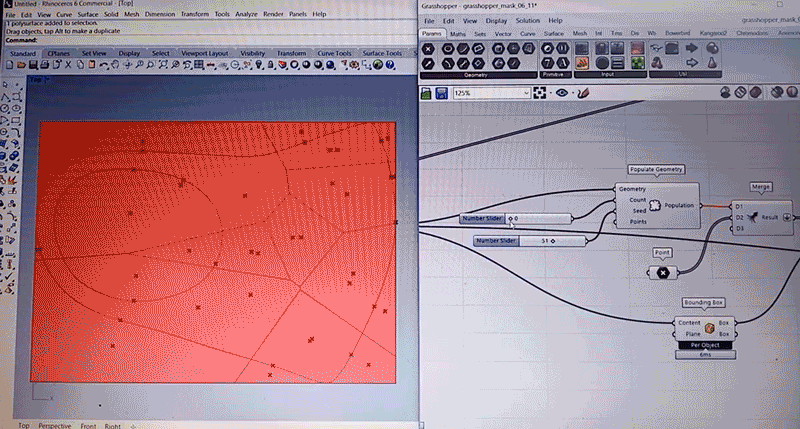
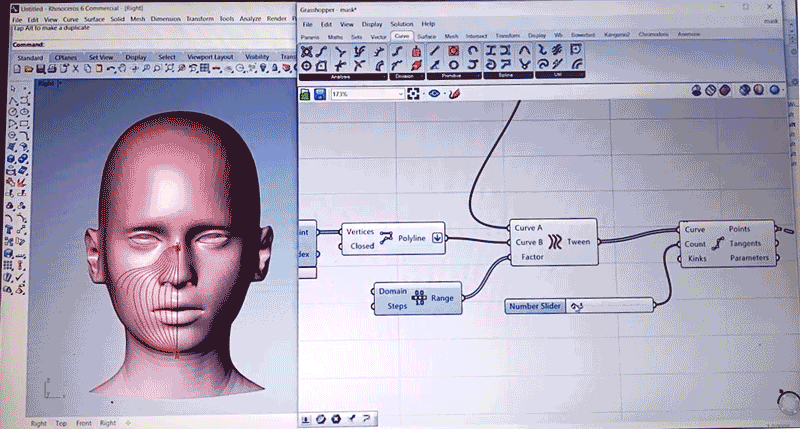
After watching Eugenio's tutorials, I also tried other tutorials. I found two interesting tutorials in Parametric House and I decided to give them a try for this assignment.
Rotating Pyramid Pattern The first one was a Kinetic art tutorial, inspired on the Randall Museum Facade. This tutorials shows you how to model a pattern using fields in grasshopper and then to convert them into geometry.
Rotating Pyramid Pattern - Grasshopper - Week 7 Computational Couture - Fabricademy 2020/2021 from Maite Sosa on Vimeo.
Voronoi Curve Attractor Pattern
In mathematics, a Voronoi diagram (also called Voroni tessellation or Voronoi decomposition)is created by scattering points randomly in a plane, which is then divided up into regions -tessellating polygons- one around each point. For each point there is a corresponding region consisting of all points of the plane closer to that points than to any other. These regions are called Voronoi cells. The Voronoi diagram of a set of points is dual to its Delaunay triangulation. 2.3
In this Grasshopper Voronoi tutorial, we learn how to use curve attractors to control the Voronoi cells. The first thing we did, was using a boundary to make the base Voronoi cells -the same we did with Eugenio- and then we defined a curve and populate random points in it. Finaly we used dispatch to split the cells into two groups. Then, I extrude the result to make a 3D printing model.
Voronoi Curve Attractor Pattern - Grasshopper - Week 7 Computational Couture - Fabricademy 2020/2021 from Maite Sosa on Vimeo.
Digital fabrication process¶
3D printing¶
3D printing is an additive manufacturing thecnology, one of the digital fabrication technologies available in most FabLabs that allows the construction of three-dimensional objects. FabLab MVD 3D printers work with FFF (Fused Filament Fabrication, also known as fused deposition modelling) technology, which is fabrication with cast filament by positioning molten material in successive layers materializing the virtual design in a three-dimensional object. The printer head moves under computer control to define the printed shape.
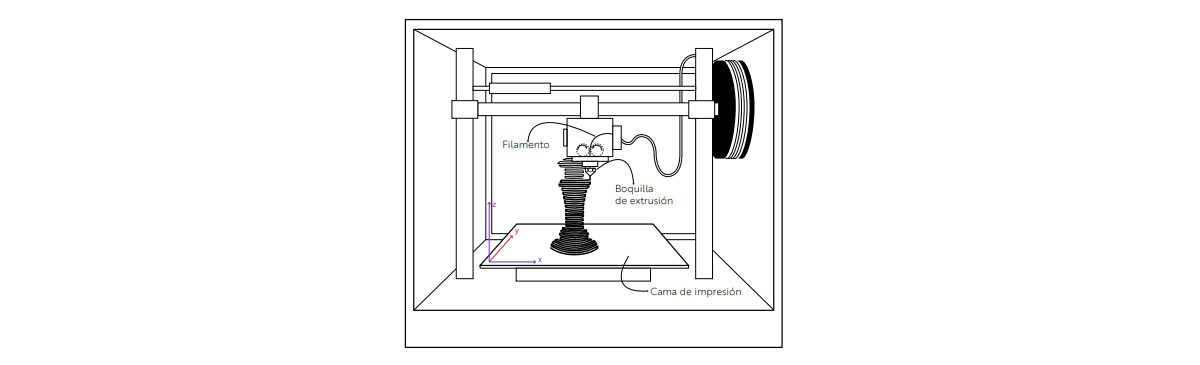
The average layer thickness is 0.2 mm and can vary according to design requirements.
The laboratory has two types of printers: two Raise Pro 3D printers, and four Ultimaker 3D printers; each type with its own software -IdeaMaker for Raise and Cura for Ultimaker- and with different dimensions of printing area -300x300x600mm for Raise printers and 200x200x300mm for Ultimaker- and filament thickness -1,75mm for Raise and 2,85mm for Ultimaker-.

The file extention we use to print a 3D object is .stl (Stereo Lithography) or .obj. The model can be designed in any 3D modeling program as long as there is the possibility of exporting in any of those formats. The model must be in 1:1 scale, and always use millimeters as the unit of measurement.
If in the same .stl file has different pieces, it should be verified that all are several pieces are supported on the same plane lower. This avoids problems and waste of material in supports
3D printting settings
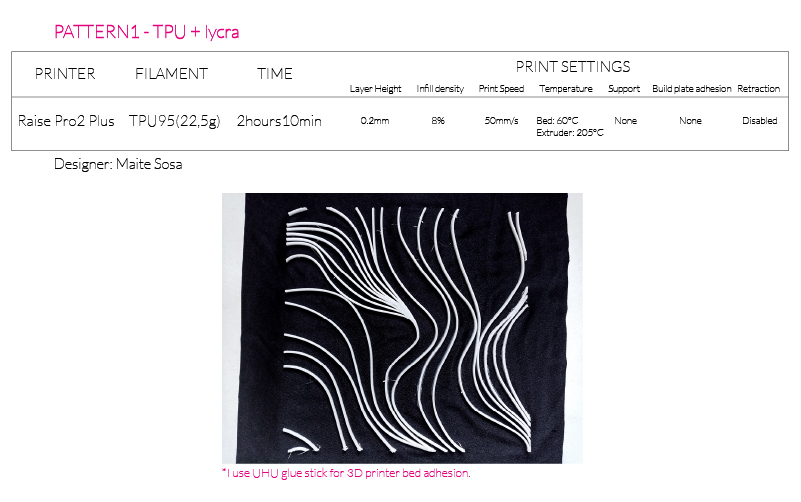
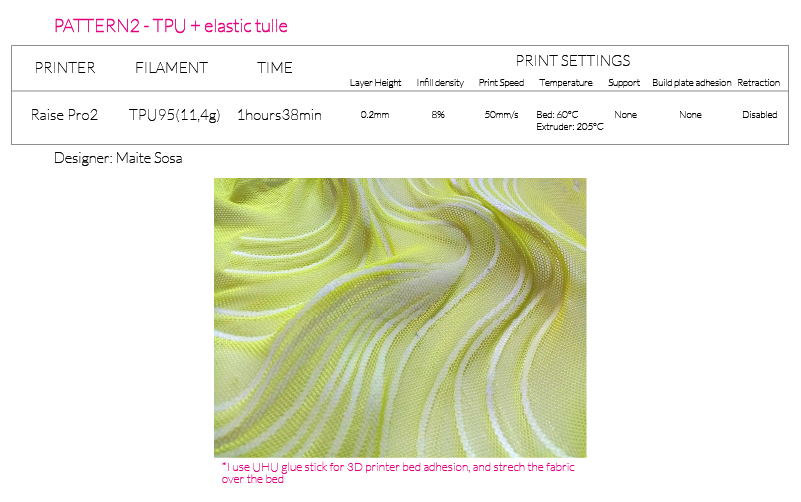
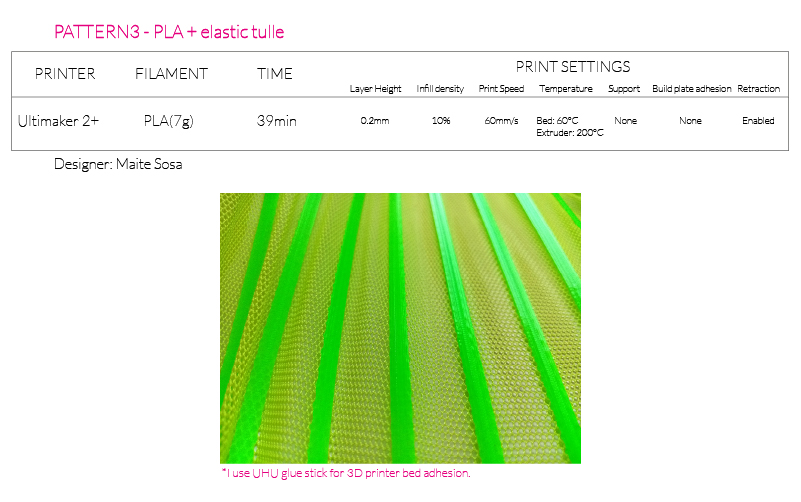


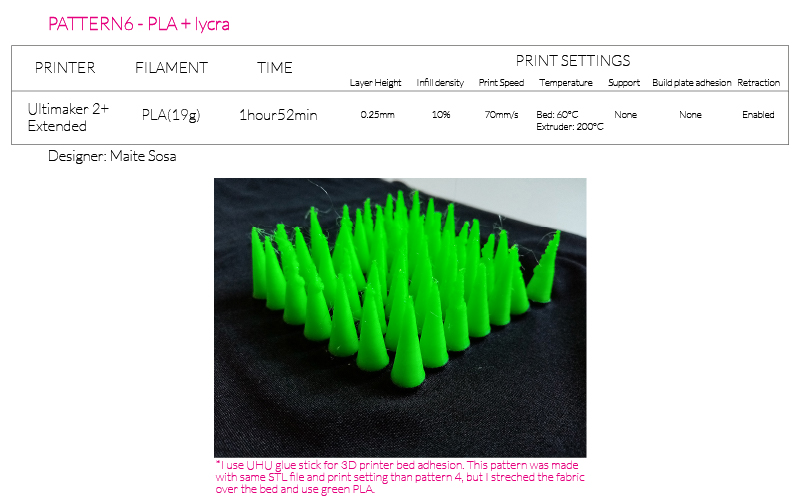
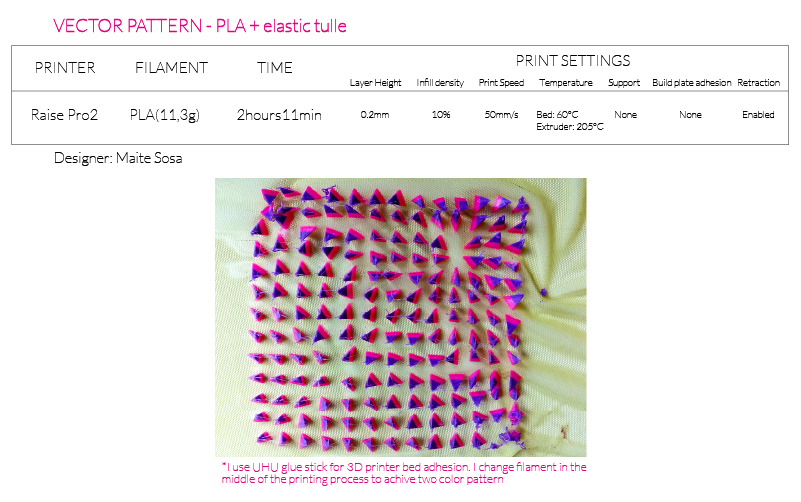
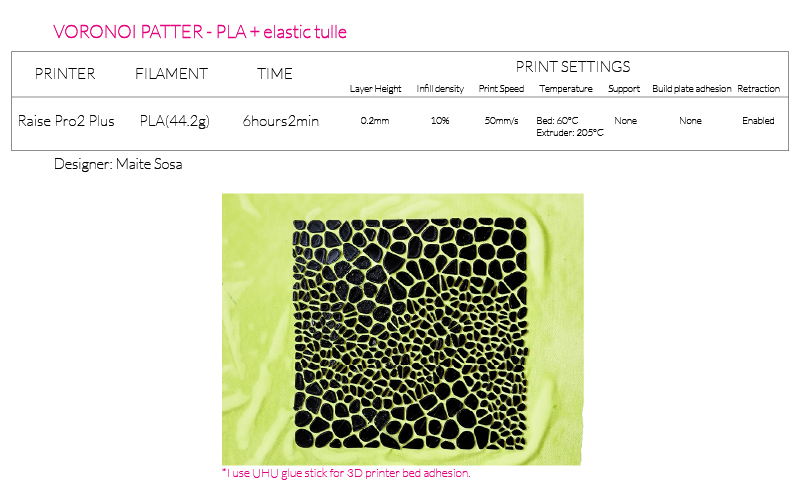
Printing process
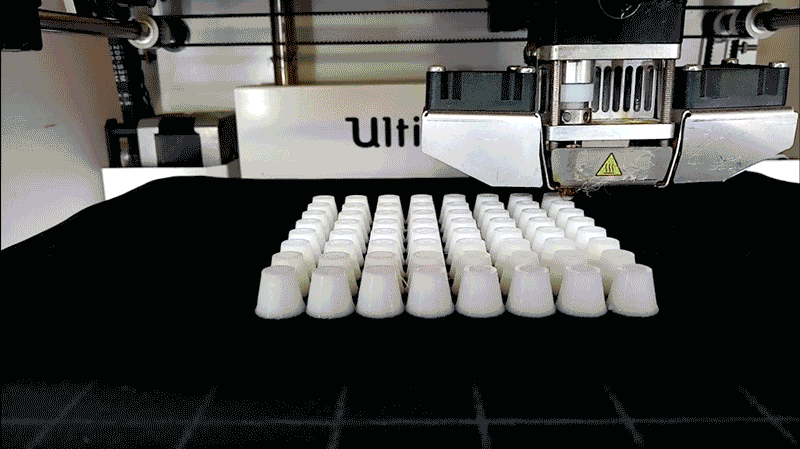
Gallery¶
3D printed pattern


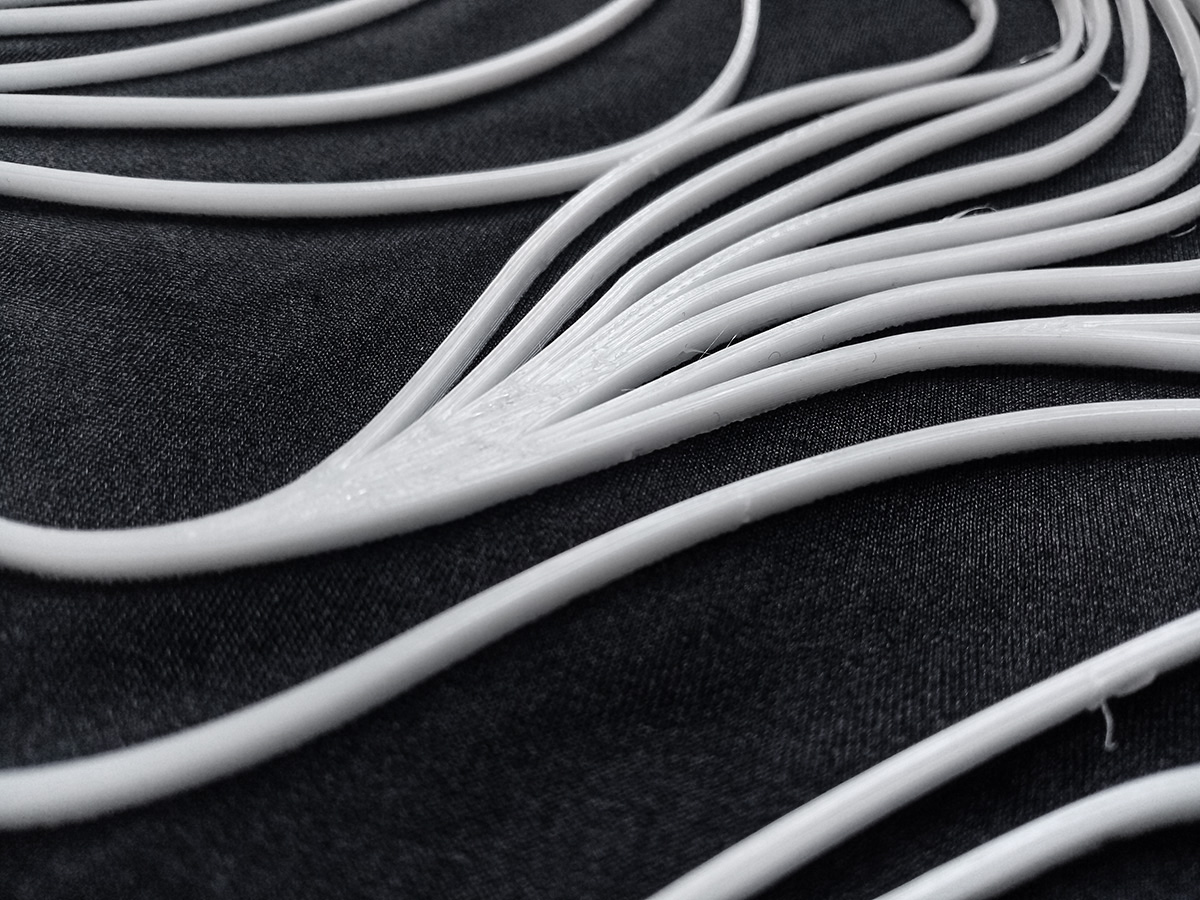

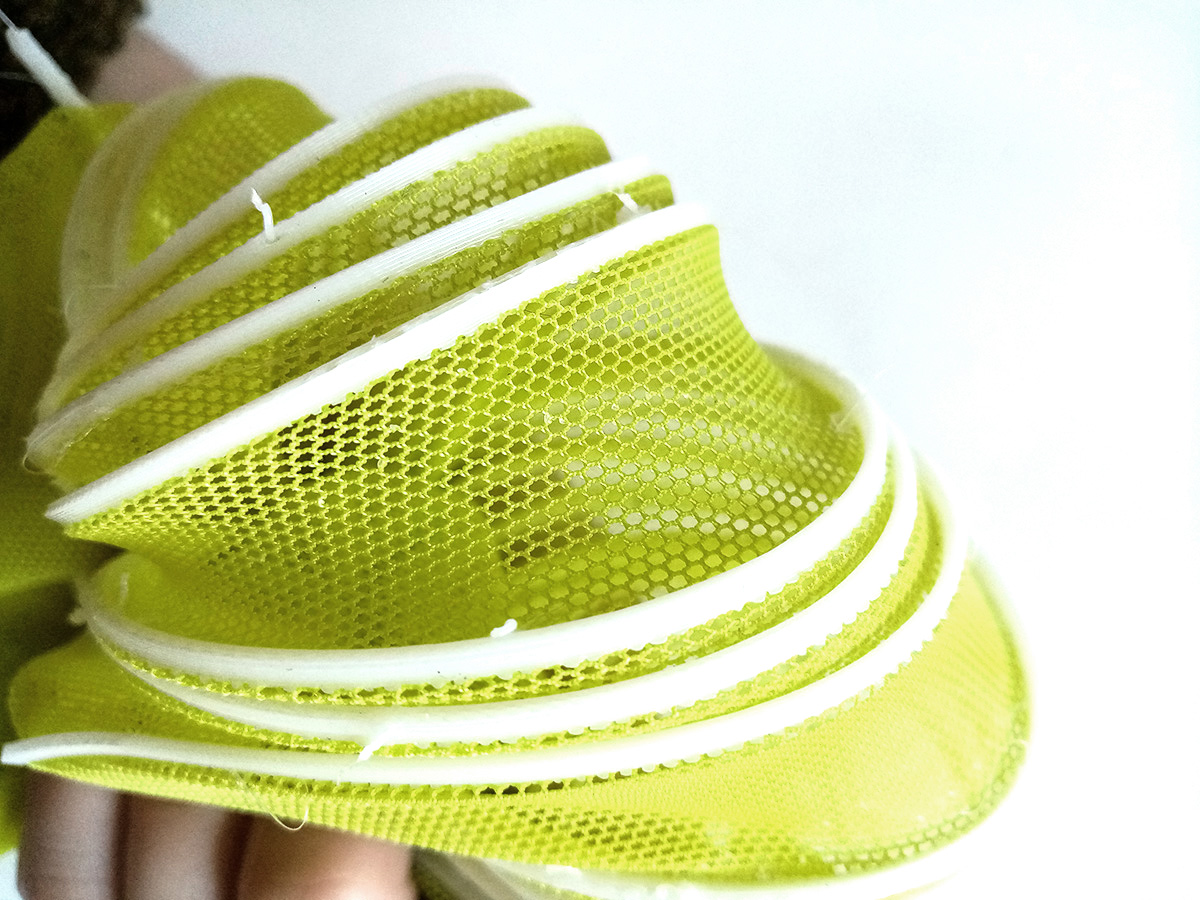



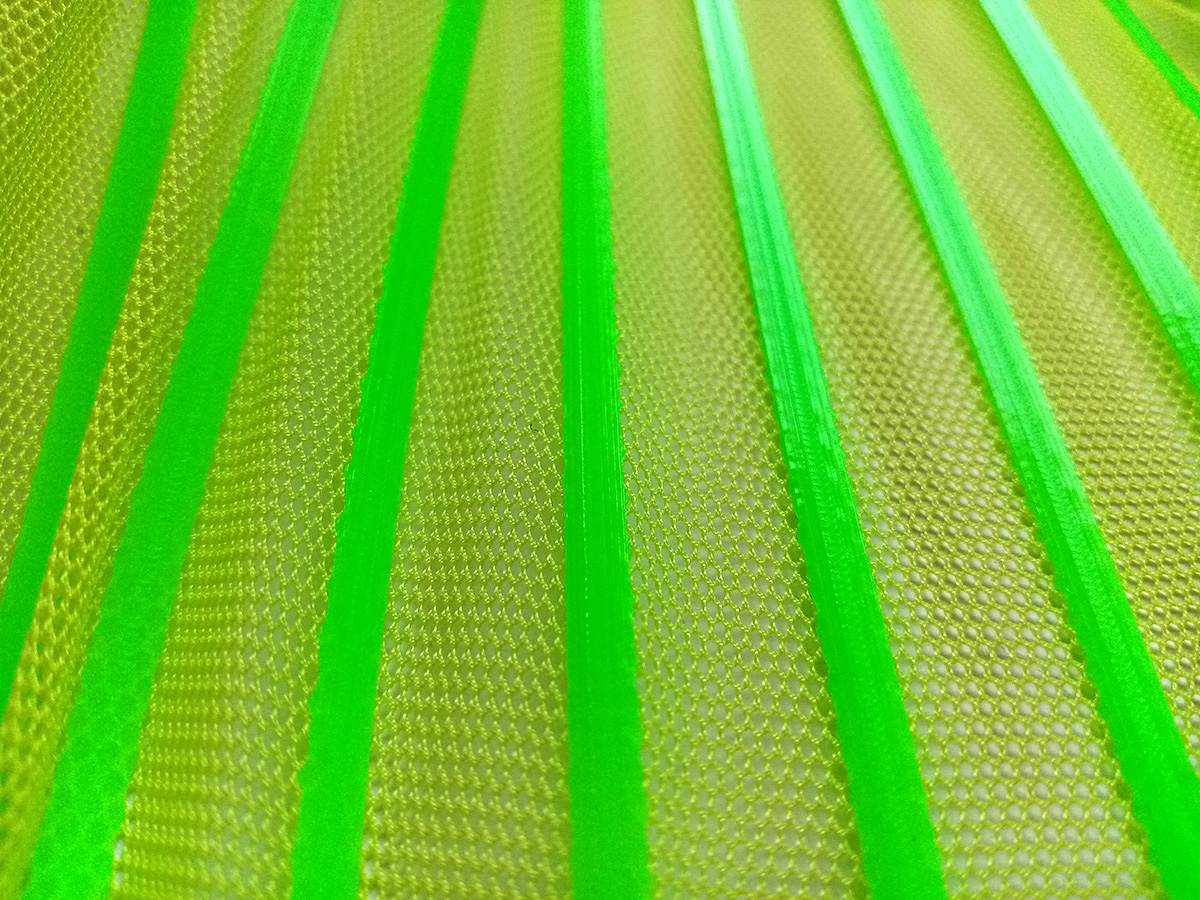
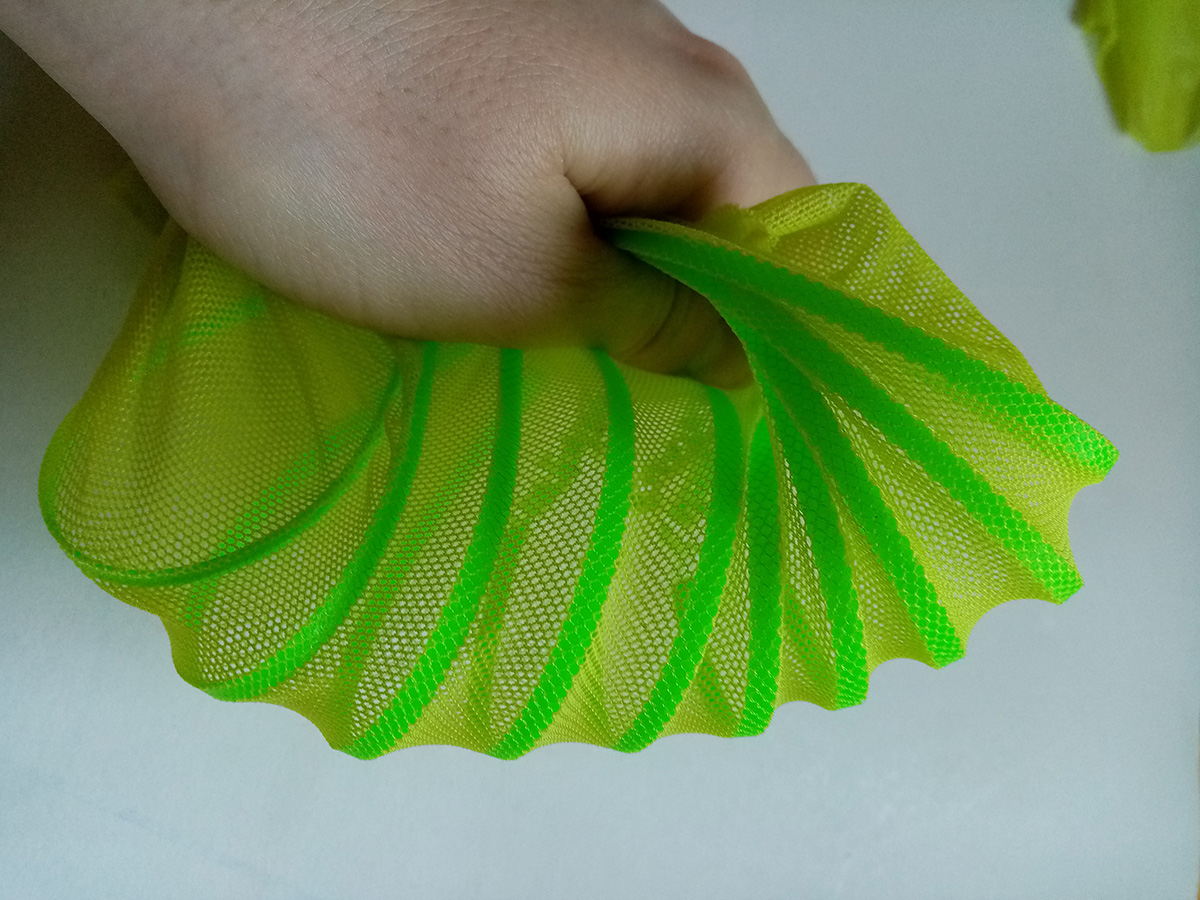
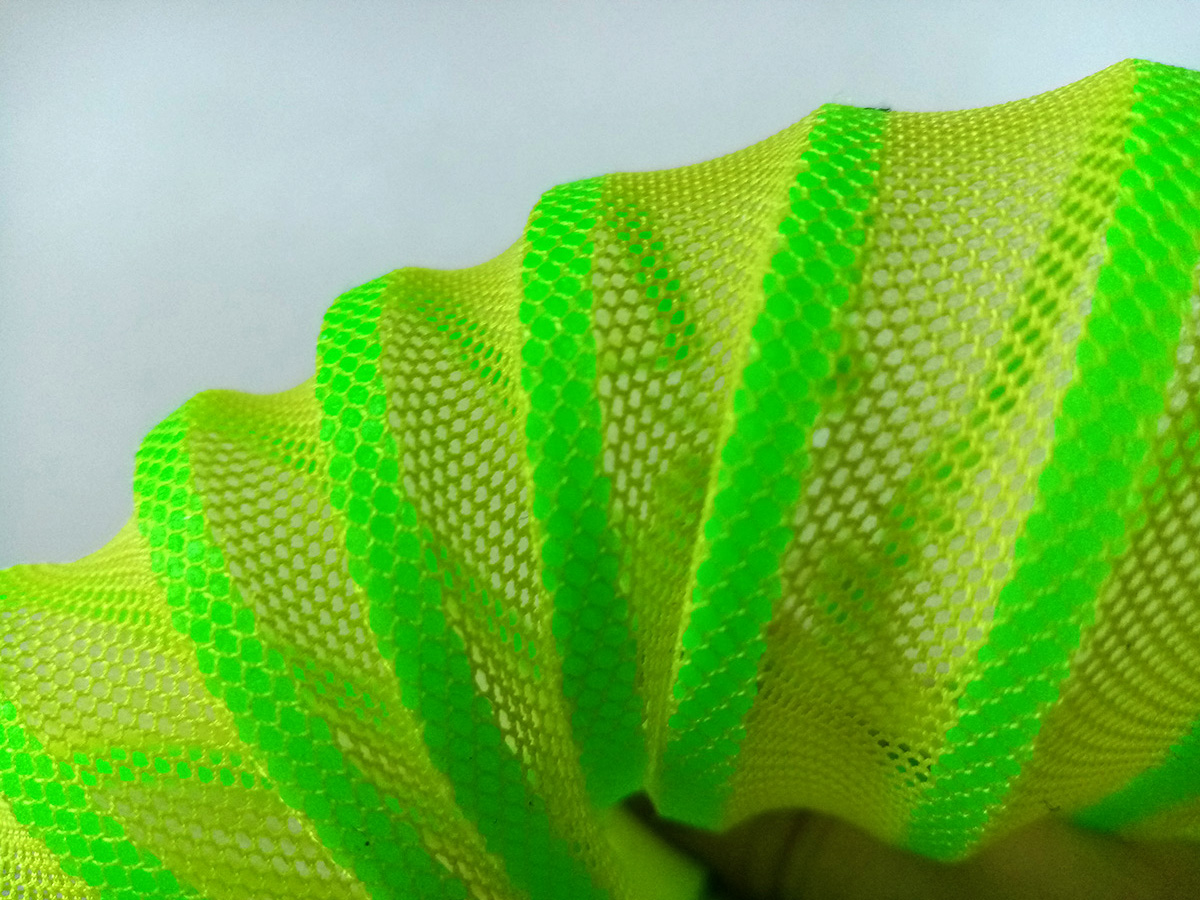

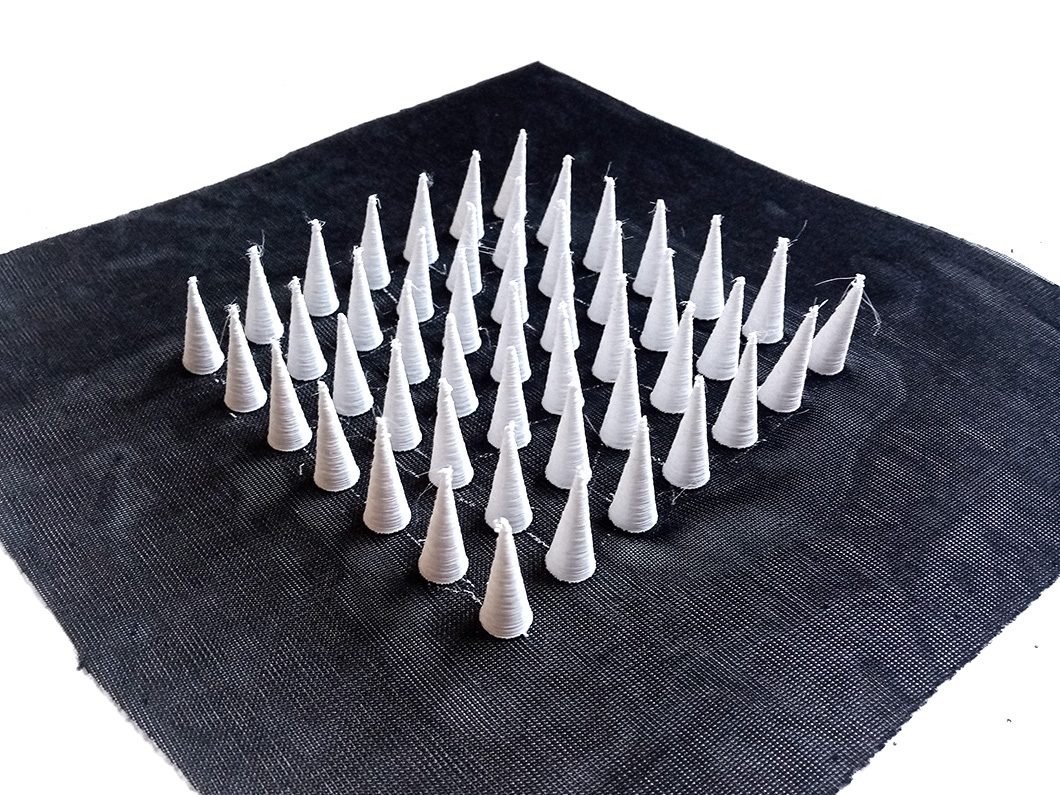


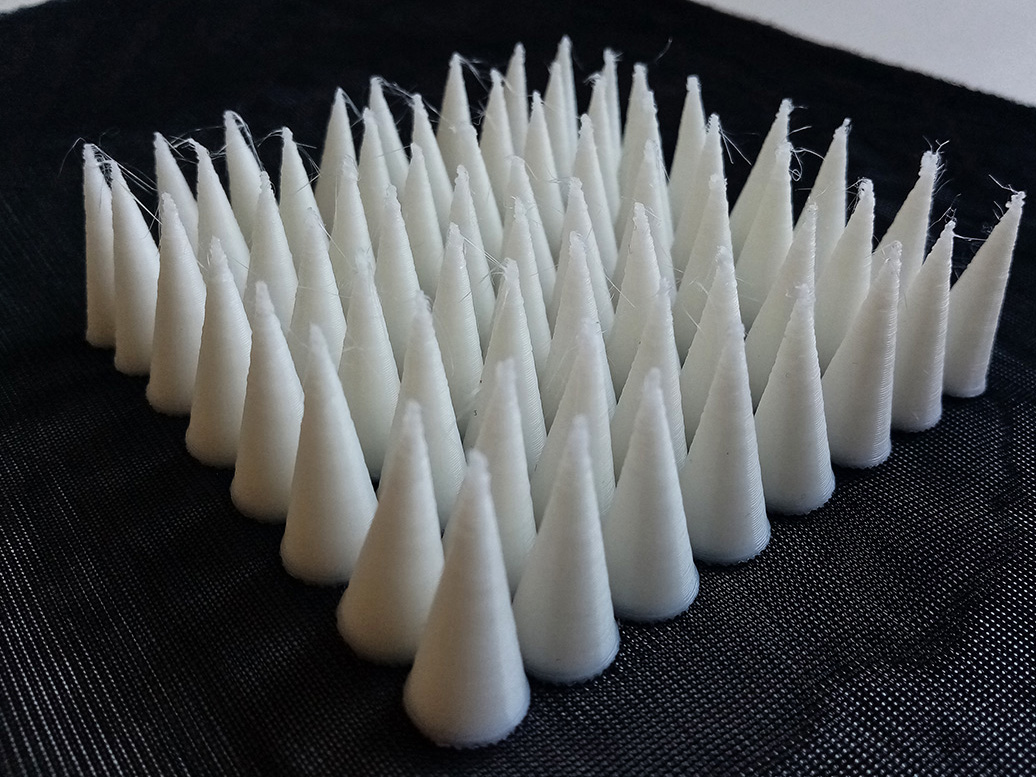

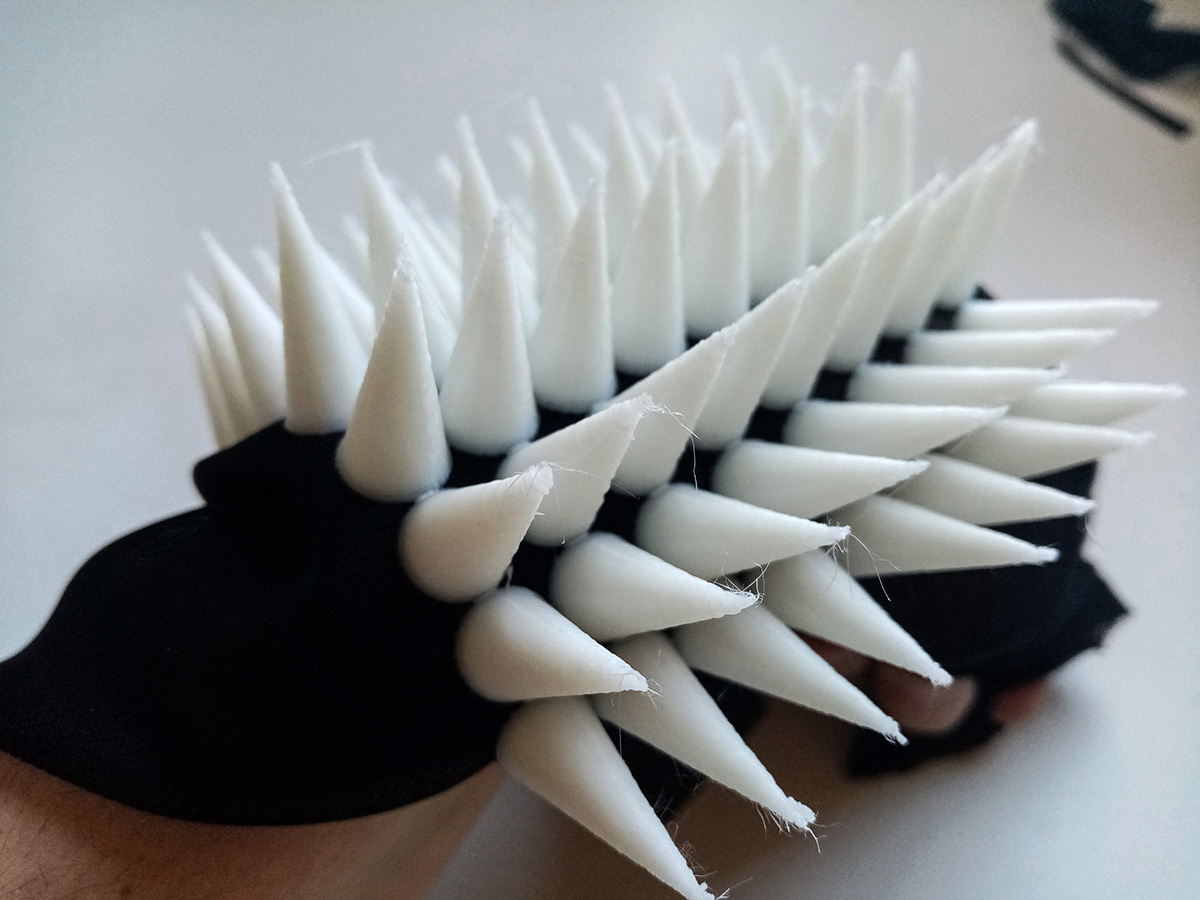



3D printed parametric designed pattern
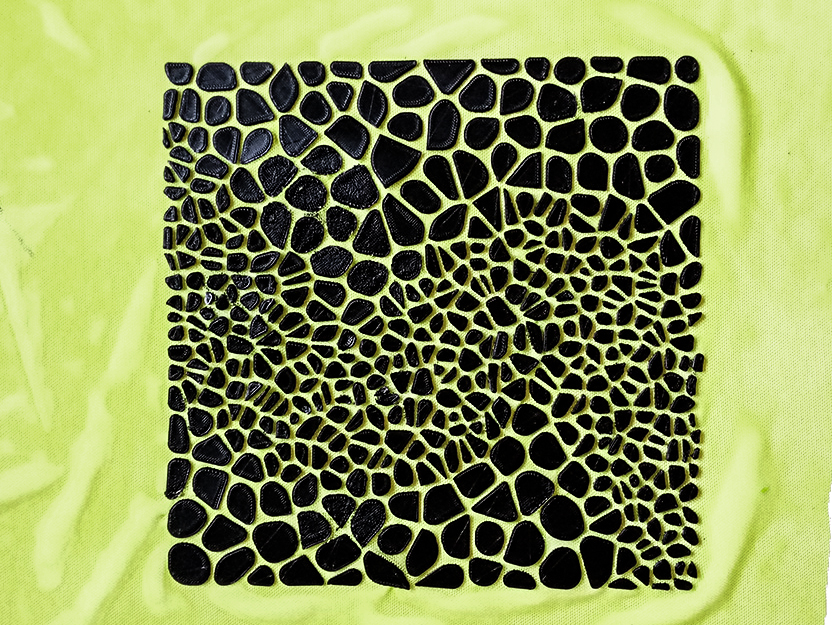
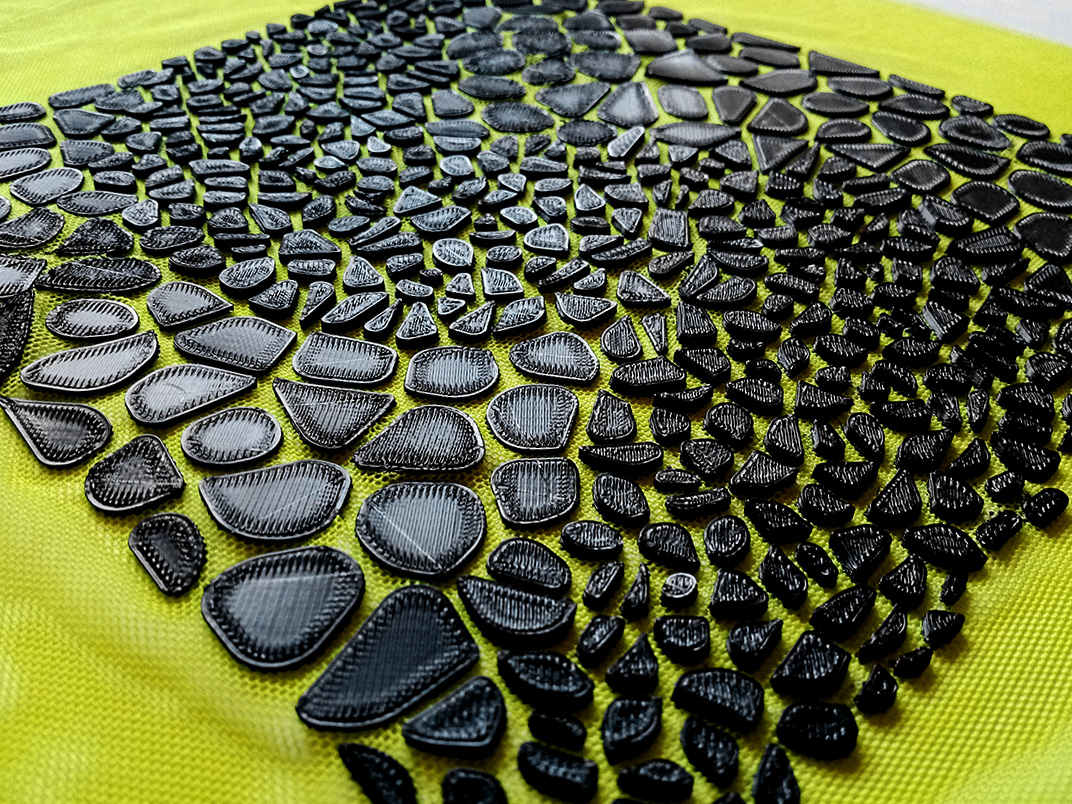
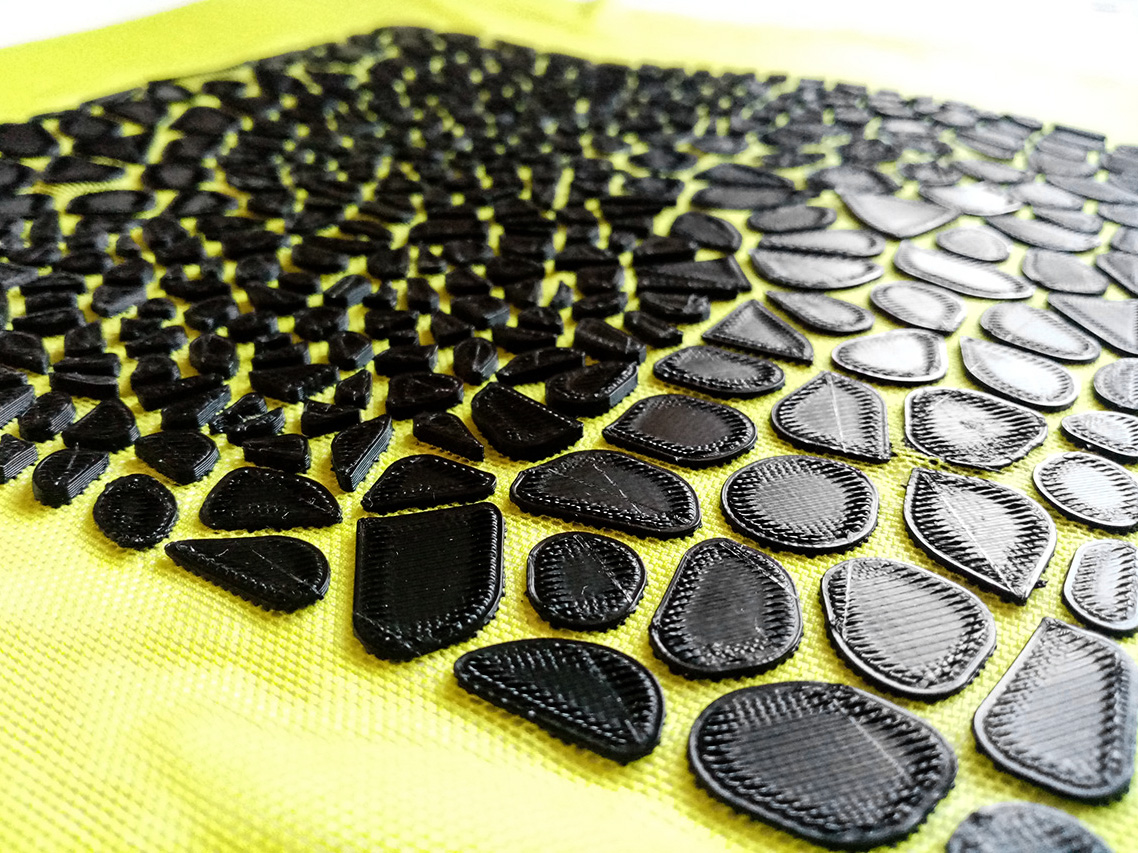
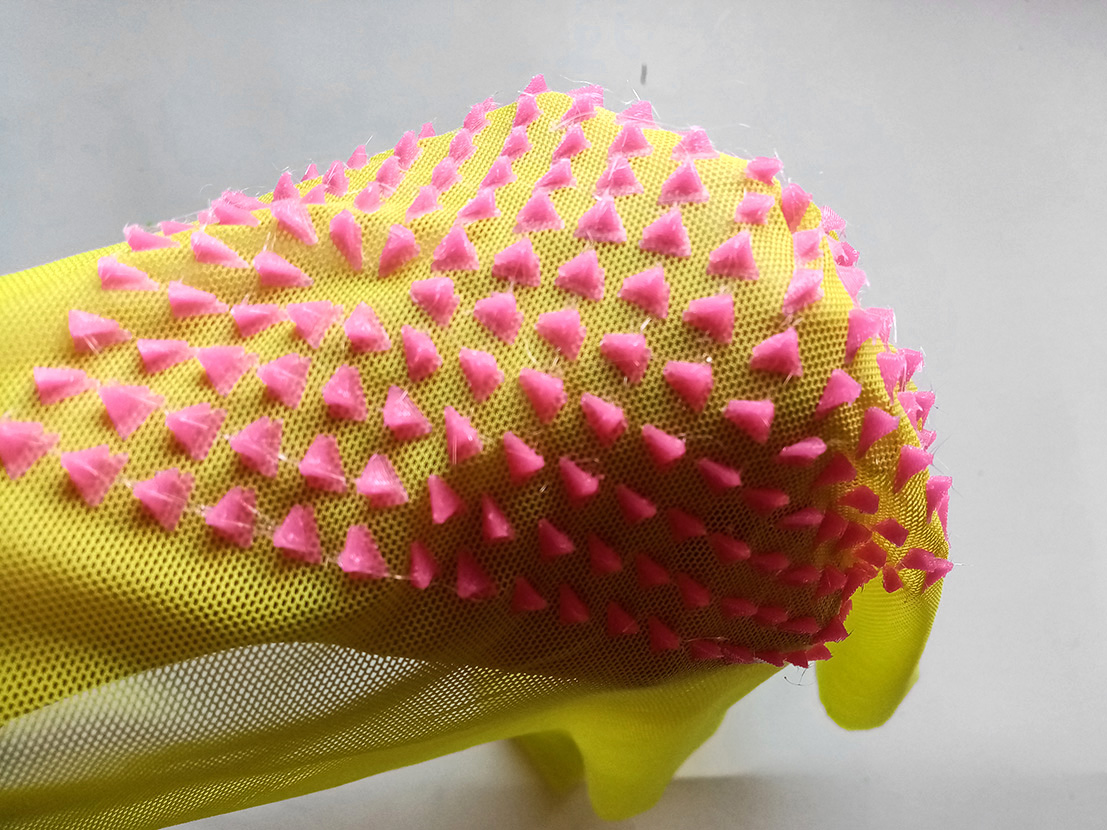
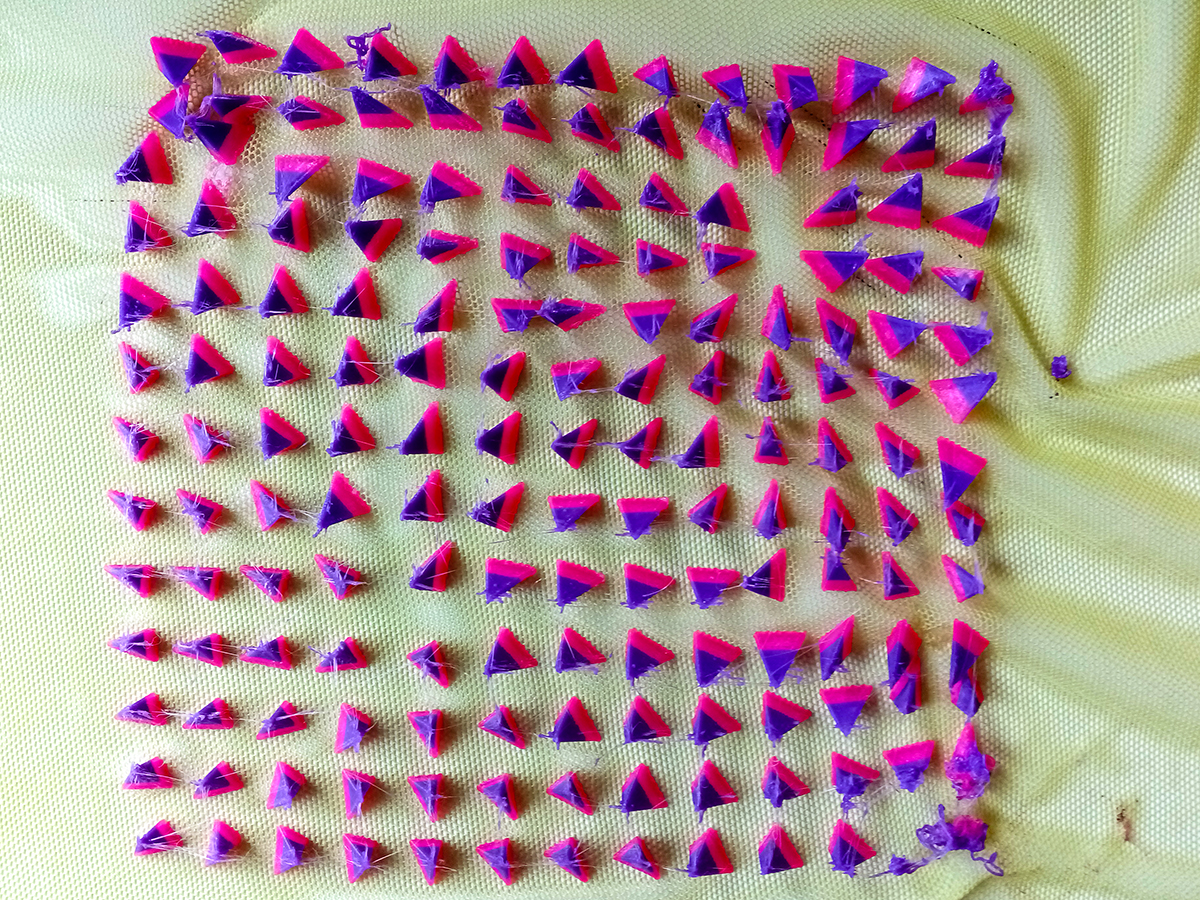
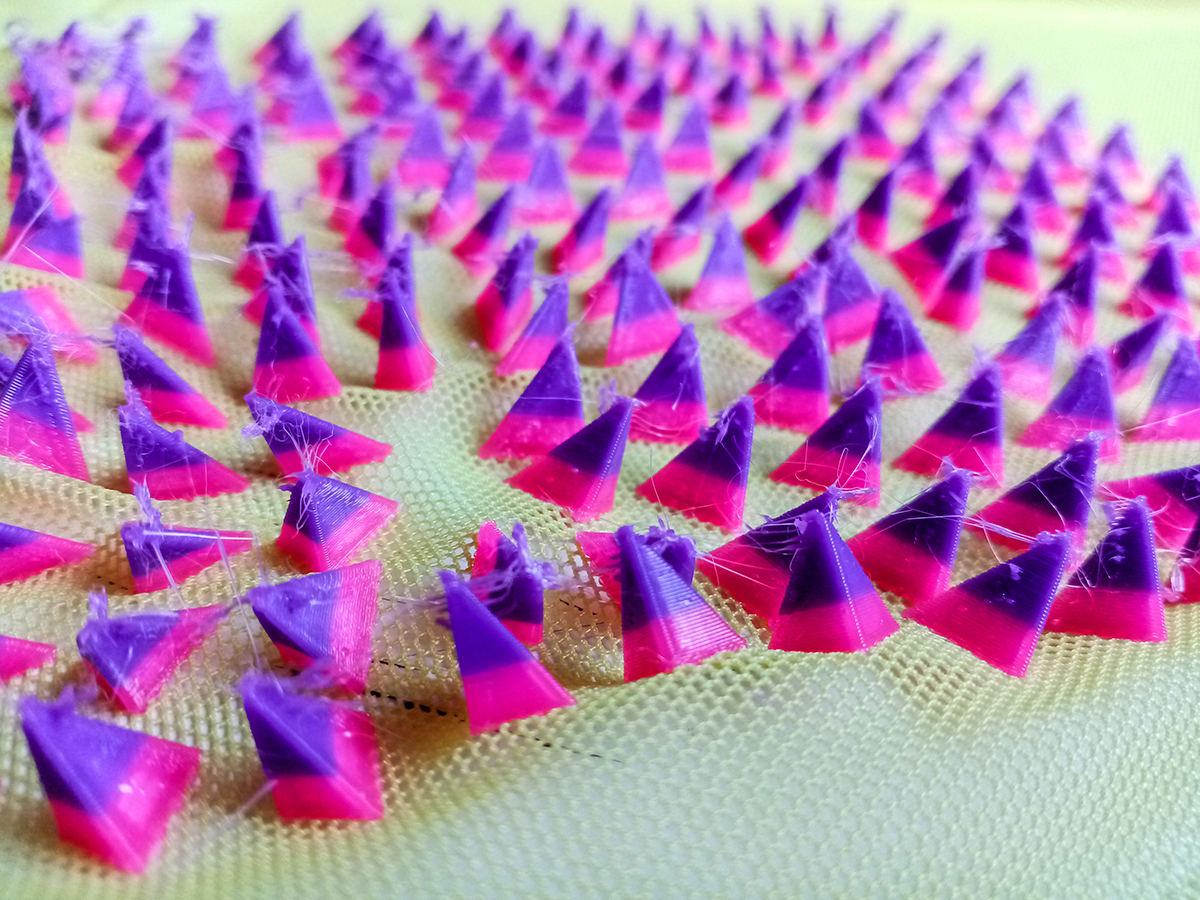

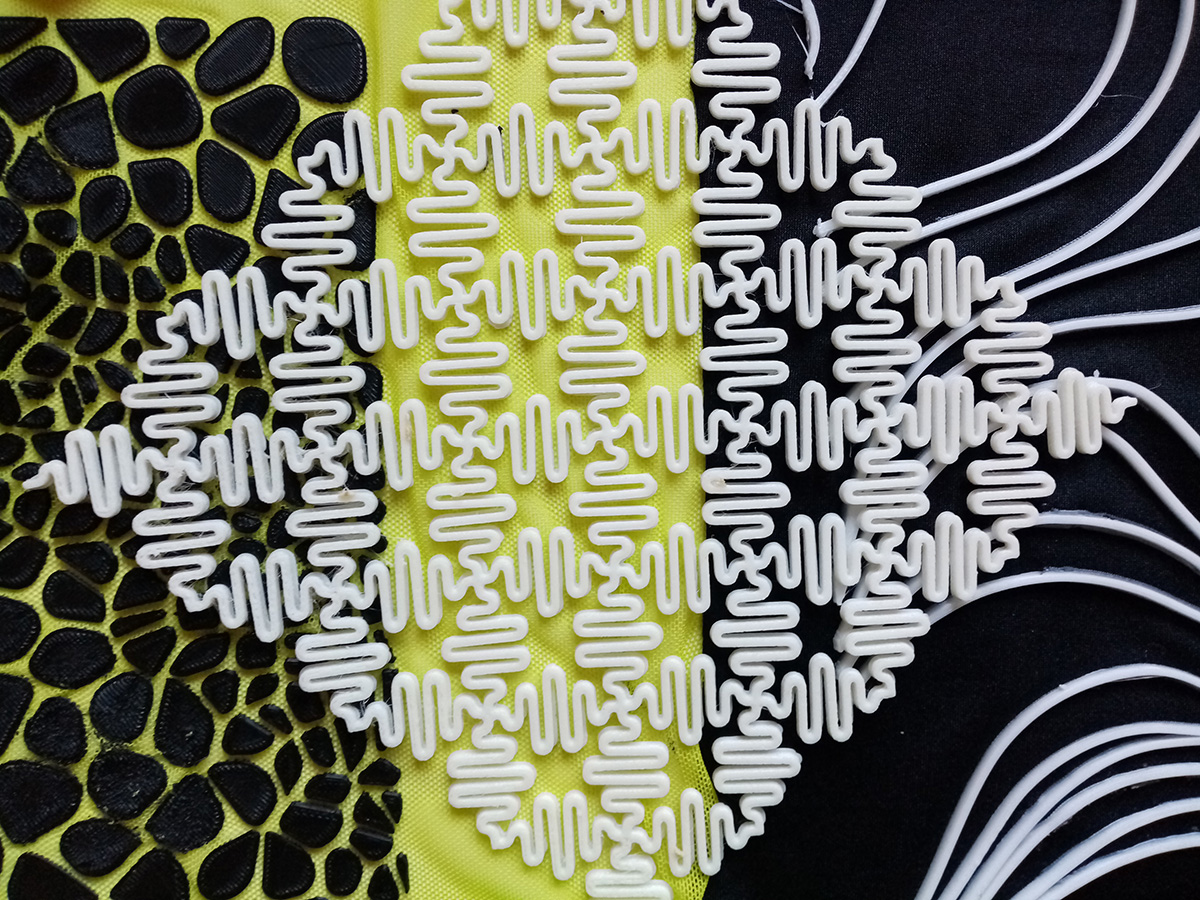

Grasshopper failed attemps¶
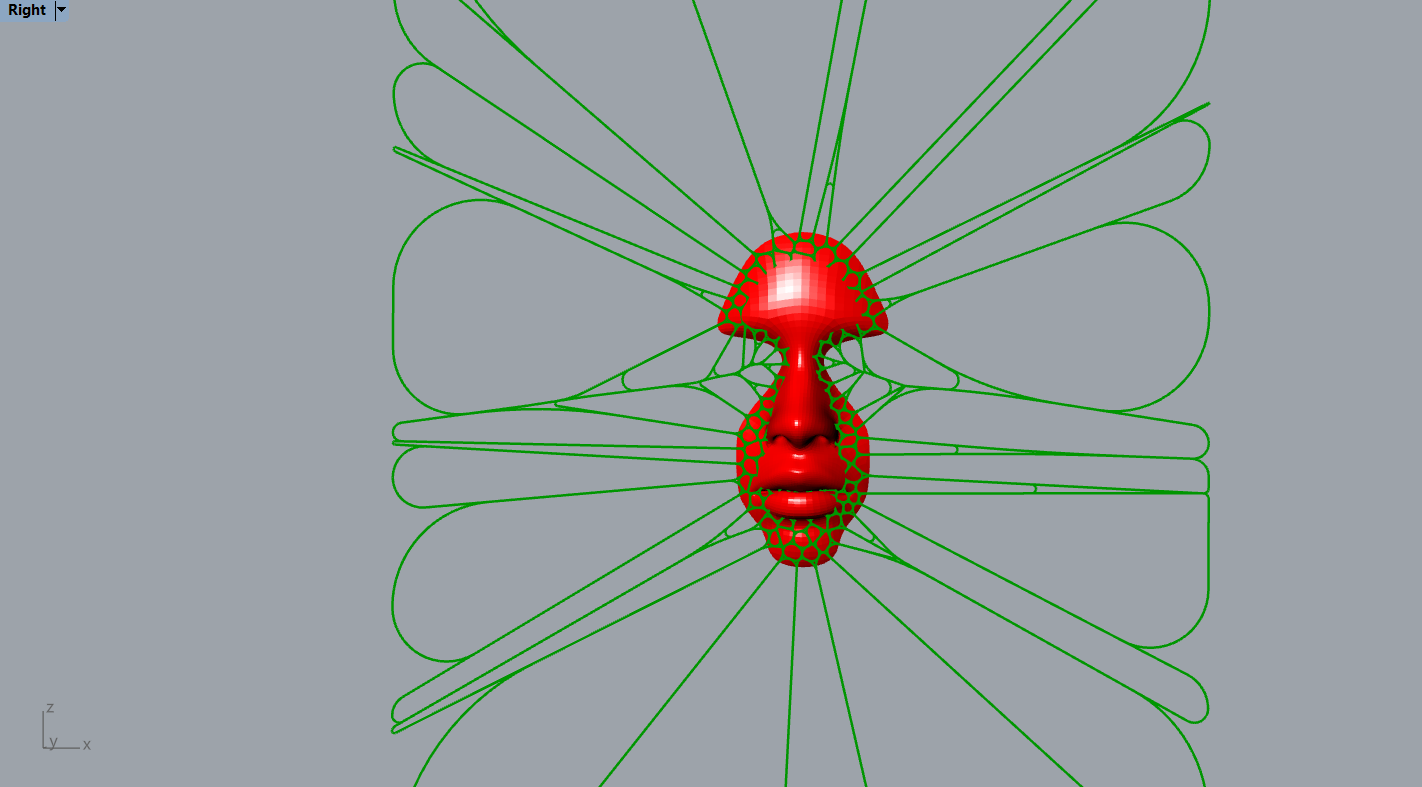
I would have liked to design a garment or an accessory using grasshopper, however I think I still need to have a better understanding of this tool to be able to do that. I tried to place the parametric patterns designed by me on a volume, but I did not succeed.
Grasshopper is quite complex and it takes more than a week to start producing interesting things. Anyway, I'm satisfied with the results, and I'm going to continue doing tutorials until I can dominate the tool.
I find the idea of designing 3D prints and patterns extremely interesting, and then study how they interact with the body, and modify the silhouette. This could be an idea to develop further as a final project
Files¶
All the files made in this assignment can be downloaded here