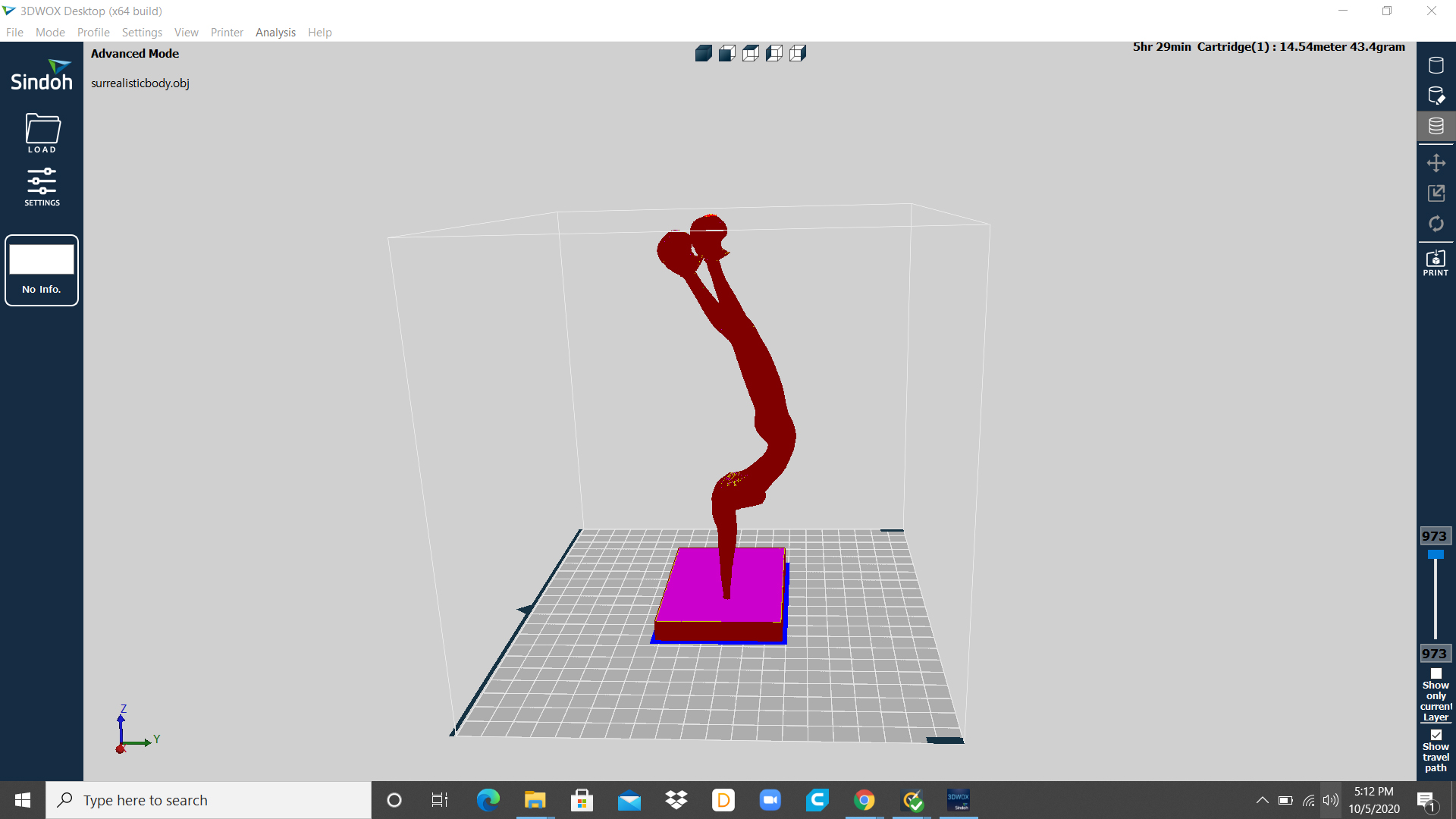2. Digital bodies¶
SURREALISTIC BODIES¶
RESEARCH¶
For this weeks assignment I was inspired by the surrealistic movement. I looked at the paintings and drawings of famous artists like, Frida Kahlo, Pablo Picasso, Dalí, and of course Andre Breton. Their work is based on surrealism, which according to Breton is,
"a means of reuniting conscious and unconscious realms of experience so completely that the world of dream and fantasy would be joined to the everyday rational world in “an absolute reality, a surreality."
My intention was to explore the human body and the possibility of our body parts arranged differently. If this idea had an outcome it could be a very grotesuqe, scary and weird body composition. This was mine perception and exploration.
PROCESS¶
- A) 3D SCANNING AN OBJECT. First things first, you need and object to scan to later on manipulate. I did not have a lab at the moment, but that is not an impediment to get things done. There are several mobile apps that literally will 3d scan an object, I used one called Trnio, which costs around 5-6 US dollars. Basically, you only need to download the app, have plenty of space on your phone, find an object or person to scan and go for it! It works by slowly walking around the object and the phone will be taking pictures in each certain point. It needs a minimum of 7 photos or points to create a 3D model, but the more, the better quality. This was my result, which is not bad for a mobile app, but my advice from me to me is, go slower and try to cover all angles!
Also, somehow, in my phone I was able to see the scan with much better definition and resolution than in Sketchfab.
B) MAKE HUMAN SOFTWARE, which is an open source tool to simplify the creation of virtual humans and then be able to render or use them in other projetcs. For my project I will be using as a canvas a human body, but decided to make an elongated body as a canvas and then edit it on Rhinoceros. There are two things to keep in mind, the first one is to expplore all tools but living at the end the Measure tool to overall have the measurements desired. The second is to always Export as OBJ, so you are able to open in Rhino.This was the final outcome.
- 3D MODELLING WITH RHINOCEROS. Rhino can create, edit, analyze, document, render, animate, and translate NURBS (NonUniform Rational B Splines, mathemathical representations of 3d geometry) curves, surfaces, and polygon meshes. For this weeks project Rhinos will help us to edit our 3d model into the desire measurements and mesh needed to laser cut or to print.
Rhinos can be very complex and overwhelming, but thats alright, it will get better and easier. For this assignement we were introduced to the basic tools letting us to cut our human body into just a torso. For my specific project, I wont need to have only the torso but here are the basic steps to cut, move, join and have a correct mesh.
Steps. 1.Open Rhino 2.Import OBJ file 3.Use box symbol to cover the part you want to cut, and select parts you want to cut. 4.Command> BooleanDifference> Select body and press enter> select box and press enter. Short video here to show how it is done. 5.Command> MeshToNURBS 6.When exporting do it so as an OBJ file.
- FABRICATION
OPTION 1. Use laser cut with Slicer for fusion 360.
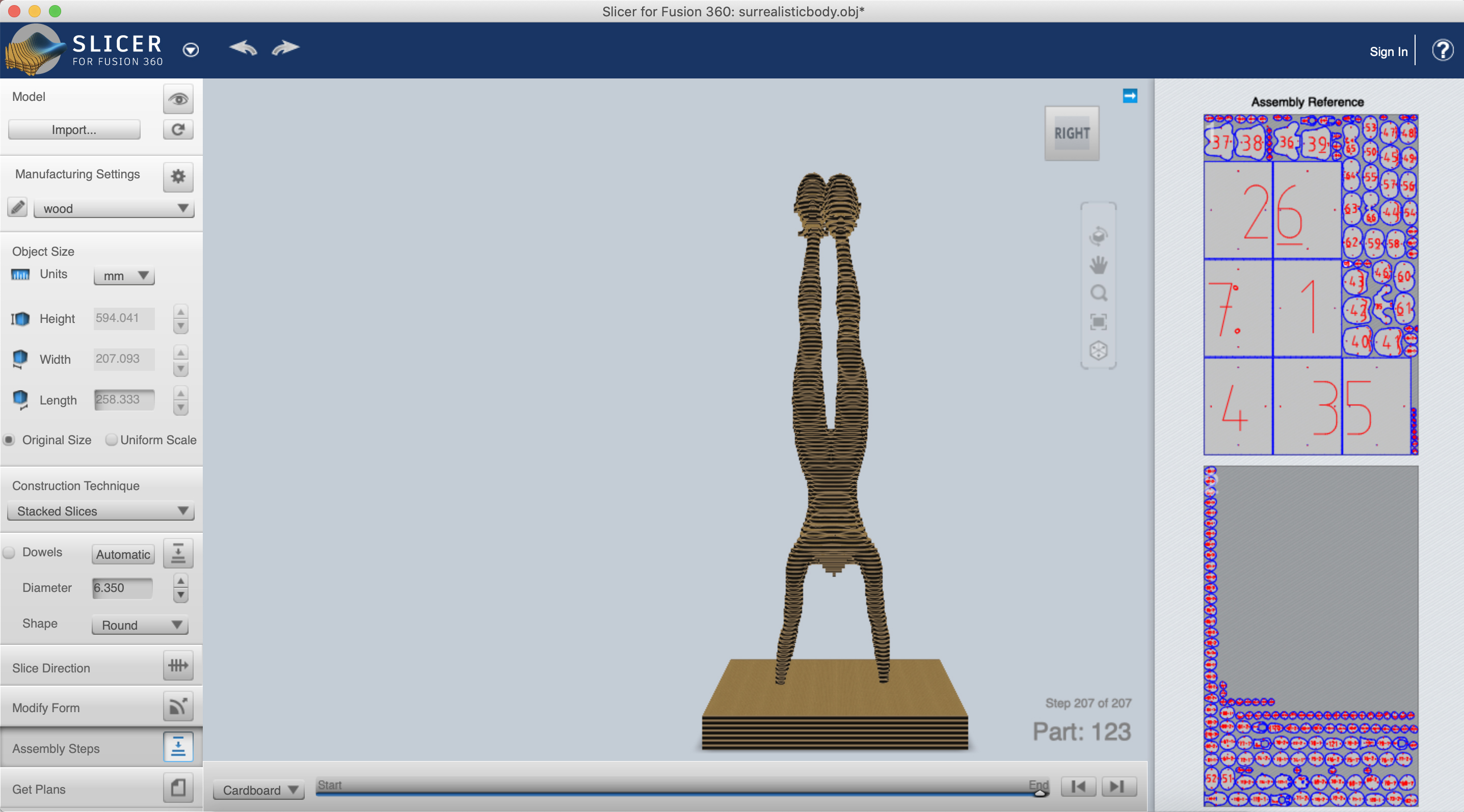
OPTION 2. Use the Sindoh 3D printer