W07. COMPUTATIONAL COUTURE¶
I'm so excited to start this new week. Very challenging, but so stimulating. Working at the boundary of DIGITAL & PHYSICAL.
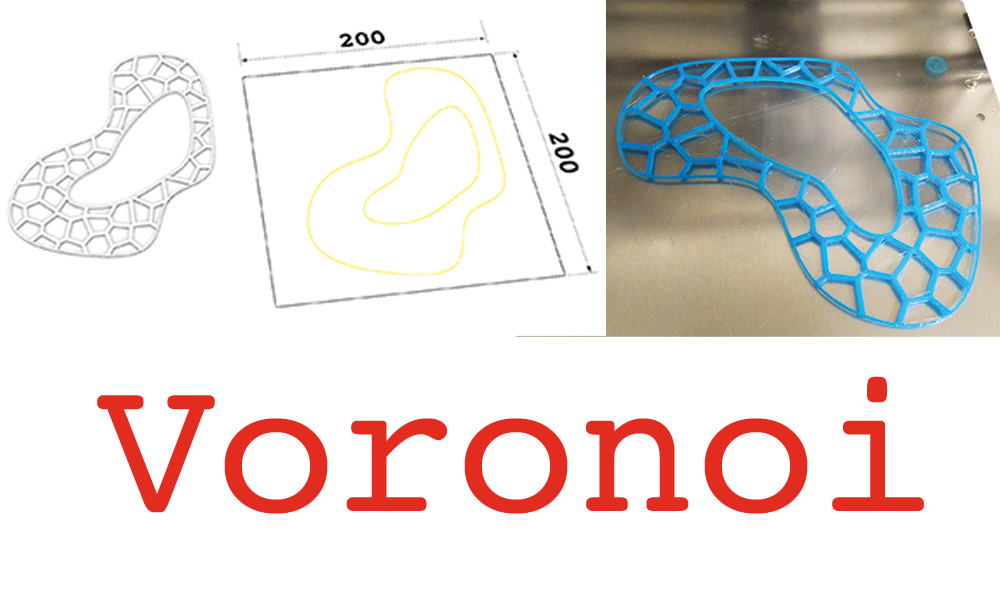
CHECK LIST
-
-> Document the concept, sketches, references also to artistic and scientific publications on 3D printing and parametric modeling
-
-> Design a parametric model using Grasshopper3D and upload the rhino file + grasshopper files
-
-> Learn how to use a 3D printer and document the step-by-step process and settings
-
-> Document the workflow for exporting your file and preparing the machine, Gcode and settings to be 3D printed
-
-> Print file and document outcomes
-
-> Upload stl file
INSPIRATIONAL WORDS¶
"Disciplines as programming and electronics become highly interconnected."
"Data becomes Beauty, Interaction becomes Emotion"
INSPIRATIONS¶
 1. BMW & MIT's Self Assembly lab
2. 3D printing on fabric
3. 3D printing on fabric
4. 3D printing on fashion
5. Illusory material Jiani Zeng & Honghao Deng
From Computational couture presentation.
1. BMW & MIT's Self Assembly lab
2. 3D printing on fabric
3. 3D printing on fabric
4. 3D printing on fashion
5. Illusory material Jiani Zeng & Honghao Deng
From Computational couture presentation.

Giphy animation from the Movement in Squares 1961, Bridget Riley
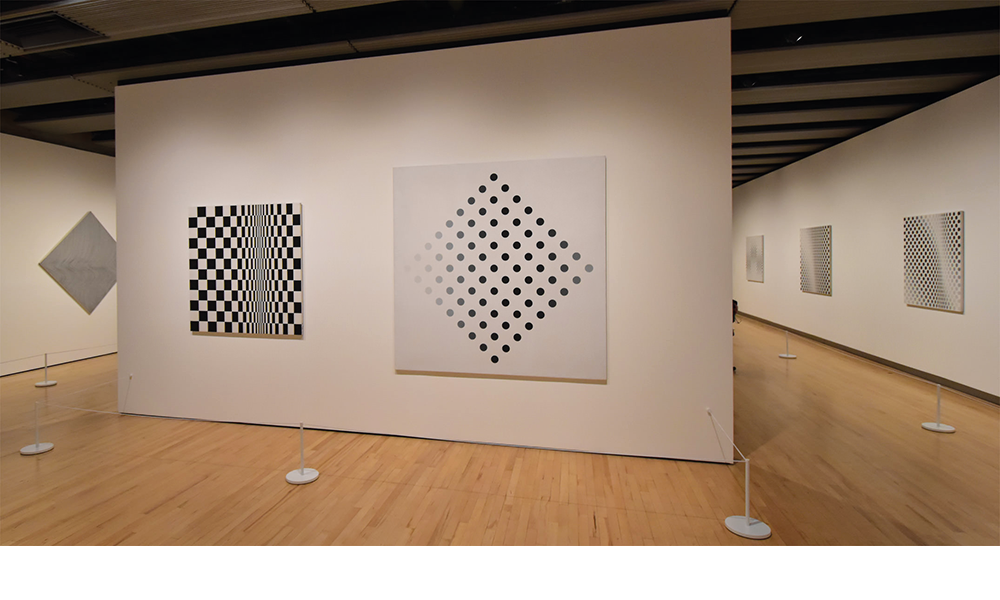
KEY WORDS¶
FUTURISTIC-MIX MATERIALS-TRANSPARENCY-CONTRASTED TEXTURES-BOLD OR PASTEL COLORS-OPTIC
DIGITAL: GRASSHOPPER/RHINO¶
Grasshopper: Parametric design/Algorithm editor = Save time and offer multiple of outcomes. Working with Rhino for making 3D modeling.
FILES TO DOWNLOAD
GRASSHOPPER3D PLUGINS
- Flexhopper
- Bifocals
- Bowerbird
- Chromodoris
- Kangaroo
- Anemone
- Weaverbird
- Cocoon
- Marching Cubes
- Mesh Edit
- Mesh+
- Mesh tools
- Lunchbox
- VR-Edge
- Mesh analysis
- Physarealm
TO INSTALL: Put plugin into library
FRENCH GRASSOPER TUTOS¶
HELPFUL TUTORIALS
PHYSICAL: VOIXELIZER 3D PRINTER¶
STEP by STEP¶
SOFTWARE/VOIXELIZER¶
- Select file: .stl (3D object)
-
Import in Voixelizer / Scale it in the box
-
2D support: power raft / not needed: switch off
-
3D support: supportive tree
-
Select scale&fonctions ==> Quality: Depends on FAST it goes. Select %
- SAVE
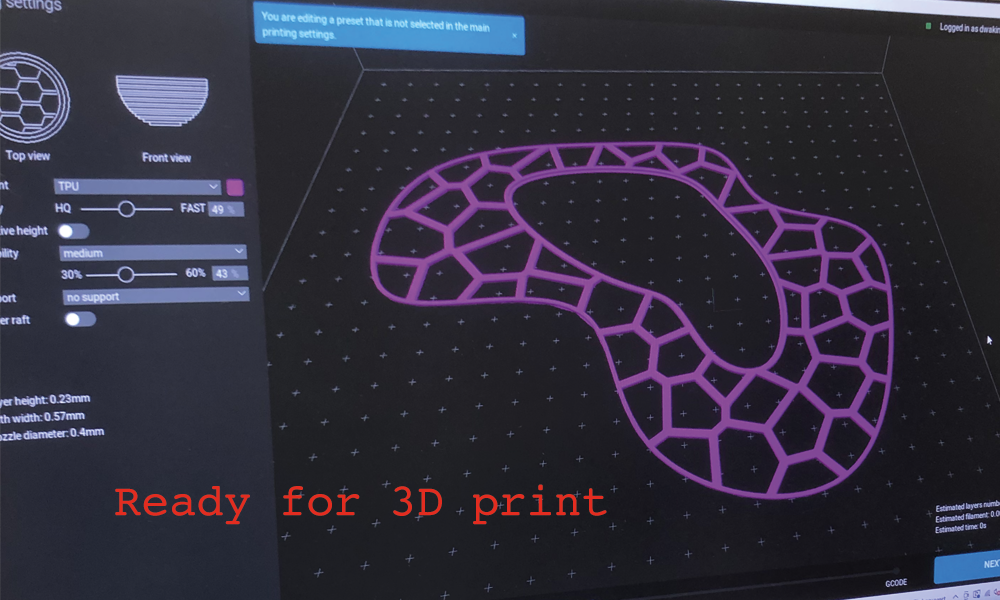
3D PRINTER/VOIXELIZER¶
REMEMBER:
- Filament T°: 210°C/230°C
-
Heating bed: 40°C/60°C
-
MAINTENANCE/ CALIBRATE (automatic calibration, connect cable B)
- Spray Heating bed for sticking
| START settings | |
|---|---|
| Filament T° | 220°C |
| Bed T° | 50°C |
| TEST | Select the best line |
- CALIBRATION OK
- NEW PROJECT
- EXT CARD
-
FA
-
Prehitting: custom T°
- Prepare bed (to stick)
- Put FAN (ventilator)
-->Change filament
- MAINTENANCE
- CALIBRATE
- LOAD filament: Arrow Load/Unload
- Place filament in the hole: load
--> When printing we can change parameters
- PARAMETERS: change t°/ filament/ veille
START PRINTING
FILAMENTS 1,75mm/2,85mm¶
| Abbreviation | Name | Fusion T°C | Heating bed T°C |
|---|---|---|---|
| TPU | Thermopolyeruthane | 220°C/250°C | 50°C |
| PLA | Polyactic Acid | 190°C/220°C | 40/60°C |
--> CONDUCTIVE FILAMENTS
VORONOI¶
| Pattern name | Description | Filament | Application |
|---|---|---|---|
| Voronoi | Light, extensible, strong | TPU | On textile, jewels |