5. E-Textiles¶
References & Inspiration¶
The week 05 was an introduction to E-textiles and Soft Conductive Materials. We learned the basis of electricity during this theme and developed 2 types of sensors : Digital & Analog.
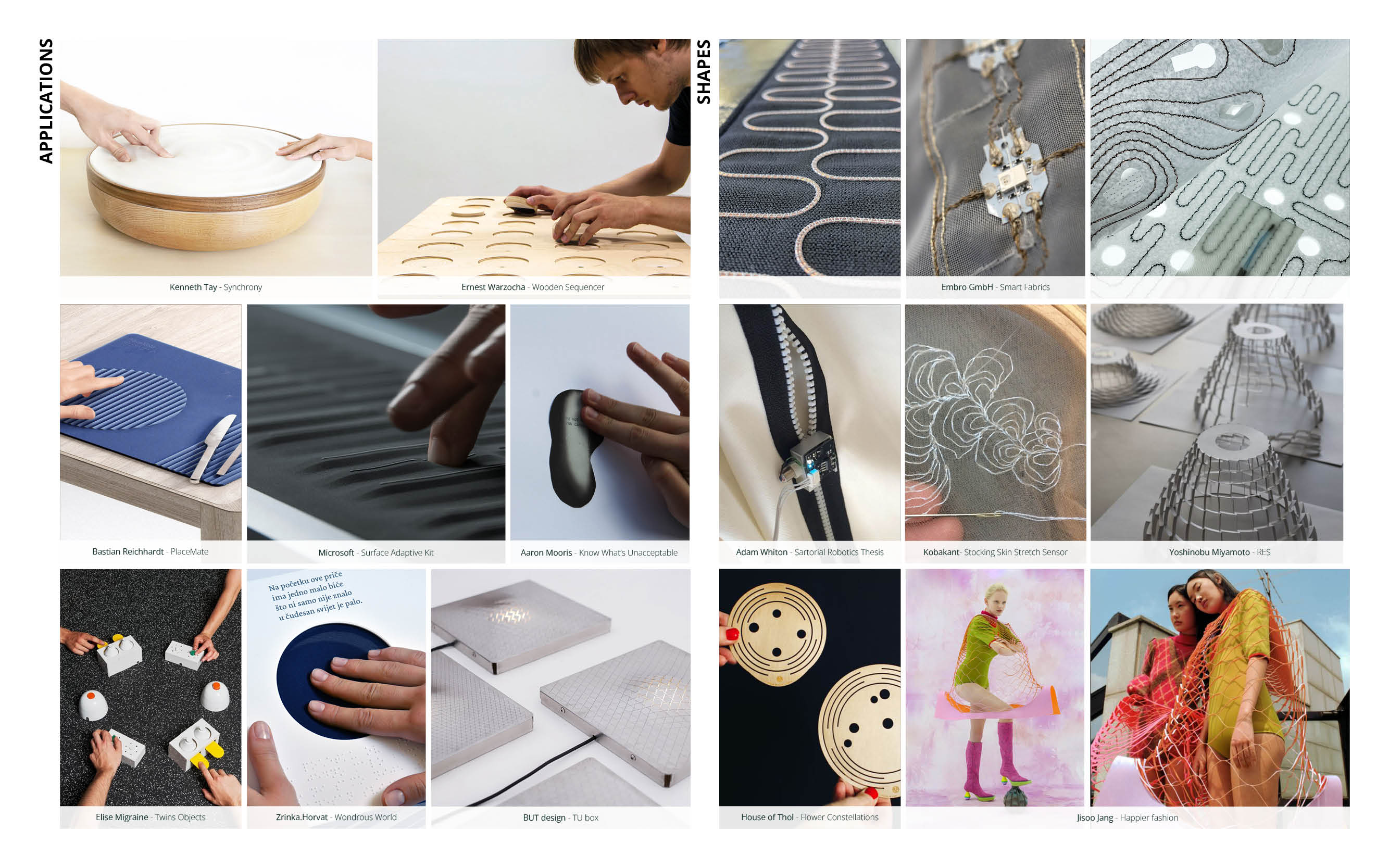
get inspired!
These references are available in a open Miro board with other weeks inspirations : INSPIRATIONS
Tip
Digital sensors transmit a binary message to the electricity system (on/off). Analog sensors send a graduated message, segmented by steps.
In this case sensors served as switches, and I created a LED circuit. The aim of this exploration was to turn on the LED with binary or graduated light intensity depending on the Digital or Analog sensor system.
Research¶
I started the week by reproducing simple circuits we had seen during tutorials, with my old electronic materials (kept since my design studies in 2016) including some LED, resistances, threads, and a breadboard. I am not familiar at all for now with theses tools, and it was good to go slowly and discover them step by step with the Green Fabric team.
I got inspired to pursue the exploration by some cutting tests I did during my week 03 research and didn’t select at this time for further developments. I did circular internal cuttings on a circle to make it bendable and shapable in a 3D form without assembling it with other materials.
I thought for this week that it would be interesting to consider this volume as a button in an empty area of textile. I have then created different patterns with internal cuts on the same idea. I used grey felt on small parts of week 03, because of its good comportment with laser cutting, its rigidity, and the number of scraps I had from previous projects I did within sewing it.



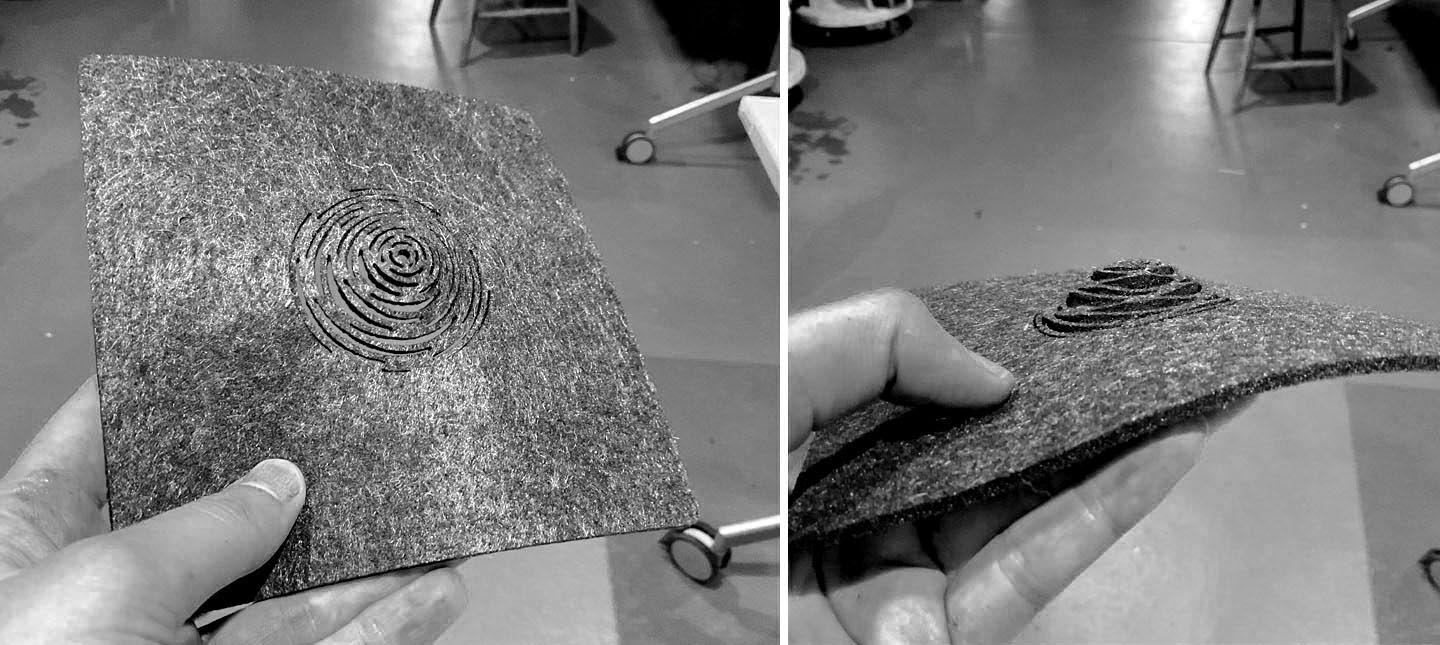
From these tests, I found it interesting to keep the circle and not go to straight cuts, to reduce a little bit the scale of my spiral, and to keep margins around the cut. To put my circuit later, but also to really create a button effect that stays in shape when we play with it.
I tested to laminate grey felt and some conductive fabrics (Velostat and EeonTex), to laser cut it in the same time with the same spiral. It was not successful and clean, and not so relevant. It is not interesting to use a lot of conductive fabric instead of a localized area around the button.
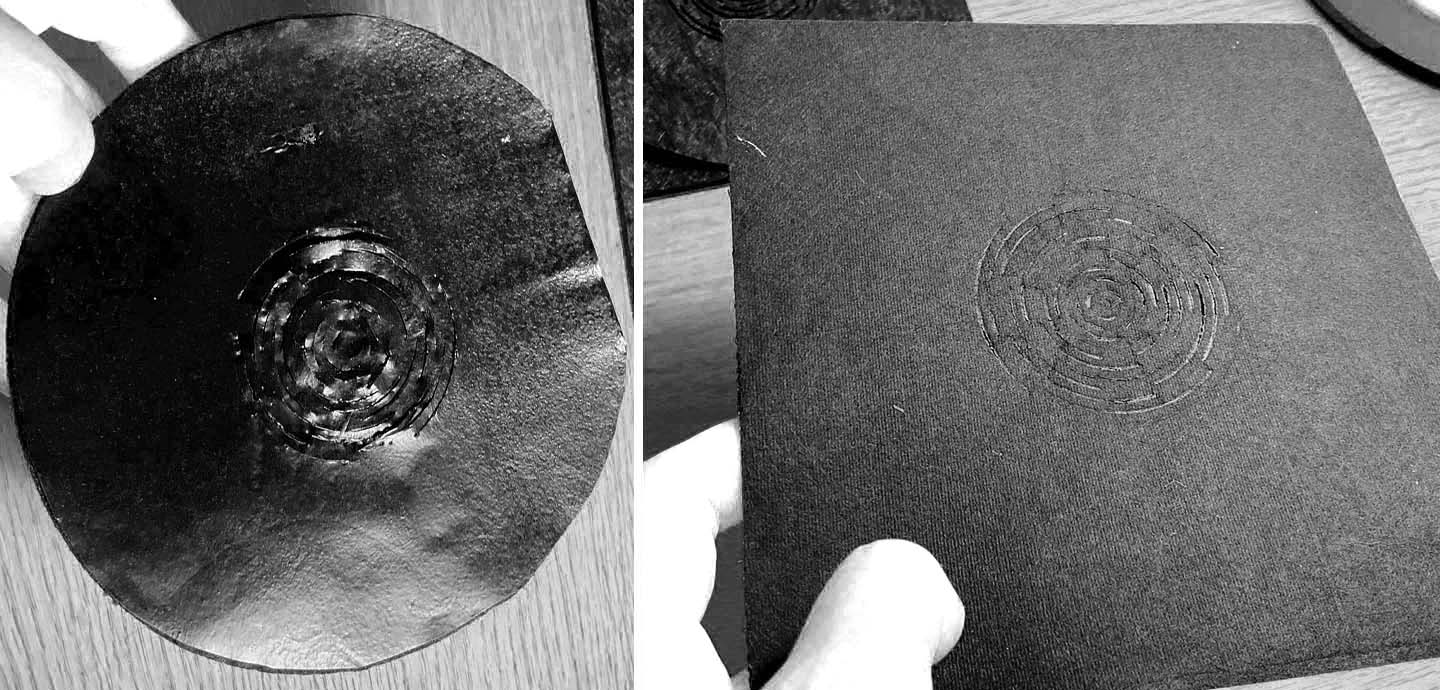

Tools¶
-
Conductive threads & fabrics from Adafruit
-
Sewing needle and scissors
Process and workflow¶
I produced a serie of the same design only in felt to test conductive options. I did the first one with a conductive thread from Adafruit and manual sewing. Then I tested the digital fabrics again, cutting manually small conductive pieces to put them behind the center of my spirals, and ironing them with fusible interfacing.
Tip
I was not sure about iron and felt, so I used a layer of cotton to protect my assembly during this step.
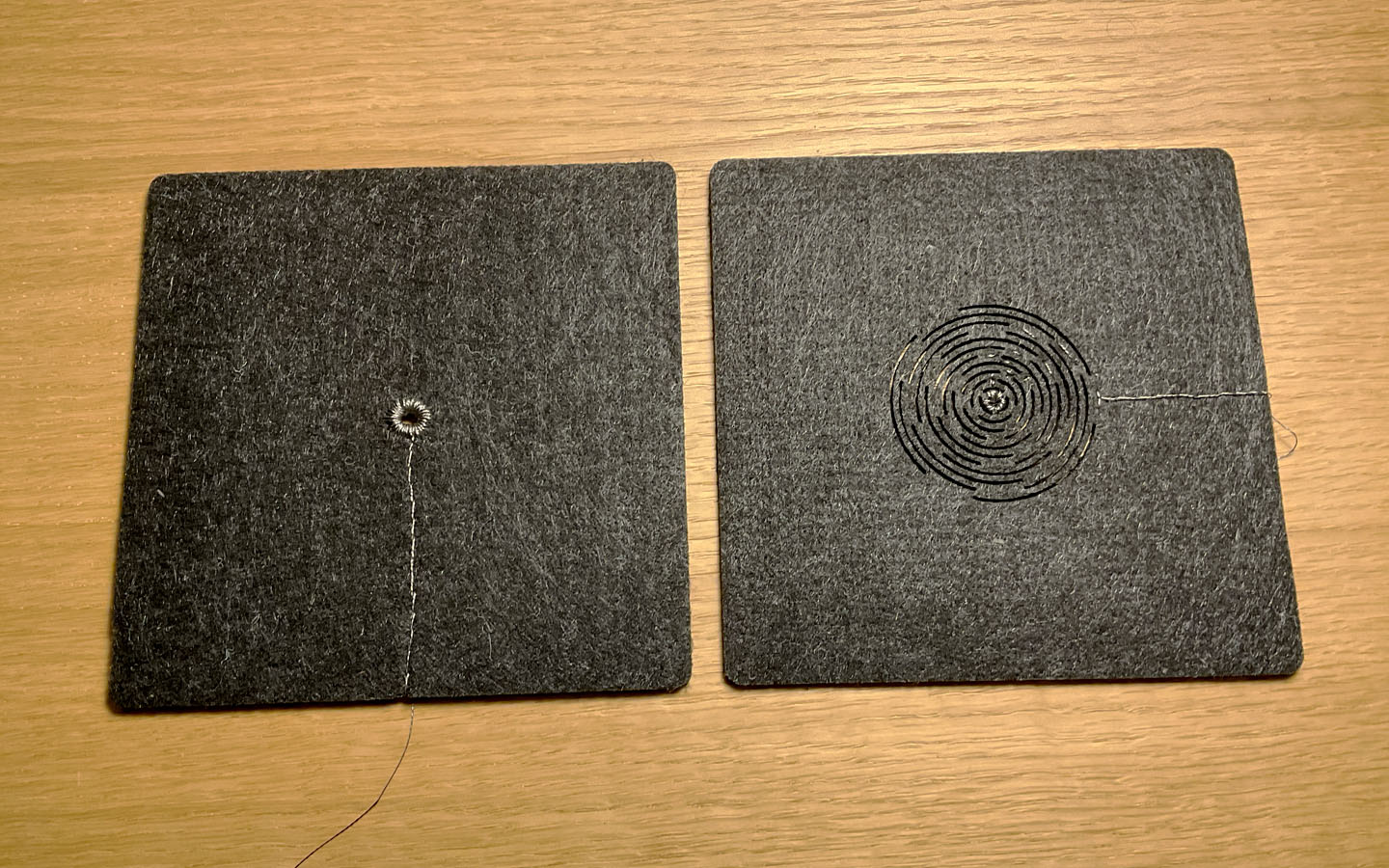

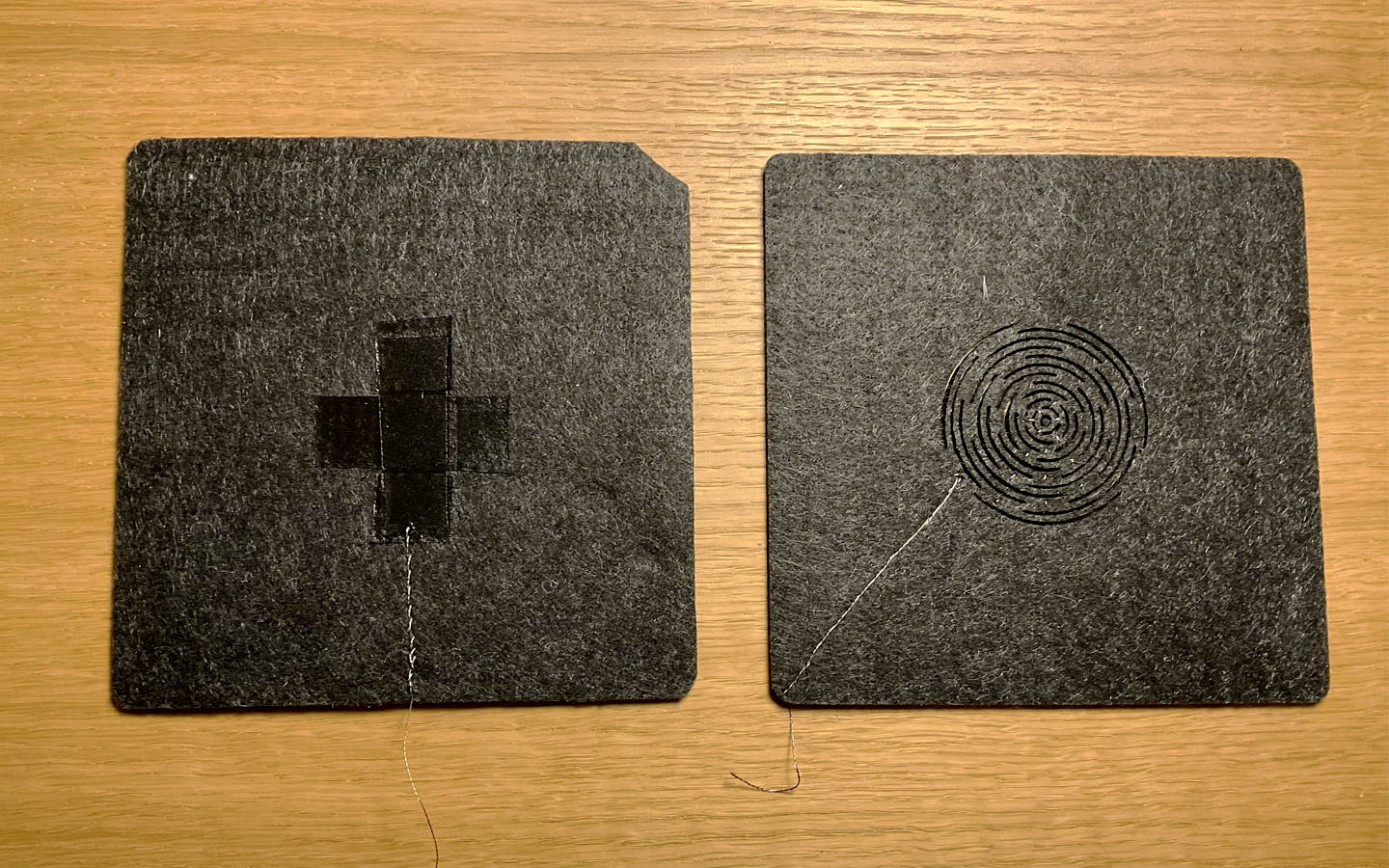
Considering my spiral button as an Analog sensor due to the graduated contact it creates, I developed shortly a Digital alternative with a real button including metal and a button hole embroidered with conductive thread.
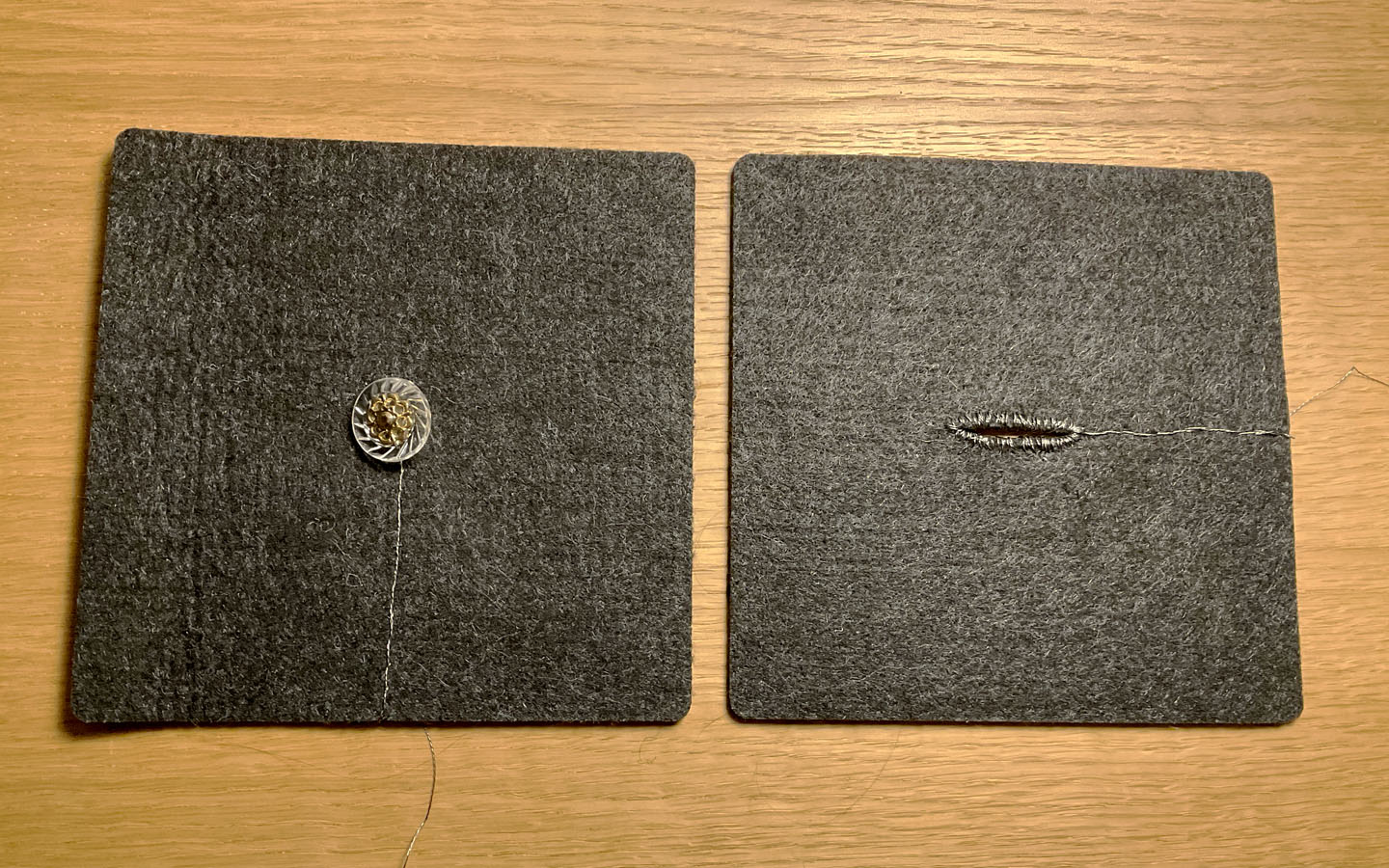
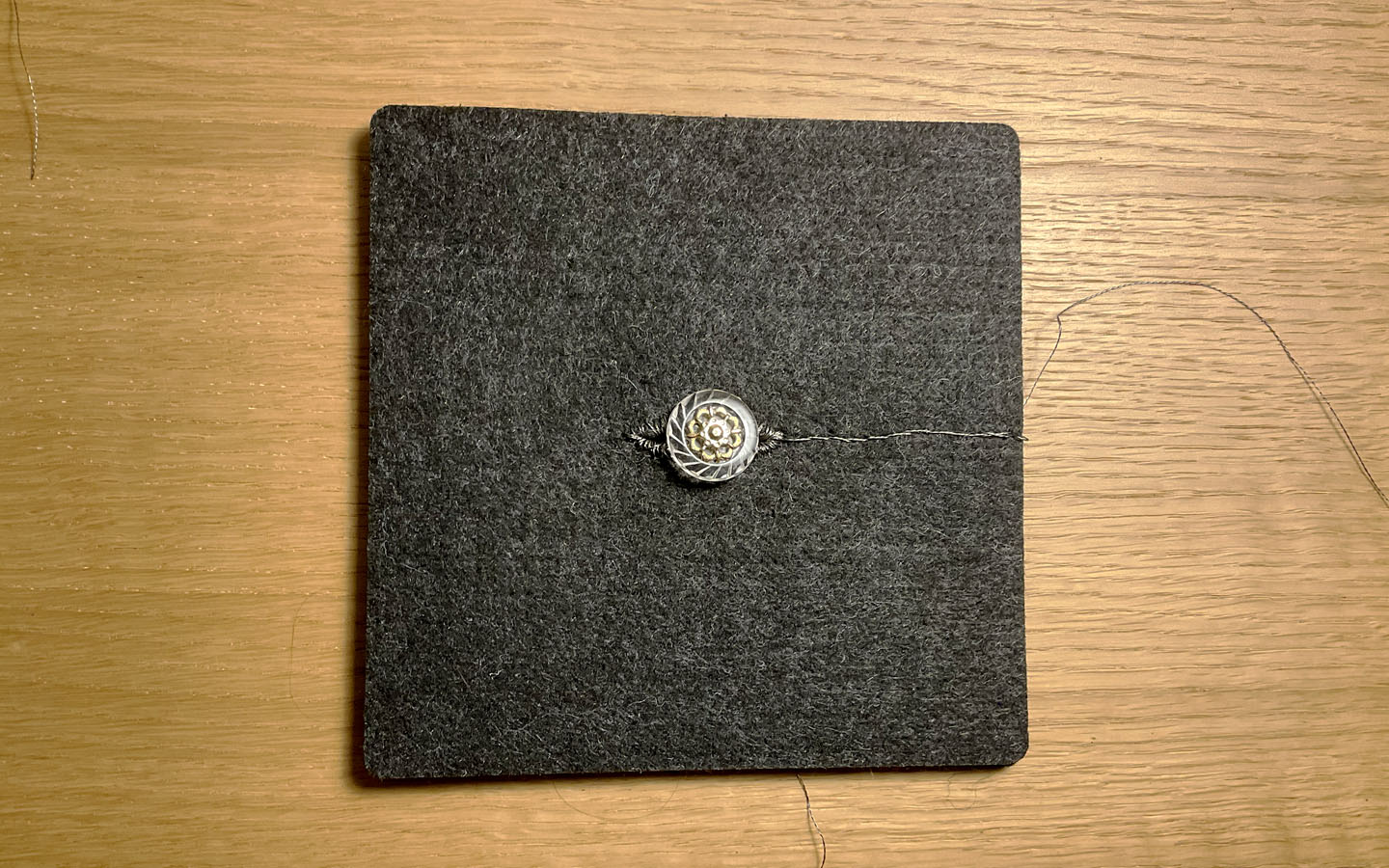
Then I tested my assemblies on the initial LED circuit. It was good to see the graduation created by the spiral shapes (analog signal), compared to the physical button (digital solution).
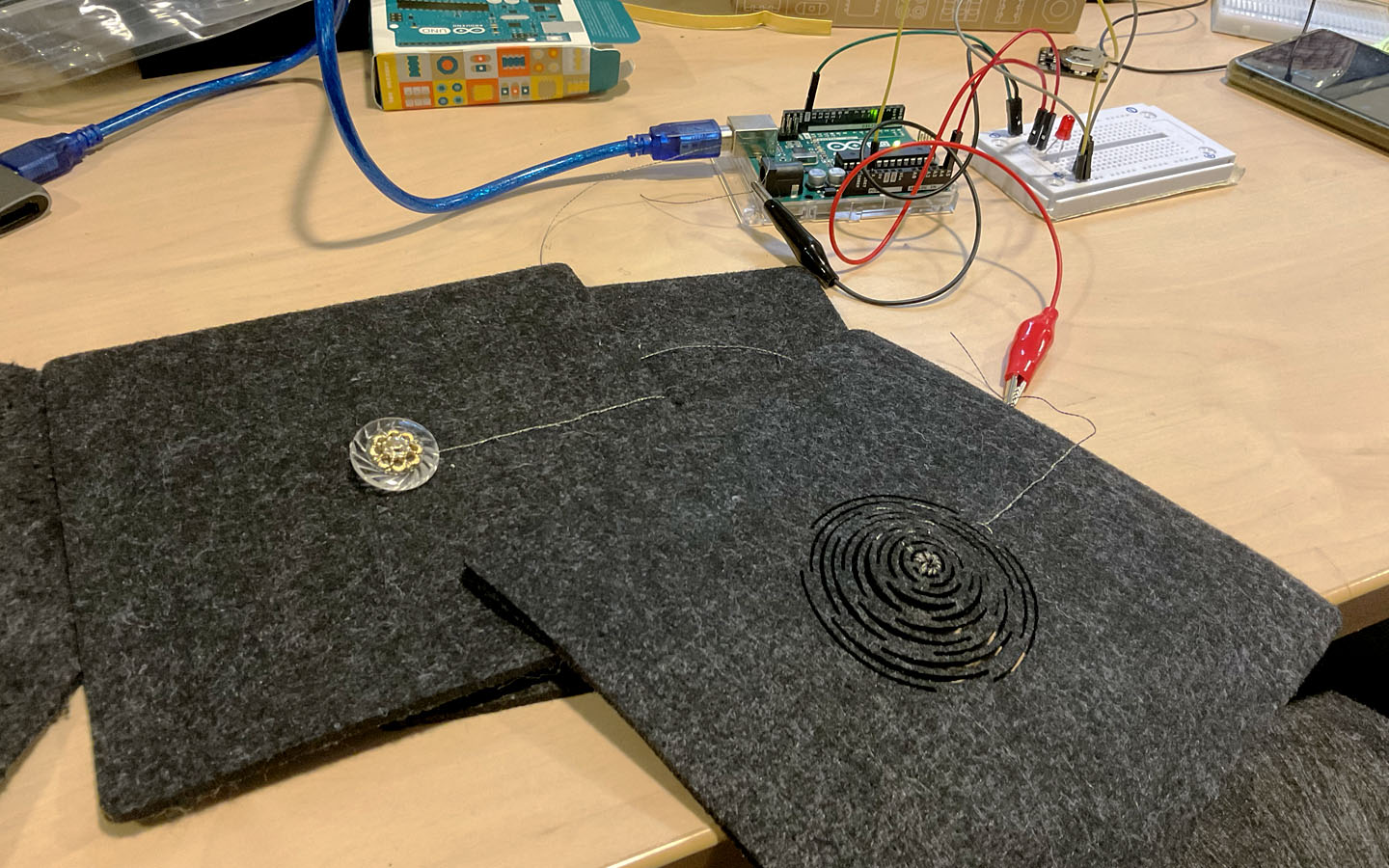

The last sewing step was to integrate batteries and light directly on the fabric part, to create an autonomous module. Then I integrated my circuit on Arduino, using the program we saw during tutorials to create a swatch. I can see and measure with this the intensity variation of my Analog sensor.
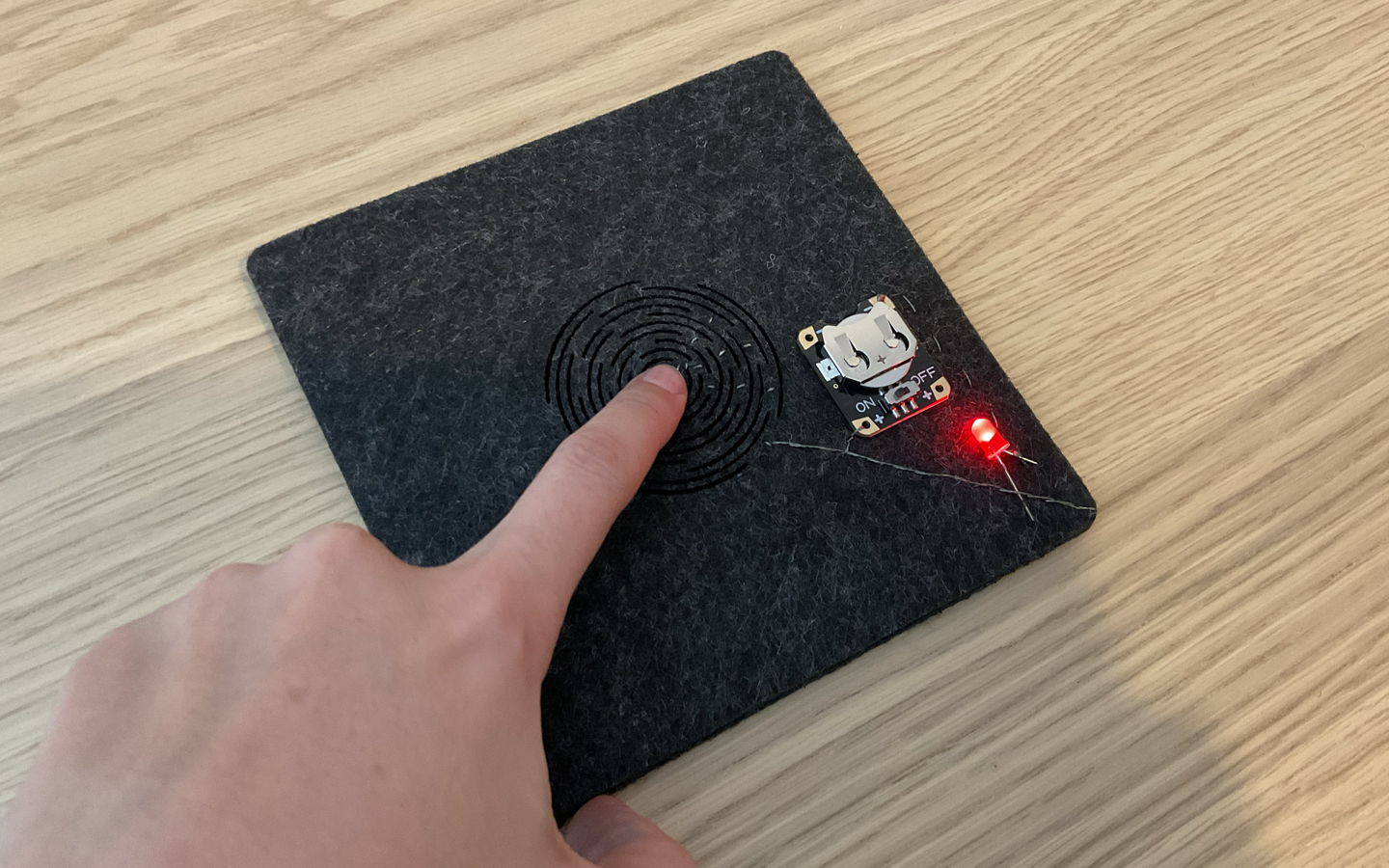


Circuit & code¶
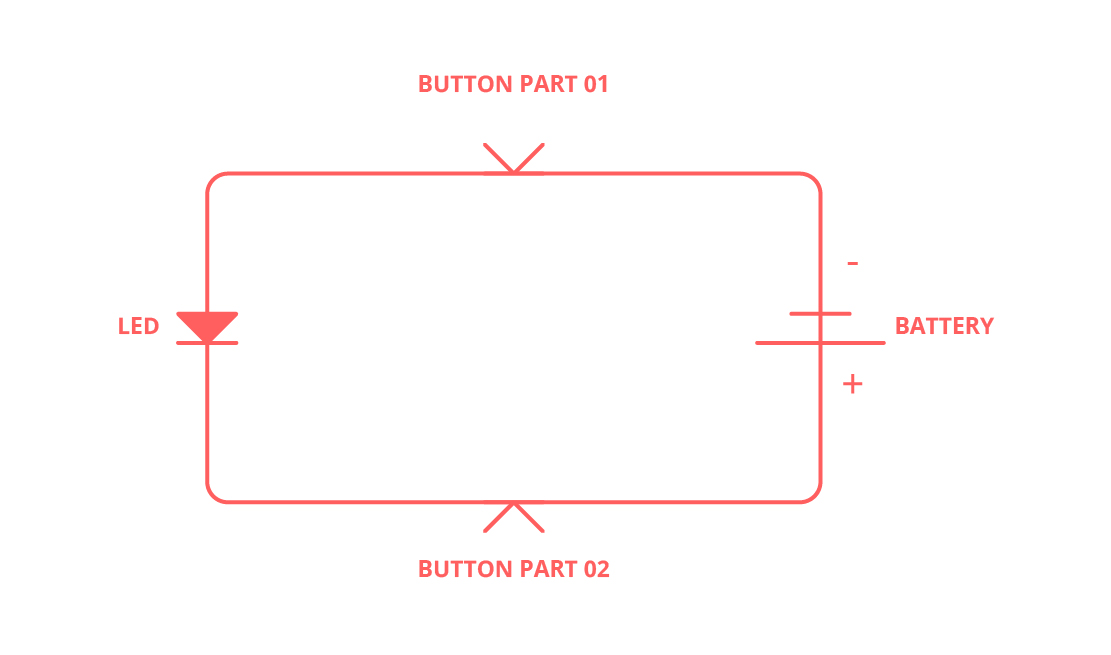
Task
Here is Arduino code used to mesure the switch's values :
int sensorPin = A5; int sensorValue = 0; int newSensorValue = 0; void setup() { Serial.begin(9600); pinMode(sensorPin, INPUT); } void loop() { // put your main code here, to run repeatedly: sensorValue = analogRead(sensorPin); newSensorValue = map(sensorValue, 0, 700, 255, 0); Serial.println(newSensorValue); //
Fabrication files¶
- Spiral pattern cutted on grey felt with this laser parameters : Speed 14mm/sec ; Power 20%