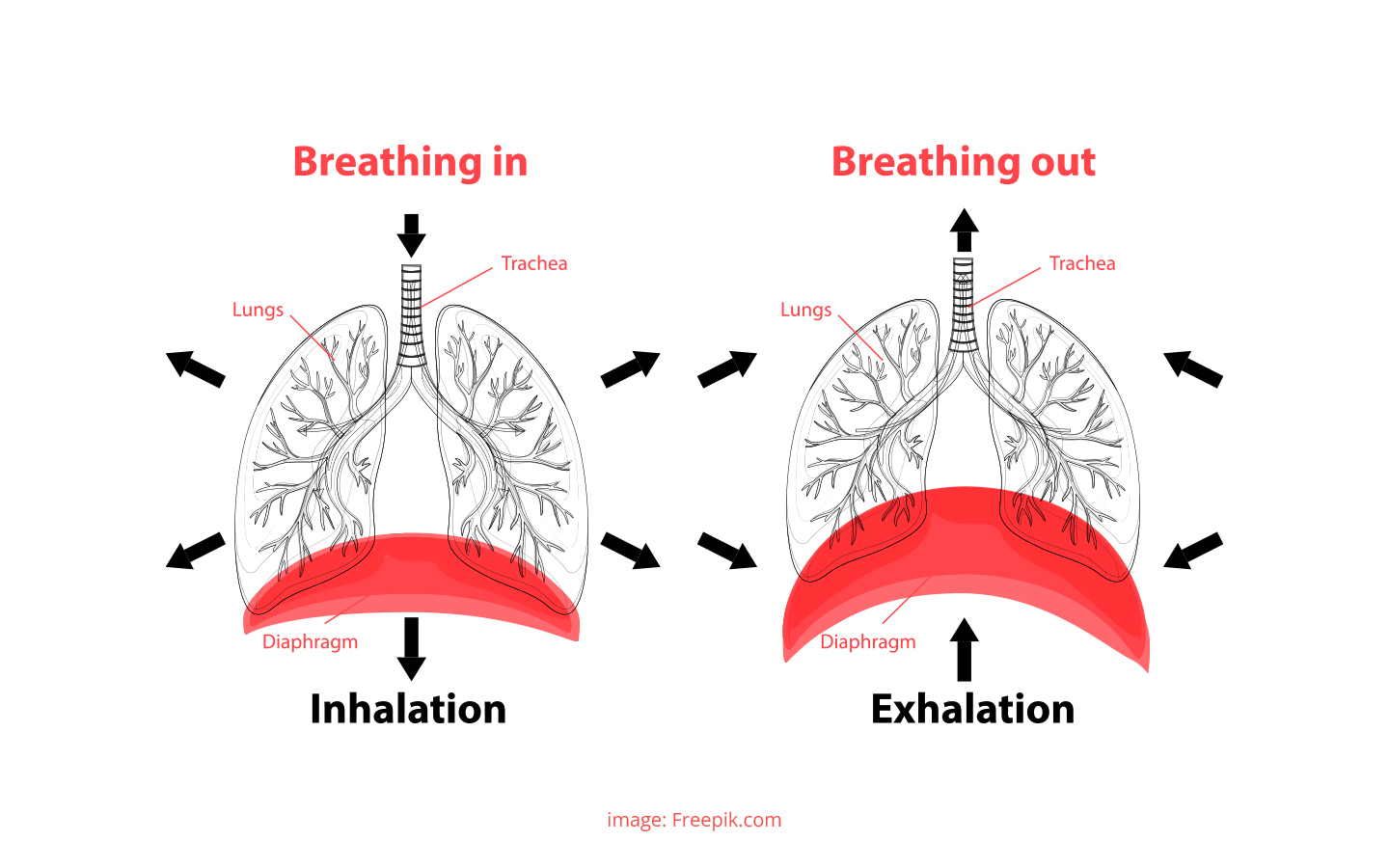8. Wearables¶
Research¶
During week 08, we focused on Digital garments, or Wearables. To start the week, we have followed a great lecture by Lisa Stark.
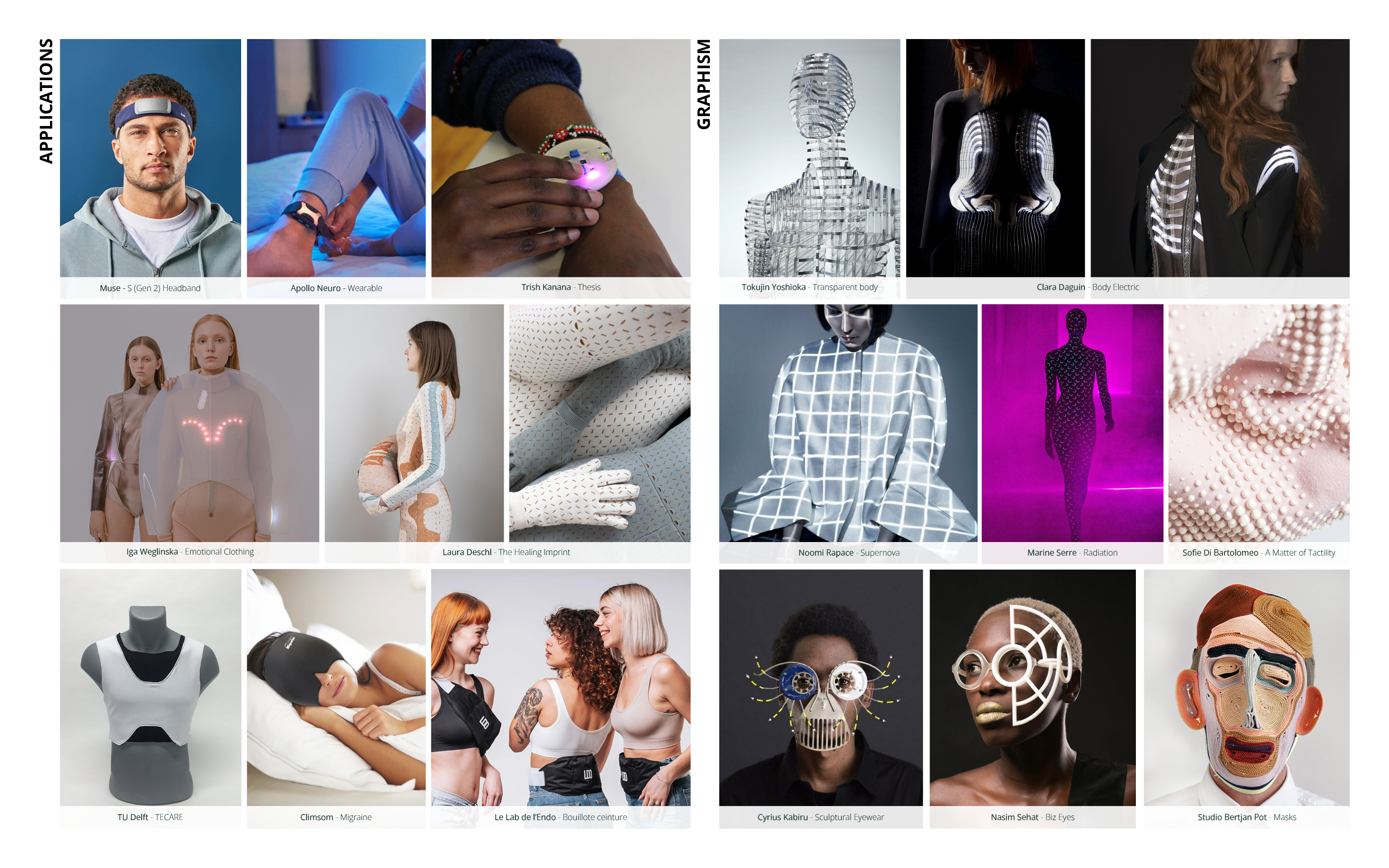
I thought it might be interesting to find inspiration from some of health issues I experience from time to time, as a guideline for finding wearable applications.
- I am mainly subject to chronic physical blockages linked to stress & anxiety, and have seen that it was a topic quite explored in the Wearables World, like with the Afrofuturist Wearable Devices For Speculative PTSD Treatment, from Trish Kanana , and the Emotional clothing project of Iga Weglinska.
get inspired
Some websites I enjoyed during my moodboard researchs :
TU Delft project TU Delft thesis Radhika Kapoor thesis Laura Deschl project Trish Kanana project Climsom product Apollo Neuro product Pulsetto product Le Lab de l'Endo product Sang Douleurs product Moonbird product Getlief product Noomi Rapace Clara Daguin Sofie Di Bartolomeo Cyrus Kabiru Nasim Sehat
References & Inspiration¶
Consulting an osteopath enabled me to link the health problems I had with a chronic blockage of my diaphragm during periods of stress.
about diaphragm & breathing
- This map realized by Laura Deschl for Trykk is an interesting way of locating zones on which to place interactive elements on textile.
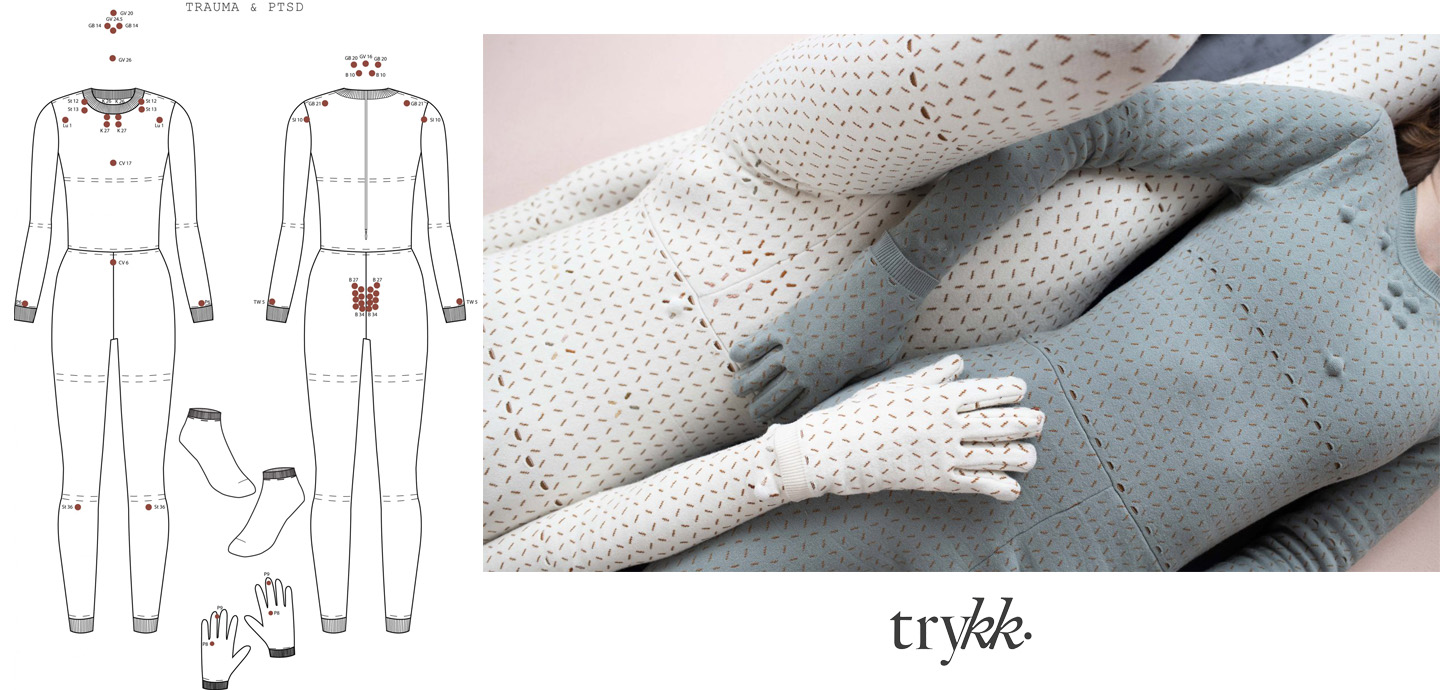
- Starting from this inspiration, I placed these areas on comfy clothes. I used the software Illustrator to draw in 2D on Rhinoceros screenshots, from my own 3D model on MakeHuman created during Week 02.
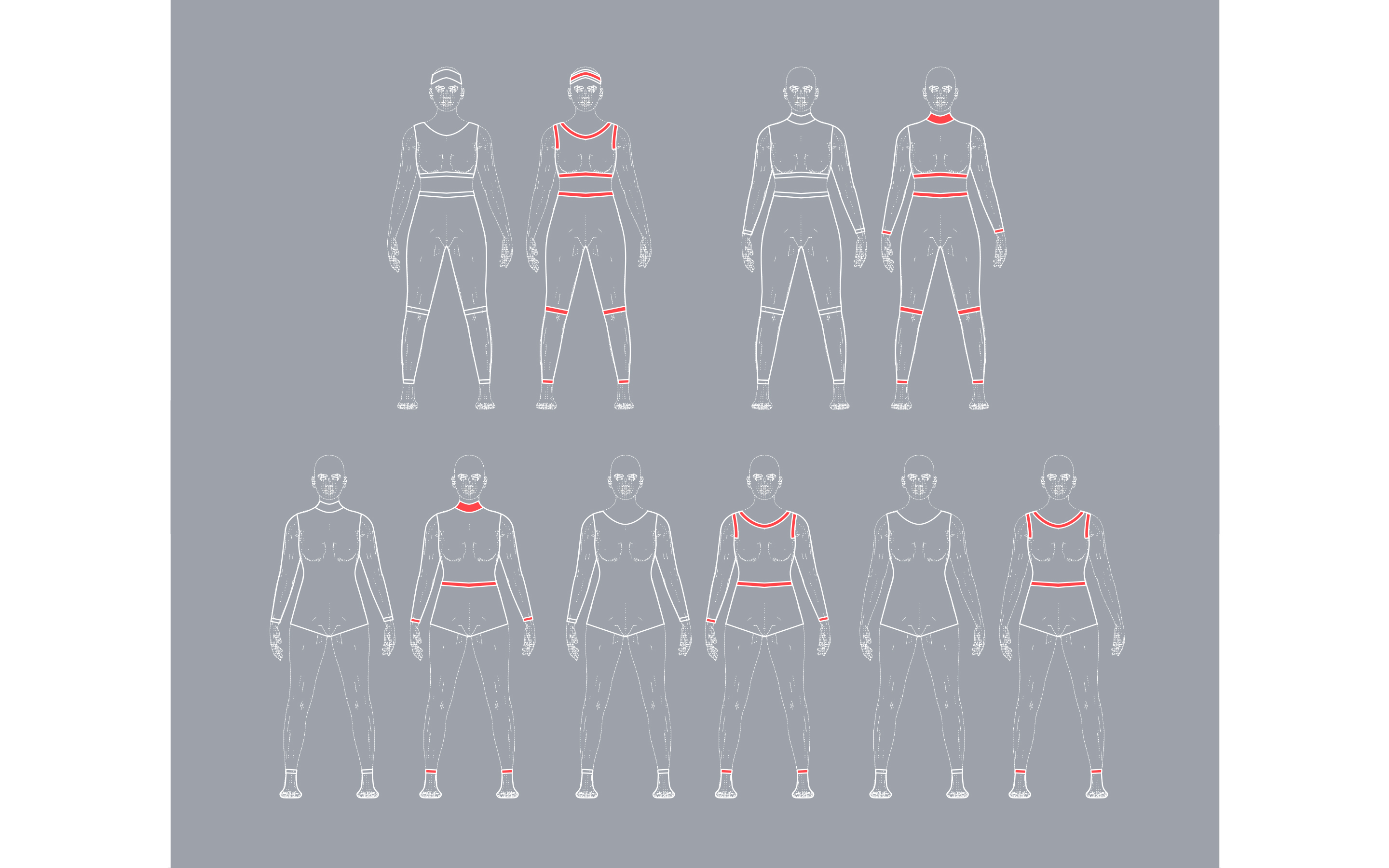
-
And I searched some Arduino tutorials related to light, sound, breathing, wich where beginners-friendly. On the Arduino built-in-examples library and Kokabant.
-
I am very interested in thermochromic pigments & silkscreen printing inks too, presented by Lisa in her lecture. And about circuits related to temperature to activate it.
11/11 is a bank holiday in France & Belgium so no silkscreen printing session and no shops open. I have ordered red pigment and screen printing ink from SFXC site so that we can try it out later with the GreenFabric team, possibly on existing old clothes.
And focused this week on materials I already had since a long time ago, e.g LEDs, resistance, potentiometer, and a sound sensor.
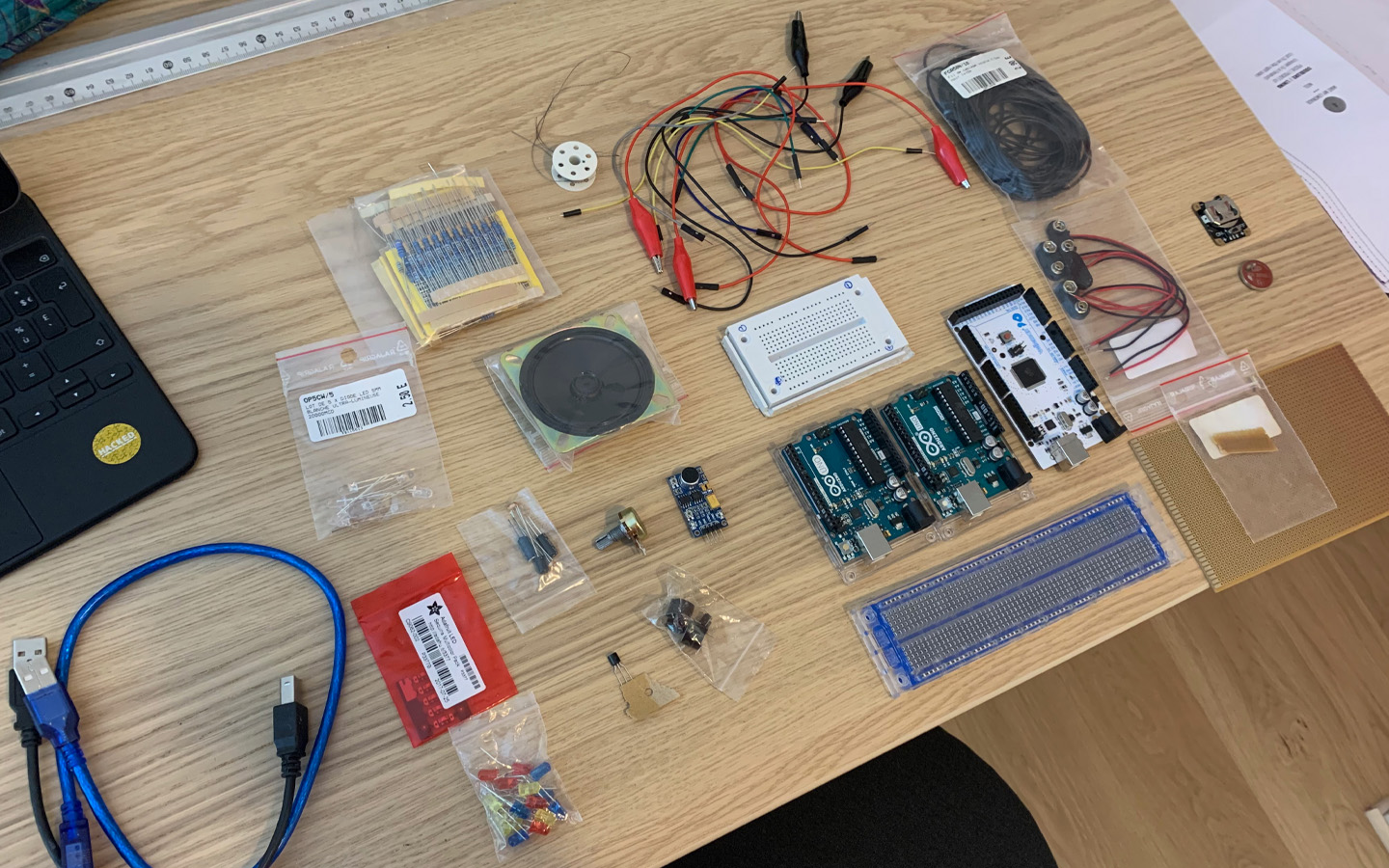
Tip
To buy Arduino components online on Adafruit or RS or at Cotubex shop in Brussels
Tools¶
Arduino UNO Instructables Library Kokabant
Tutorials picked for bread board tests :
10 LEDs bar Communication Dimmer Tone Melody Sound Sensor Breathing Belt
Task
Mix the 10 leds & breathing belt tutorials, in a idea of 6 breaths/minutes : 10 sec by LEDS for 6 LEDS ;
Succeed & development of Sound Sensor tutorial + adapte it on a wearable (using existing confort clothes) ;
Test & develop Tone Melody or Communication Dimmer tuto ;
Test thermochromic pigments & silkscreenprinting inks, on existing clothes and on materials to sew (cotton / rim side)
Process and workflow¶
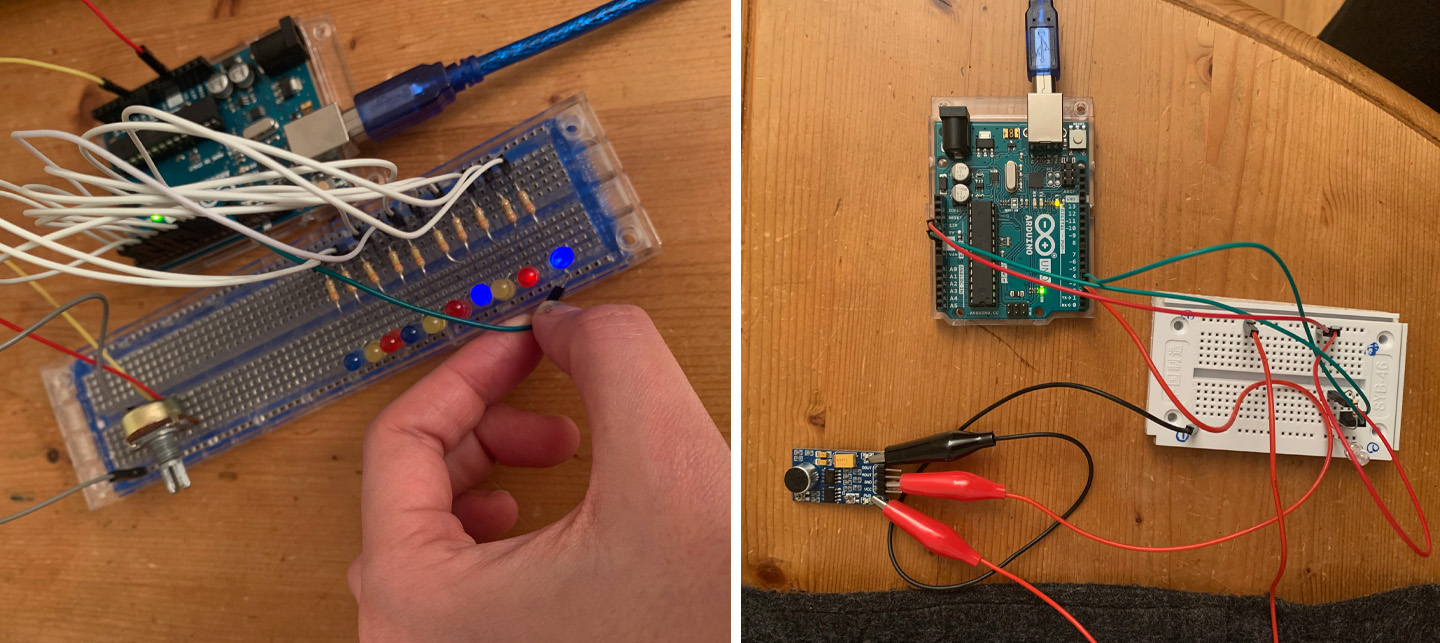
Code Example¶
- 10 LEDs bar graph
const int analogPin = A0; // the pin that the potentiometer is attached to
const int ledCount = 10; // the number of LEDs in the bar graph
int ledPins[] = {
2, 3, 4, 5, 6, 7, 8, 9, 10, 11
}; // an array of pin numbers to which LEDs are attached
void setup() {
// loop over the pin array and set them all to output:
for (int thisLed = 0; thisLed < ledCount; thisLed++) {
pinMode(ledPins[thisLed], OUTPUT);
}
}
void loop() {
// read the potentiometer:
int sensorReading = analogRead(analogPin);
// map the result to a range from 0 to the number of LEDs:
int ledLevel = map(sensorReading, 0, 1023, 0, ledCount);
// loop over the LED array:
for (int thisLed = 0; thisLed < ledCount; thisLed++) {
// if the array element's index is less than ledLevel,
// turn the pin for this element on:
if (thisLed < ledLevel) {
digitalWrite(ledPins[thisLed], HIGH);
}
// turn off all pins higher than the ledLevel:
else {
digitalWrite(ledPins[thisLed], LOW);
}
}
- Sound sensor
``` int soundSensor = 2; int LED = 3;
void setup() {
pinMode (soundSensor, INPUT); pinMode (LED, OUTPUT); }
void loop() { int statusSensor = digitalRead (soundSensor);
if (statusSensor == 1) { digitalWrite(LED, HIGH); }
else { digitalWrite(LED, LOW); }
}