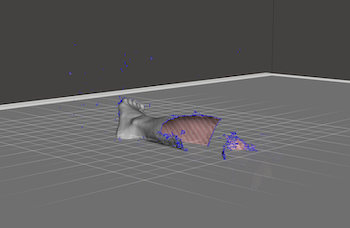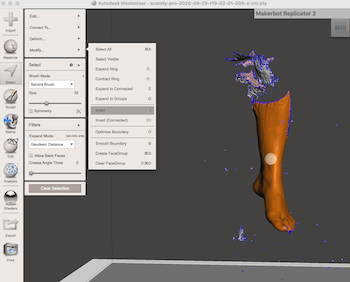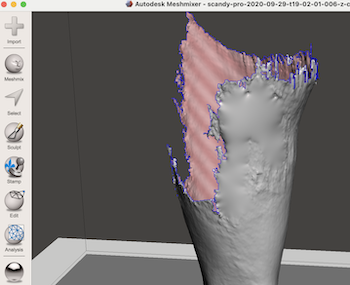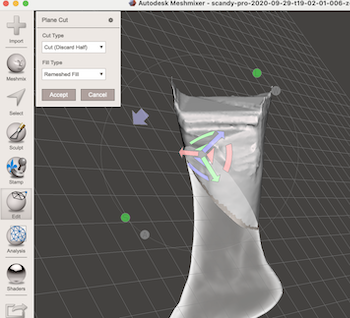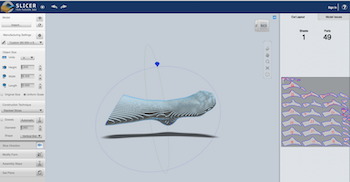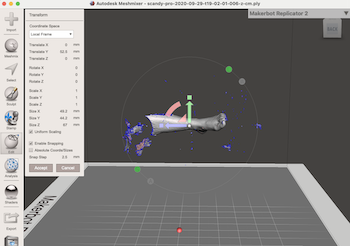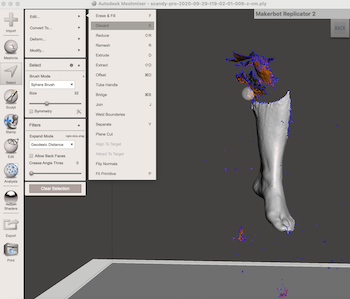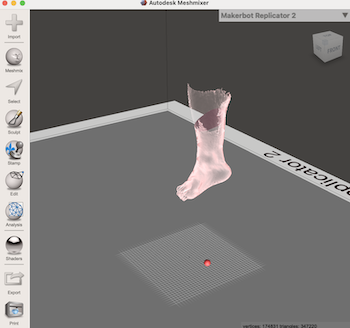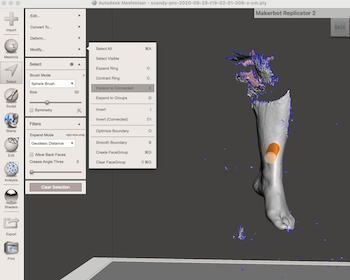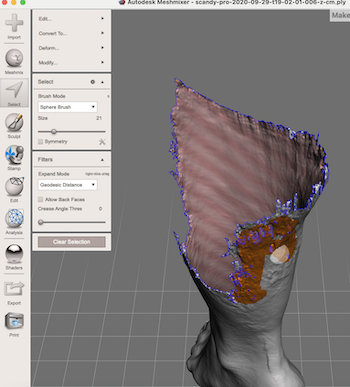How to bring a physical body to a virtual world? I will beggin by taking a software who create generic human body and personalise it.
Make Humain, a generic personilize humain
This software can create parametric human. You can shape it has you wish and put it in any position you think of.
- Download the software Make Human . This software work really well on my old mac, but not on my new one.
- When you will open it, at your left you have the general modification (gender, height, muscles...) On top menu you can enter into each details of the category.
- Change everything and have fun!
- You can also choose a pose. If you want to make your own pose, you will need to save the .fbx Here is a tutorialto show you how to how to move the body you create.
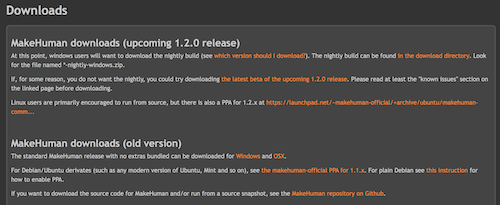
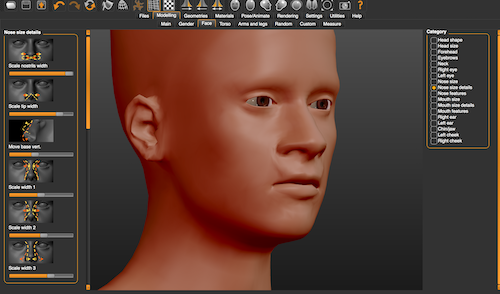
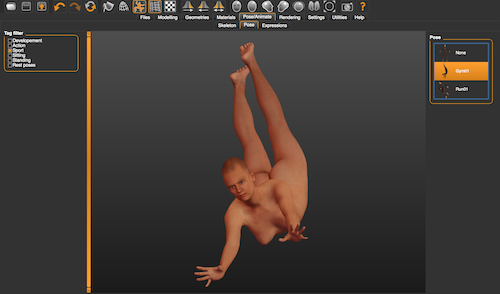
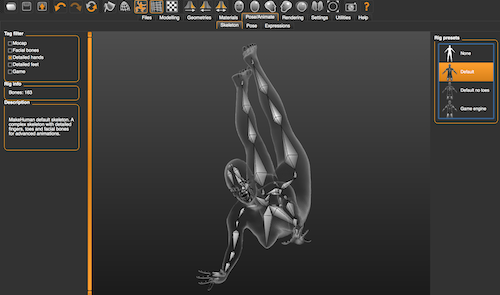
Sense 2, laser 3D scanner
Sense 2 is a very handy tool that you can buy for around 500$ that scan with the laser technology.
- On Windows, plug the usb of the Sense and it will guide you automaticly where you can download the software.
- Try different setups to see what is the best way to scan. Setup 1: try to fix the 3d scan and put the main subject on a swivel tool. The person stay still and with her feet pivot herself on the stool very slowly. You can see the result... it's not perfect and complex to repair.
- Setup 2: Try the same setup but install a pale gray background. The result is aproximatly the same, even a little bit worse.
- Setup 3: The subject stay still and we turn around with the scan and the computer
- Setup 4: Try to scan a foot. A smaller part of the human body moving the scan around it.
- When the scan is done, the software 3D systems Sense allow you to do some changes like erasing some extra part or solidify the model before exporting it in .obj or .ply.
- To export the file, click on the green
Termine .
Set up 1
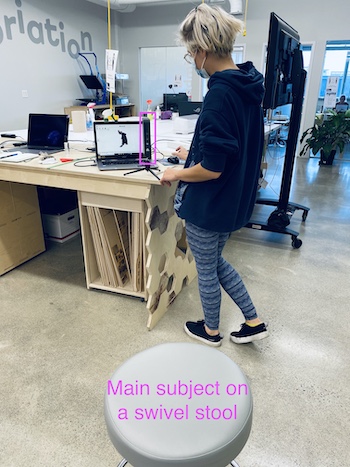
Set up 1-Result

Set up 3-Result

Set up 2-Result
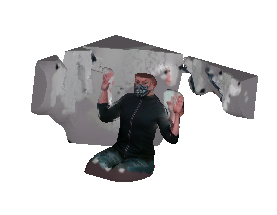
Set up 4-Result
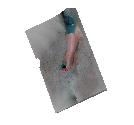
Interface 3D Systems Sense
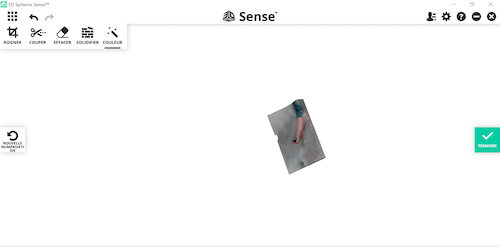
Capture, 3d scanning app on Iphone
On the new Iphone 11, the chip using for the facial recongnition have all it need to 3d scan. Some application like Capture is user friendly and free.
- Download the application Capture. You are ready to scan
- Click on the central button and it will directrly scan. Becarefull, it work only with the front camera, so it can complicate the process a little bit. It will scan until you press again the central button or if it lose it reference.
- After few test, we try to scan with a Ipad a entire body
- I try to self scan my foot to see if it take the details of it. I was really impress of the result.
- If you share directly from the application, it will create a .usdz file. You can go on the Standard Cyborg platform and sign in to download your scan in .ply or .obj
Capture interface

A body

While scanning

A foot

The result

Sharing .usdz
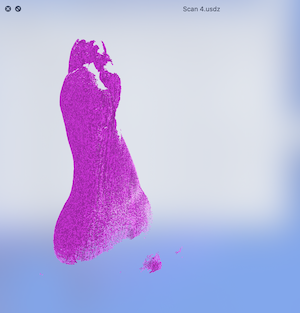
Scandy pro, 3d scanning app on Ipad
Like the previous test, Scandy pro is another application using the same technology Lidar has Capture for scanning
- Download the application Scandy Pro. You are ready to scan
- Click on the central button and it will directly scan. Be carefull, it only works with the front camera, so it can complicate the process. It will scan until you press again the central button or it looses its reference. I found that is easier with the Ipad than the Iphone. The good thing compared to Capture is when it looses its reference, it will indicate a red image; just realign this red image with your scanning subject and it will continue.
- The downsize of Scandy is the saving process, you can only save one scan per day for free. You can save it in .ply, .obj as well.
- The result is stunning.
Scandy interface

Loose it's reference
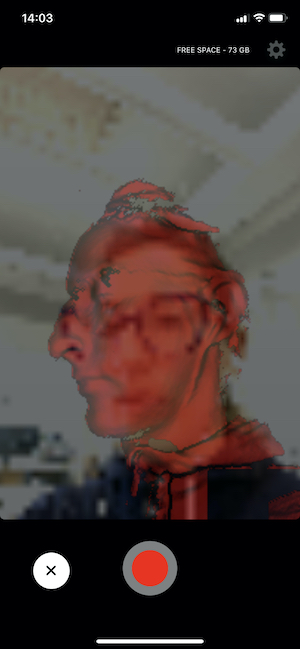
Save 1 per day free

Preview
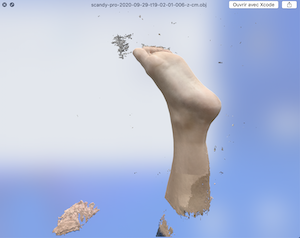
Prepare your scan for digital fabrication
- Now that I have the 3D scanning file, I need to clean it and finish it well so I can slice it on Slicer with Fusion 360 and laser cut it in wood after.
- Here is a video that I follow to correct the shape.
- First insert your .ply file into meshmixer. Move all your part to be visibe. In the video, they explain how to select everything that is not connected to your main selection. I select a part of my foot, then Modify, Extend connected. Then Modify, Invert. All the loose parts are selected now and you can Discard them in the same menu Selected, Edith, Discard.
- You have to finish you model. I fill some hole selecting the part and pressing F on the key board to repair some of the parts.
- Your can finish your piece by Edith, Make solid and make a Plan cut to finish nicely the end of of it.
- In fusion or directly in slicer, you can import for final model and slice it. I set up the size of my material and the thickness of it. I choose stack slice to realy see the texture under the feet, and export in PDF. When you export it, Slicer prepare your file directly for the laser cutter. here a link of previous work that explain how to use slicer more in details and here a link of previous work that explain how to laser cut more in details.
- Here is the files of the scan, the stl and the production file for the laser cutter.