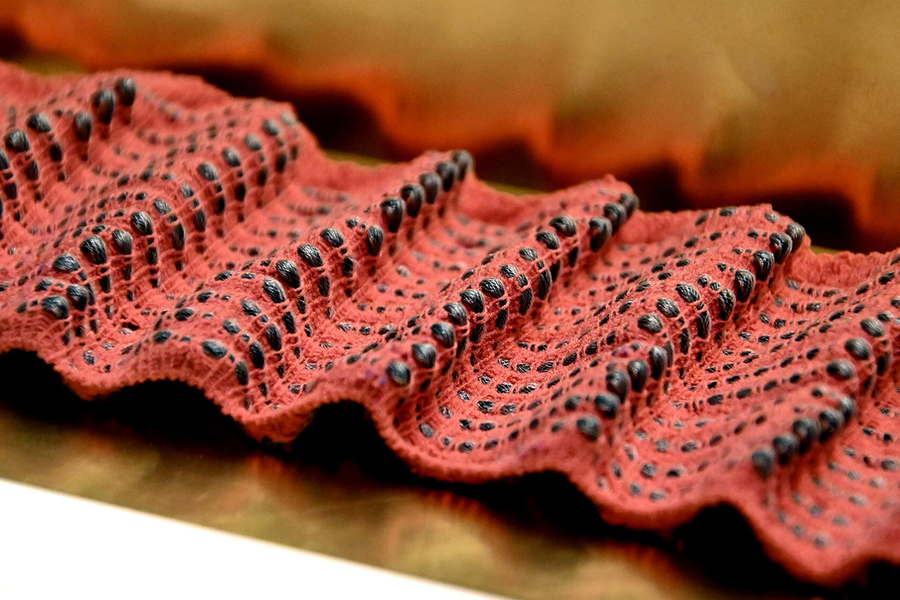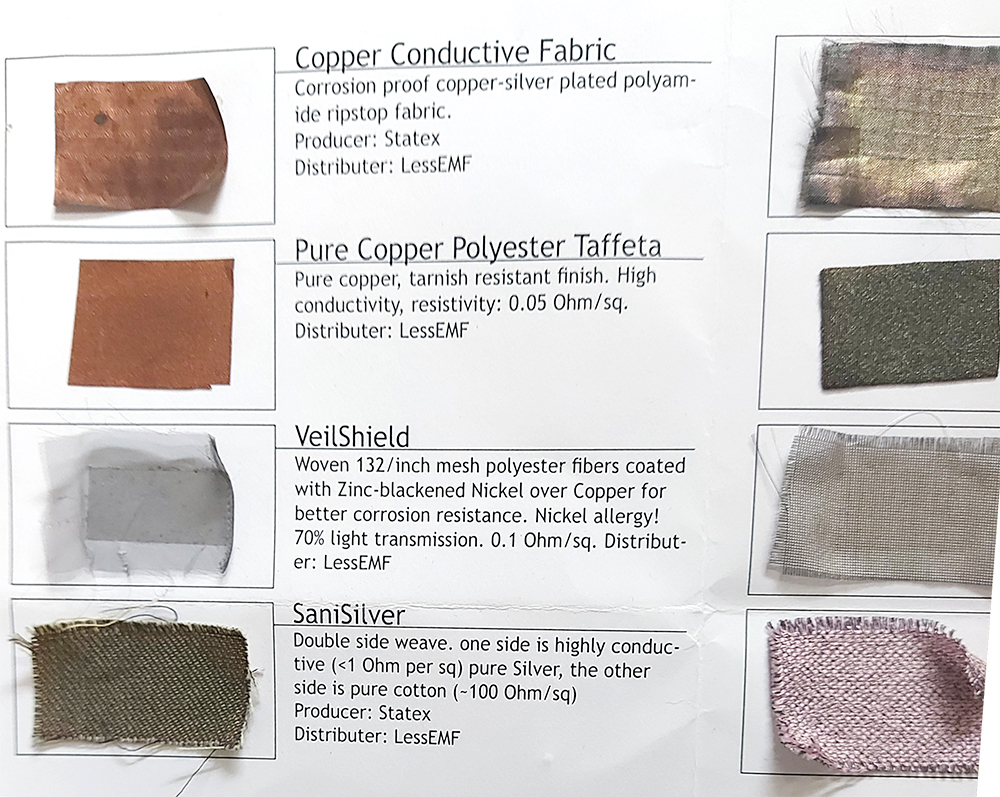E-textiles
Conductive fabrics
Available at Fab Lab BCN
Analog Sensor
based on a project by Ana Correa Ana Correa Analog Tilt Sensor
Circuit Prototype
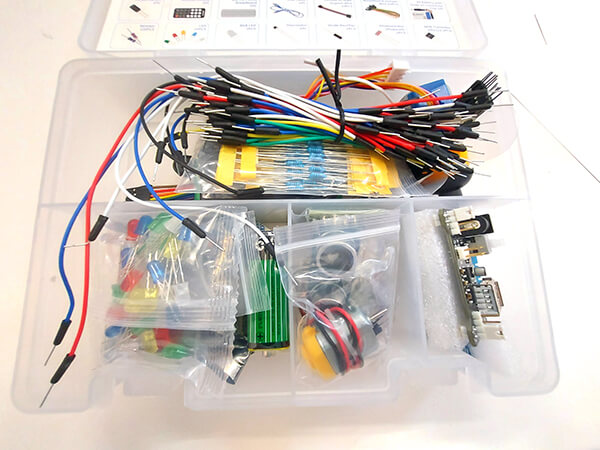
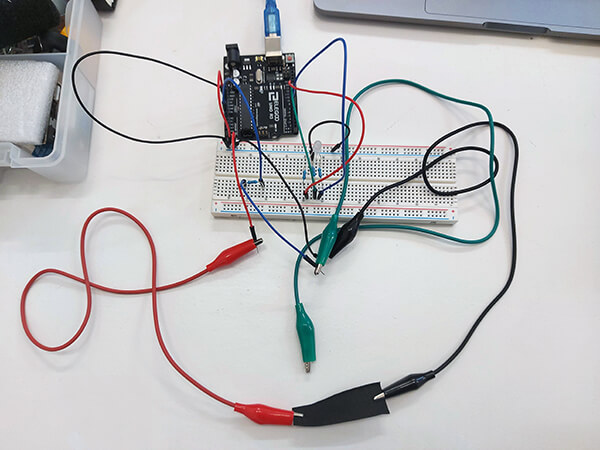
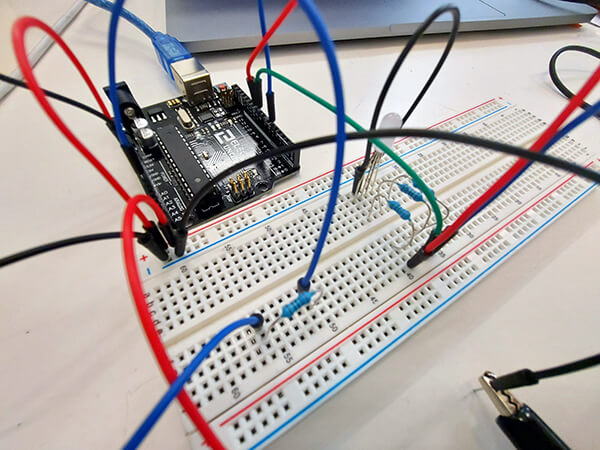
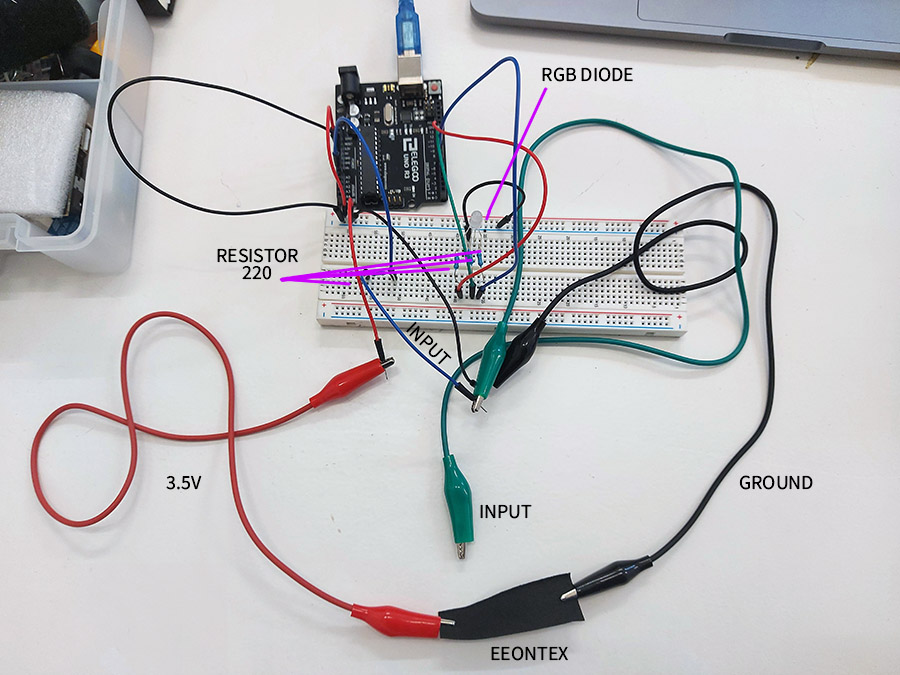
Code
int sensorValue = 0;
int value = 0;
int redPin = 10;
int greenPin = 9;
int bluePin = 6;
int redVal = 255;
int greenVal = 255;
int blueVal = 255;
// the setup routine runs once when you press reset:
void setup() {
// initialize serial communication at 9600 bits per second:
pinMode(A0, INPUT);
pinMode(redPin, OUTPUT);
pinMode(greenPin, OUTPUT);
pinMode(bluePin, OUTPUT);
Serial.begin(9600);
}
// the loop routine runs over and over again forever:
void loop() {
// read the input on analog pin 0:
int sensorValue = analogRead(A0);
// print out the value you read:
sensorValue = constrain(sensorValue, 150, 400);
// Go from white to Cyan
if (sensorValue >= 0 && sensorValue <= 150);
{
int CyanColor = map (sensorValue, 0,150,0,255);
redVal = 255 - CyanColor;
greenVal = 255;
blueVal = 255;
// CyanColor rgb ( 0, 255, 255) 0 to 300
}
// Go from Cyan to Green
if(sensorValue > 150 && sensorValue <= 200){
int GreenColor = map(sensorValue, 200,300,0,255);
redVal = 0;
greenVal = 255;
blueVal = 255 - GreenColor;
// GreenColor rgb(0,255,0) 300 - 450
}
// Go from Green to Yellow
if(sensorValue > 200 && sensorValue <= 250){
int YellowR = map(sensorValue, 300,400,0,255);
redVal = YellowR;
greenVal = 255;
blueVal = 0;
// yellow rgb(255,255,0) 450 to 600
}
// Go from Yellow to Magenta
if(sensorValue > 250 && sensorValue <= 300){
int MagentaR = map(sensorValue, 400,500,0,255);
redVal = 255;
greenVal = 255 - MagentaR;
blueVal = MagentaR;
// Magneta rgb(255,0,255) 600 to 750
}
// Go from Magenta to Red
if(sensorValue > 300 && sensorValue <= 350){
int RedR = map(sensorValue, 500,550,0,255);
redVal = 255;
greenVal = 0;
blueVal = 255 - RedR;
// Red rgb(255,0,0) 750 to 850
}
analogWrite(redPin, redVal);
analogWrite(greenPin, greenVal);
analogWrite(bluePin, blueVal);
Serial.print("sensorValue = ");Serial.print(sensorValue);Serial.print(" | ");
Serial.print("RedVal = ");Serial.print(redVal);Serial.print(" | ");
Serial.print("GreenVal = ");Serial.print(greenVal);Serial.print(" | ");
Serial.print("BlueVal = ");Serial.println(blueVal);
delay(10); // delay in between reads for stability
}Input Values Range and Mapping
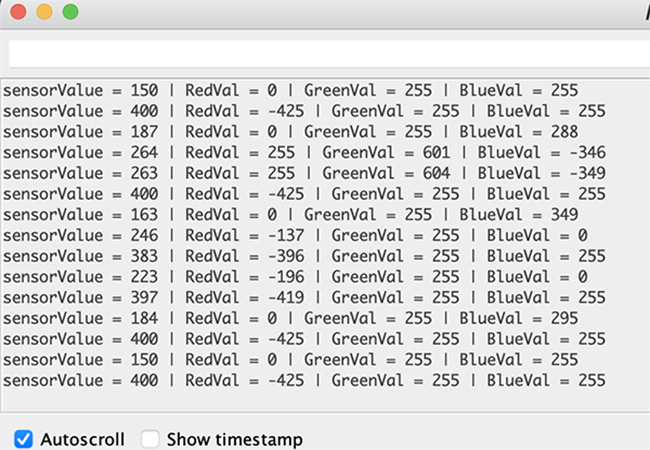
The input data range was around 150-350. Therefore the output LED Diode light frequency was divided in 5 equal parts to map the color from red to cyan.
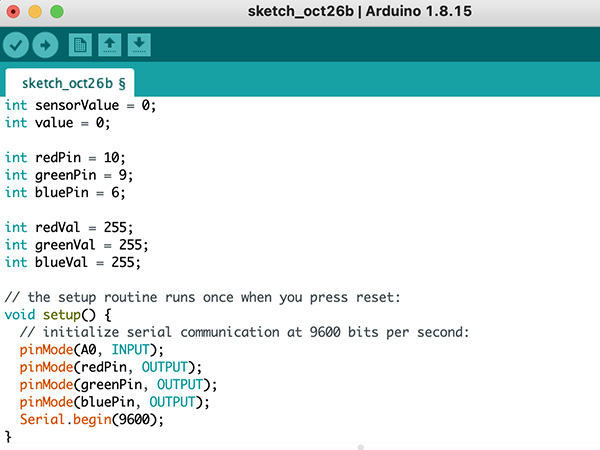
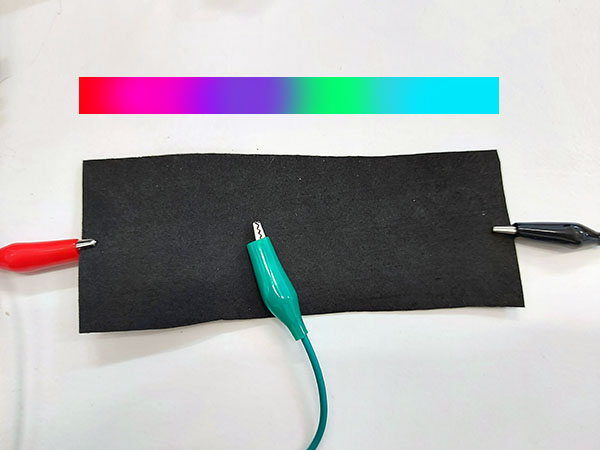
Analog slider
Links
- Exploring Bio-Inspired Fluidic Soft Actuators and Sensors for the Design of Shape Changing Tangible User Interfaces
- Integration of Conductive Materials with Textile Structures, an Overview
- KOBAKANT DIY WEARABLE TECHNOLOGY DOCUMENTATION
- Digital electronics in fibres enable fabric-based machine-learning inference
- Gaddis, Rebecca (May 7, 2014). “What Is The Future Of Fabric? These Smart Textiles Will Blow Your Mind”. Forbes.
-
Cords and
Chords:
Exploring the Role of E-Textiles in Computational Audio
- Koncar, V. Introduction to smart textiles and their application. In Smart Textiles and Their Application, 1st ed.; Koncar, V., Ed.; Woodhead Publishing: Cambridge, UK, 2016, pp. 1–8.
- Schwarz, A.; van Langenhove, L.; Guermonprez, P.; Deguillemont, D. A roadmap on smart textiles. Text. Prog. 2010, 42, 99–180.
- Smart fabric sensors and e-textile technologies: a review
- Smart textiles respond to human emotions
- Wearable Electronics and Smart Textiles: A Critical Review by Matteo Stoppa andAlessandro Chiolerio
- Smart fabric sensors and e-textile technologies: a review Lina M Castano1 and Alison B Flatau1
- 25th Anniversary Article: A Soft Future: From Robots and Sensor Skin to Energy Harvesters
- New fibers can make breath-regulating garments
- Recent Advances in Wearable Devices for Non-Invasive Sensing
- Low-Cost Wearables Manufactured By Hybrid 3D Printing
- Great way of tracking and visualizing dancers movements
- Free online Arduino simulator
Back