2. Digital bodies¶
Research & Ideation¶
In the second week of the program, I have been introduced to the term "Digital Bodies".
I started the work, by exploring the amazing artists, presented to us during the lecture, by Anastasia. After hours of getting lost in beauty, I finally chose the one I resonated with, the most.
References & Inspiration¶
For the assignment of the week, my sources of inspiration were the works of the korean artist Xooang Choi. It caught my attention due to the hyper-realistic technique, which expresses a complexity of human emotions.

Process and workflow¶
The first step was to create my avatar in MakeHuman - an open source software, that allows you to create a personalized one, with the shapes and sizes you want. I was working on it, keeping in mind the Xooang Choi's sculptures, or the feeling they gave me.
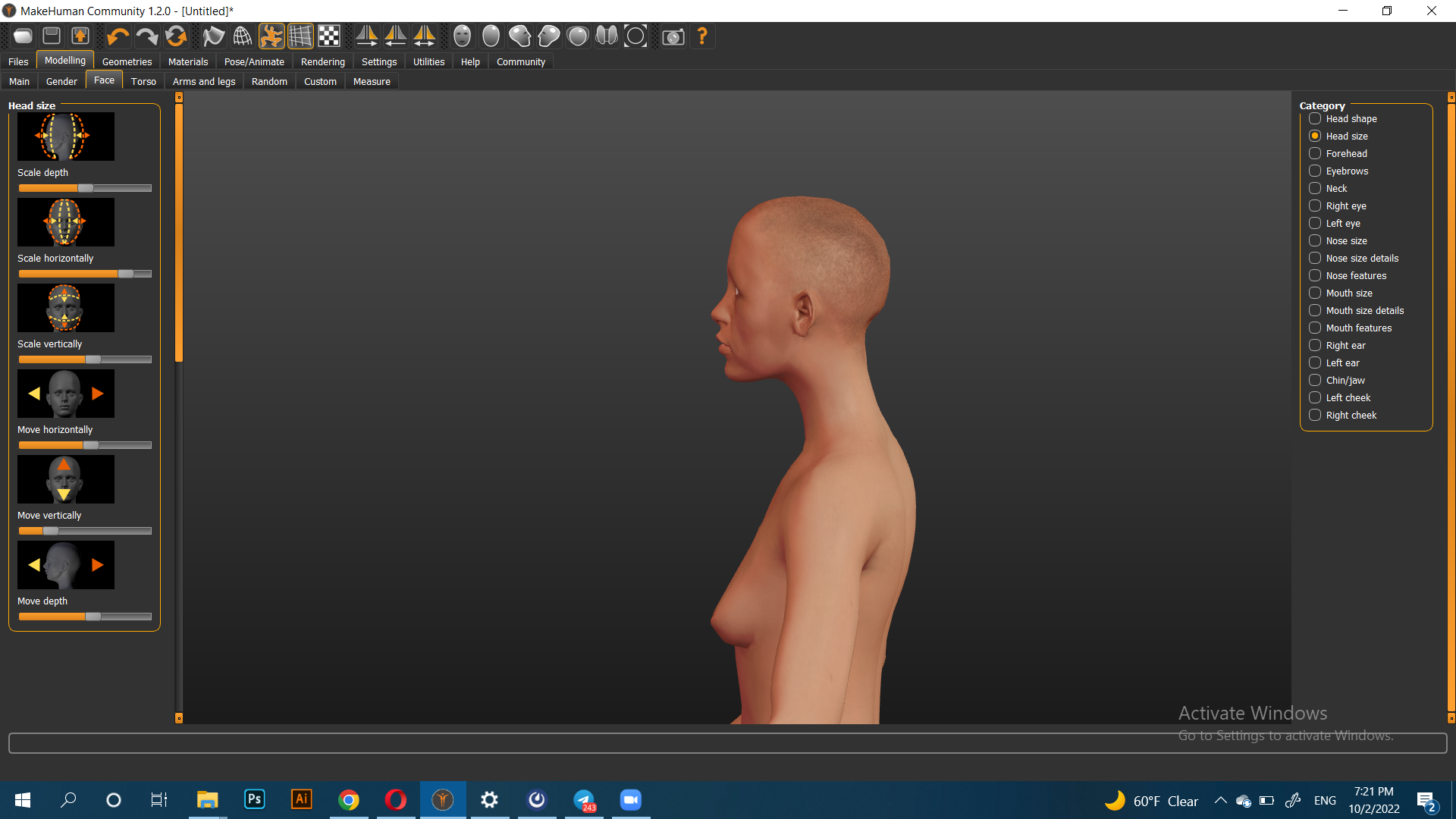
After creating the avatar, I saved it in STL fomat, to be able to open it in Rhino, afterwards. I used Rhino to cut the parts I did not need to laser cut.
Rhino 7¶
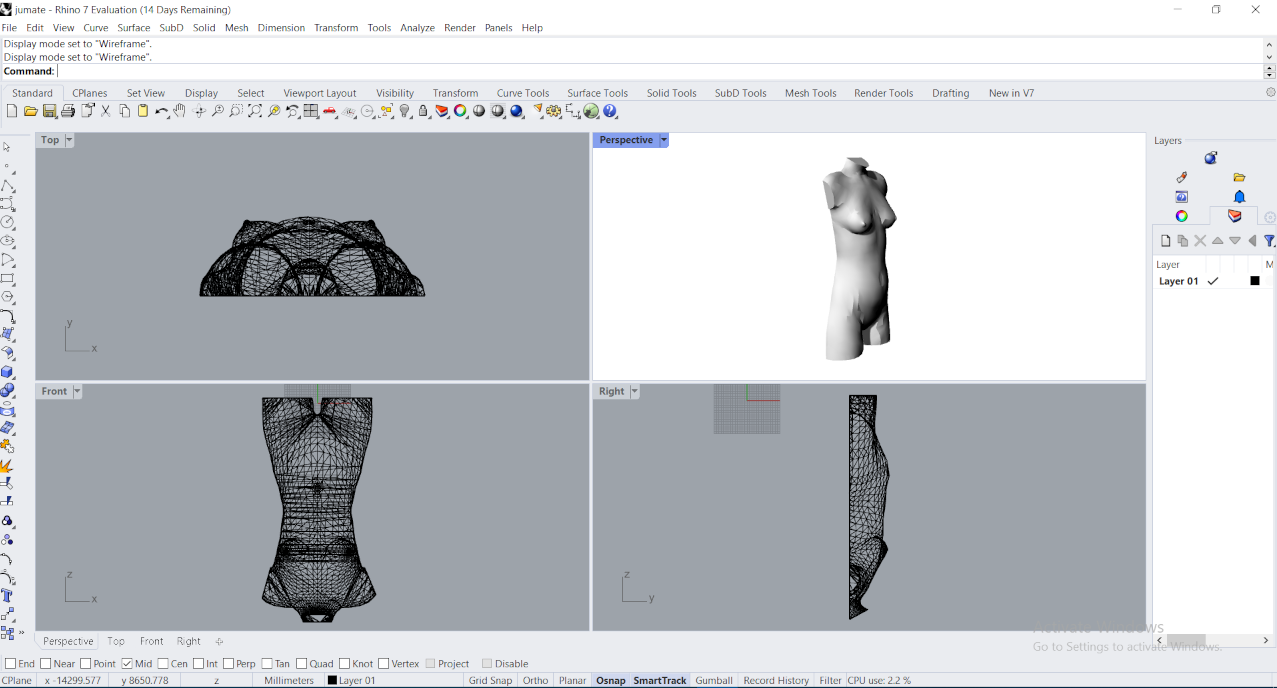
This is the final result, ready to be imported in Slicer.
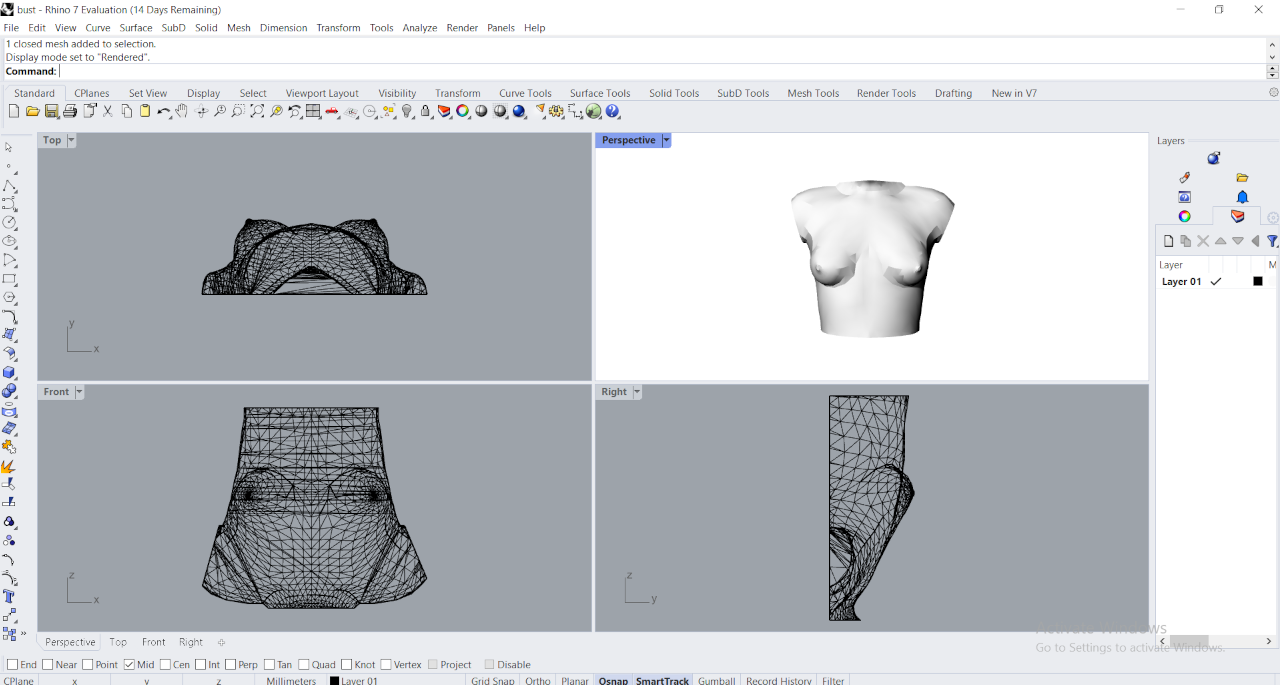
Slicer for Fusion¶
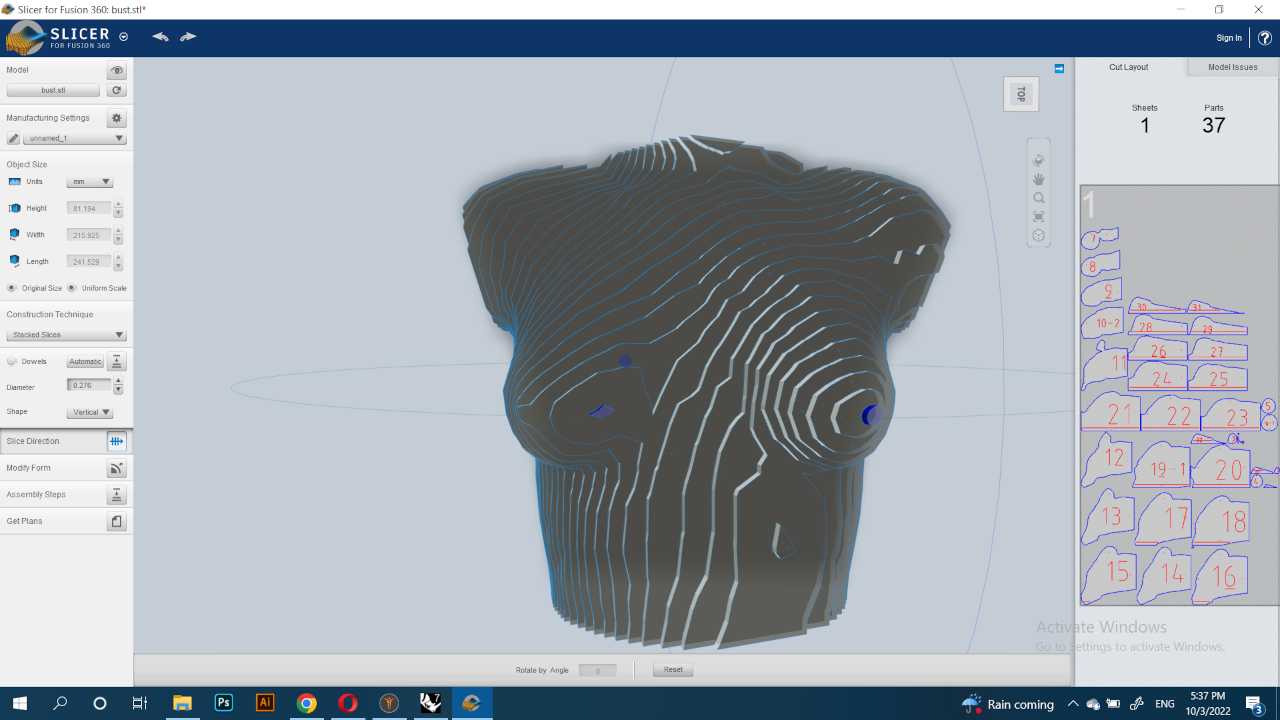
These are the final pieces I sent to the laser cutting machine.
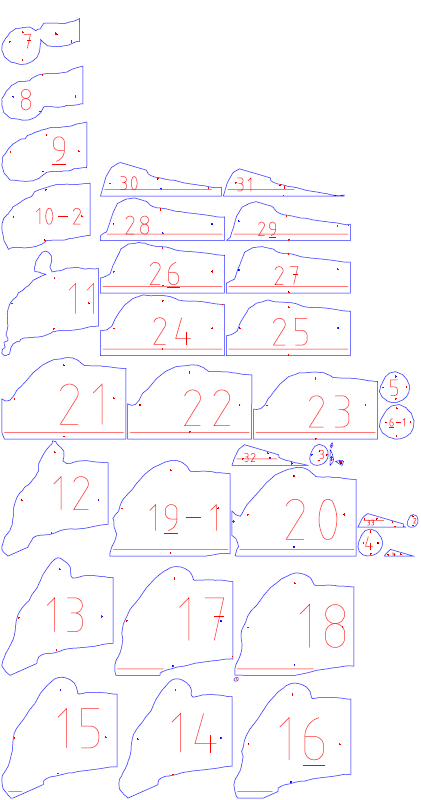
Laser Cutting Process¶
I used plywood with thickness of 6 mm.

Result¶

Fabrication files¶
3D Scanning¶
Because we don't have a 3D scanner at our lab, I decided to try the Polycam app. As it was impossible for me to scan myself, I went for scanning object in my house, as a first step.
In the first picture, you can see the dried flowers photographed. And in the second picture, we have the Polycam scan.

I wanted to try to correct the mesh, a bit. I saw some tutorials on youtube on how to import a Polycam scan to Blender, and edit it. Disclaimer! This is my first time downloading and working in Blender, so the result is not necessarily bright.
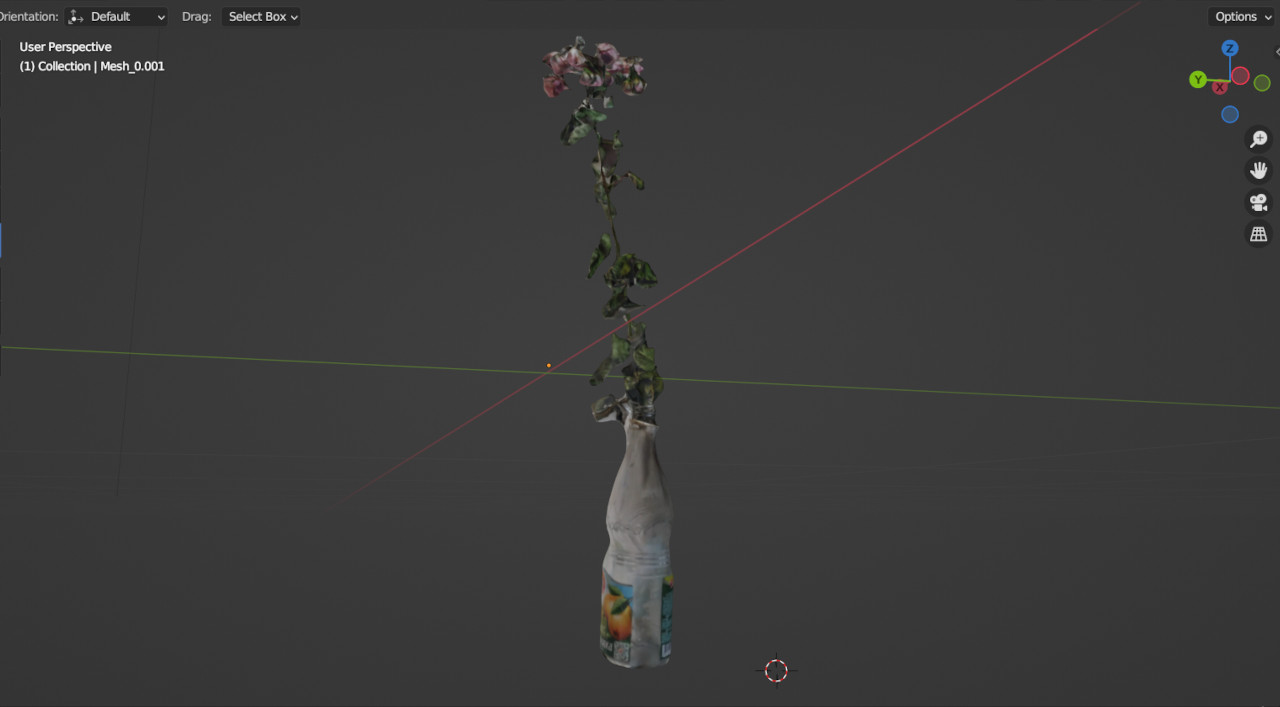
-
File: MakeHuman Mannequin ↩
-
File: Rhino Model ↩
-
File: Laser cut sheets ↩