3. Circular Open Source Fashion¶
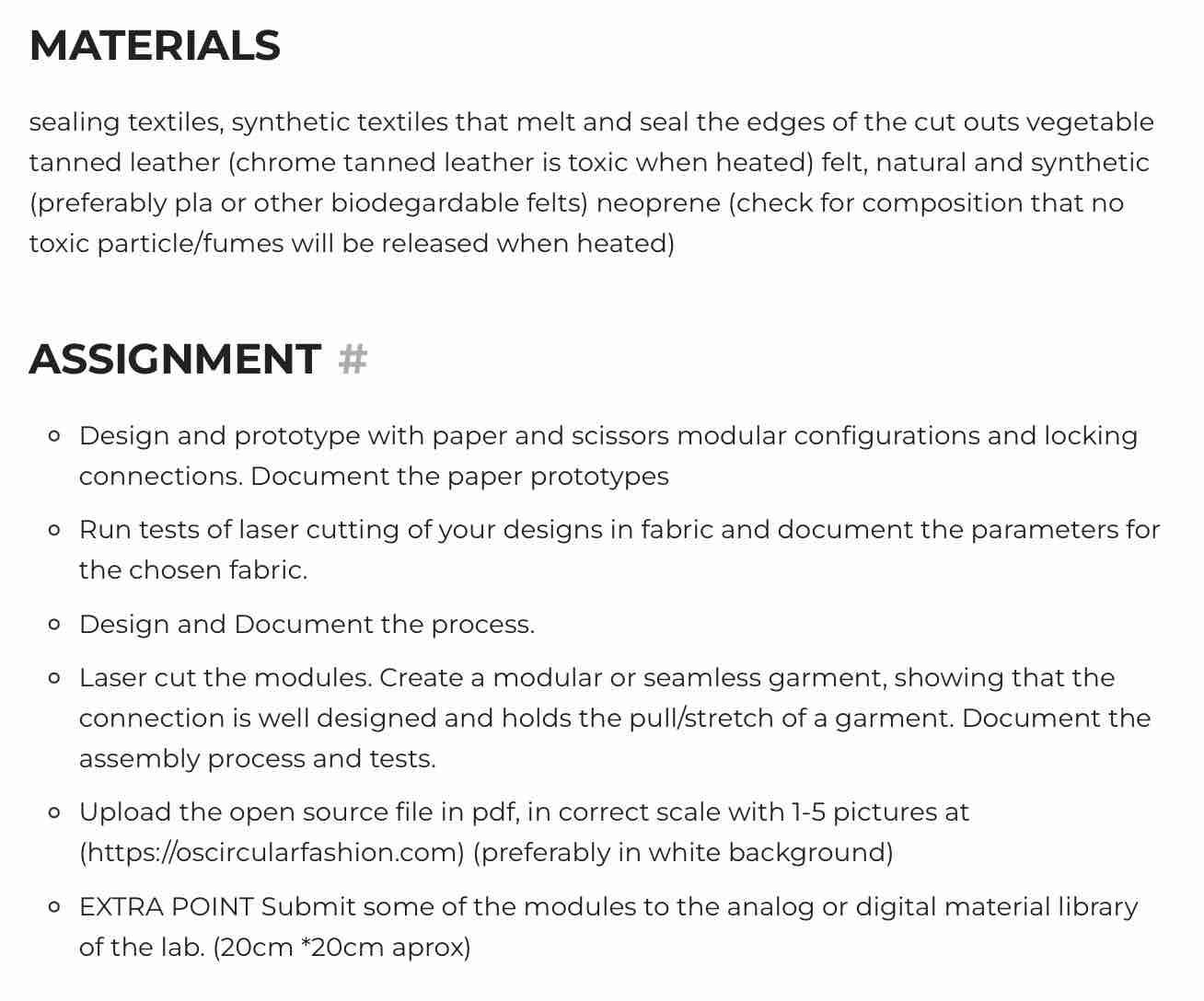
Introduction¶
"In this class the lecture will outline the systems behind fashion and the textile industry, focusing on alternative systems such as circular fashion, agile fashion, open value chains.
The focus will be on creating modular elements, structures and connections that allow the user to change the shape of a garment, resize it or replace certain elements. Students will publish their creations on open source platforms and learn how to monitor and promote their creations in a distributed network."
References & Inspiration¶
I looked into interior design for inspiration, product design, fashion design and 70´s tile patterns for the aesthetic I was looking for. These are some of the references and inspirations.
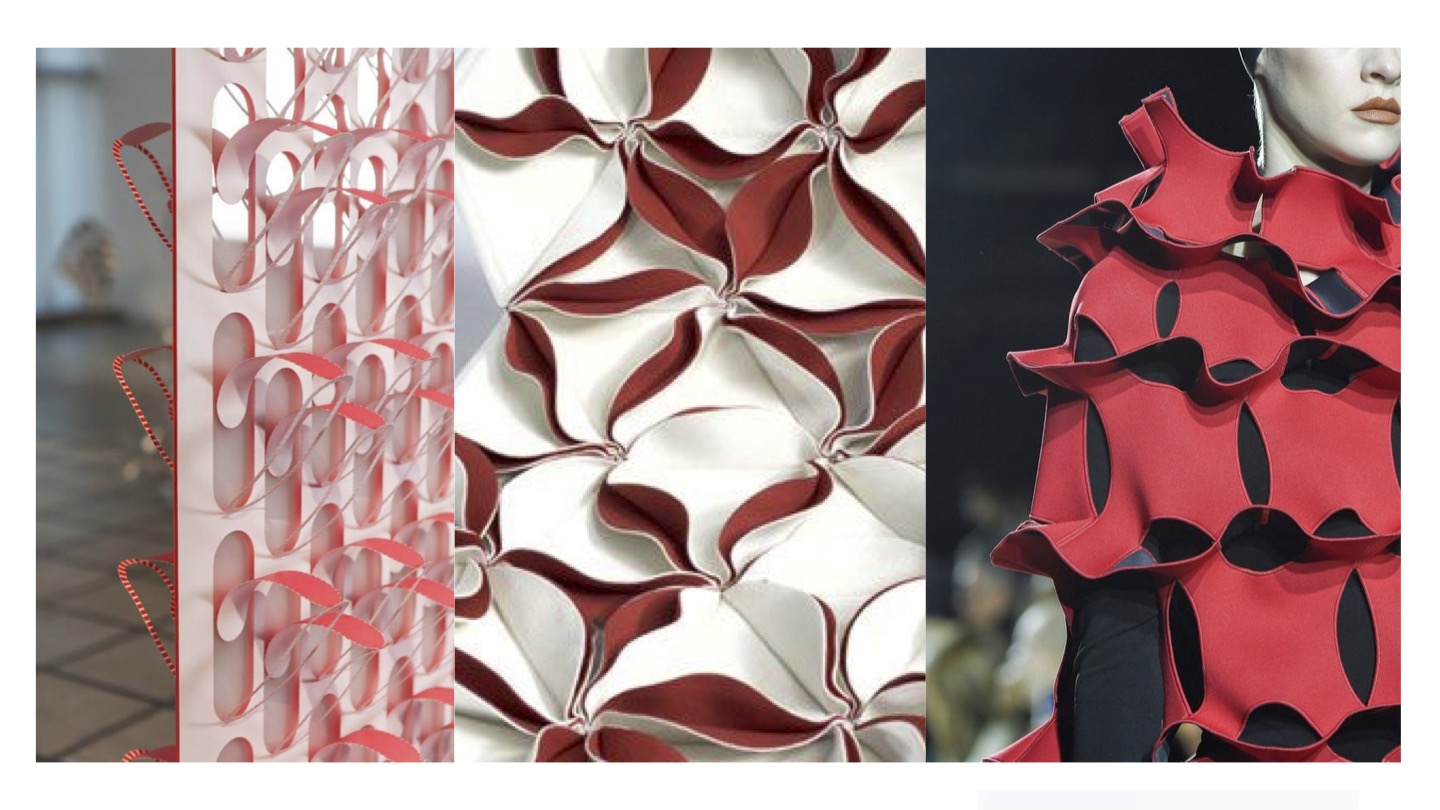
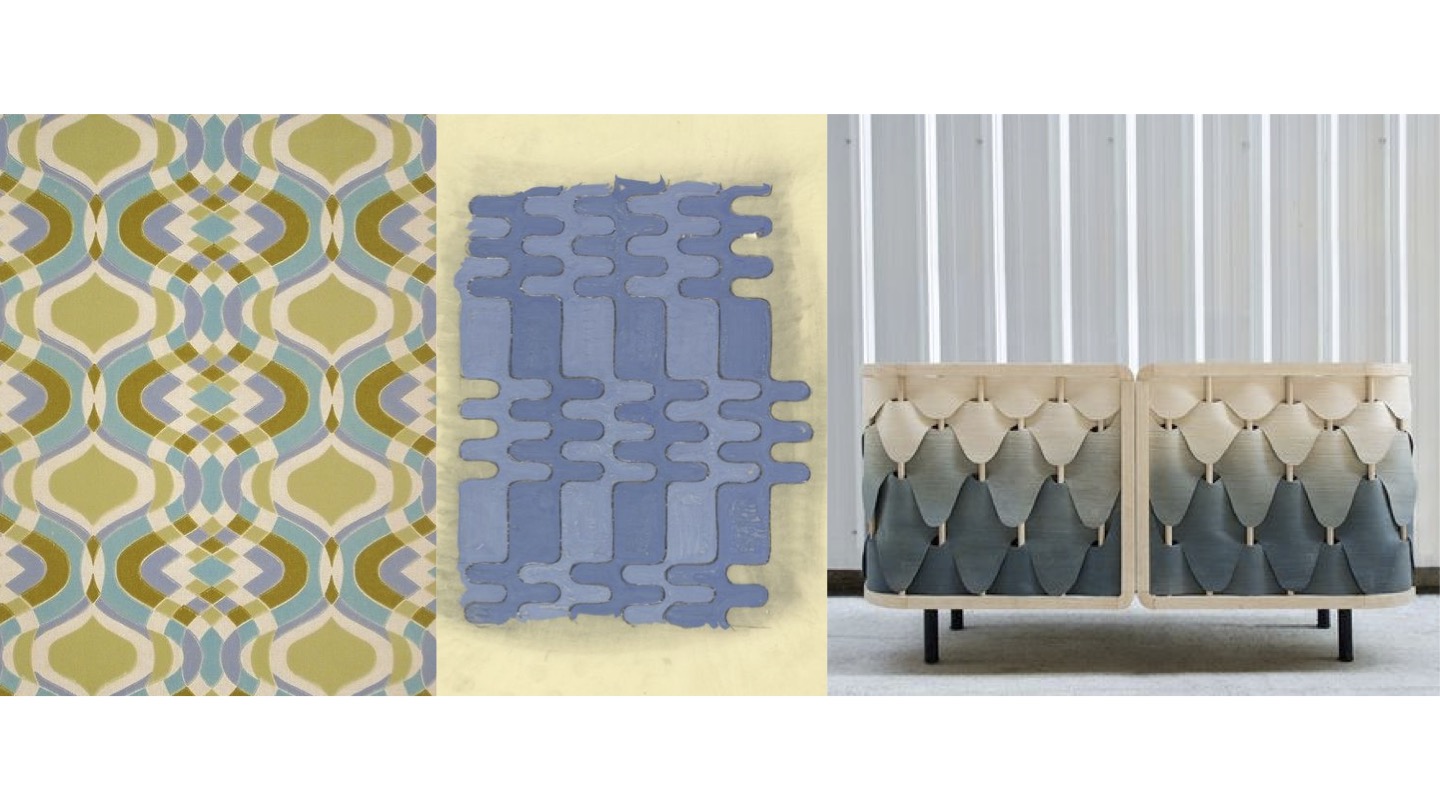
Process and workflow¶
As a starting point I did this very easy exercise found by my colleague Lisa Bolton, having in plan that my shape was going to be more organic than geometric.
See tessellation reference here.
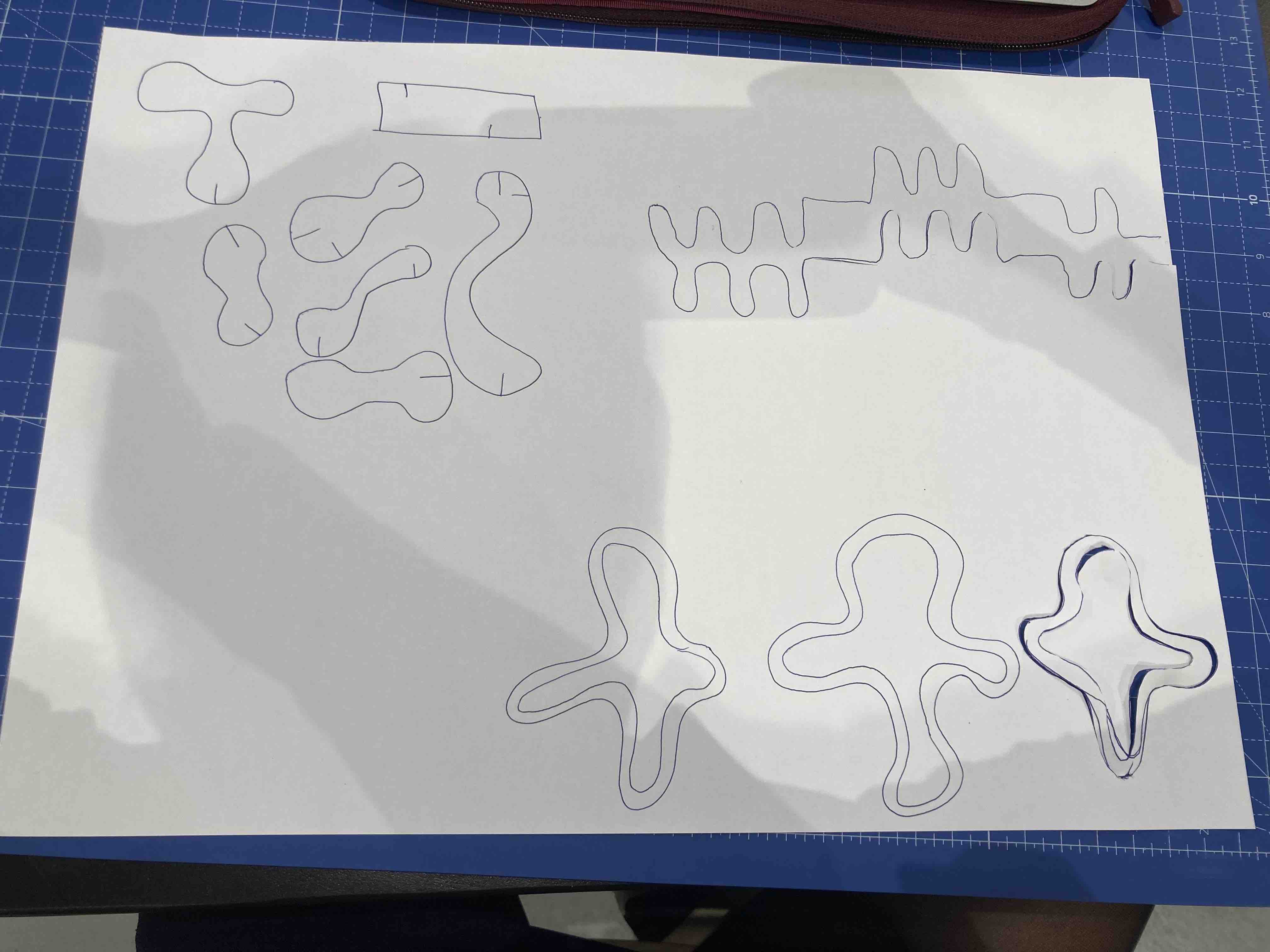
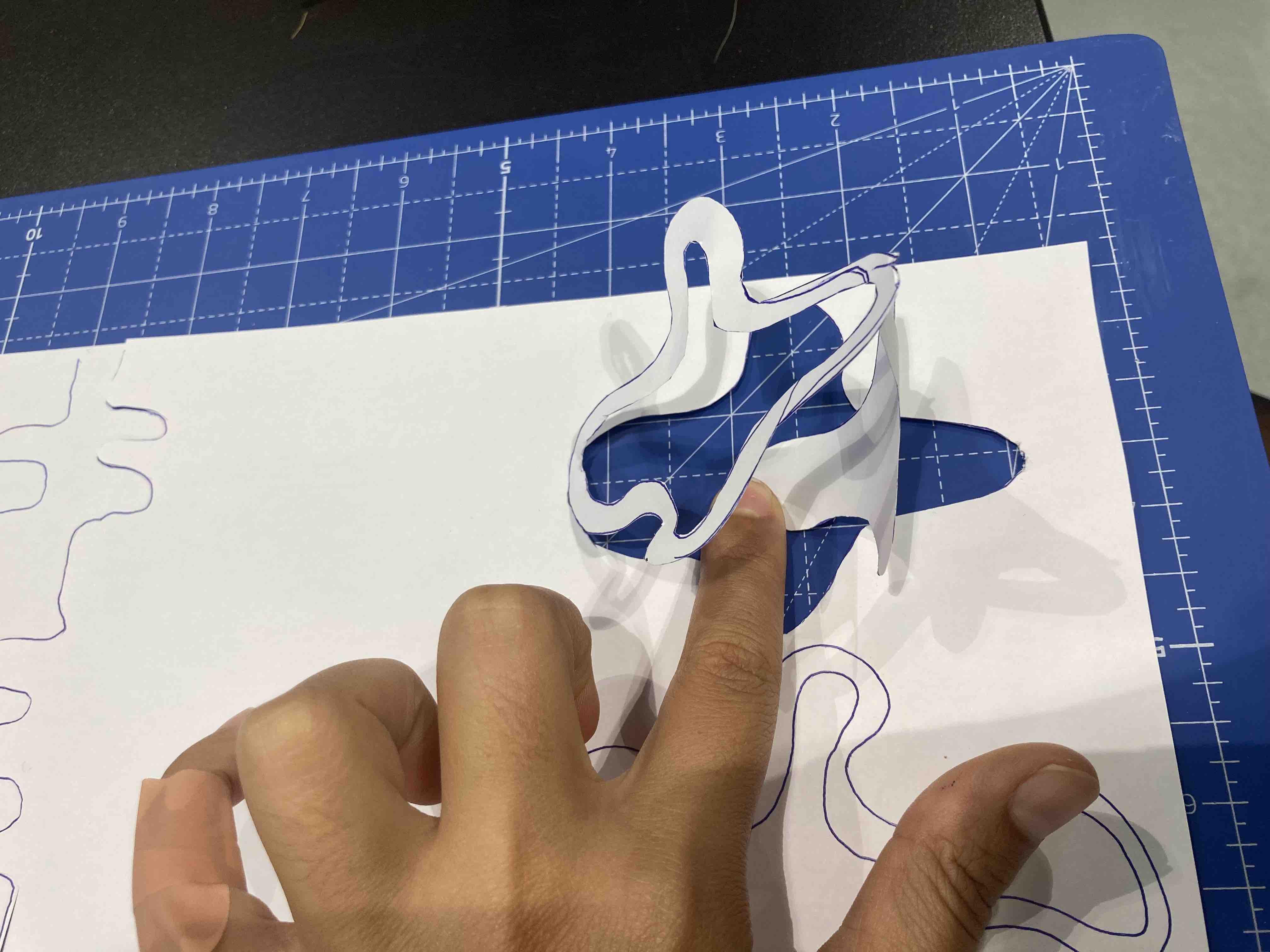
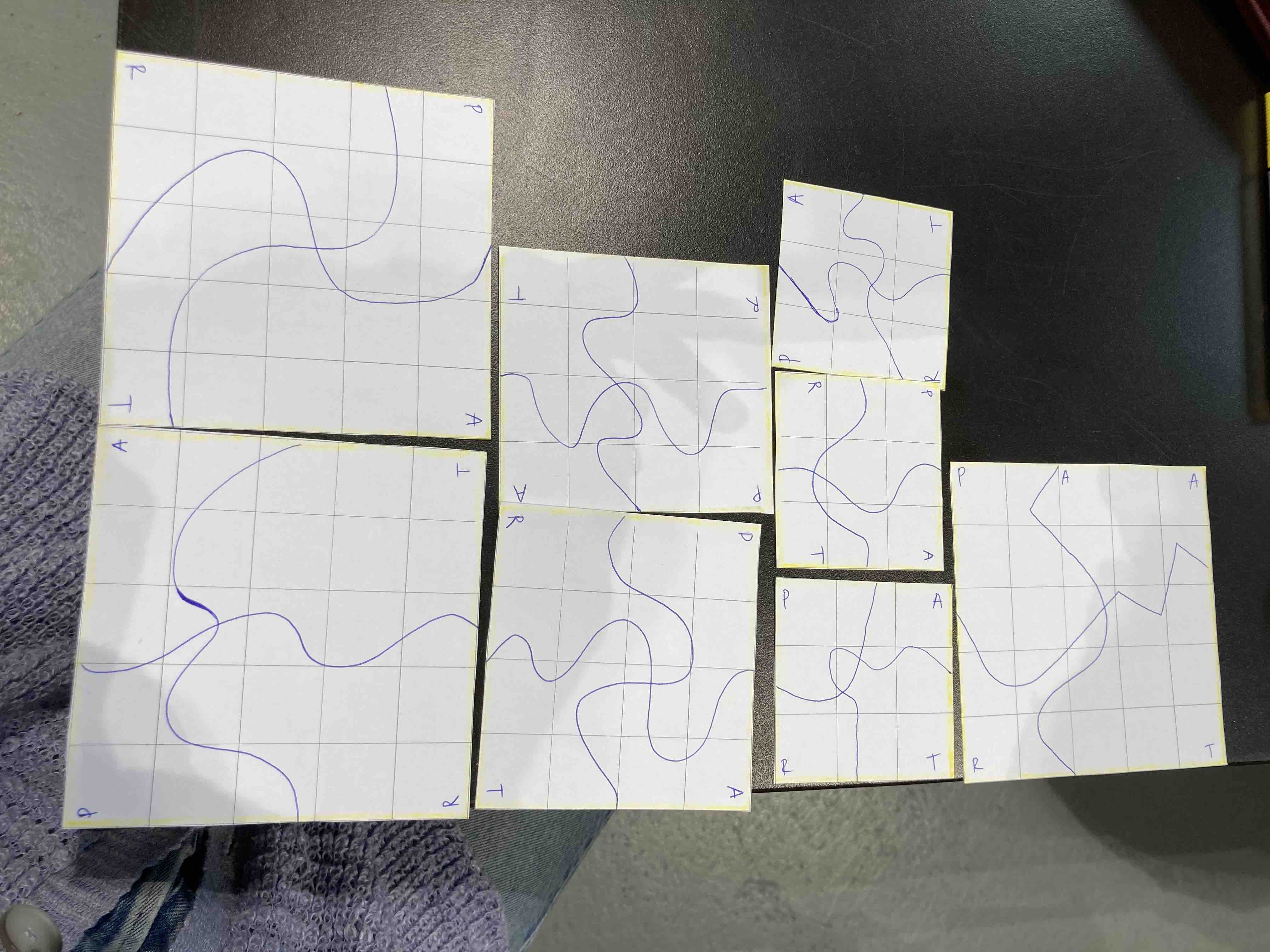
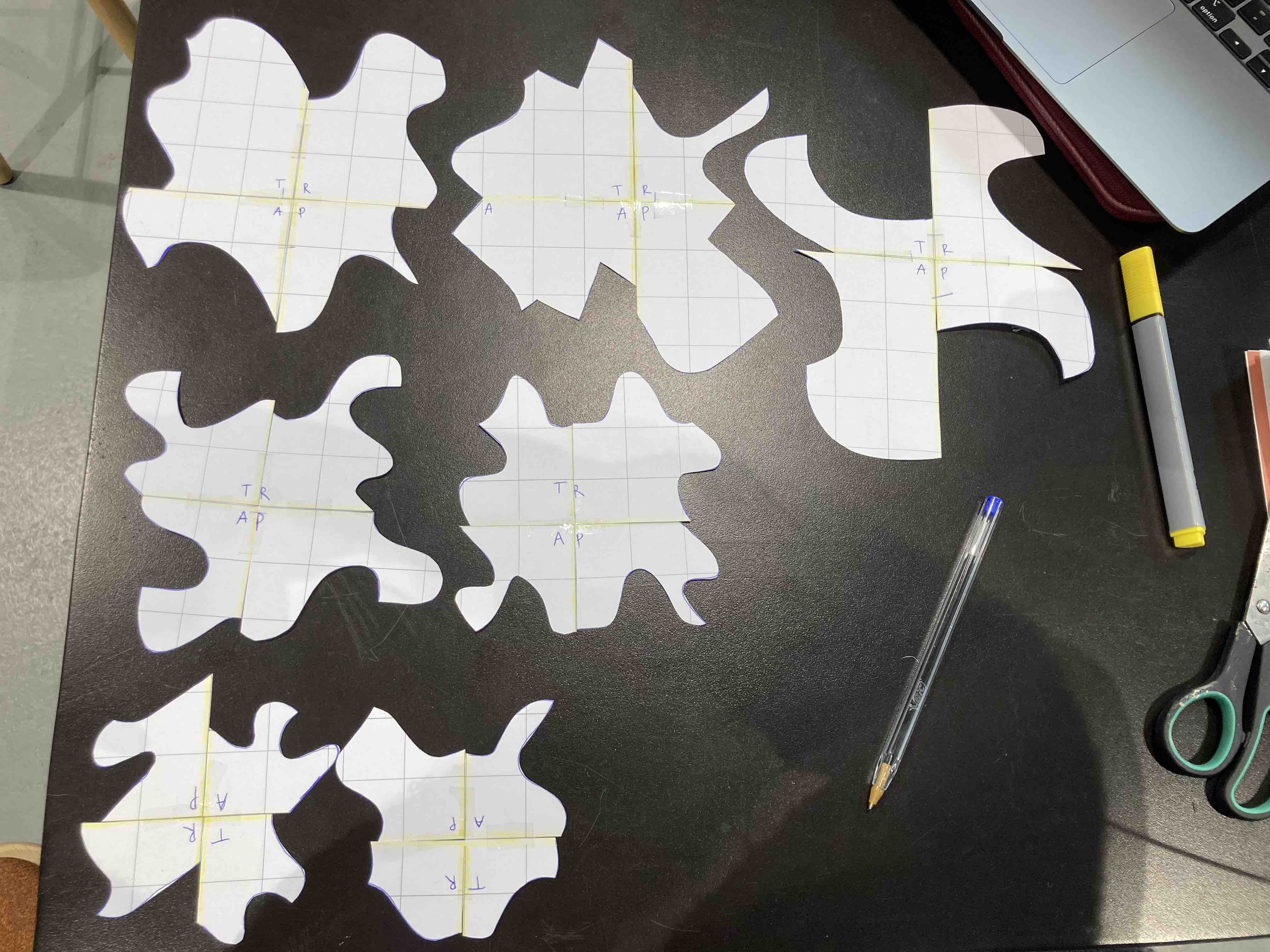
- This was the final shape I was happy with:
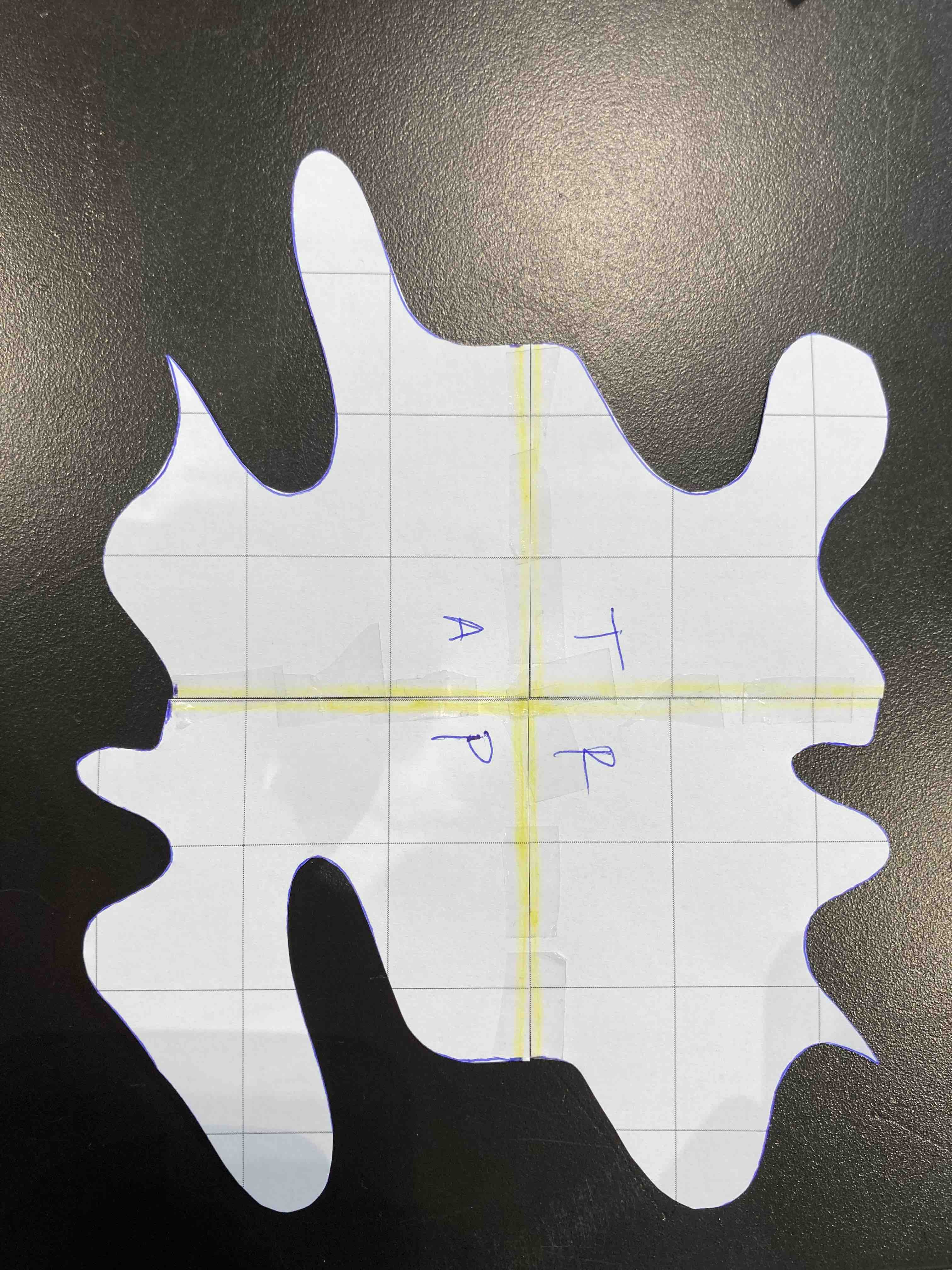
And this is the pattern I created for the laser cutter, it´s almost zero
waste.
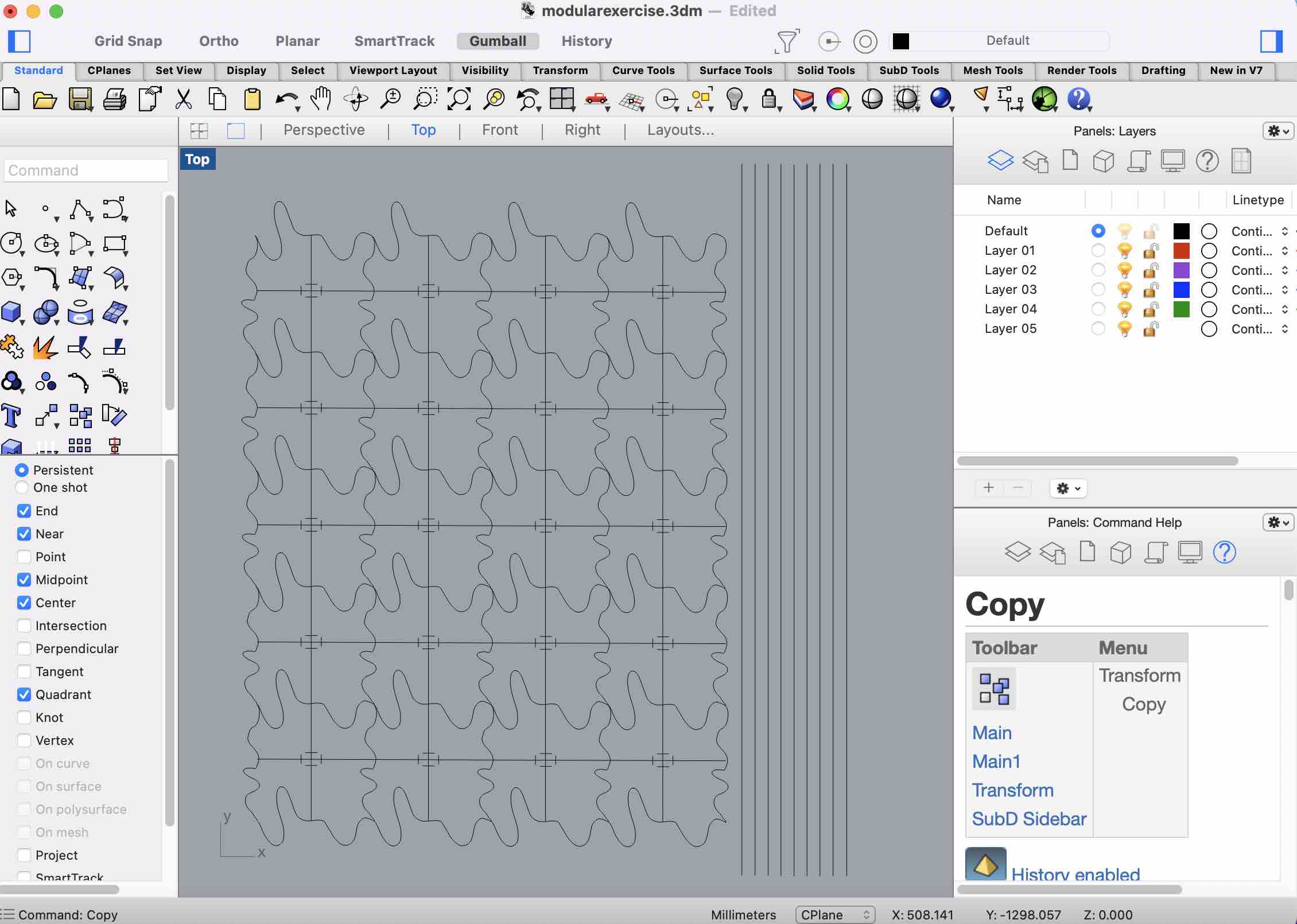 The module was made in Rhino with the following commands: line, polyline, trim, mirror, rotate, offset, scale and gumball.
The module was made in Rhino with the following commands: line, polyline, trim, mirror, rotate, offset, scale and gumball.
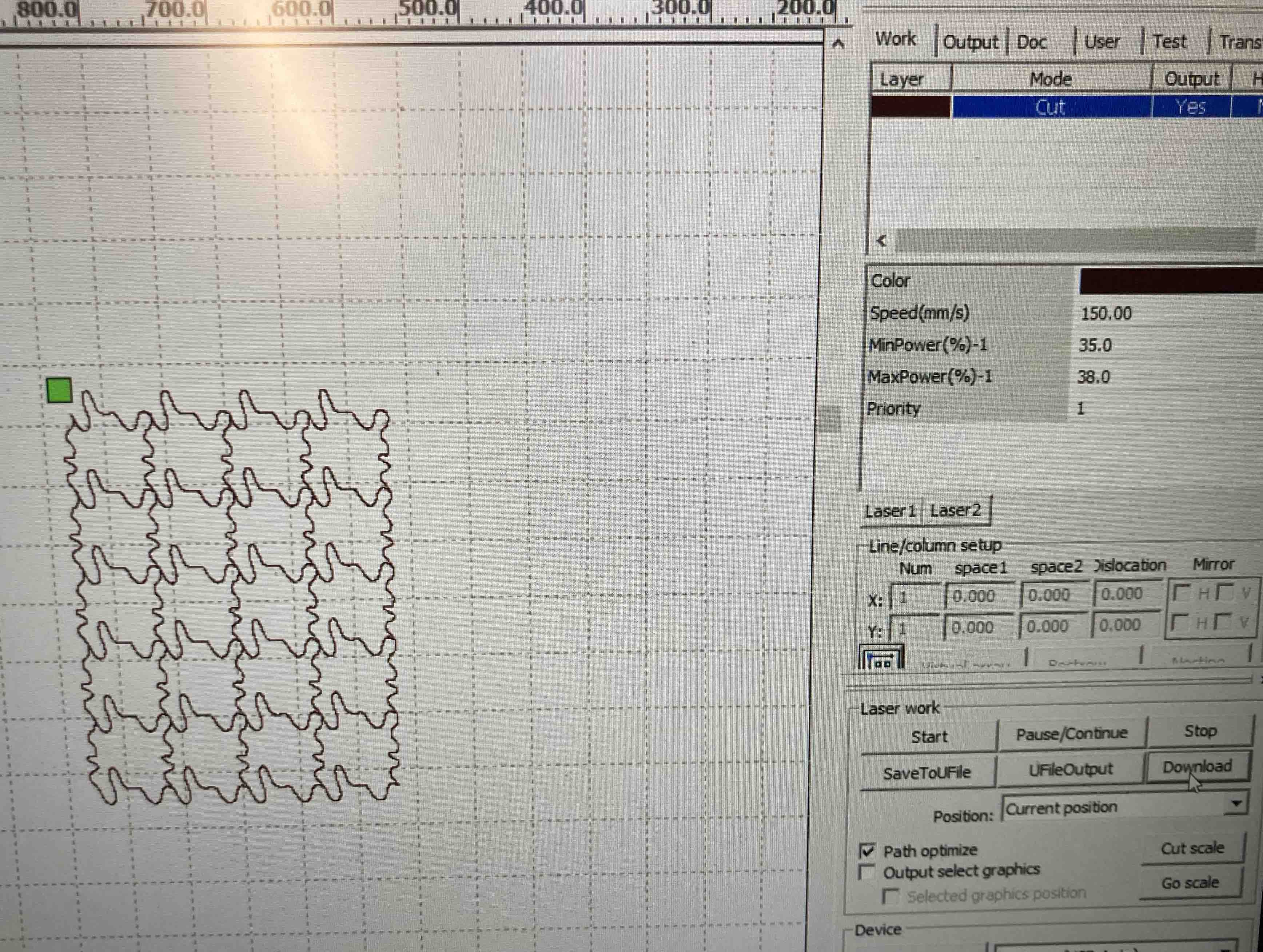 The image you see below is from RDworkV8 and those are the parameters I used for the felt material, the parameters for paper are slightly lighter
or different.
The image you see below is from RDworkV8 and those are the parameters I used for the felt material, the parameters for paper are slightly lighter
or different.
Ideation and workflow¶
Step 1 ; PAPER¶
Below you can see the process of ensemble of my first test, paper.
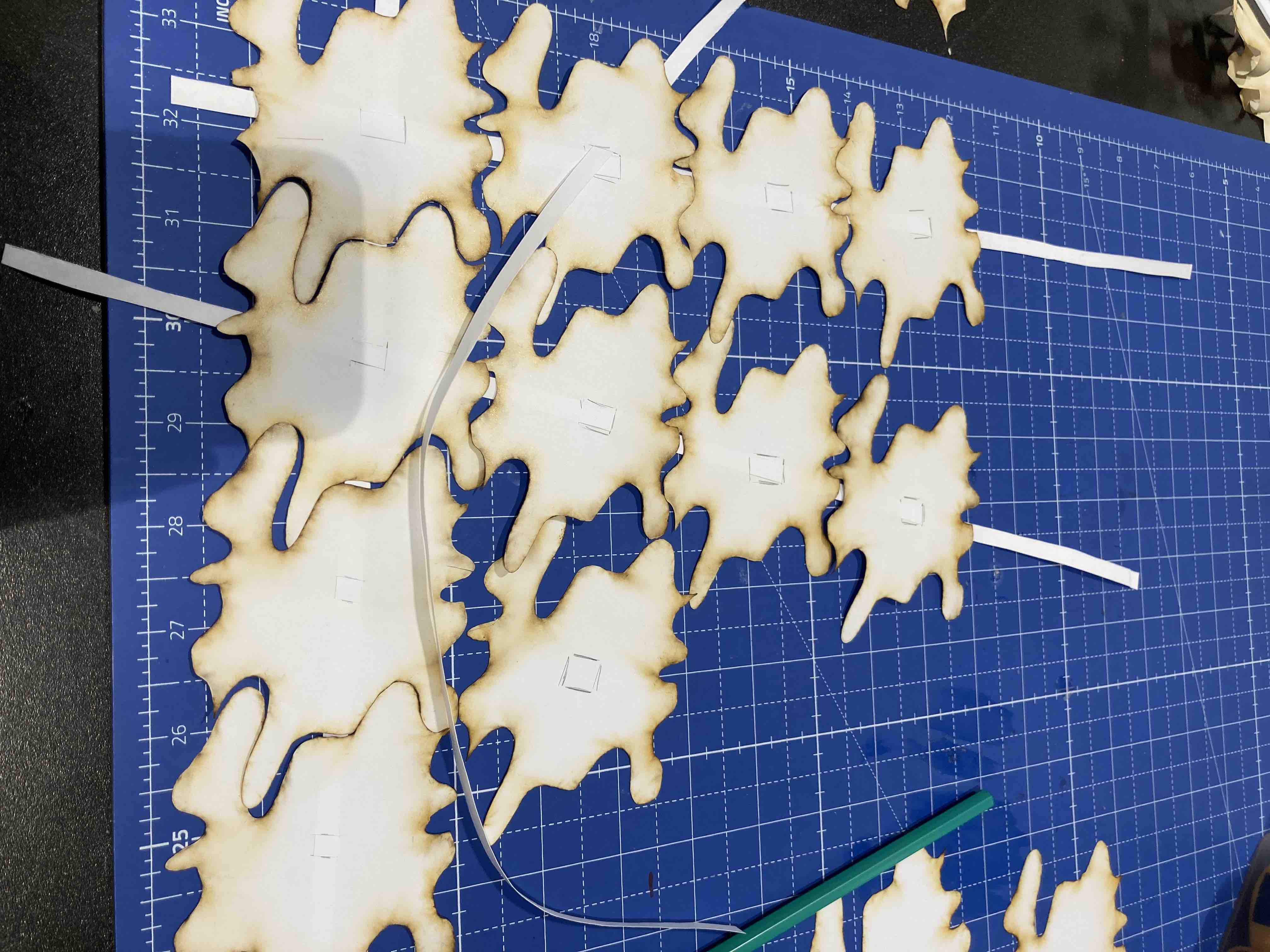
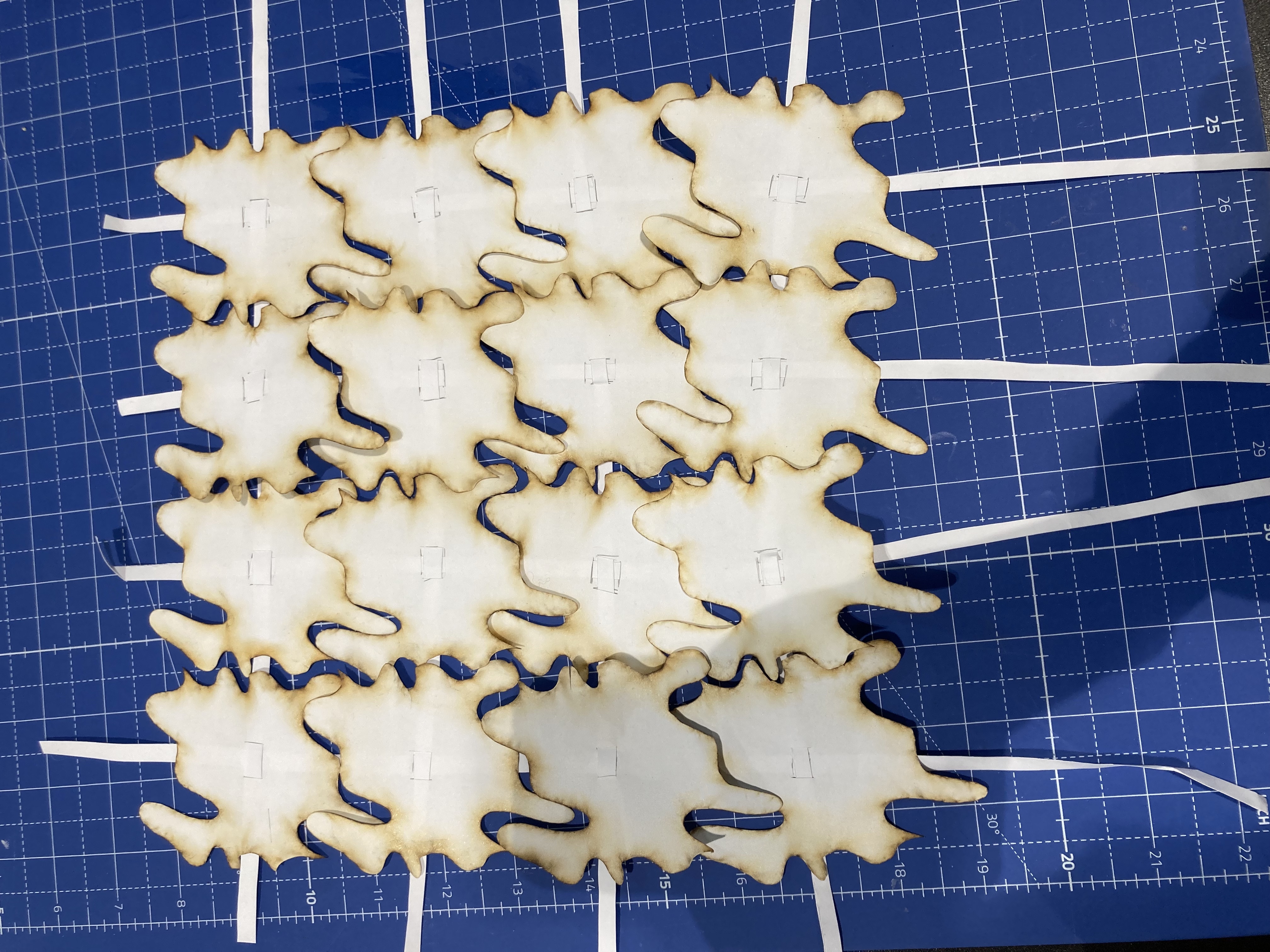
Step 2 ; SYNTHETIC FELT¶
Once the paper test was done I proceded with laser cutting felt and the ensemble as well figured that I might have to adjust the parameters for the final piece. Above you can see the process of ensamblage.
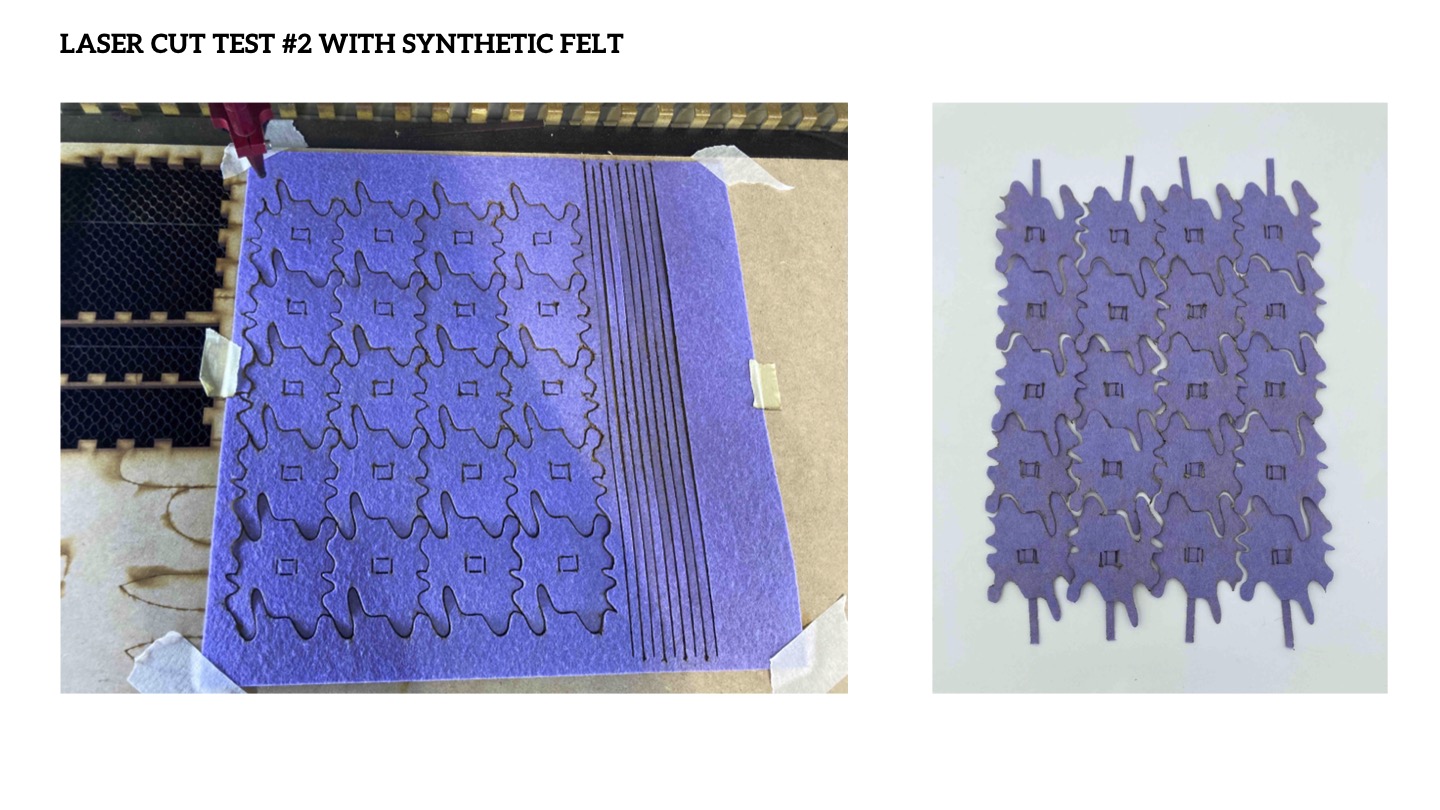
Step ; HANDMADE WOOL FELT¶
For the final piece I wanted to use the felted wool we made the first week in the Basque Design Center, I already anticipated the fact that it had different properties from the synthetic one and that the preparation for the laser cut was going to be different. As you can see in the image below, it had to be lined with masking tape to protect the fibres from burning or moving too much. The parameters for cutting were also gonna be slightly different because we didn´t want the laser cutter to burn too much.
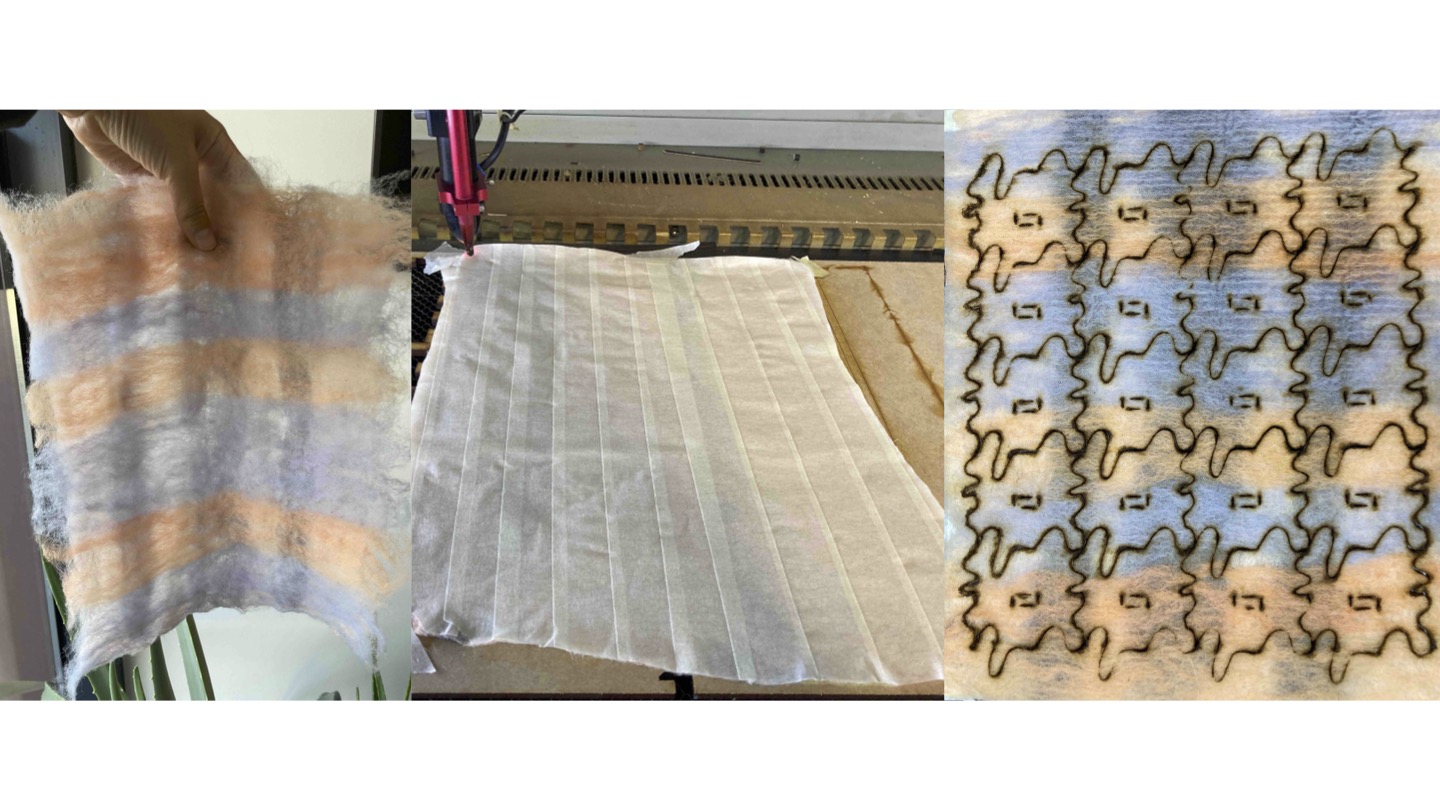
This is the final piece, a mix of circular design and weaving.
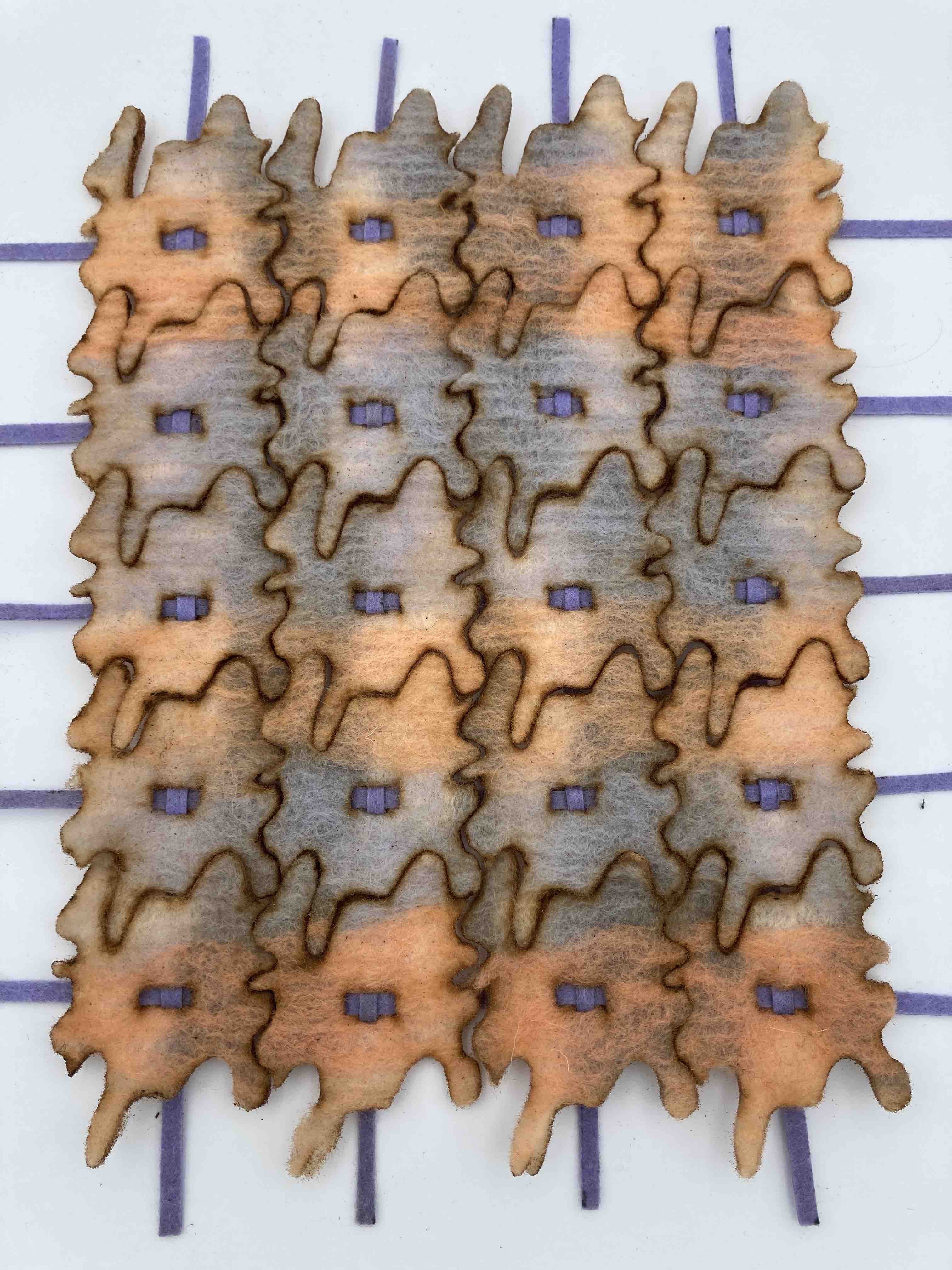
Fabrication files¶
Find project in OpenSourceSite
-
File: Ready for Laser ↩