1. State of the art project management and documentation¶
Still can't believe this dream came true <3
Of course, it wouldn't have been possible without the support of Ateliê Ellora, who through Angela got the opportunity for a scholarship offered by Dassault Systèmes in which I was selected from among Latin Americans. Winning this scholarship is more than an opportunity but it also emphasizes the importance of public education and the scholarship policy that got me here today.
Despite being born in the northern region of the country, I spent my childhood and early adolescence in the northeast region, more precisely in the extreme south of Bahia. A beautiful region rich in culture and nature but "infertile" due to social inequality and lack of opportunities in education. I learned since I was a child the potential of ancestral learning through my grandfather who cured cancer through the preparation of "bottles" (they are combinations of medicinal plants conveyed in alcoholic beverages, used for different purposes in folk medicine) and my grandmother who was the midwife number one of trust in our city. In this scenario I grew up loving popular science, the learning power of each human being and I understood that knowledge was the most precious asset I could have.
My motivation for this course goes beyond learning and improving new regenerative and futuristic techniques and concepts that dialogue with my research in wearable technologies, but experiencing technology for Fashion and having contact with professionals who make history in this segment <3. Feeling like I belong because working with the theme here in Brazil can sometimes be very lonely.
Git¶
Git is a file version control system. Through them we can develop projects in which several people can contribute simultaneously to it, editing and creating new files and allowing them to exist without the risk of their changes being overwritten.
Terms used in Git:
| TERMS | MEANING |
|---|---|
| Commit | group of code changes. It contains all the changes made and a descriptive message about what was done |
| Branch | separation of code, generally used to separate major changes or new features in the project |
| Merge | the union of two branches, usually between the initial branch (master) and a new one where the commits and functions to be added are located |
| Clone | download from the repository |
| Pull | update from the local repository. A merge is performed between the online and local repository for the user to work with the current Git code |
| Push | submission (or attempt) of code that is in a local repository to an online repository |
| Fork | project is similar to a clone, however, it is performed in its online repository instead of being downloaded |
| Pull request | request made to the repository owner to update it with code created by you, allowing you to contribute to the project |
| Repository | directory where project files are stored |
Gitlab¶
GitLab is a git-based software repository manager with Wiki support, task management and CI/CD. GitLab is similar to GitHub, but GitLab allows developers to store code on their own servers, rather than on third-party servers. It is free software, distributed under the MIT License.
Markdown¶
It is a simplified programming language which converts your text to valid HTML.
I followed this page to understand the Syntax basic of markdown but it's much easier and more practical to see some examples in action.
Using the fabricademy manual repository page you will find like this: "display rendered file"
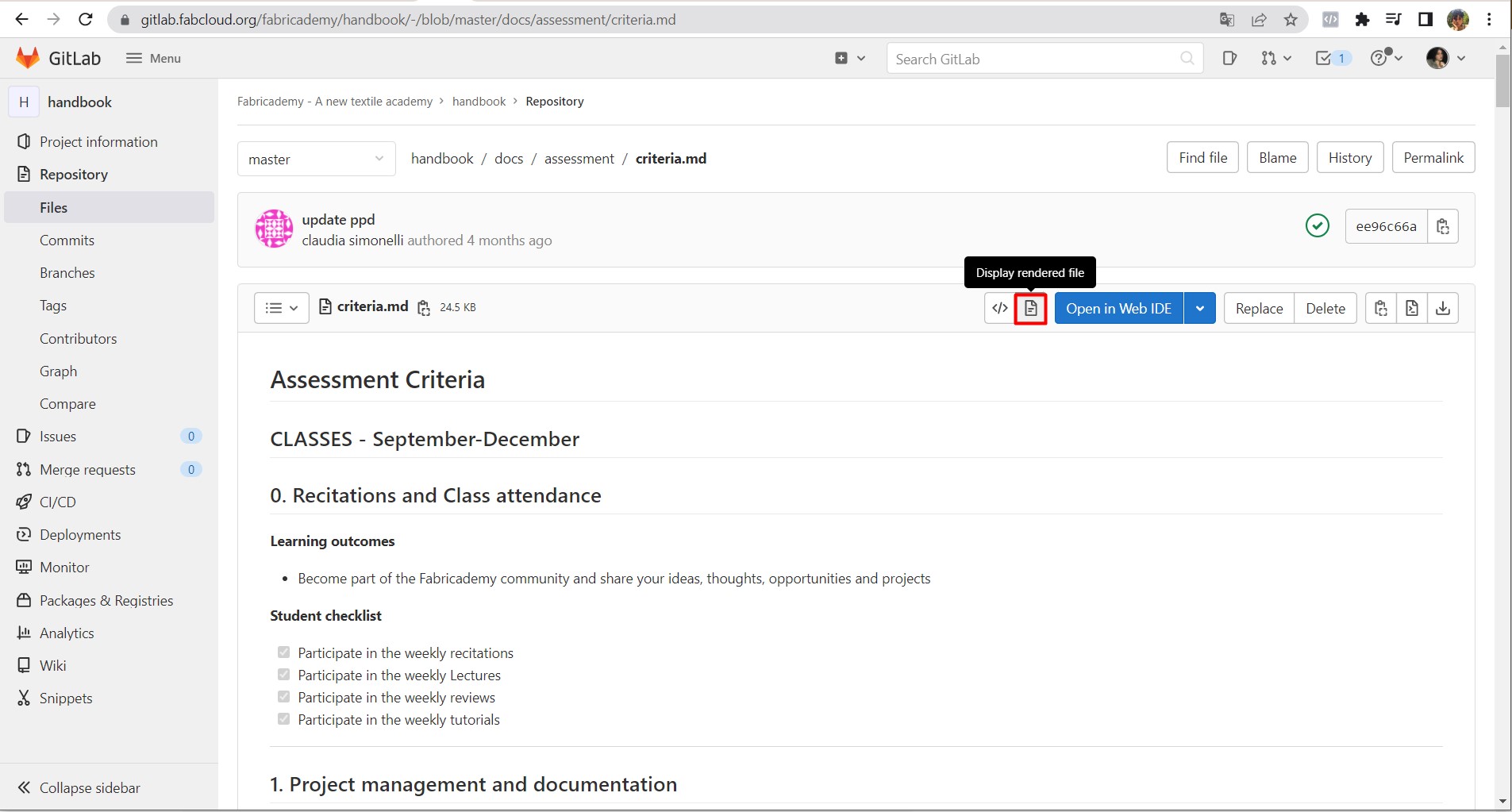
By clicking on the icon "display source" you can see the page with the syntax used to leave the file as in the previous image
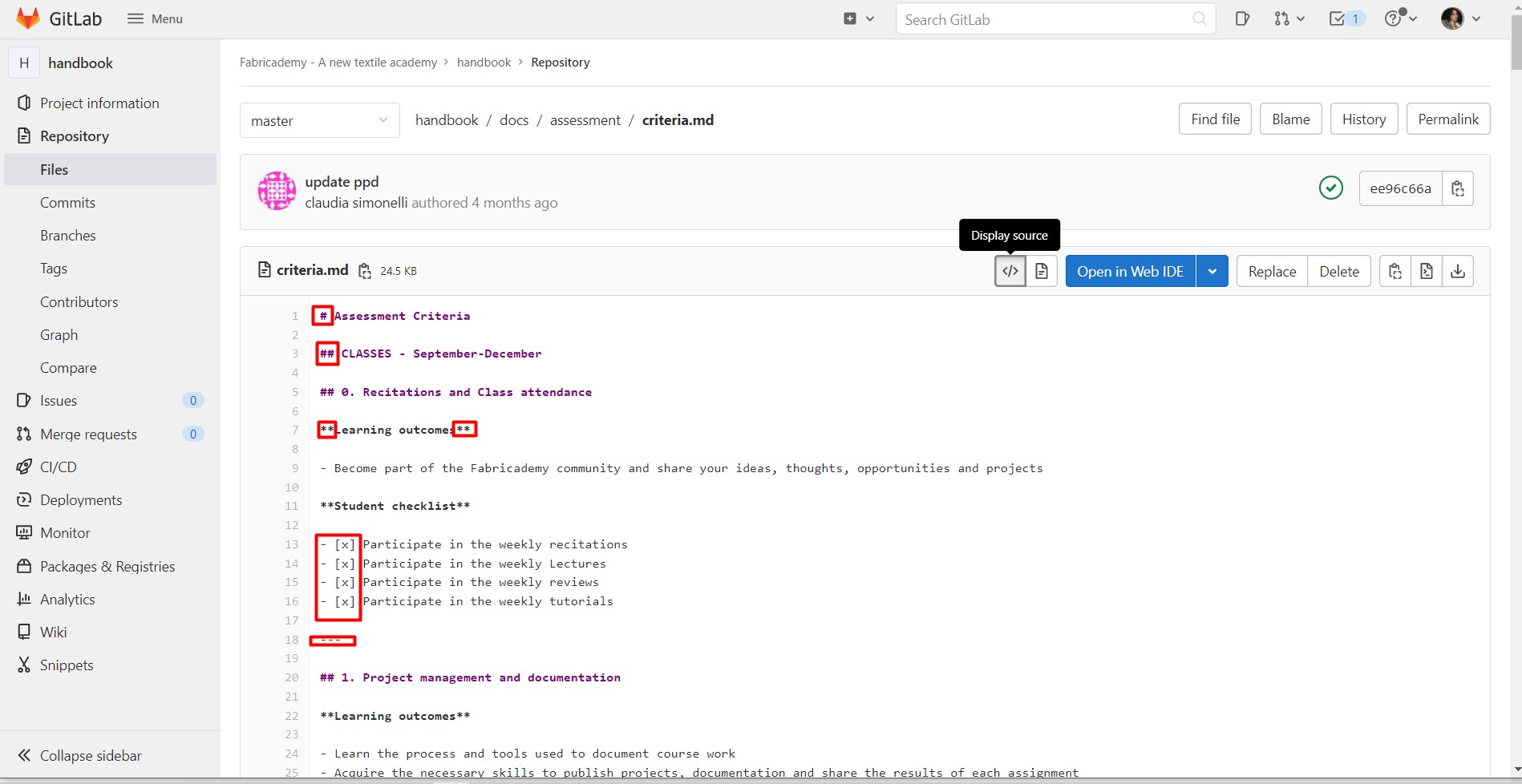
Add an image¶
To add an image, add an exclamation mark (!), followed by alt text in brackets, and the path or URL to the image asset in parentheses. You can optionally add a title in quotation marks after the path or URL.

Where the ../images/filename.jpg part is the path to the image relative to the markdown file, .md.
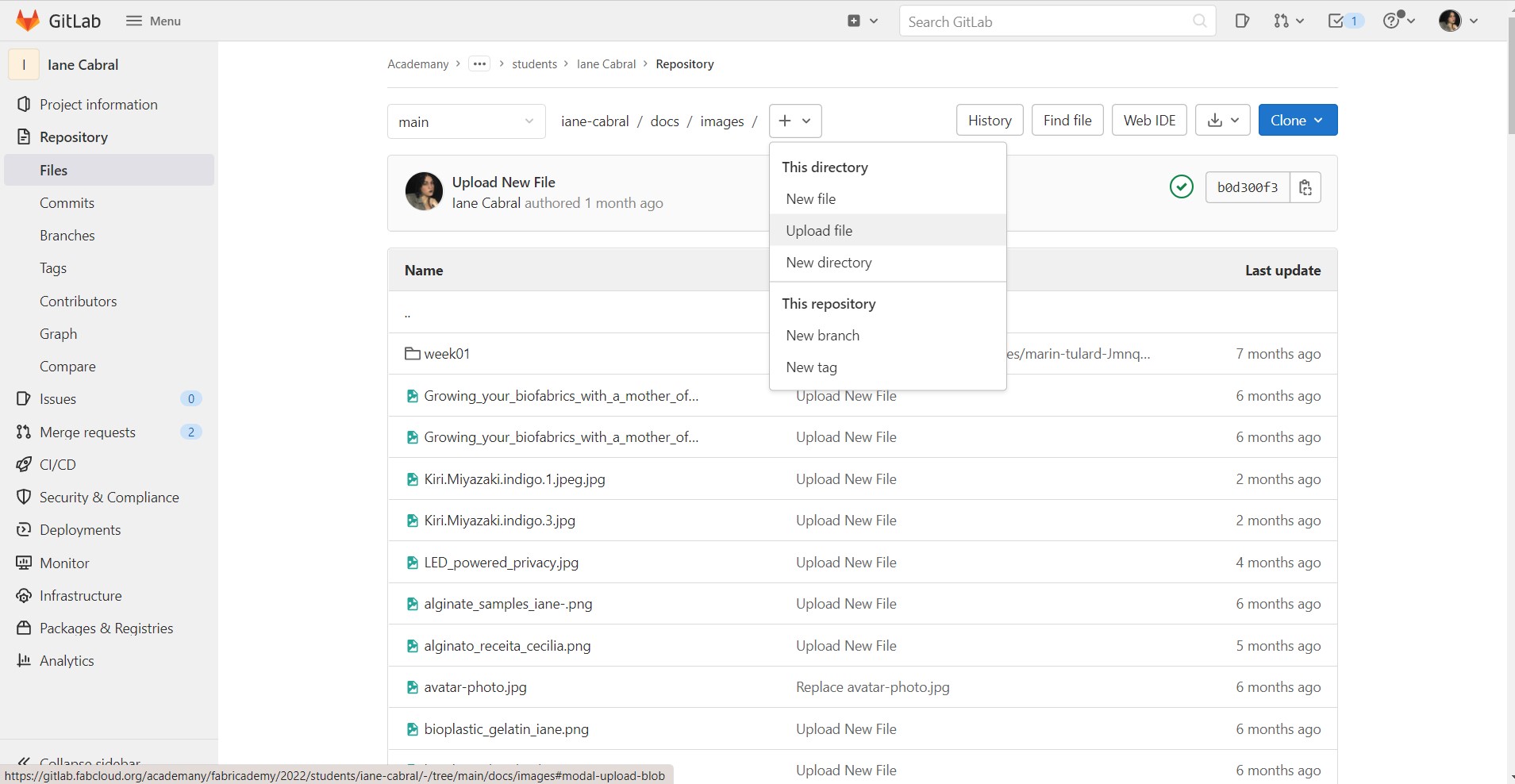
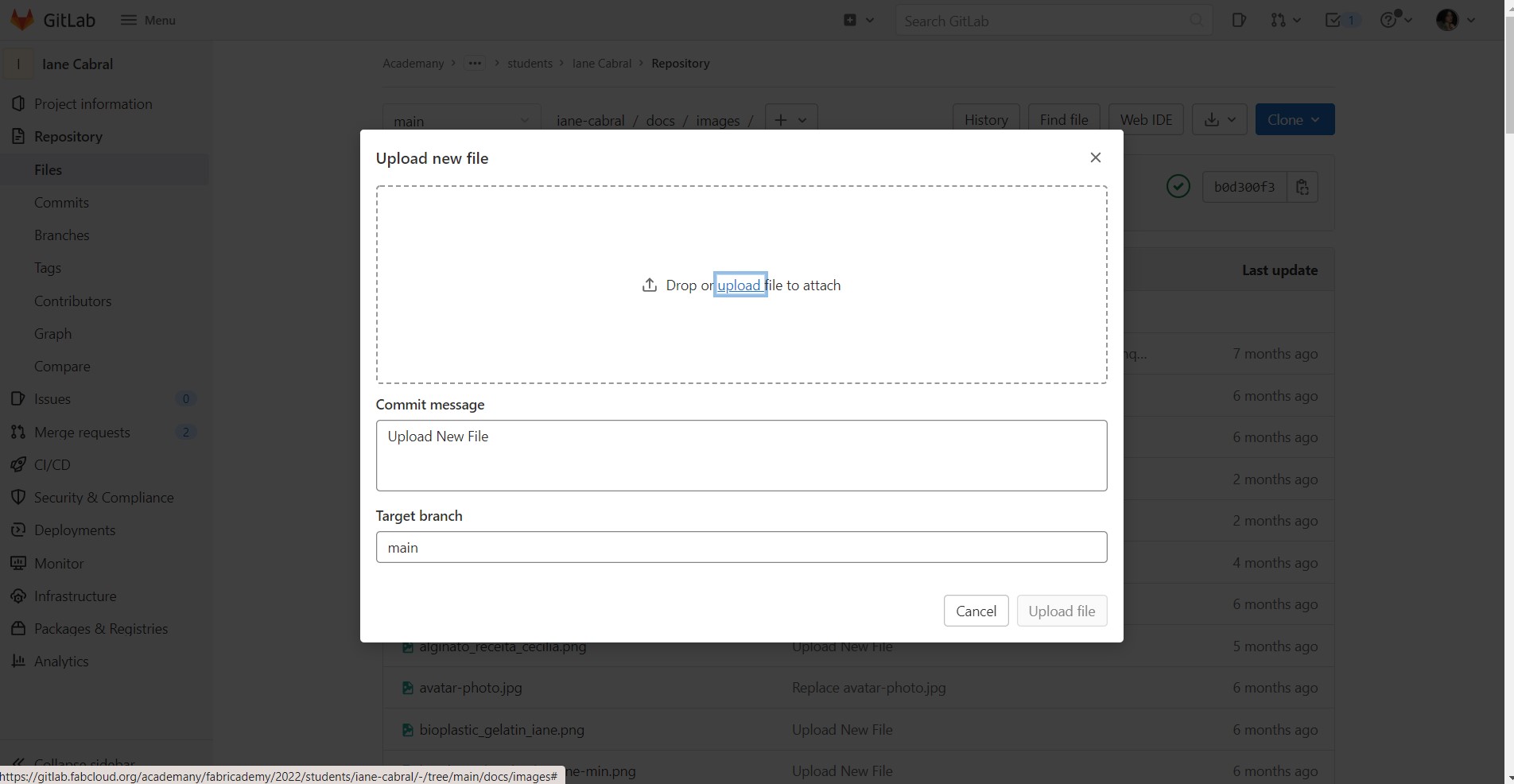
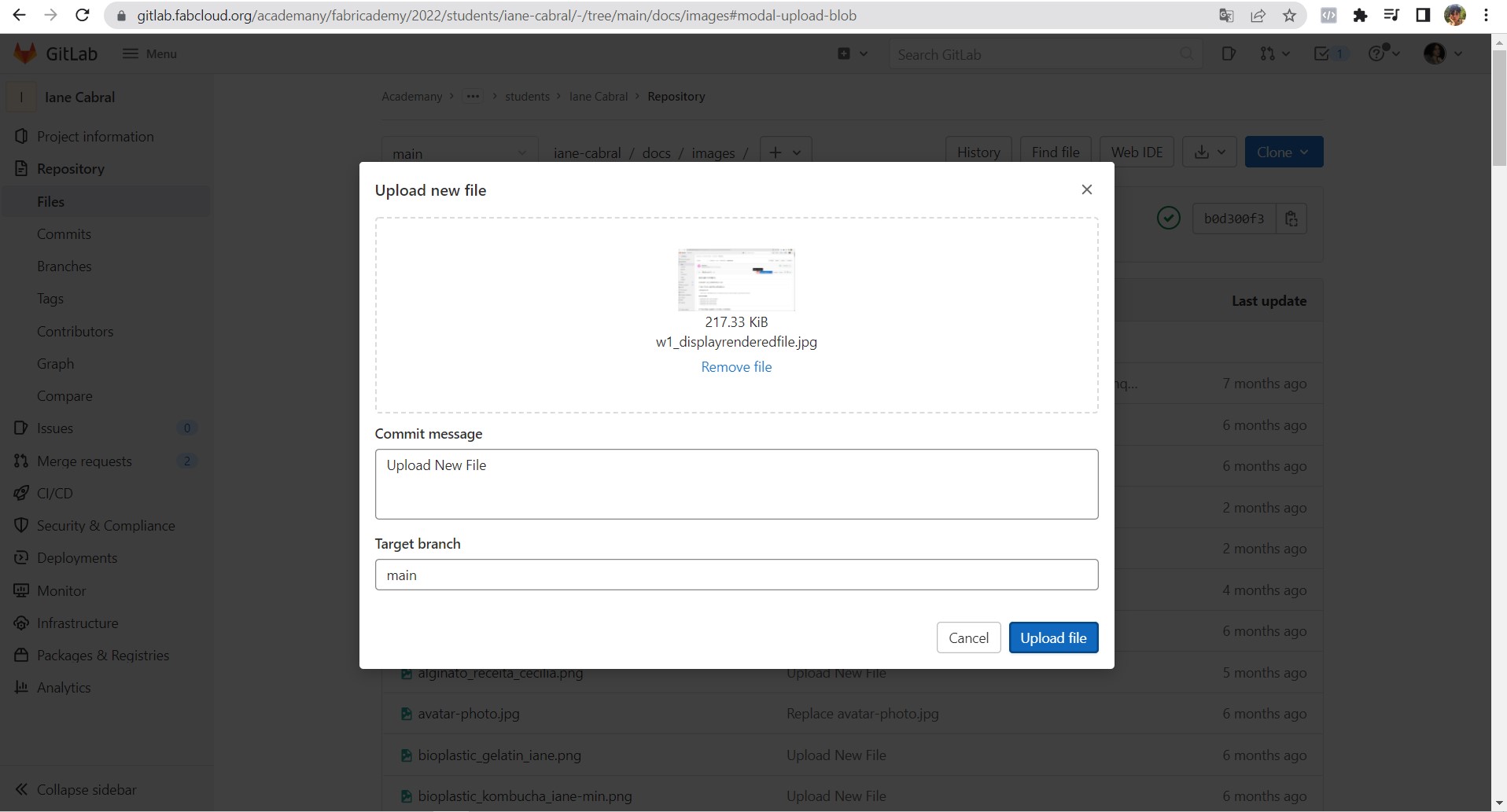
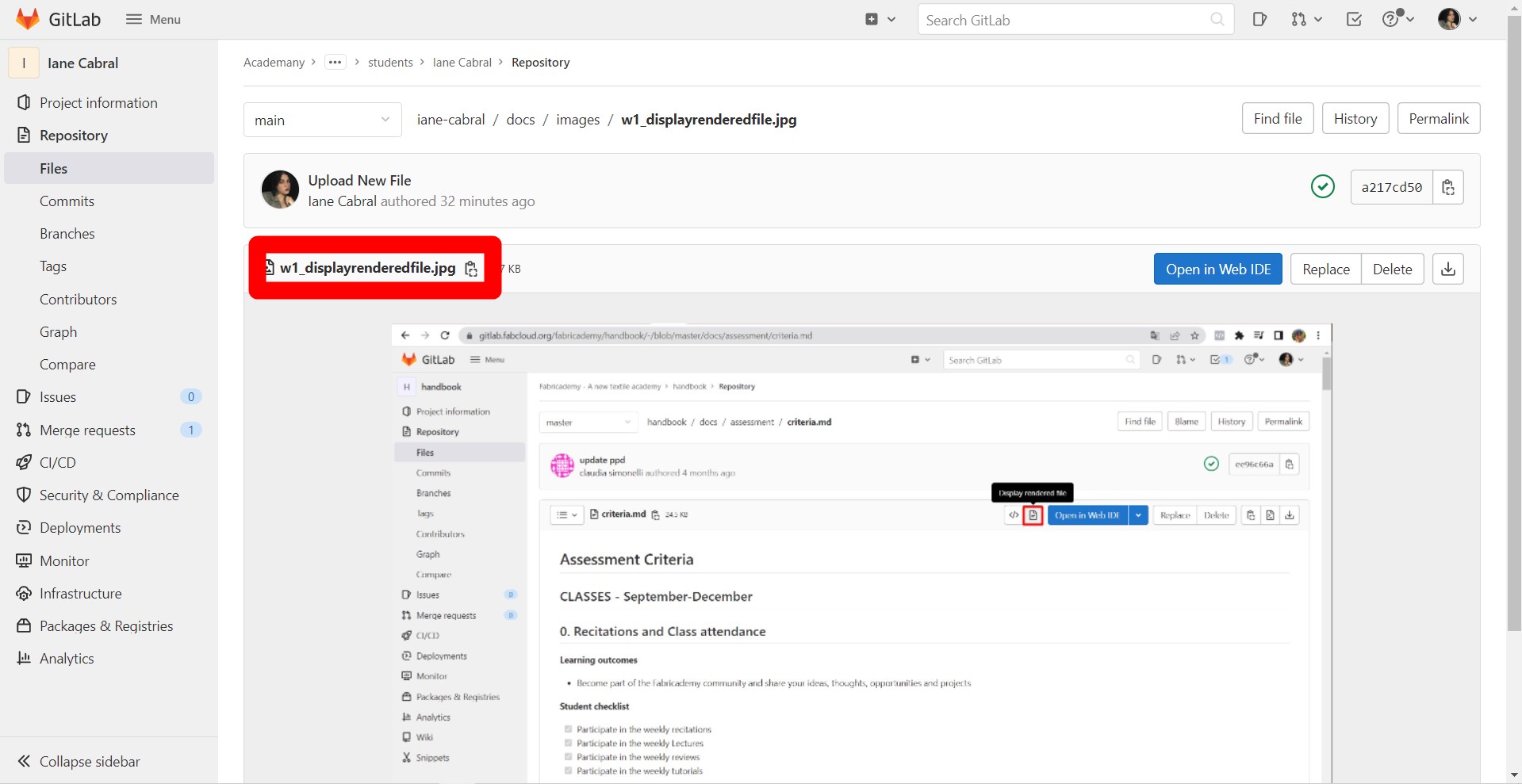

Or add an image via a link using the syntax:

Online tools¶
Useful links¶
Top 10 Most Common Errors In GitLab CI Pipelines