01. State of the art, project management and documentation¶
Last week marked an exciting start as I was officially welcomed into the Fabricademy team. I had the privilege of exploring the lab and the inner workings of this creative space. At the same time, I kicked off my Fabricademy journey by crafting my own website page, a canvas for sharing my adventure.
Inspiration¶
Concept
- Gothic Triangle Wonders” is a captivating adventure that explores the fascinating shapes of triangles in Gothic architecture, mainly the intricate design and shapes found in cathedrals blending history with modern technology. This immersive experience takes you on a journey through time, revealing the magic of triangles that have adorned cathedrals for ages, while also imagining how they might shape our future.
- Gothic Triangle Wonders
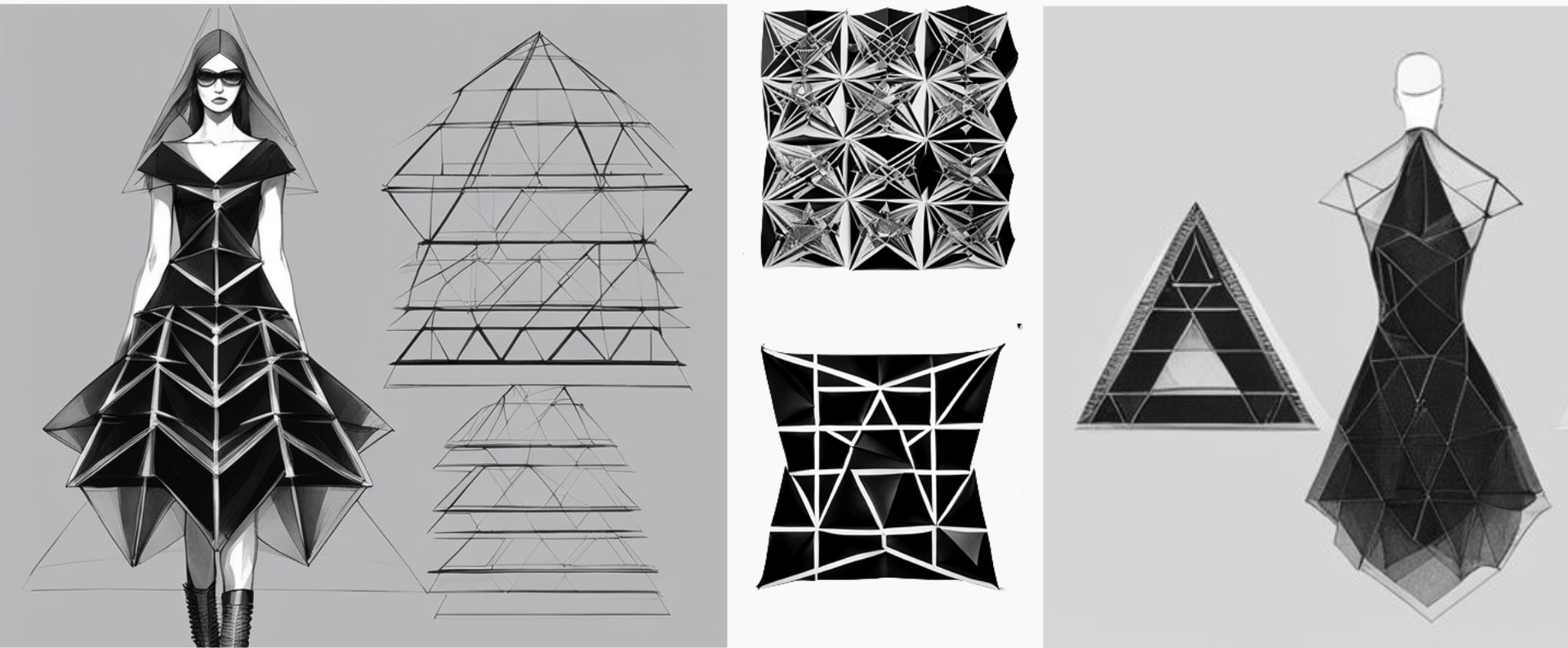
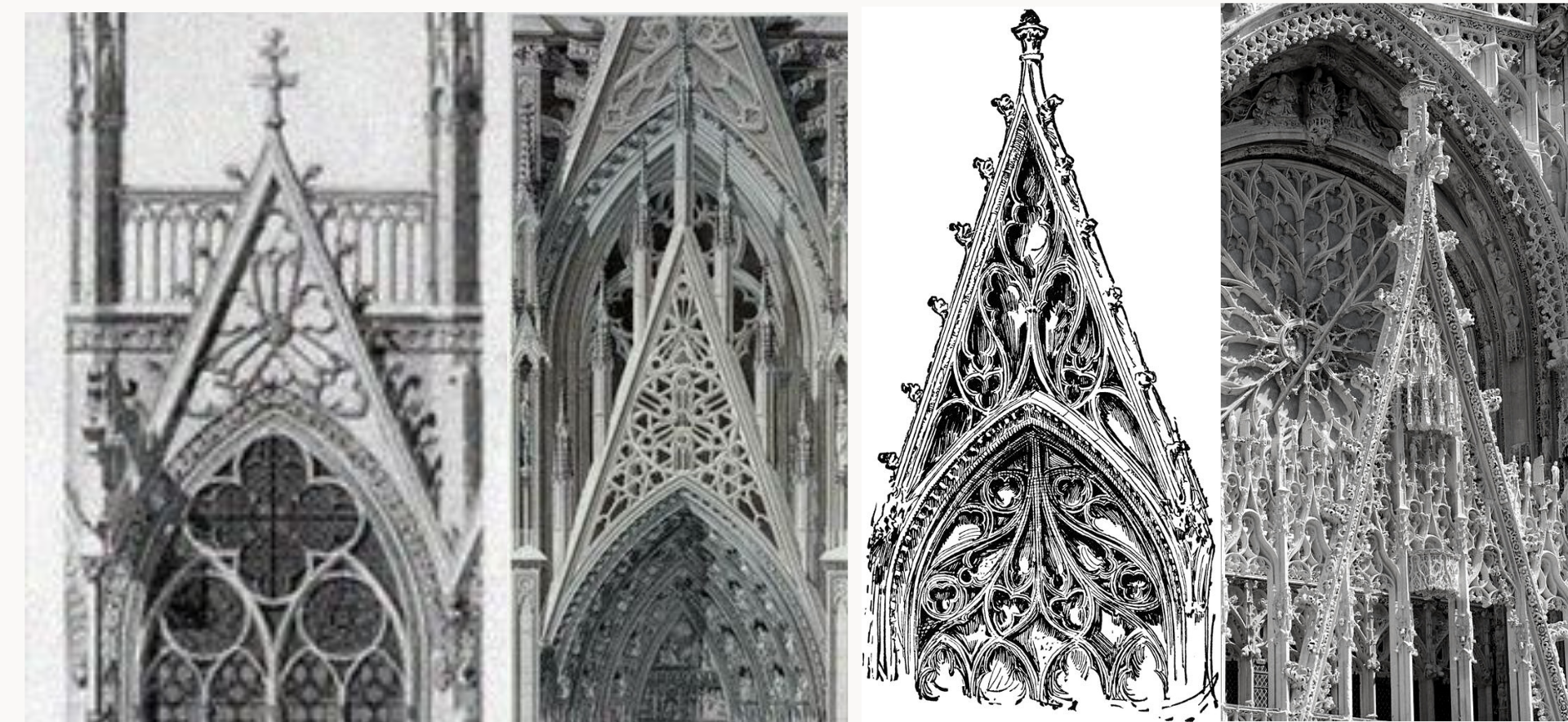
Research¶
I've started a Markdown tutorial using Material for MkDocs and markdowntutorial, which covers the main syntax elements of Markdown. It's a great resource for practicing and improving your Markdown skills.

checklist
- Build a documentation website describing you and your motivation for the textile-academy, including your previous work.
- Upload the documentation to your project page.
- Learn how to upload images, videos, references and how to use Markdown and Gitlab
- Customize your website and document how you did it.
Documentation workflow¶
Working on the project locally.¶
Step 1¶
-
I began by cloning the project onto my computer, allowing me to work on it within my preferred code editor.
-
I activated the virtual environment and proceeded to install the necessary requirements, including Atom and Git.

Step 2¶
-
I resized the images using Uploadcare to optimize both for size constraints without significantly degrading their quality and enhance loading speed.
-
I've created links for text and images, elevating both user experience and content integration. For instance, establishing links between assignment pages and a collection of images.
-
I've created GIFs with ezGIF and add them to my code from Giphy as external images.

Step 3¶
- After making edits or adding content, I commit my changes and then push them to the repository.
- To ensure everything is proceeding as expected, I often check the progress and correctness of the process on GitLab.
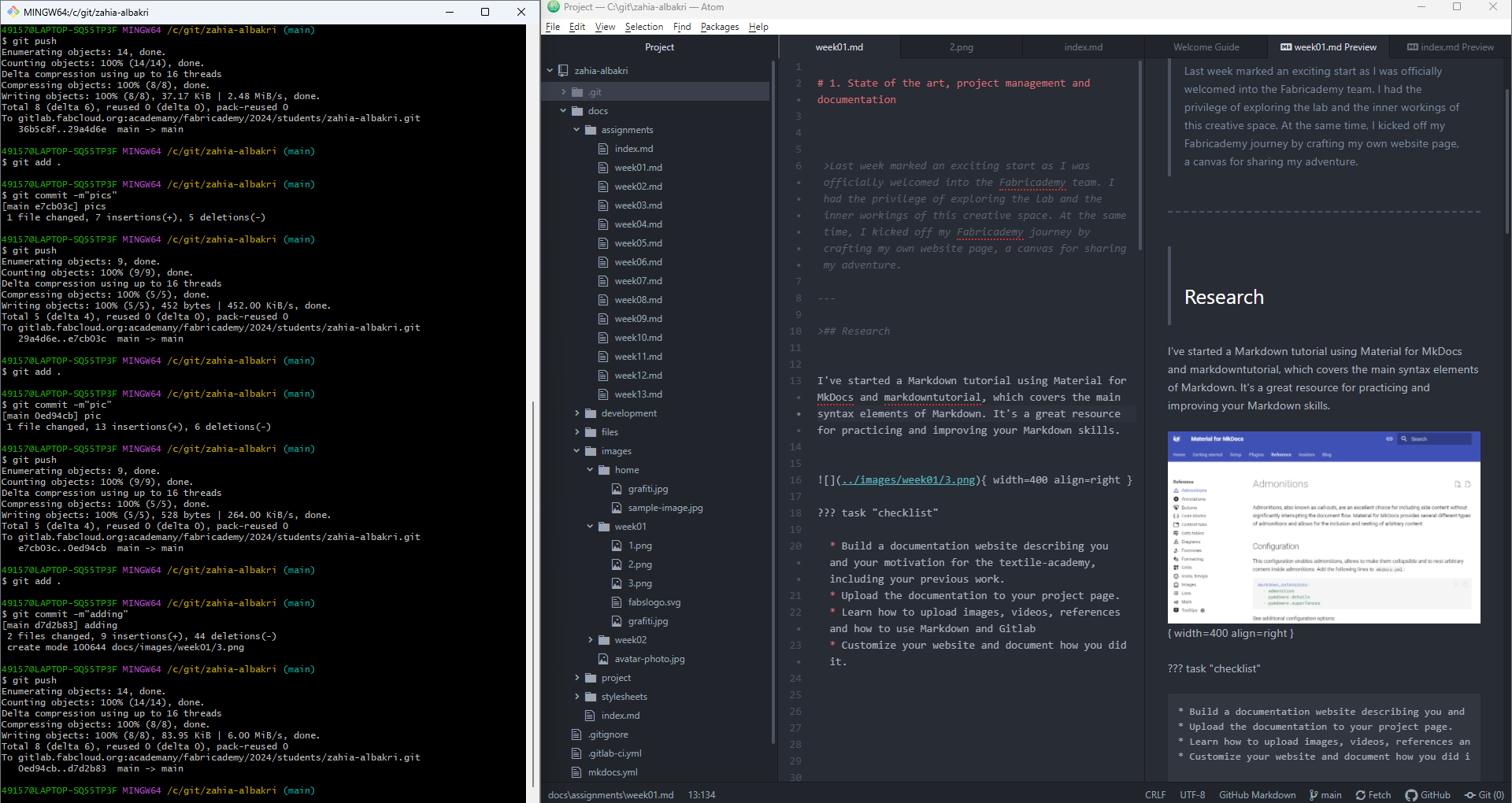
Step 4¶
- I have enhanced the navigation section and table of contents with custom styling. For more detailed information on these improvements, please refer to MkDocs.
- I've updated the text's color and font by selecting the elegant 'Comfortaa' font from Google fonts.

Code Lines¶
- < br >
I made use of the HTML < br > tag to create spacing between paragraphs.
- < hr >
I made use of the HTML < hr > tag to create horizontal space.
- < pre >
I made use of the HTML < pre > tag to display preformatted text.
-   ;
Adding space between images or text.
Tools¶