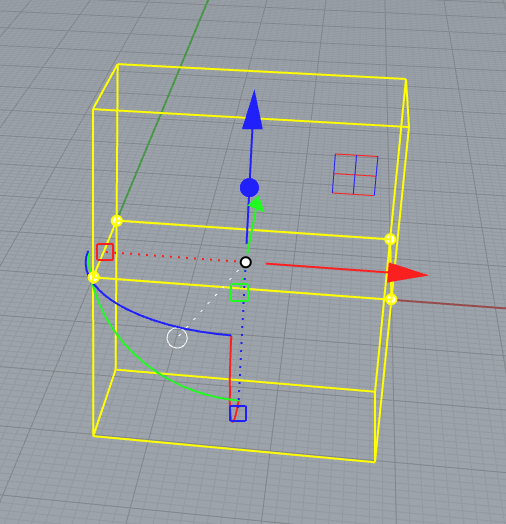Download & Install the software¶
SLICER¶
Choose the version for your laptop: here
For Mac :
- Download
- Open the Zip
- Double click on : Slicer_For_Fusion_360.pkg
- Follow the instruction
MAKEHUMAN¶
For Mac :
Link for the ZIP : here
- Download
- Open the Zip
- Put MakeHuman in your Application folder
- Double click on : MakeHuman
- If you have an error message : Unable to open "MakeHuman" because the developer cannot be verified. closed the popup message : ANNULED
- Go in your preference system > security > Open the locker > A new line about the app is appeared. > Click : OPEN ANYWAY
- An other pop up with error going > OPEN
- Follow the instruction
RHINO ¶
Choose the version for your laptop : here
For Mac :
- Download
- Install
How work the software¶
SKANECT WITH THE KINECT XBOX 360¶
Recommandations: Being 2 peoples minimum
1 - Prepare labtop and space for the scan.¶
Skanect is an open source software it’s nice for start but you need a big graphic card in you laptop. Clean the space and be sure you have enought place for turning arround your model.
1- Turn on tower behind + screen
2- Enter the password > The password is on the labtop near the screen and the trackpad.
3- Take the Kinect with XBOX 360 in your hand
4- Open Skanect on the screen desk
2- In Skanect : Prepare¶
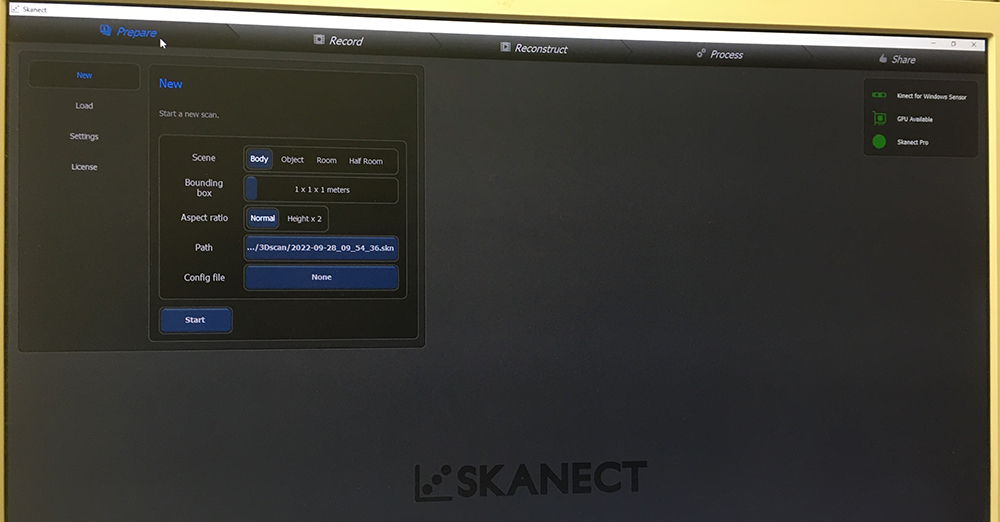
Scan : Choose body or object depends wich size you want to scan.
The bounding box : is changing of the size depends what your first choice.
The bounding box permit to block others things of what you want to scan.
Path : not important for this.
Click to Start !
2- In Skanect :¶
Record¶
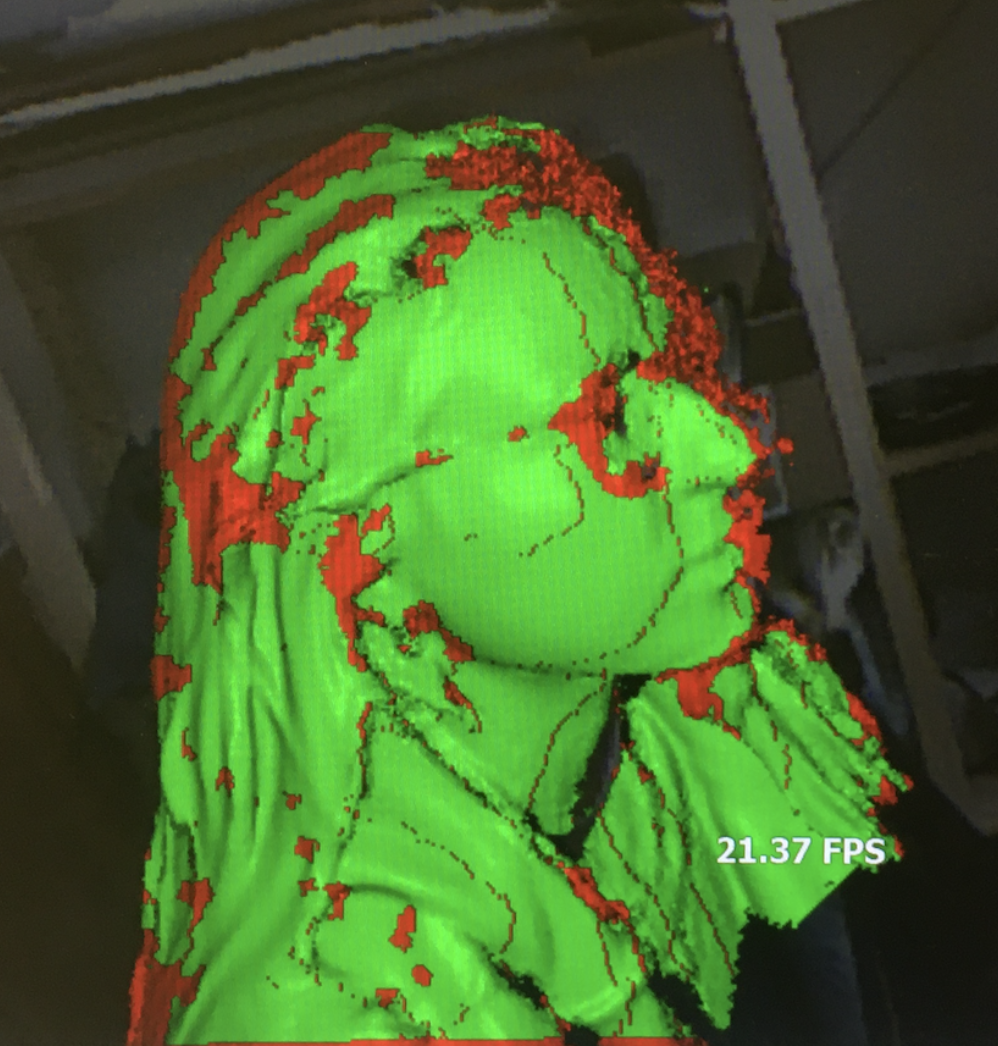
The box inside the center of the picture is the bounding box.
Blue = you are too fare
Green = it’s GOOD !
Red = not good
For starting the record : click on the red bumton
The model who will be scan don’t have to move for a better scan.
The people who turn arround the model, becareful to take the same distance.
Keep in green screen.
When it’s scanned click to Stop
Wait a moment !
Reconstruct¶
Nothing
Process¶
- Fil Holes > water tight = closed the object
- Remove parts = if there are others objects in the frame for cancel them.
- colors > we don’t care
Share¶
Export Model > OBJ ou STL ( rhino or blender ) standard 3D files
Scale in mm is better for after going in Rhino
ATTENTION of the number of the faces > go with less numbers of faces for
Color sRGB
Export¶
Members folder on the document in the office > Create a folder of your name > Download register
Waiting !
Open the file¶
For default double click > open 3D view in Windows or open in Rhino for see your scan.
In Rhino > File > Import > …
RHINO ¶
The interface¶
For the interface MAC in french:
https://www.youtube.com/watch?reload=9&v=AtHqUZjjZVk
https://www.youtube.com/watch?v=-eYY8FcLlIU
Different way for finding the commands :
- Part of the front
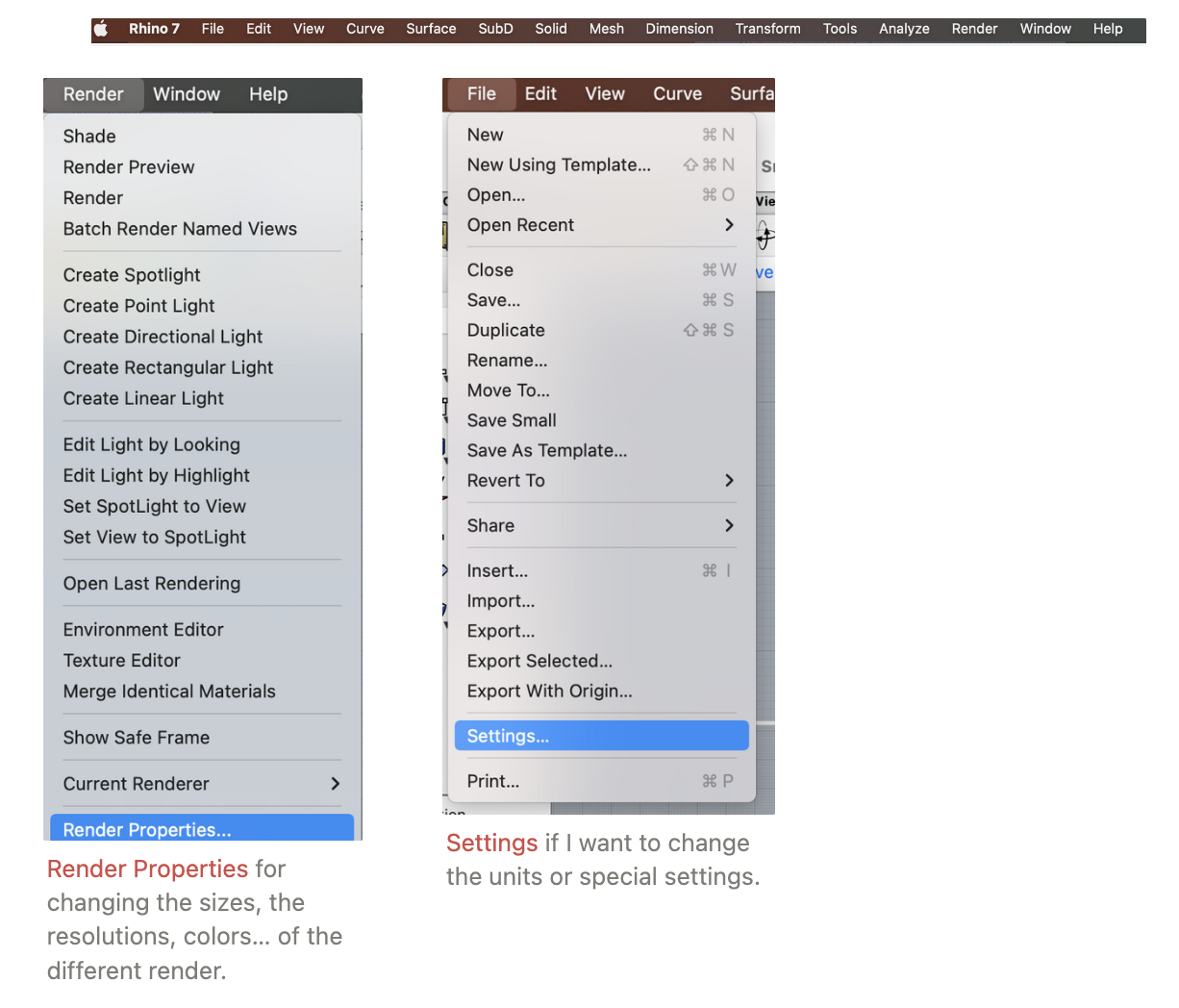
- Command part, to write it
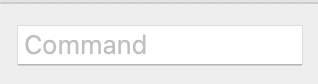
- Icon taps
![]()
- Different Views on the surface:
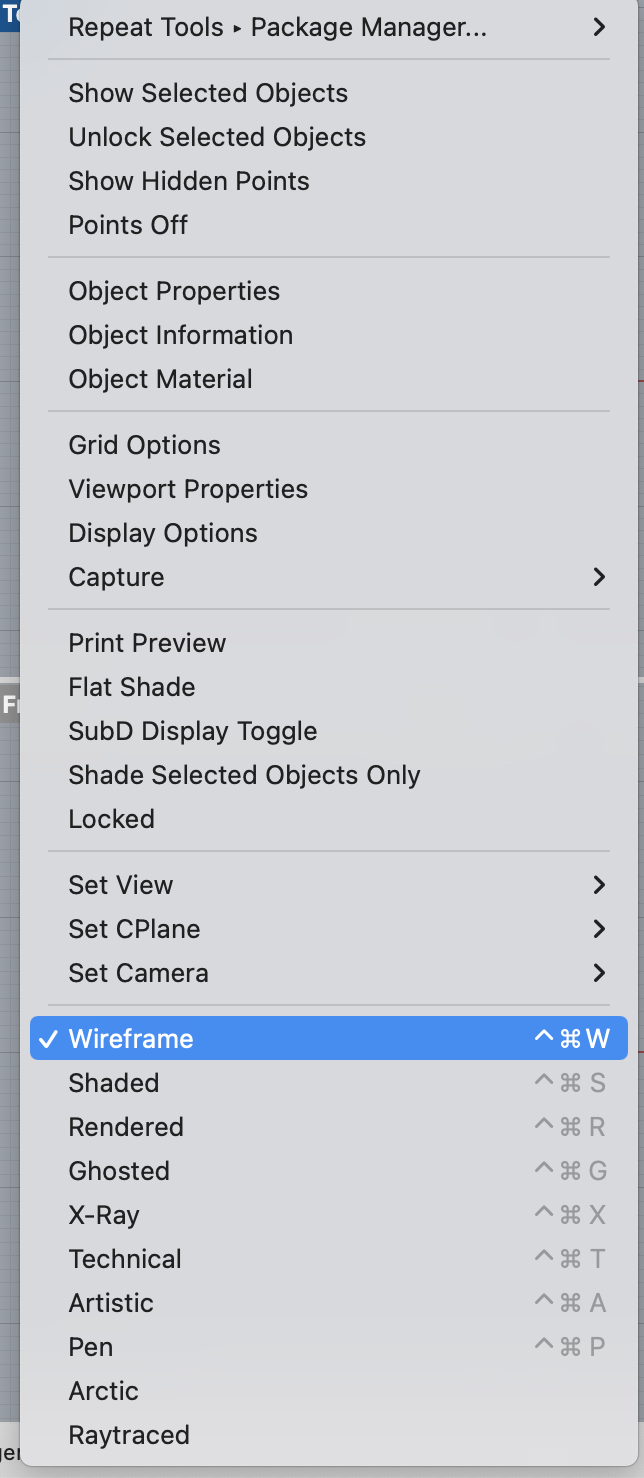
Grid Snap = the point try to be fix on the grid
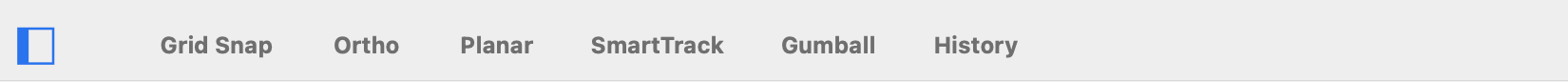
Ortho = Vertical and Horizontal if I use a line example, but its possible to active Ortho directly with MAJ SHIFT
Object Snap = In rhino 7 mac we have to open by the command or in opening a windows. The object snaps constrain the marker to an exact location on an object.