7∙ Computational Couture¶
1th November to 8th november 2022
Update
- November, 2022
- April, 2023
- Juin, 2023
- August, 2023
Assignments
- Document the concept, sketches, references also to artistic and scientific publications on 3D printing and parametric modeling
- Design a parametric model using Grasshopper3D and upload the rhino file + grasshopper files
- Learn how to use a 3D printer and document the step-by-step process and settings
- Document the workflow for exporting your file and preparing the machine, Gcode and settings to be 3D printed
- Print your file and document the outcomes
- Upload your stl file
- Submit some of your swatches to the analog material library of your lab. Size 20cm x 20cm approx (extra credit)
Ressources of the week



Pics during a walk.
Research & Ideation¶
This new week is dedicated to computational couture. We us the software Grasshopper and Rhino for making parametric design.
When I start looking about what is parametric design, I found some picture of mushrooms and nature. This bring me in the old souvenir with my brother, Victor Jousselme walking in mountains when we saw the egg of the frogs.
The mountains remind me of emotional roller coasters, sometimes they're very steep, sometimes they become waves, until you let go of them and turn them into something else.
I never work with the software and decided to try to be focusing on the tutorial of Eugenio Bettucchi and making a guideline writing. I was not in the lab during this week and didn't understand before the aim of the week: to print something with 3D printer, was difficult for me to see the final result and the application about it first. I didn’t read the assignment...
References & Inspiration¶
Aswell when I continuous my research I saw more architecture forms and this again bring me in the really nice souvenir of the last summer when we went in Portugal with friends for a music festival. I was so impressed and didn't really understanding how was buildt. This made sence when we talked and see somes inspirations about parametric design.
- Arqeas, Apuro stage, Crato, Portugal


- Delta WASP 3MT experiences the 3D printed tissue
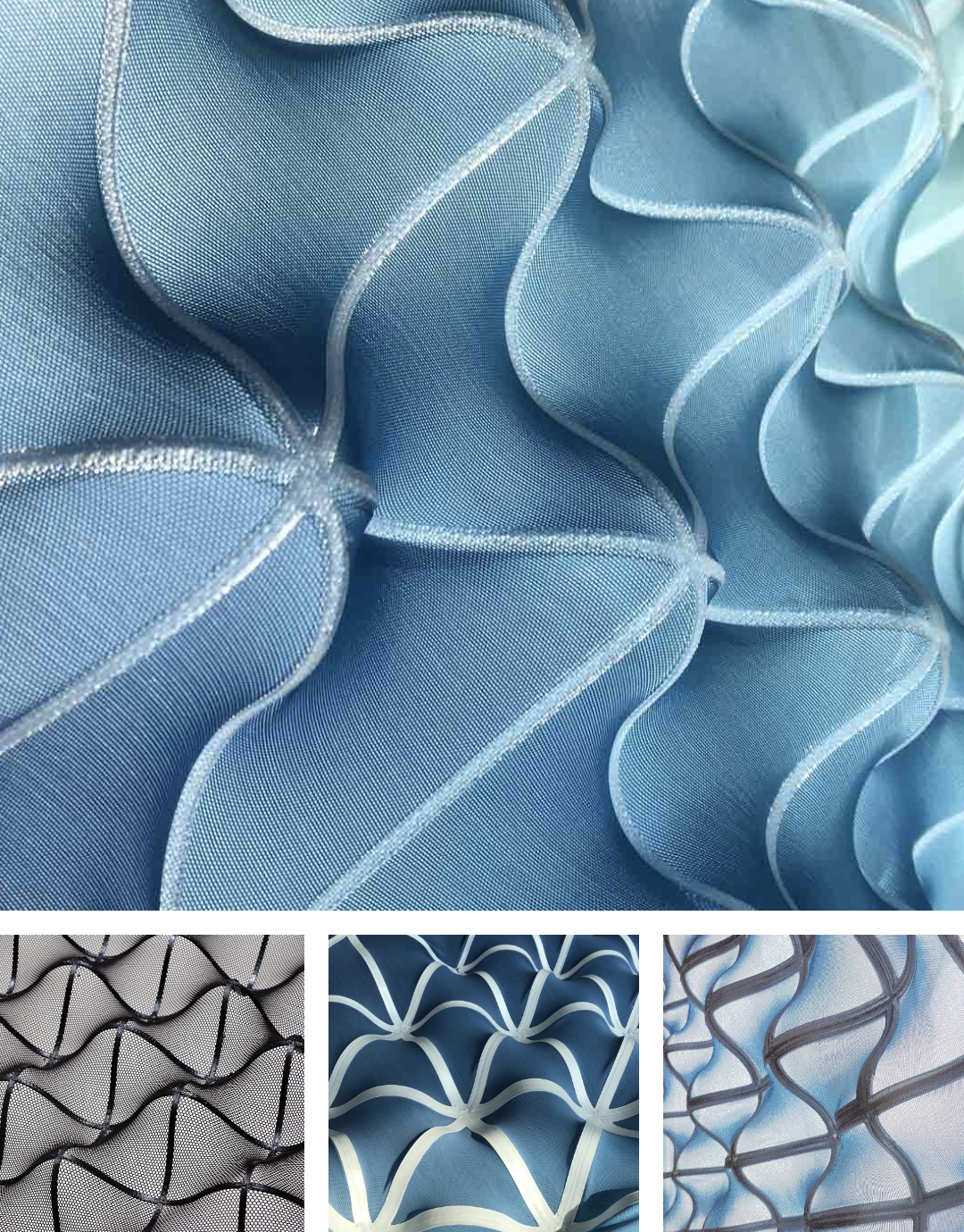
Tools & materials¶
| Material | Details |
|---|---|
| Machine | Zmorph |
| Software | Rhino, Grasshopper, Cura |
| Files | Files of the mountains |
| Files | Files triangle |
| Documentation | for the Zmorph in french |
Process and workflow¶
After fews days my patience starting to be less with grasshopper and rhino I feel completely lost.
Monday, 7 november 2022, is already monday morning and didn't really create something for my weekly assignement. I decided to stop the tutorial for a time and trying to do something simple with the first things I understand.
Mountains steep waves¶
This tutorial help me too for making it.
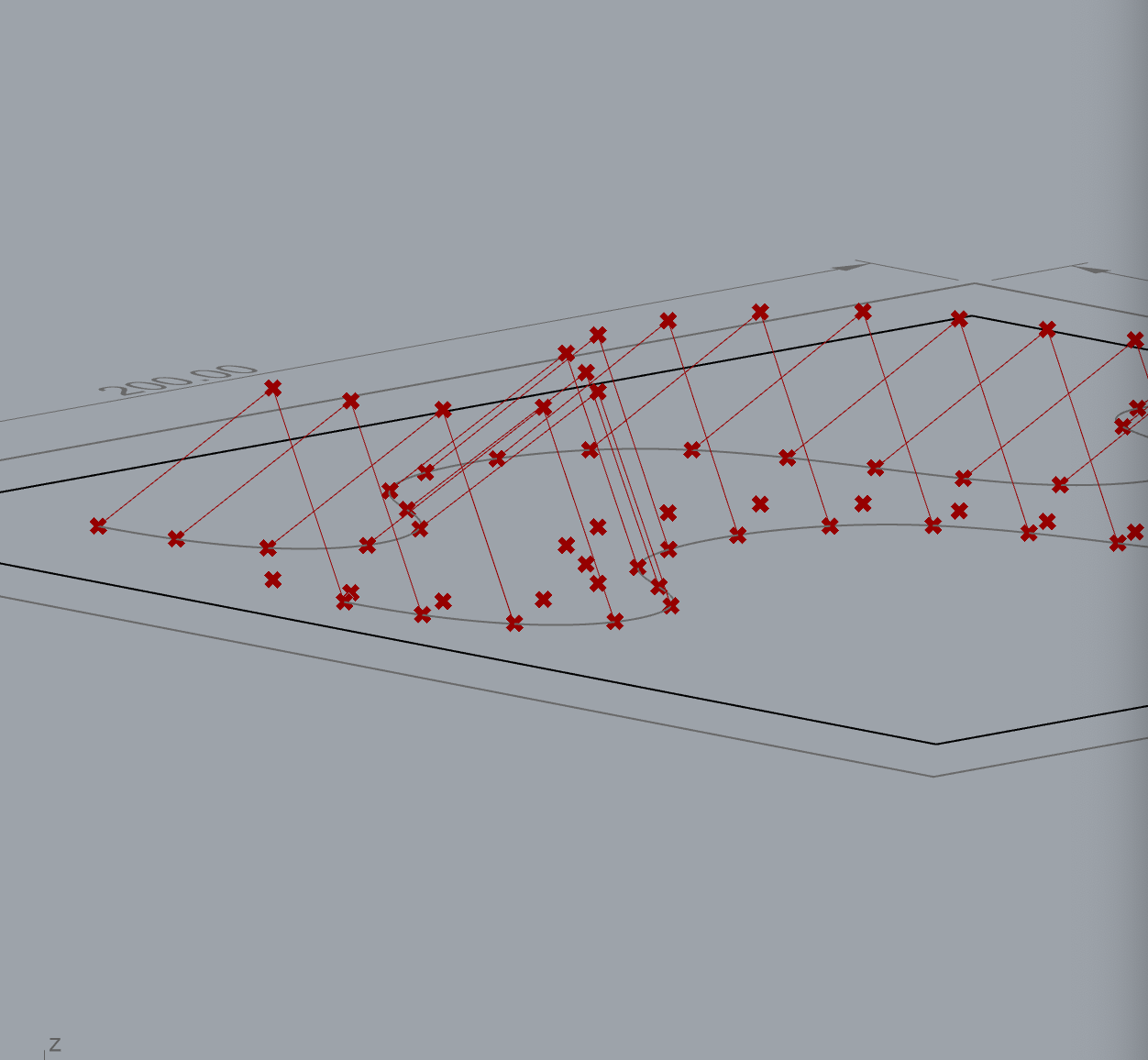
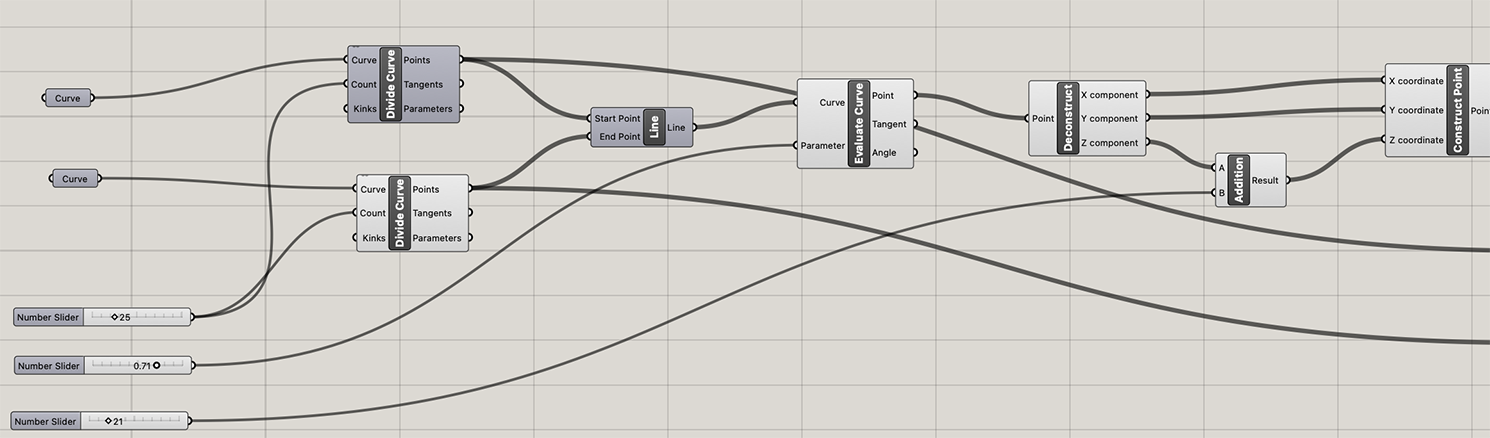
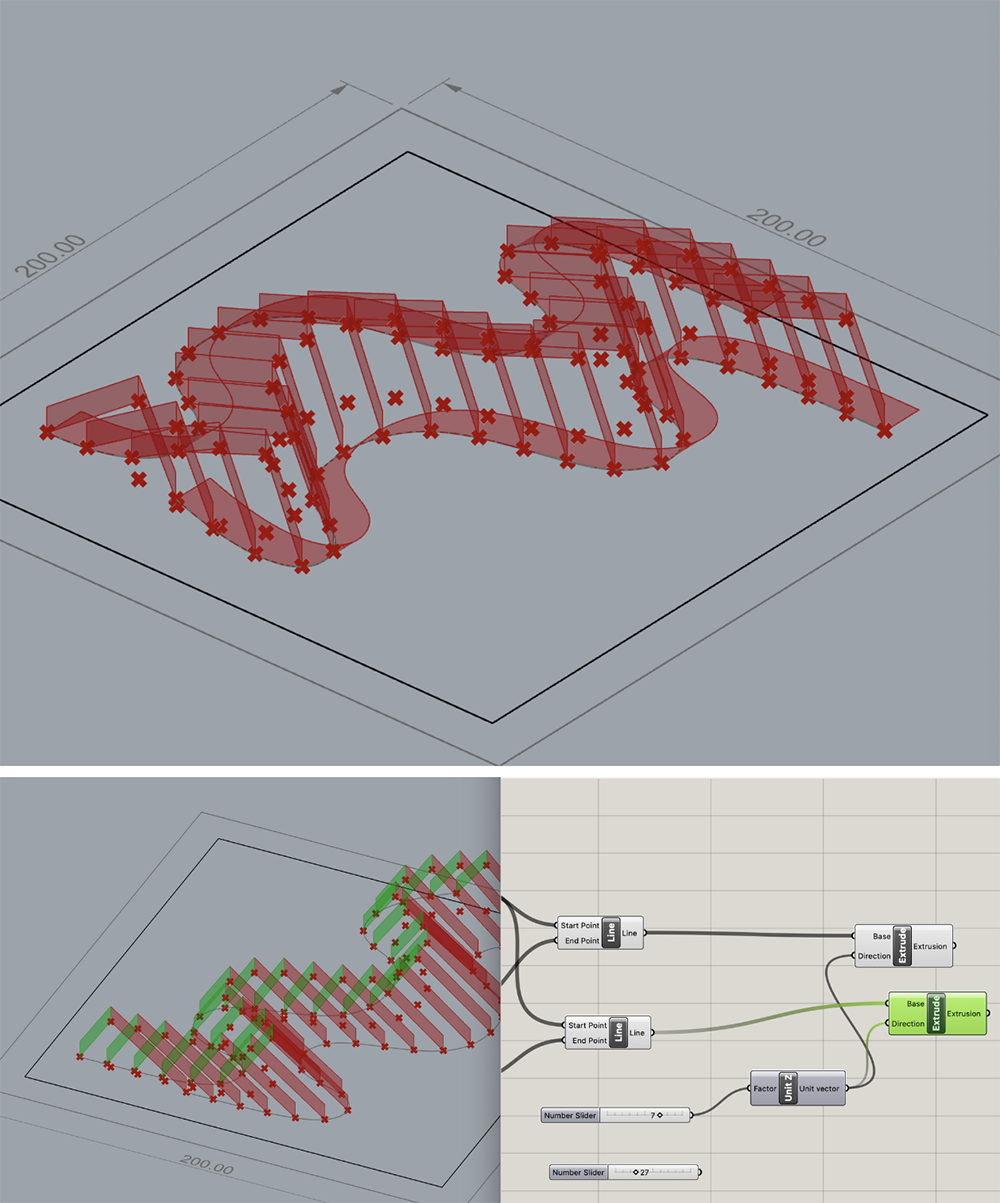
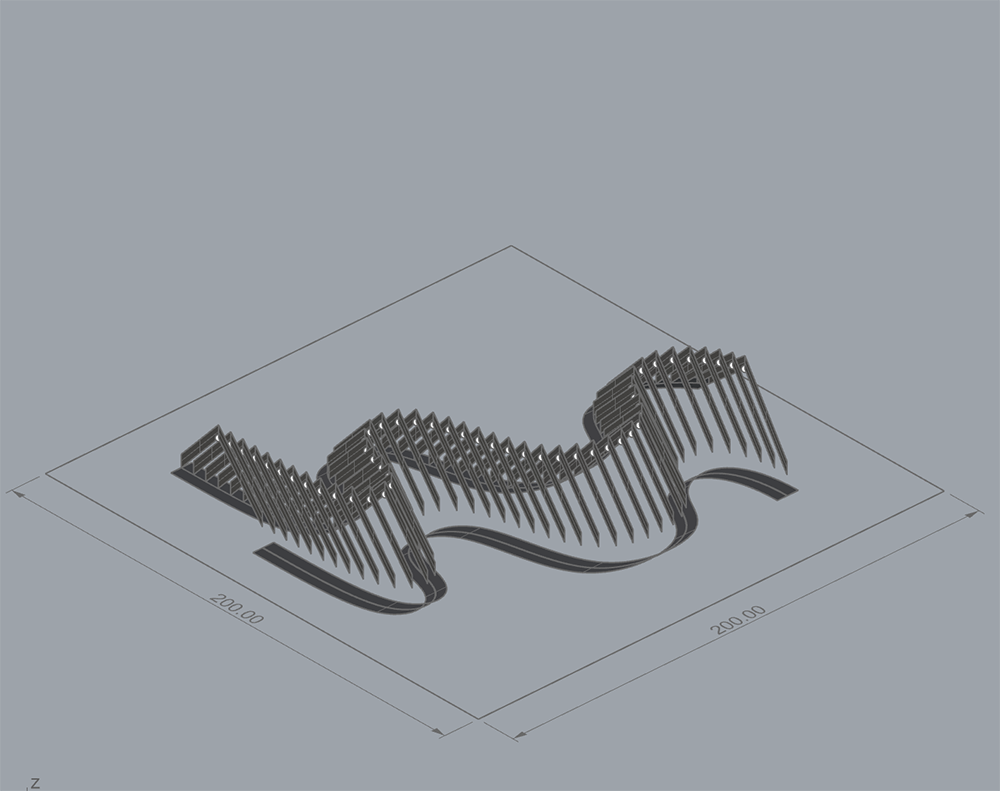
I didn't arrive to fix all part together for arriving to print it. I decided to stop here for this week.
Made in lab¶
In parallel in the lab, 3D Printing line on the fabric. I was not here but the textile Lab Lyon made this test.


Picture by Lauriane Beaumont
Waves¶

Finally with Lauriane Beaumont we continuous this week during the week 10, using 3D printing with biomaterials.
2nd round in July - Fails and try again, let go¶
After trying to use 3d printer in different way it's time to understand the "normal" usage and arriving to print something. Thanks a lot Diane Wakim for her time and her big help.
Workfow¶
Drawing a simple idea¶
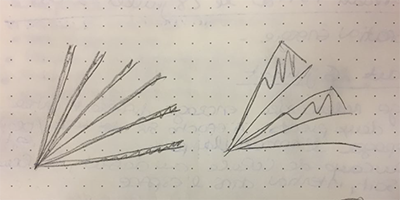
In rhino¶
I create 3 points and make a connections with them in Grasshopper. Moving the point in rhino create a different view of the parametric triangle.
In grasshopper¶
Diane help me for making a balise in grasshopper.
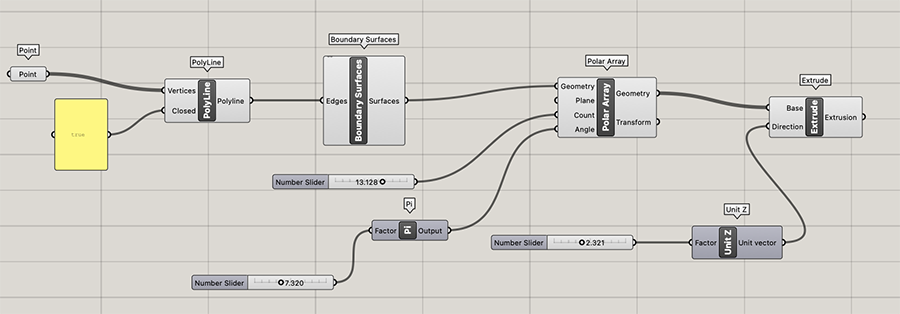
Polyline with panel = Panel indicate to have to be close the polyline " true".
Polar array = a space of the angle in the middle of the form.
Between Cura and Voxelizer¶
Diane explain me
| Software | Details |
|---|---|
| Voxelizer | Only for the Zmorph = when you use extruder ( for the project waves we use Voxelizer) |
| Cura | more universel = normal printing |
We try the process of layers for printing.
Making layers¶
Using layers is useful for a better solidity.The textile is in sandwich.
- layers of filament > textile > layers of filament
Louise Massacrier explain me, how it's work before the session with Diane, about creating a GCODE inside the parameters.
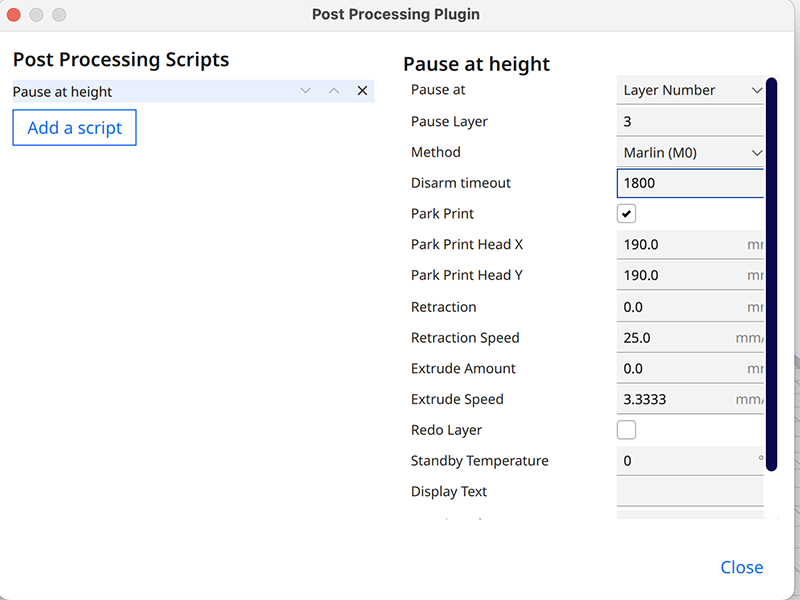
- Parameters for the flexible filament We had a Build plate adhesion: brim was helpong to having a good diffusion of the filament before starting our final result.
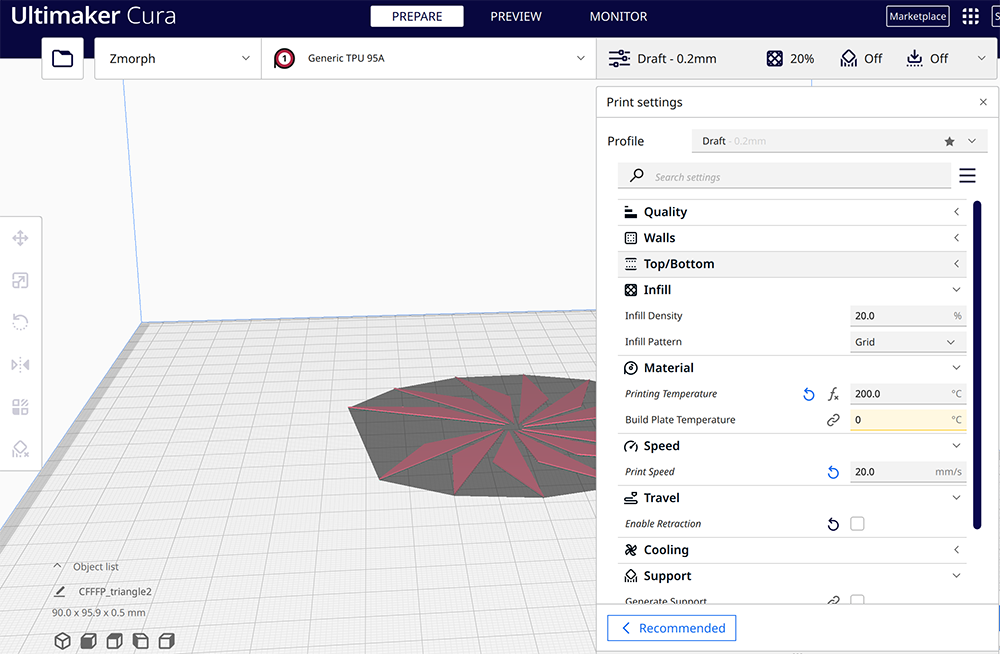
| Filaments | Details |
|---|---|
| Normal | PLA solid result, biosourced come to the corn |
| Flexible | TPU flexible result, plastic |
Printing with the Zmorph 3D printer¶
-
Calibration on the machine Diane show me the manual calibration using a paper plate for see the adherence of the buse. The calibration it's different between different machine.
-
Adding special glue paper ( already had on it) and spray on it the hair fixer on the plates
-
Changing the filament We try different filament for the tests for understanding how we change it in the 3D printer and see the difference of results.
-
Test with the normal filament need a ventilator: first layer
- Test with the flexible filament: first layer
We add the script of GCode but we didn't understand why the Zmorth didn't stop for having time to add the fabric on it. The other option is : when the Zmorph add 2/3 layers of filaments, stop them using changing the filament : tricks for make him believe. But it's not really practical because the plate state far of accecibility.
Results and remarks¶
Happy to print it but still feeling shy with the machine.
The machine use arround 47-50cm of filament for the test.
⚠️ In Grasshopper : Fail on the balise of `unit Z` = 0,5mm en extrusion In Cura : I forget to make a preview and add only 2layers to be printing

Next: Trying to test with the delay layers for 3D printing, explain in the documentation of Louise Massacrier