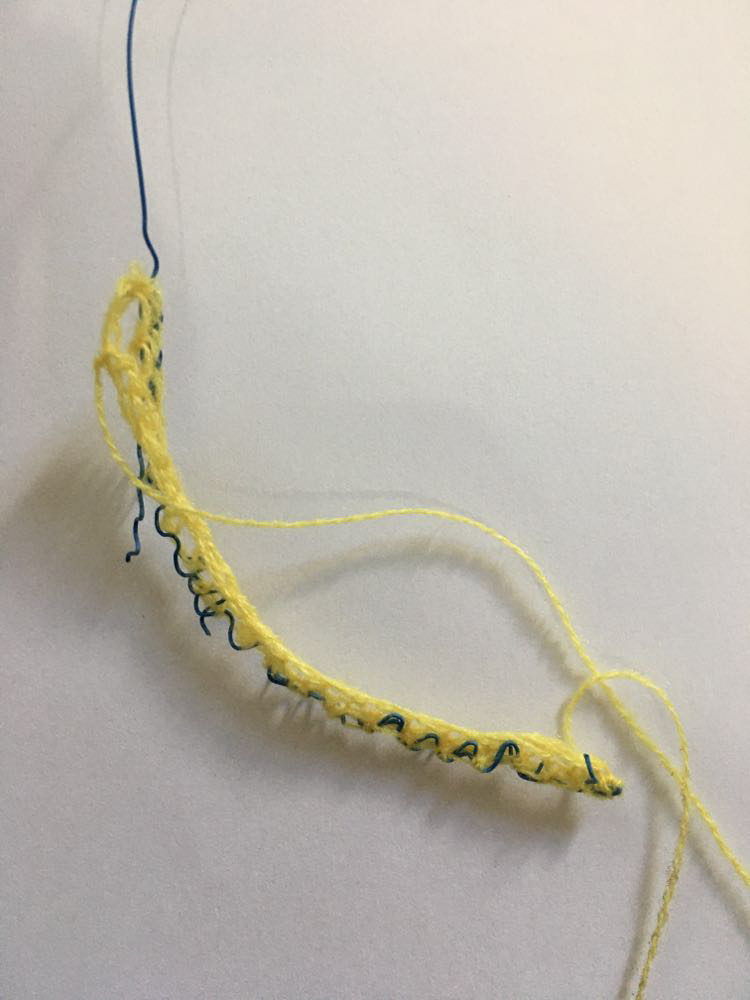8∙ Wearables¶
8th November to 15th november 2022
Update
- November, 2022
- April, 2023
- June, 2023
Assignments
- Document your idea , sketches, references and research
- Create a swatch using an attiny with one input and one output of your choice, using hard-soft connection solutions and battery
- Create 2 actuator swatches and test them with the Arduino or ATtiny
- Learn how to program and ATTiny, add the libraries and links you used for your code
- Document the schematic and the programming code, libraries you had to add and calculations
- Upload a small video of your object working
- EXTRA POINT Integrate it to a project
Ressources of the week
Research & Ideation¶
This week we follow the tutorial of Liza Stark and Emma Pareschi.
Diane Wakim and Camille Barot explain to us between the course for arriving to make it.
Diane show us the speaker she made previously. Feeling " Whaaaaa" how it's works?!
More info about her speaker here
When Liza Stark speak about speaker and transistors, I was really enthousiast about it for learn more. In same time I was tired and feel my brain is not cables for understanding all the informations.
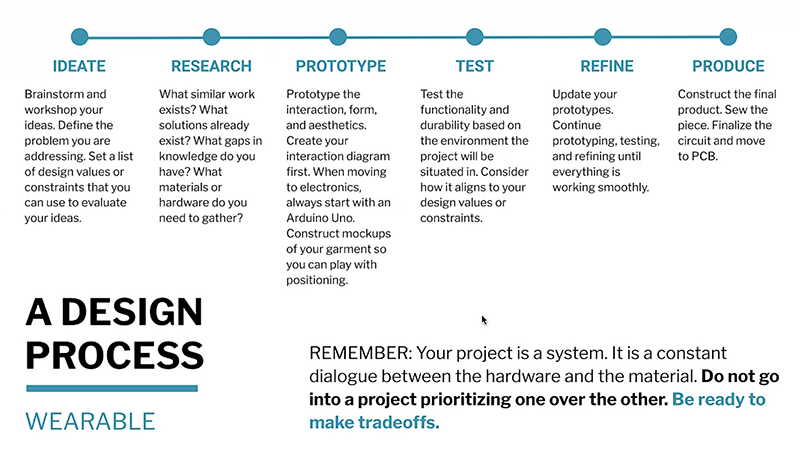
References & Inspiration¶
- Knit Wrist Bend Sensor Summary
- Draping Sound by Ejtech
Draping Sound from EJTECH on Vimeo.
- Responsive knit
Tools & Materials¶
Arduino Ressources
| Material | Details |
|---|---|
| Machine | Laptop with USB port |
| Software | Arduino |
| Tools for Neopixels | Aligator clip cable, , stick neopixels 5leds RGB, , cooper tape, jumper wires |
| Tools for Soundknit | magnets, 9v battery, fabric, conductive thread, normal thread, a pot in glass |
| Others tools | Multimeter, |
Process and workflow¶
NEOPIXELS¶
For the Neopixels we follow the tutorial and the explications during the courses for making it. The maximum for the Arduino is 10 leds.For using it we download a special library.
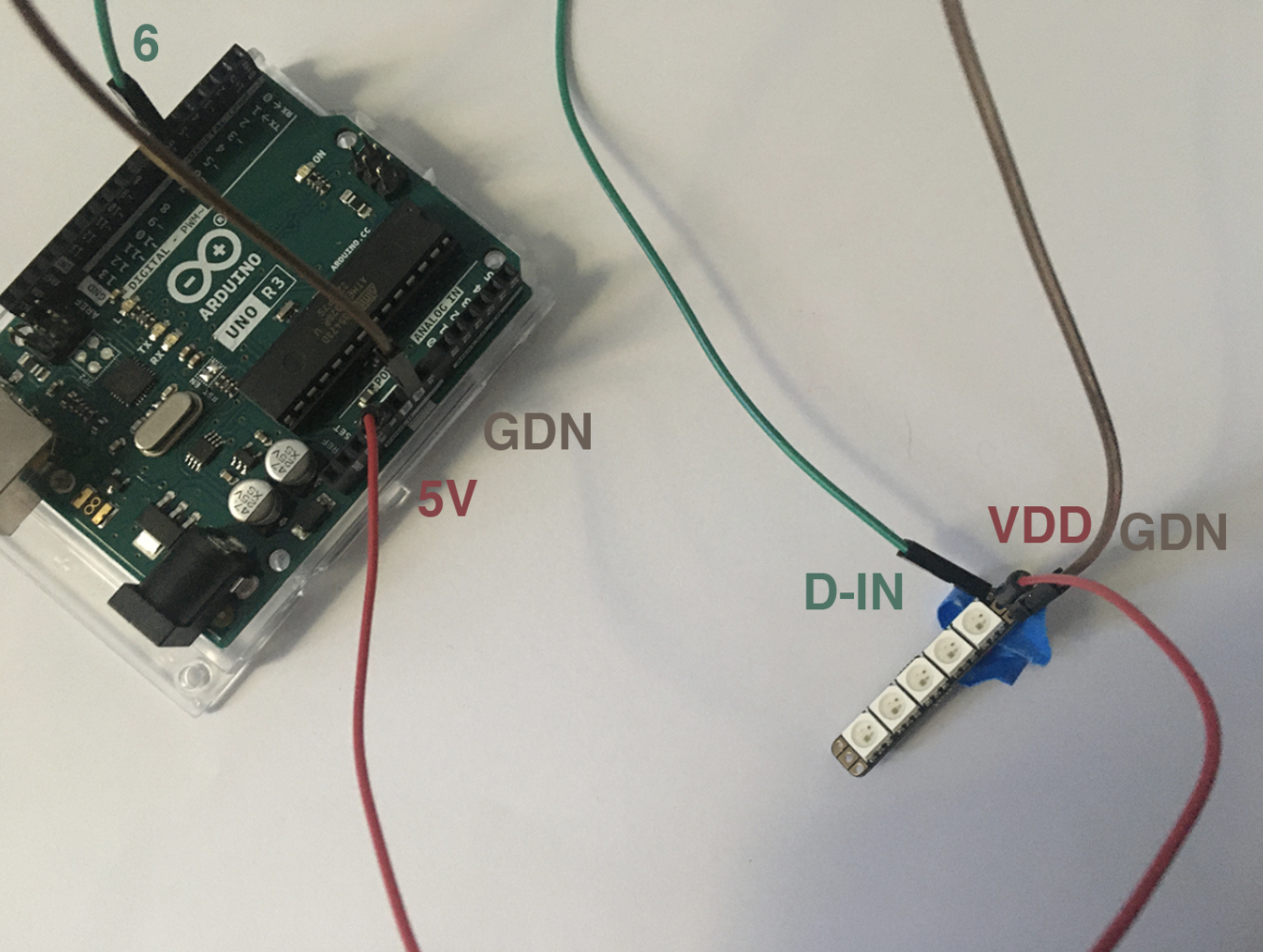
This schematic is connecting directly with the usb cable to the laptop.
Cable green :
// Which pin on the Arduino is connected to the NeoPixels?
#define PIN 6
We have 5 in this example
// How many NeoPixels are attached to the Arduino?
#define NUMPIXELS 5
The first number is the number of the led
void loop() {
pixels.setPixelColor(0, 255, 0, 0);
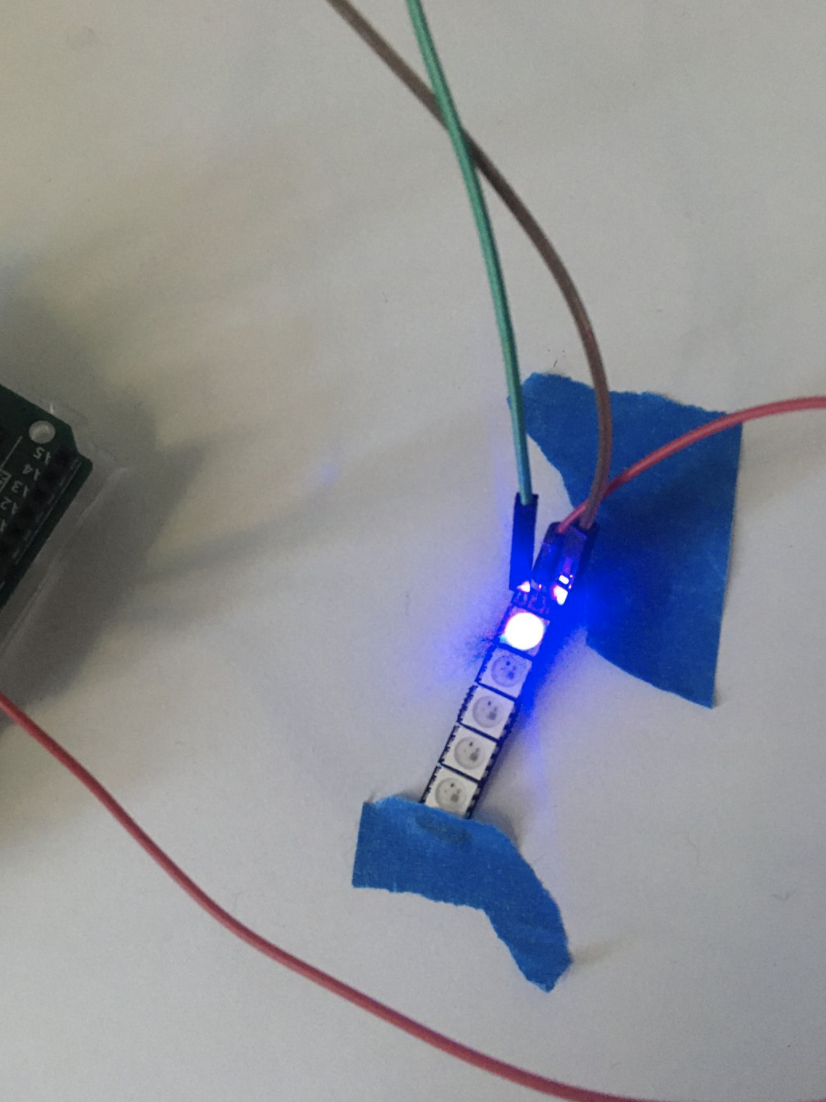
void loop() {
for (int i=0; i> 8; i=i+1) {
pixels.setPixelColor(i, magenta); //set the color red on the first pixel
pixels.show(); //display the color
delay(delayval);
pixels.setPixelColor(i, blue); //set the color green on the first pixel
pixels.show(); //display the color
delay(delayval);
pixels.setPixelColor(i, off); //set the color green
pixels.show(); //display the color
delay(delayval);
}
In this example this change the led each by each one.
void loop() {
pixels.fill(purple,0,2); //
pixels.show().
delay(deayvall);
pixels.fill(red,2,3); // We start to the led 3 ( because the number start at 0) for 3 led
pixels.show().
delay(deayvall);
// In this example we will have the 2 first led in purple still brighting and after the 3 last one brightness too.

Rainbow
void loop() {
rainbow(10); // Flowing rainbow cycle along the whole strip
strip.fill(off, 0, 10); // turn the strip off
strip.show(); //display the color
delay(1000);
}
// Rainbow cycle along whole strip. Pass delay time (in ms) between frames.
void rainbow(int wait) {
SOUND KNIT¶
Liza Stark explain to us how it's works. We follow here explaination for making it:
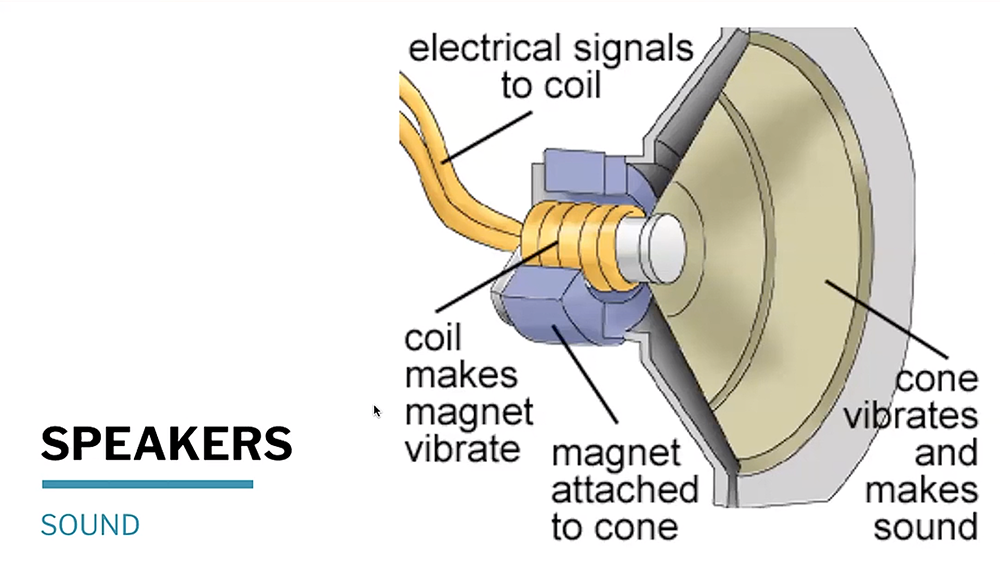
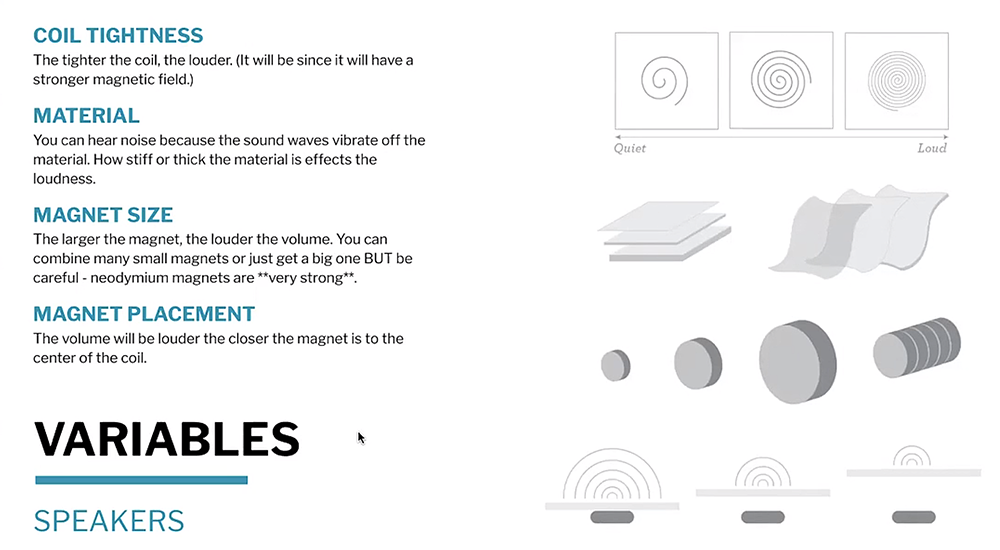
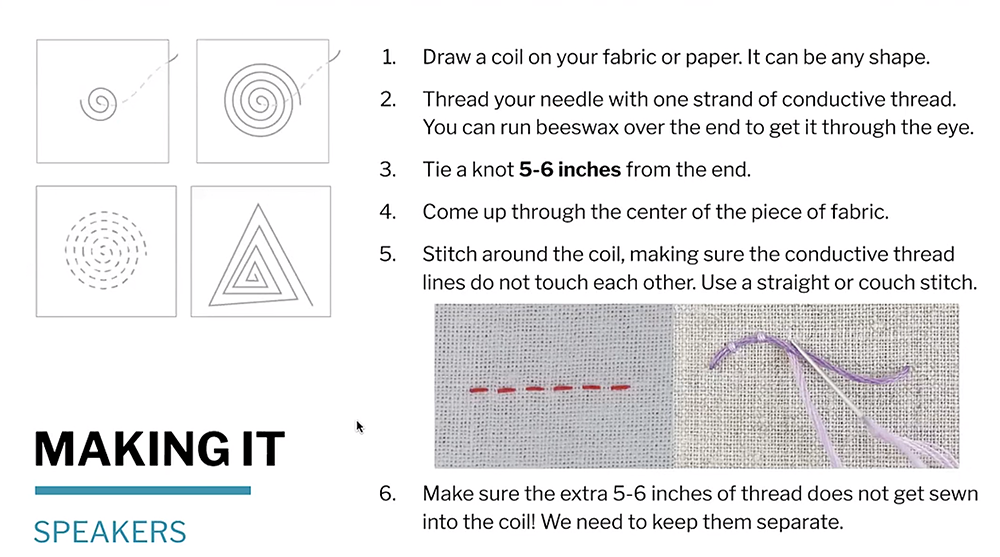
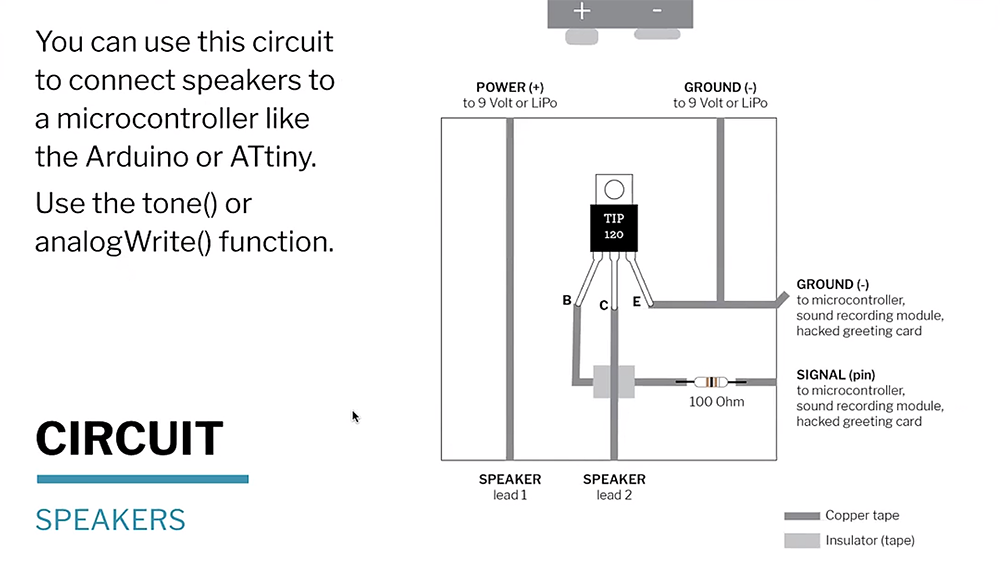
Following my interest for speaker and how is possible to add it on the kniting was still running in mine. Part of previous work here
We was stuck with Marion, Laora and Lauriane lot of time for arriving to understand why we need absolutely 8hms.
U=RI¶
U = voltage across the resistor, in volts (V). I = current through the resistor, in amperes (A). R = value of the resistance, in Ohm (Ω).
So 8 ohms is an impedance mostly used in loudspeakers of sound system and hi-fi. Depending on your winding you can reach other impedances but the manufacturers have chosen to make speakers with impedances of 4-8-16-32 ohms because it allows to standardize the powers that the amp specs give you. A spec amp often gives its power for a load of 4 or 8 ohms and since all speakers have an impedance multiple of 4 it is simple to calculate the power that the amp will provide in the case of a load at 8 or 16 ohms (2x less for the same voltage). For me I don't see why you would be "obliged" to make a speaker with an impedance of 8 ohms. For example at Devialet in our headset we have designed a 17 ohm speaker.
Thanks Bastien for this explanations.
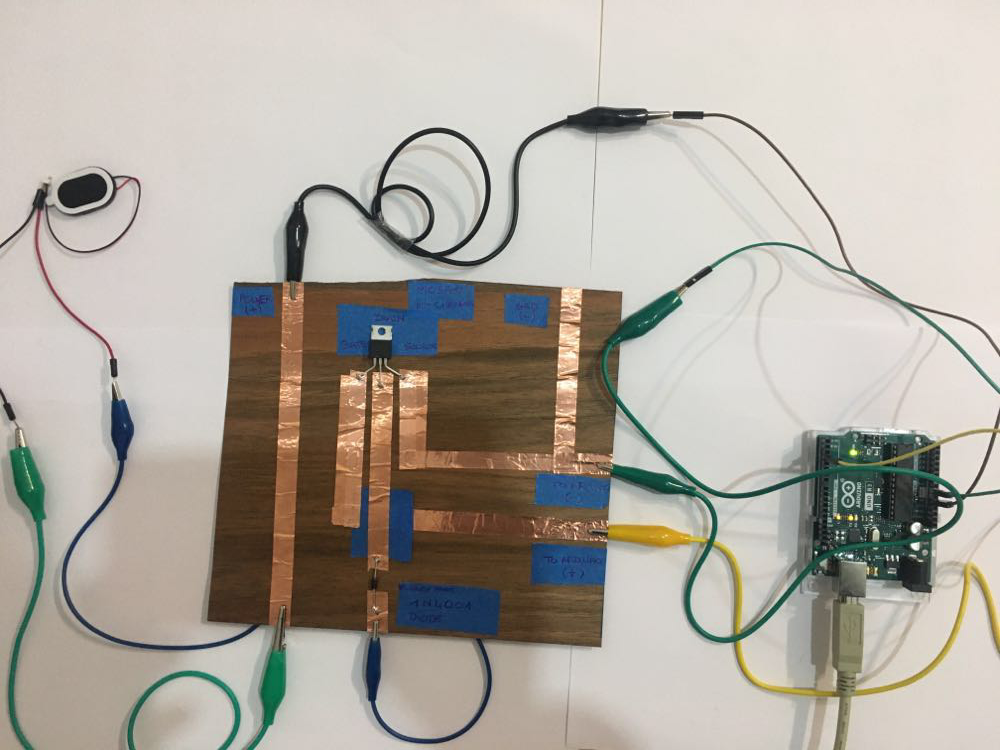
First we try to manage to arriving to make able the circuit with the normal speaker plug to Arduino.
/*
Imperial March - Star Wars
Connect a piezo buzzer or speaker to pin 3 or select a new pin.
More songs available at https://github.com/robsoncouto/arduino-songs
Robson Couto, 2019
*/
#define NOTE_B0 31
#define NOTE_C1 33
#define NOTE_CS1 35
#define NOTE_D1 37
#define NOTE_DS1 39
#define NOTE_E1 41
#define NOTE_F1 44
#define NOTE_FS1 46
#define NOTE_G1 49
#define NOTE_GS1 52
#define NOTE_A1 55
#define NOTE_AS1 58
#define NOTE_B1 62
#define NOTE_C2 65
#define NOTE_CS2 69
#define NOTE_D2 73
#define NOTE_DS2 78
#define NOTE_E2 82
#define NOTE_F2 87
#define NOTE_FS2 93
#define NOTE_G2 98
#define NOTE_GS2 104
#define NOTE_A2 110
#define NOTE_AS2 117
#define NOTE_B2 123
#define NOTE_C3 131
#define NOTE_CS3 139
#define NOTE_D3 147
#define NOTE_DS3 156
#define NOTE_E3 165
#define NOTE_F3 175
#define NOTE_FS3 185
#define NOTE_G3 196
#define NOTE_GS3 208
#define NOTE_A3 220
#define NOTE_AS3 233
#define NOTE_B3 247
#define NOTE_C4 262
#define NOTE_CS4 277
#define NOTE_D4 294
#define NOTE_DS4 311
#define NOTE_E4 330
#define NOTE_F4 349
#define NOTE_FS4 370
#define NOTE_G4 392
#define NOTE_GS4 415
#define NOTE_A4 440
#define NOTE_AS4 466
#define NOTE_B4 494
#define NOTE_C5 523
#define NOTE_CS5 554
#define NOTE_D5 587
#define NOTE_DS5 622
#define NOTE_E5 659
#define NOTE_F5 698
#define NOTE_FS5 740
#define NOTE_G5 784
#define NOTE_GS5 831
#define NOTE_A5 880
#define NOTE_AS5 932
#define NOTE_B5 988
#define NOTE_C6 1047
#define NOTE_CS6 1109
#define NOTE_D6 1175
#define NOTE_DS6 1245
#define NOTE_E6 1319
#define NOTE_F6 1397
#define NOTE_FS6 1480
#define NOTE_G6 1568
#define NOTE_GS6 1661
#define NOTE_A6 1760
#define NOTE_AS6 1865
#define NOTE_B6 1976
#define NOTE_C7 2093
#define NOTE_CS7 2217
#define NOTE_D7 2349
#define NOTE_DS7 2489
#define NOTE_E7 2637
#define NOTE_F7 2794
#define NOTE_FS7 2960
#define NOTE_G7 3136
#define NOTE_GS7 3322
#define NOTE_A7 3520
#define NOTE_AS7 3729
#define NOTE_B7 3951
#define NOTE_C8 4186
#define NOTE_CS8 4435
#define NOTE_D8 4699
#define NOTE_DS8 4978
#define REST 0
// change this to make the song slower or faster
int tempo = 120;
// change this to whichever pin you want to use
int buzzer = 3;
// notes of the moledy followed by the duration.
// a 4 means a quarter note, 8 an eighteenth , 16 sixteenth, so on
// !!negative numbers are used to represent dotted notes,
// so -4 means a dotted quarter note, that is, a quarter plus an eighteenth!!
int melody[] = {
// Dart Vader theme (Imperial March) - Star wars
// Score available at https://musescore.com/user/202909/scores/1141521
// The tenor saxophone part was used
NOTE_A4,-4, NOTE_A4,-4, NOTE_A4,16, NOTE_A4,16, NOTE_A4,16, NOTE_A4,16, NOTE_F4,8, REST,8,
NOTE_A4,-4, NOTE_A4,-4, NOTE_A4,16, NOTE_A4,16, NOTE_A4,16, NOTE_A4,16, NOTE_F4,8, REST,8,
NOTE_A4,4, NOTE_A4,4, NOTE_A4,4, NOTE_F4,-8, NOTE_C5,16,
NOTE_A4,4, NOTE_F4,-8, NOTE_C5,16, NOTE_A4,2,//4
NOTE_E5,4, NOTE_E5,4, NOTE_E5,4, NOTE_F5,-8, NOTE_C5,16,
NOTE_A4,4, NOTE_F4,-8, NOTE_C5,16, NOTE_A4,2,
NOTE_A5,4, NOTE_A4,-8, NOTE_A4,16, NOTE_A5,4, NOTE_GS5,-8, NOTE_G5,16, //7
NOTE_DS5,16, NOTE_D5,16, NOTE_DS5,8, REST,8, NOTE_A4,8, NOTE_DS5,4, NOTE_D5,-8, NOTE_CS5,16,
NOTE_C5,16, NOTE_B4,16, NOTE_C5,16, REST,8, NOTE_F4,8, NOTE_GS4,4, NOTE_F4,-8, NOTE_A4,-16,//9
NOTE_C5,4, NOTE_A4,-8, NOTE_C5,16, NOTE_E5,2,
NOTE_A5,4, NOTE_A4,-8, NOTE_A4,16, NOTE_A5,4, NOTE_GS5,-8, NOTE_G5,16, //7
NOTE_DS5,16, NOTE_D5,16, NOTE_DS5,8, REST,8, NOTE_A4,8, NOTE_DS5,4, NOTE_D5,-8, NOTE_CS5,16,
NOTE_C5,16, NOTE_B4,16, NOTE_C5,16, REST,8, NOTE_F4,8, NOTE_GS4,4, NOTE_F4,-8, NOTE_A4,-16,//9
NOTE_A4,4, NOTE_F4,-8, NOTE_C5,16, NOTE_A4,2,
};
// sizeof gives the number of bytes, each int value is composed of two bytes (16 bits)
// there are two values per note (pitch and duration), so for each note there are four bytes
int notes = sizeof(melody) / sizeof(melody[0]) / 2;
// this calculates the duration of a whole note in ms
int wholenote = (60000 * 4) / tempo;
int divider = 0, noteDuration = 0;
void setup() {
// iterate over the notes of the melody.
// Remember, the array is twice the number of notes (notes + durations)
for (int thisNote = 0; thisNote < notes * 2; thisNote = thisNote + 2) {
// calculates the duration of each note
divider = melody[thisNote + 1];
if (divider > 0) {
// regular note, just proceed
noteDuration = (wholenote) / divider;
} else if (divider < 0) {
// dotted notes are represented with negative durations!!
noteDuration = (wholenote) / abs(divider);
noteDuration *= 1.5; // increases the duration in half for dotted notes
}
// we only play the note for 90% of the duration, leaving 10% as a pause
tone(buzzer, melody[thisNote], noteDuration*0.9);
// Wait for the specief duration before playing the next note.
delay(noteDuration);
// stop the waveform generation before the next note.
noTone(buzzer);
}
}
void loop() {
// no need to repeat the melody.
}
In parallel we spoke a lot about 8 Ohms for speakers. After a day bloqued with this and trying to measure some part of conductive fabric and for desperately tring to find 8 ohms. We just decided with Lauriane Beaumont to try to have some knit square something randomly.
And it's working !
Lauriane Beaumont knit by hand. This test use conductive cable with a sheath.
We use the same circuit and just adding our part of knitting. For this example we have : - 0,5 Ohms = part of knitting - 9 V battery
Some test with conductive thread with knitting machine. Was not really succesfull.