3. Circular Fashion¶

WEEKLY PLANNING¶
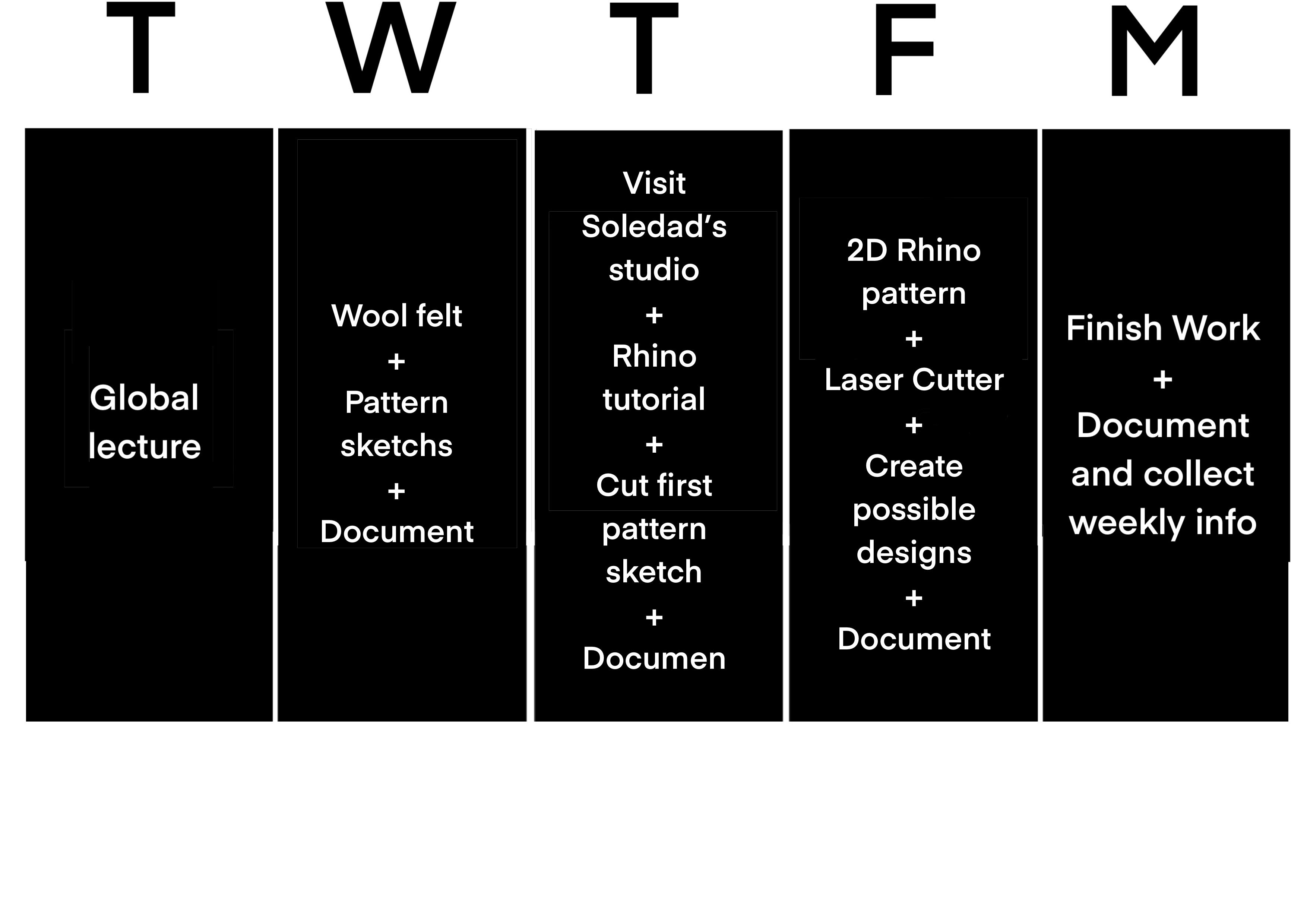
I continue with rhino software, in this case 2D design to create the prototype. I have used the cutting laser and experimented with different parameters to cut different materials.
INSPIRATION¶
This week I focused on alternative systems, on open source, modular and circular fashion and open value chains.
On Thursday, we were lucky to visit Soledad's studio, a weaver, designer and great artist who has inspired us for this exercise. In her studio you can find beautiful works with natural wool, from earth colors to bright colors.

Soledad Santisteban's WEBSIDE / INSTAGRAM
More Inspiration!

Galya Rosenfeld / Armin Hoffmann / Cosine / Kenji Abe /
Also other students proyect are really interesting and you can take ideas from them:
Iane Cabral_Ellora Atelie, Brazil 2021-22
PROCESS¶
In my case, thanks to this exercise I have had my first experience filtering wool. Following the idea of pattern making, after creating a small sample with wool we wanted to see if it was possible cutting with the laser. The parameters we used: Speed 75 and Intensity 35-38
Here the example:
 |
 |
 |

1.PROTOTYPING¶
Observe the geometry and symmetries of two-dimensional forms has been one of the basic practices to be able to build the prototype

Which is the target? Create a zero-waste modular system.
Steps to follow:
-2D basic shapes design and test seamless patterns on paper.
-Testing with different options and shapes.
-Nest the module and laser cut.
-Report and document it. Show and tell.
2.2D DESIGN¶
Once I design the idea in illustration, it is necessary to work the symmetry and precise dimensions in Rhino with commands: Mirror / Trim / Dimradius / Scale / Copy
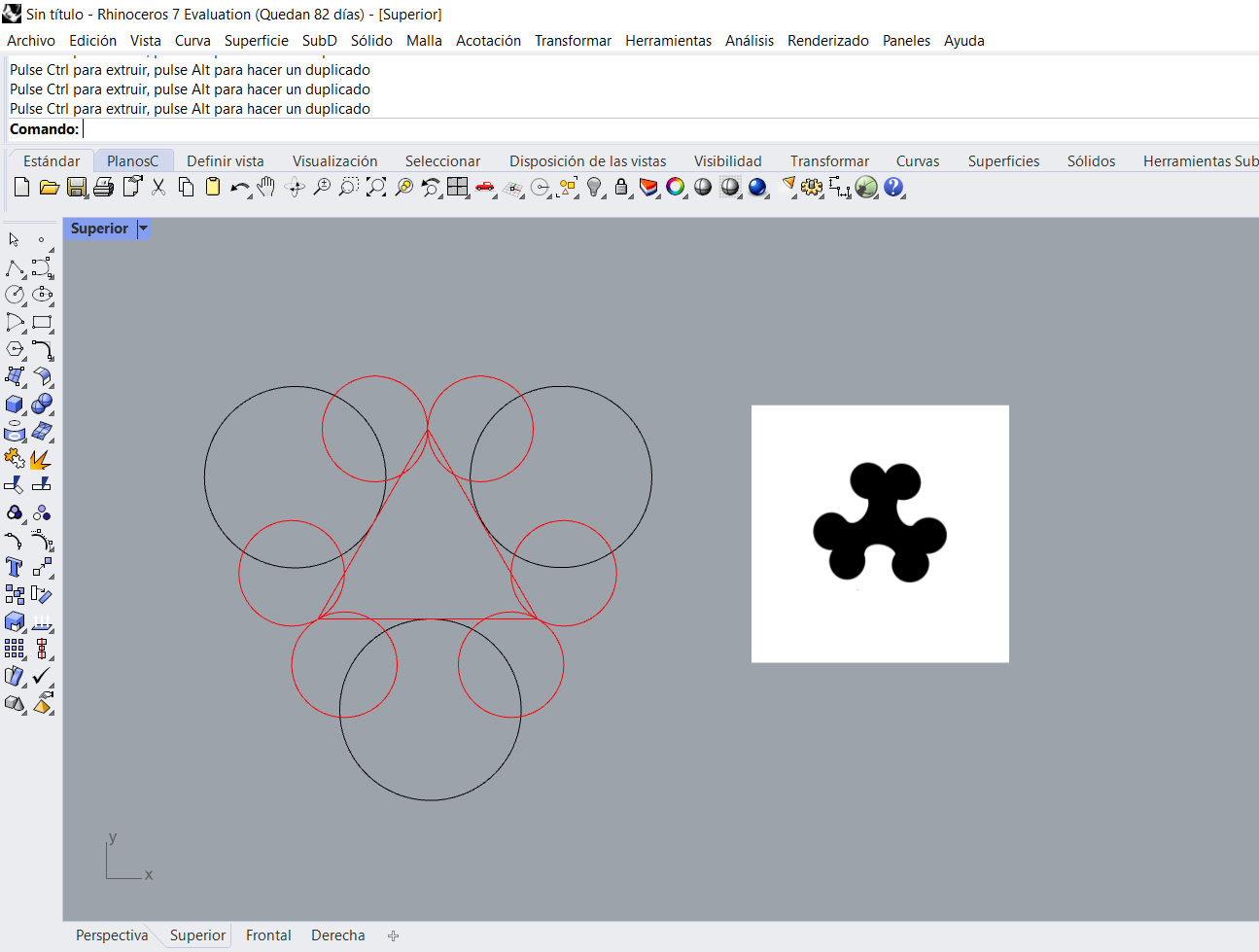
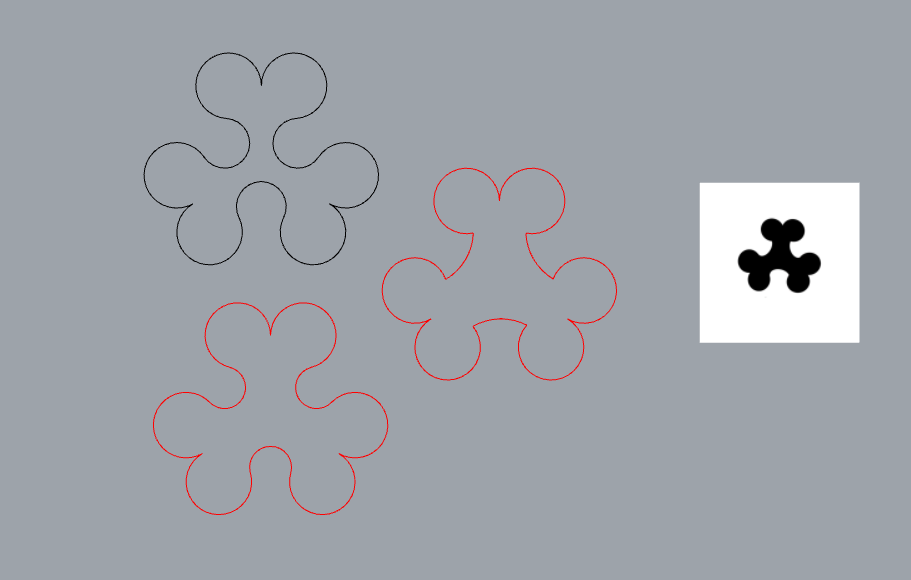
3.LASER CUT¶
-Speed (Paper 75/ Wool 75)
-Power (Paper 50-53/ Wool 35-38)
-Put the fabric on the machine
-Turn on the machine
-Using the arrows of the machine Anchor the laser head on the corner of the fabric
-Use woods to fix the material on the surface
-Check the height of the laser head and move the table, never tuch manually
-Upload your file to the Laser machine
-Close the tamp
-Switch on air bomb to filter the air.
-Schitch on the laser (video laser)
 |
 |
 |
0 WASTE¶
This would be the pattern design created in Rhino. Each color shows a different module, so the only waste that I produced is the outline of the fabric (the red color one).
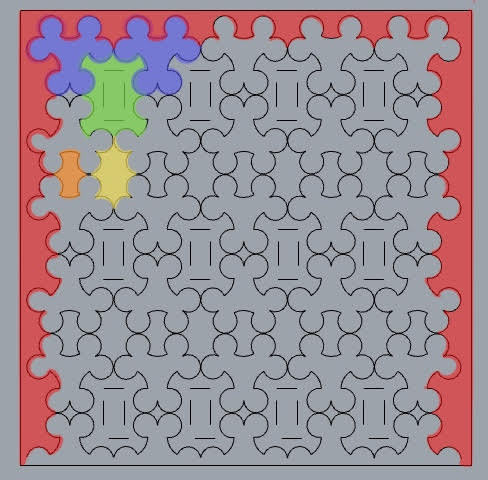
FINAL DESIGN¶
This week has been very productive. We have worked on different software and above all, we have worked on creativity to get designs that made sense and also get as little waste as possible has not been an easy work.
I have been fascinated by being able to design a t-shirt in a circular way and even more because I have never touched a mannequin before. I've felt like a fashion designer! ;)





I introduce a video where you can see different ways to fit the pieces together.
DOWNLOADABLE FILES¶
Hereyou can download my prototypes and create a new pattern, let's see how far the imagination goes)
Pattern 2D Laser cutter Pattern pieces