V. | e-TEXTILES¶
| ELECTRICITY, CURRENT, VOLTAGE, RESISTANCE |¶
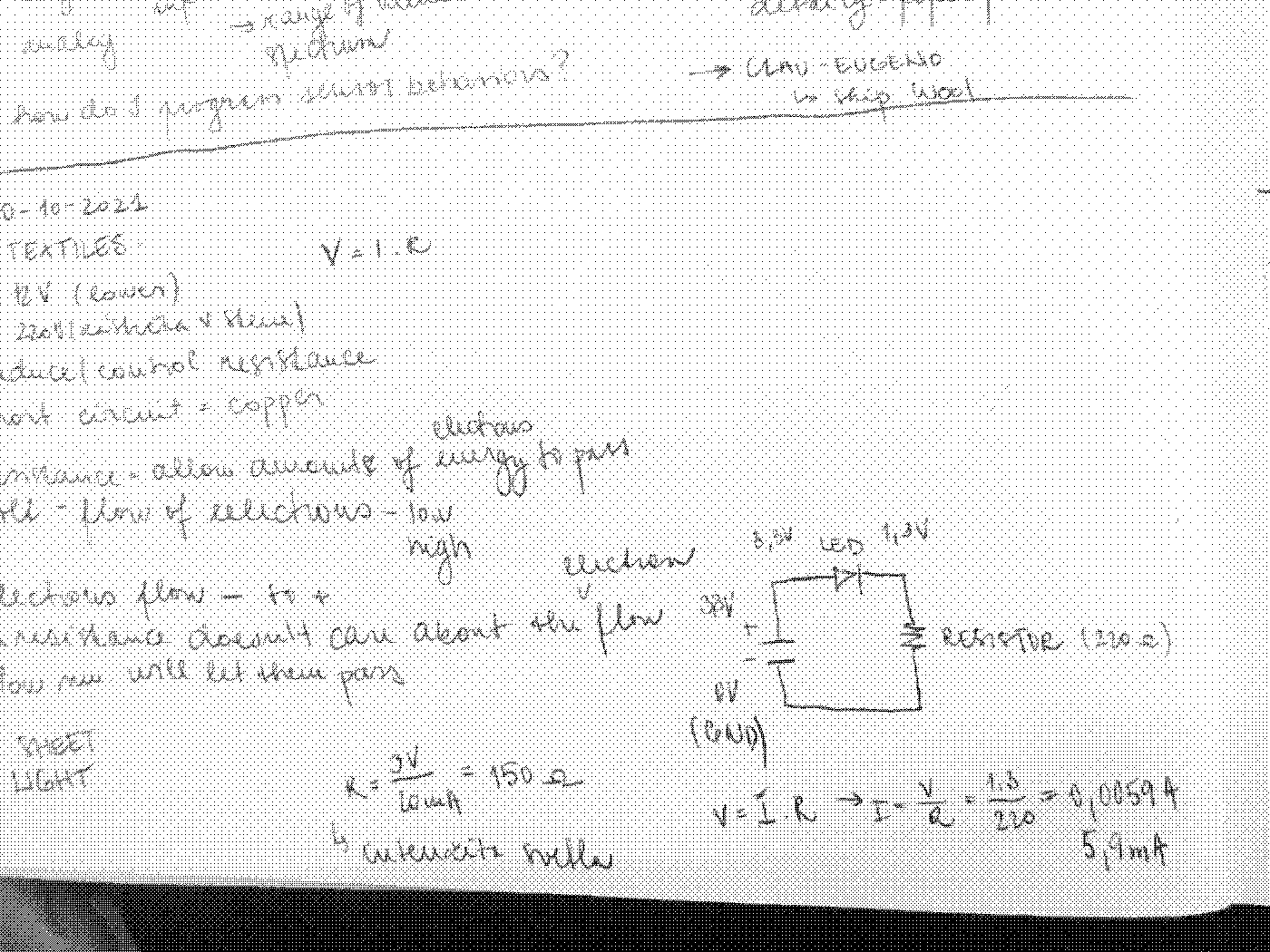
- ELECTRICITY
- the flow of electric charge
- CURRENT
- the flow of electricity through an object, such as a wire
- it is measured in amps (A), if the current is very small then it is described in milli-amps (mA), 1000 mA = 1A.
- VOLTAGE
- the flow of electrons (low, high)
- the driving force (electrical pressure) behind the flow of a current is known as the voltage and is measured in volts (V)
- RESISTANCE
- allows the ammount of electrons to pass
- the property of a material that limits current flow is known as its resistance (R), the unit of resistance is the ohm (Ω)
| Ohm's law | CURRENT | VOLTAGE | RESISTANCE |
|---|---|---|---|
| I = V / R | I (A) | V (V) | R (Ω) |
| TOOLS |¶
MULTIMETER¶
- a handheld tester used to measure electrical voltage, current (amperage), resistance
- analog and digital versions
- measuring battery voltage, to detecting faults and complex diagnostics
- motors, appliances, circuits, power supplies, and wiring systems

TYPE OF SENSORS¶
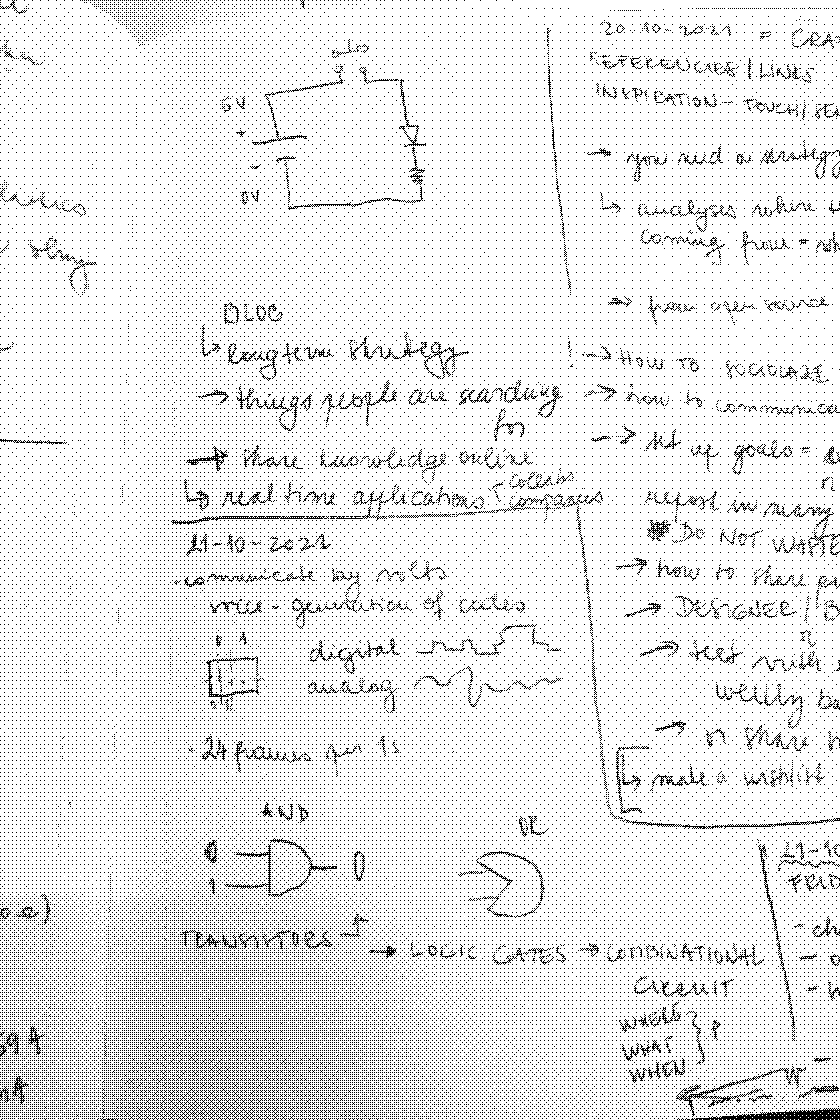
- DIGITAL - toggle (ON / OFF SWITCH)
- ANALOG - pressure (through the material, across the material, bend,), stretch, location, bend and their combinations
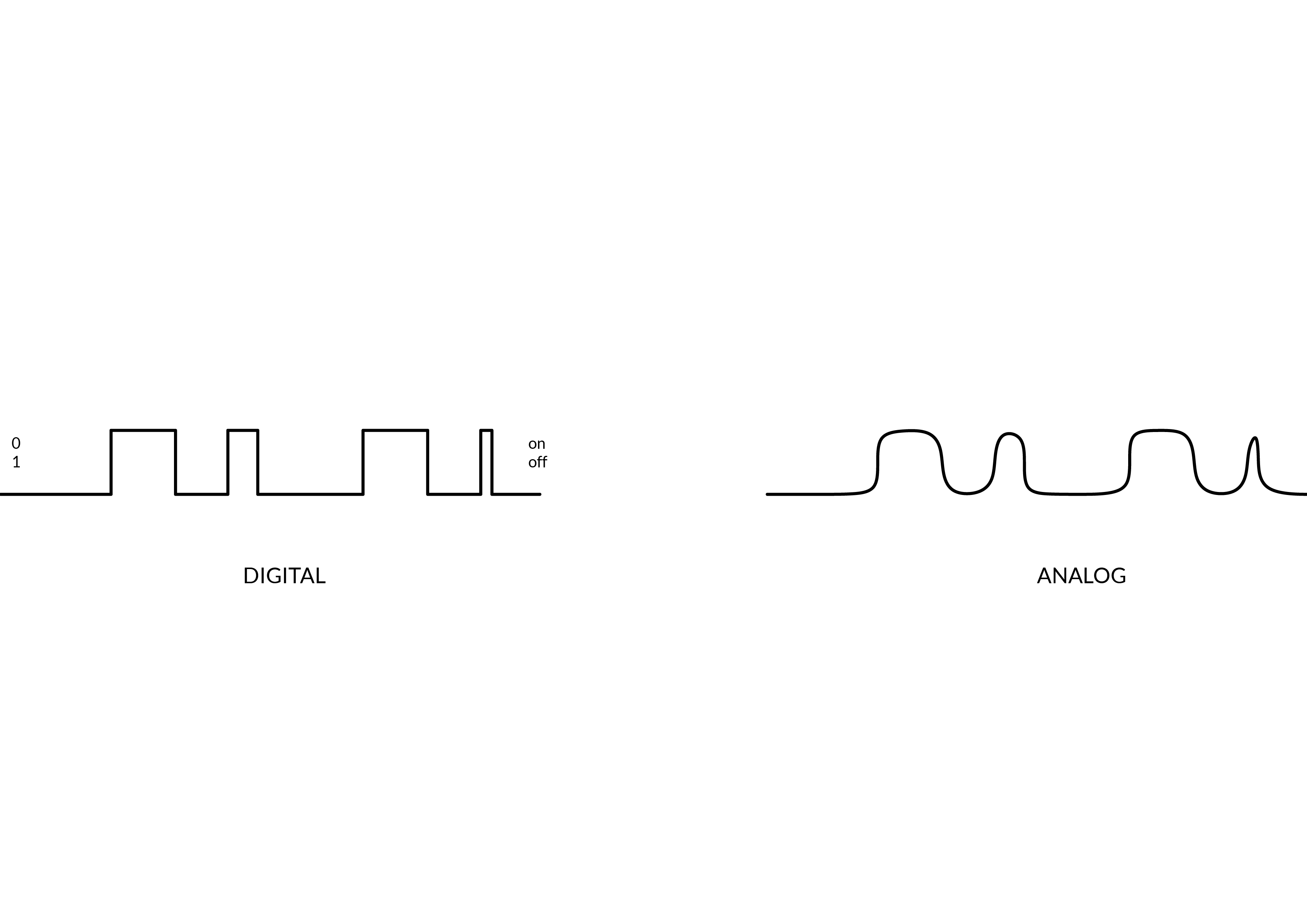
| ARDUINO - UNO |¶
-
Super Starter Kit UNO R3 Project - we used this starter kit for e-textiles below.
- components: UNO Board, Breadboard, LED, Resistor, Jumper wires
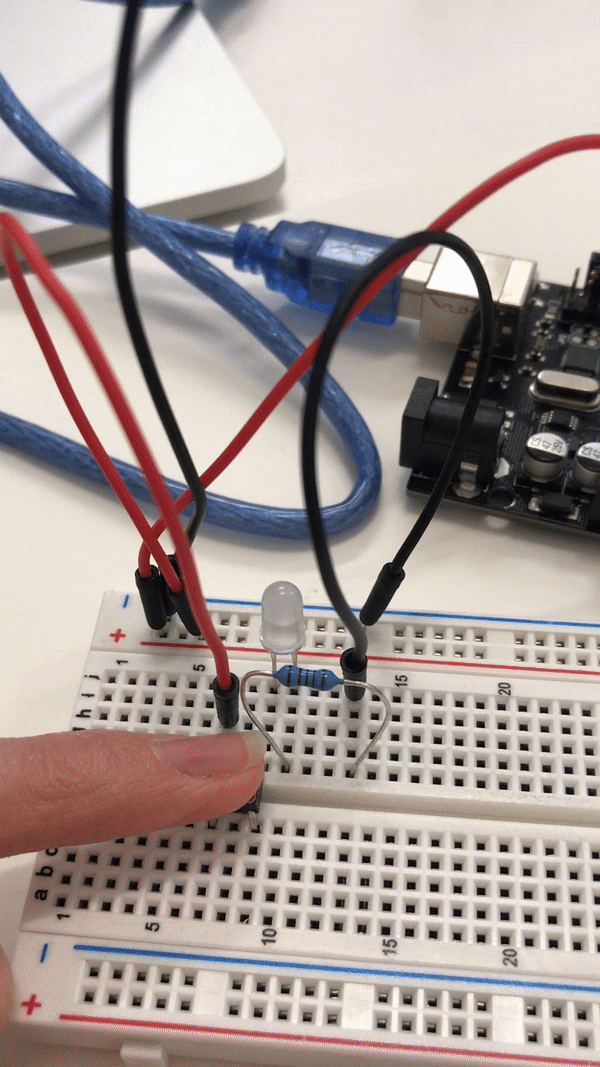
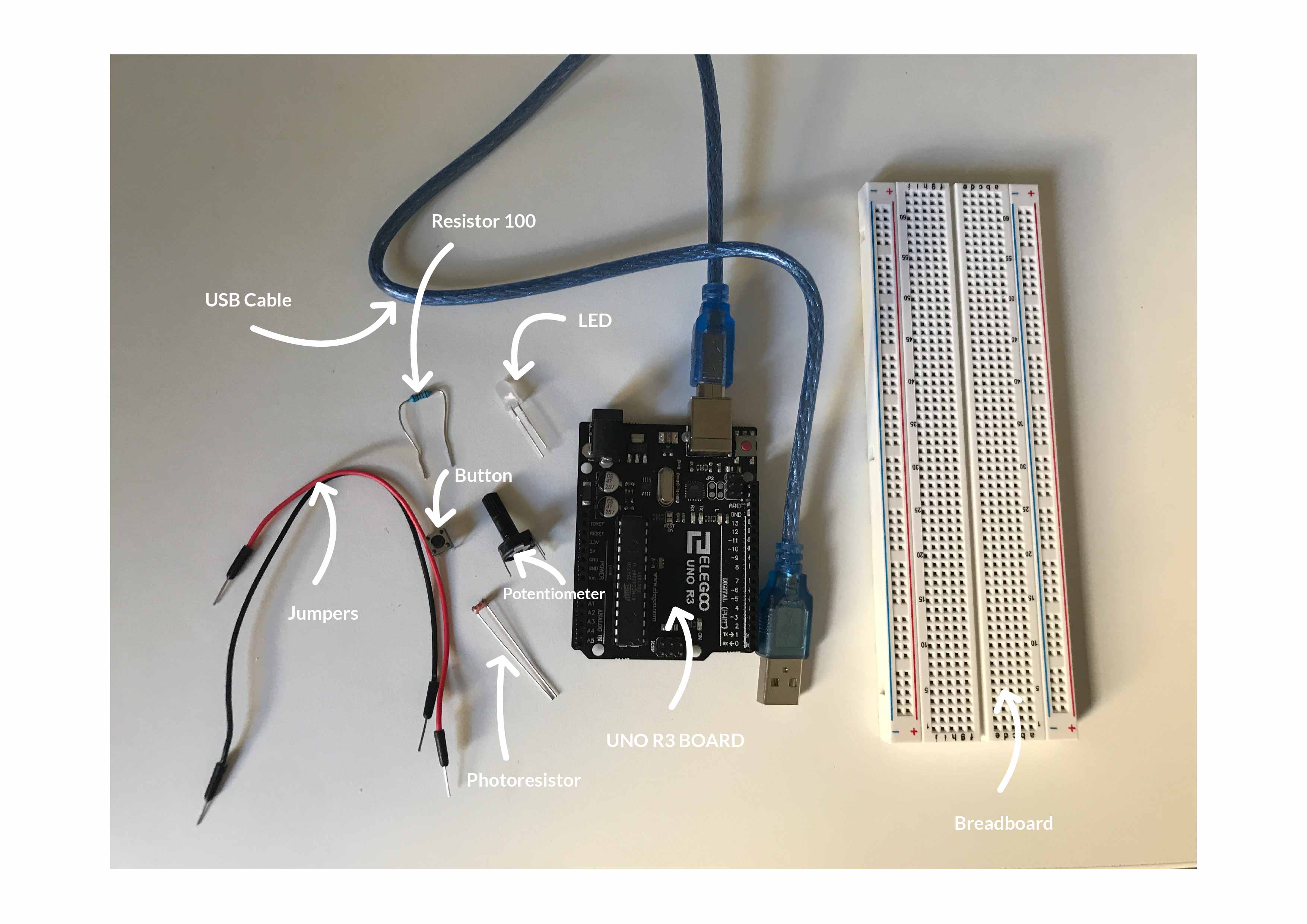 - components: UNO R3 Board, Breadboard, USB Cable, Jumpers, Resistor, LED, Button, Potentiometer, Photoresistor
- components: UNO R3 Board, Breadboard, USB Cable, Jumpers, Resistor, LED, Button, Potentiometer, Photoresistor
| PROGRAMMING |¶
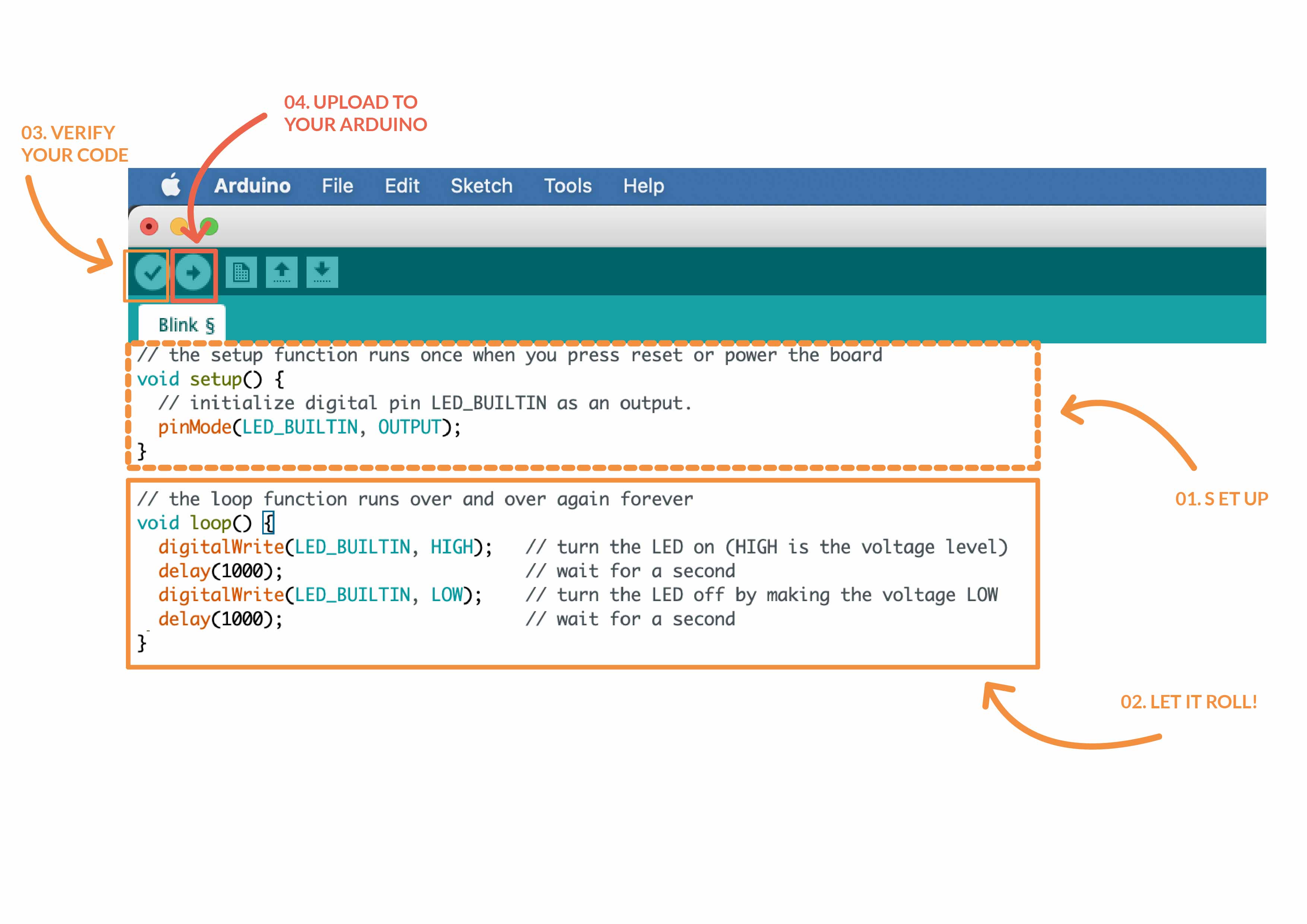
BLINK¶
- BLINK function
- it blinks the on-board LED
- components: UNO Board, Breadboard, LED, Resistor, Jumper wires
- programming:
- FILE -> EXAMPLES -> 01. BASICS -> BLINK
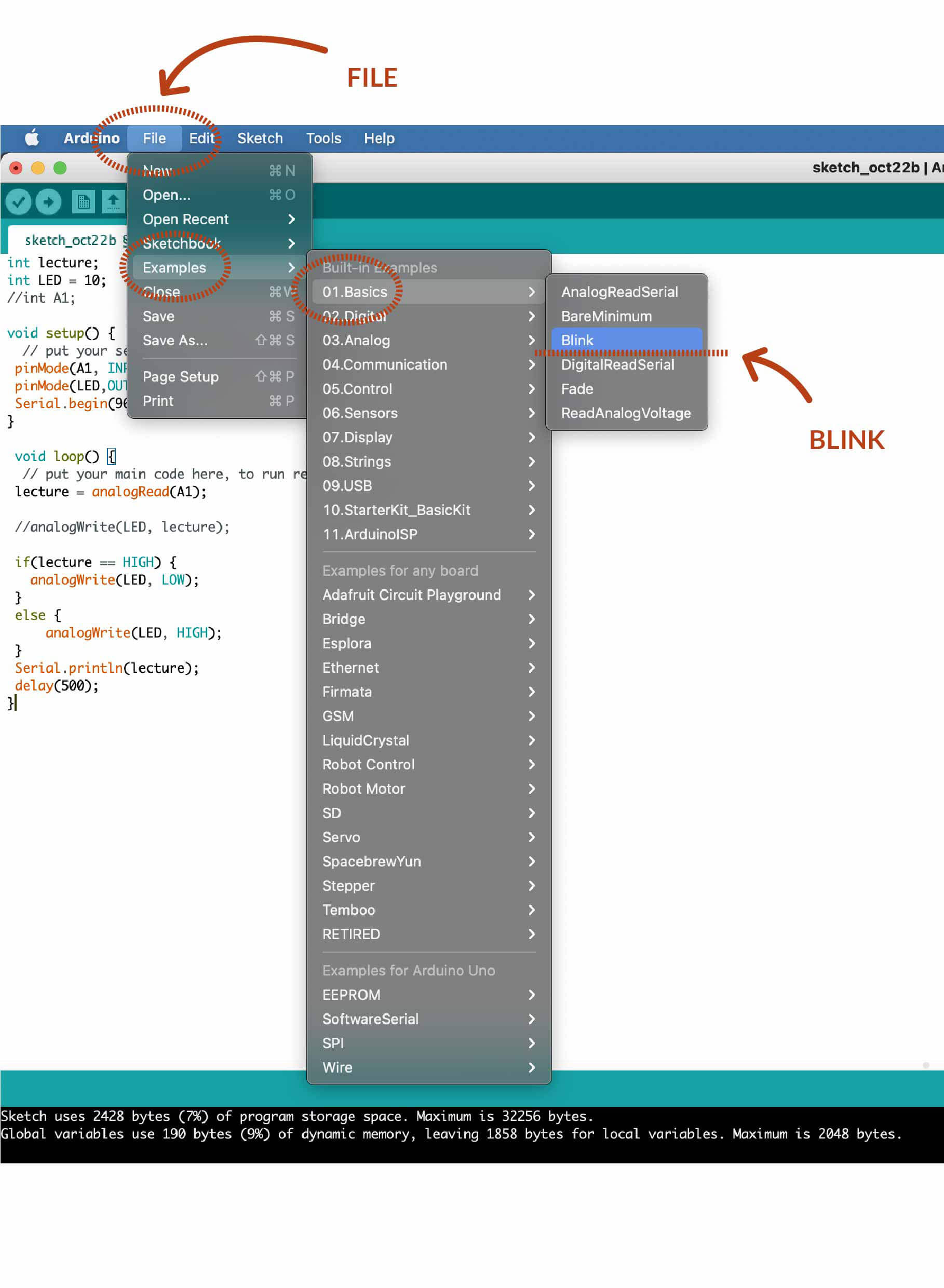
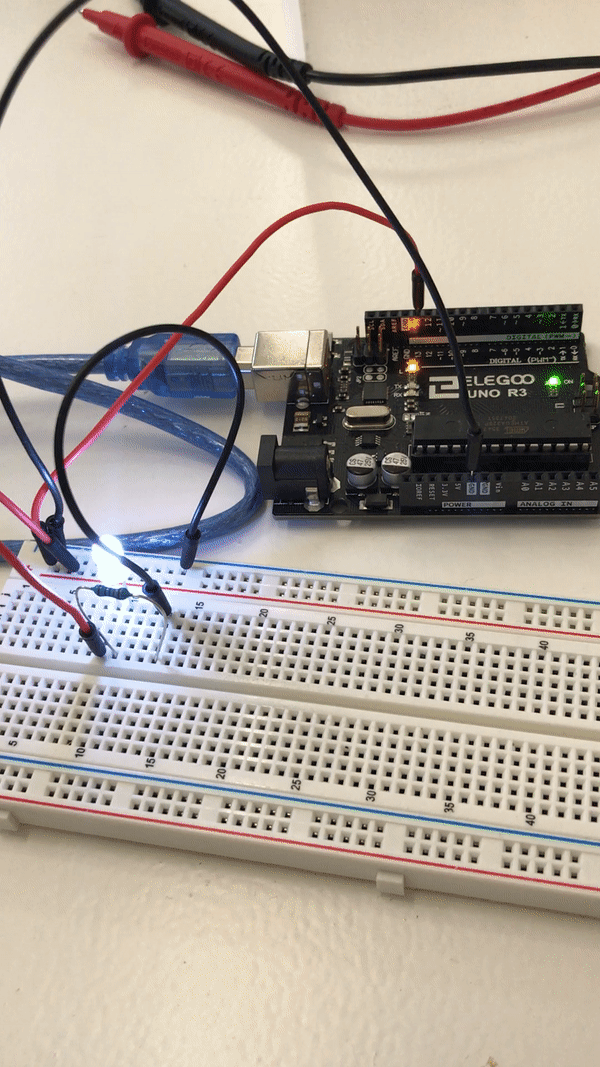
FADE¶
- FADE function
- This example demonstrates the use of the analogWrite() function in fading an LED off and on. AnalogWrite uses pulse width modulation (PWM), turning a digital pin on and off very quickly with different ratio between on and off, to create a fading effect
- components: UNO Board, Breadboard, LED, Resistor, Jumper wires
-
programming: * FADE - FILE -> EXAMPLES -> 01. BASICS -> FADE
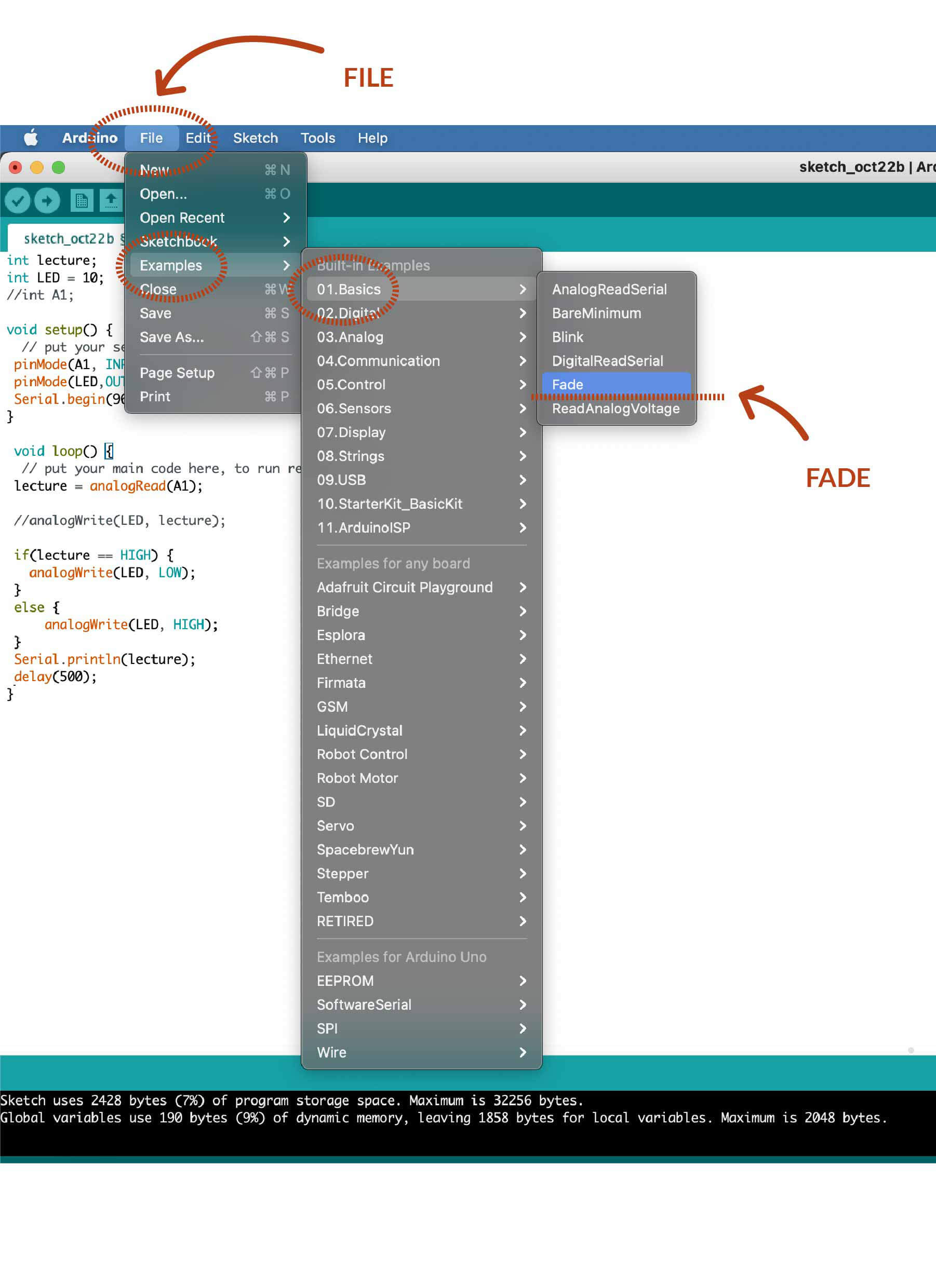
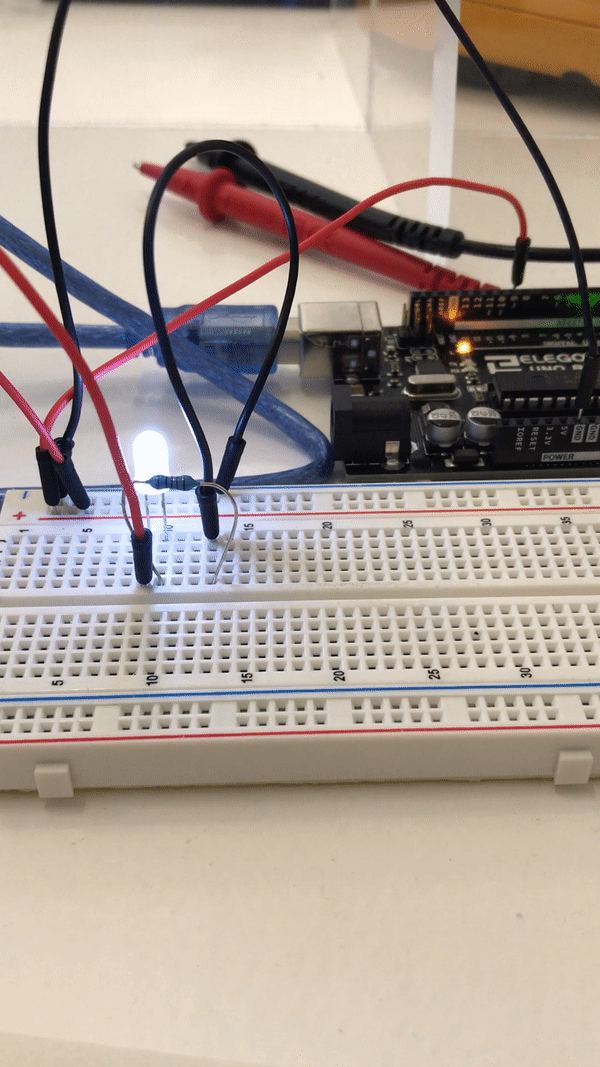
-
Make sure everything is connected before sending the code to Arduino.
-
Connect your BOARD to your Arduino - TOOLS -> BOARD -> Arduino Uno
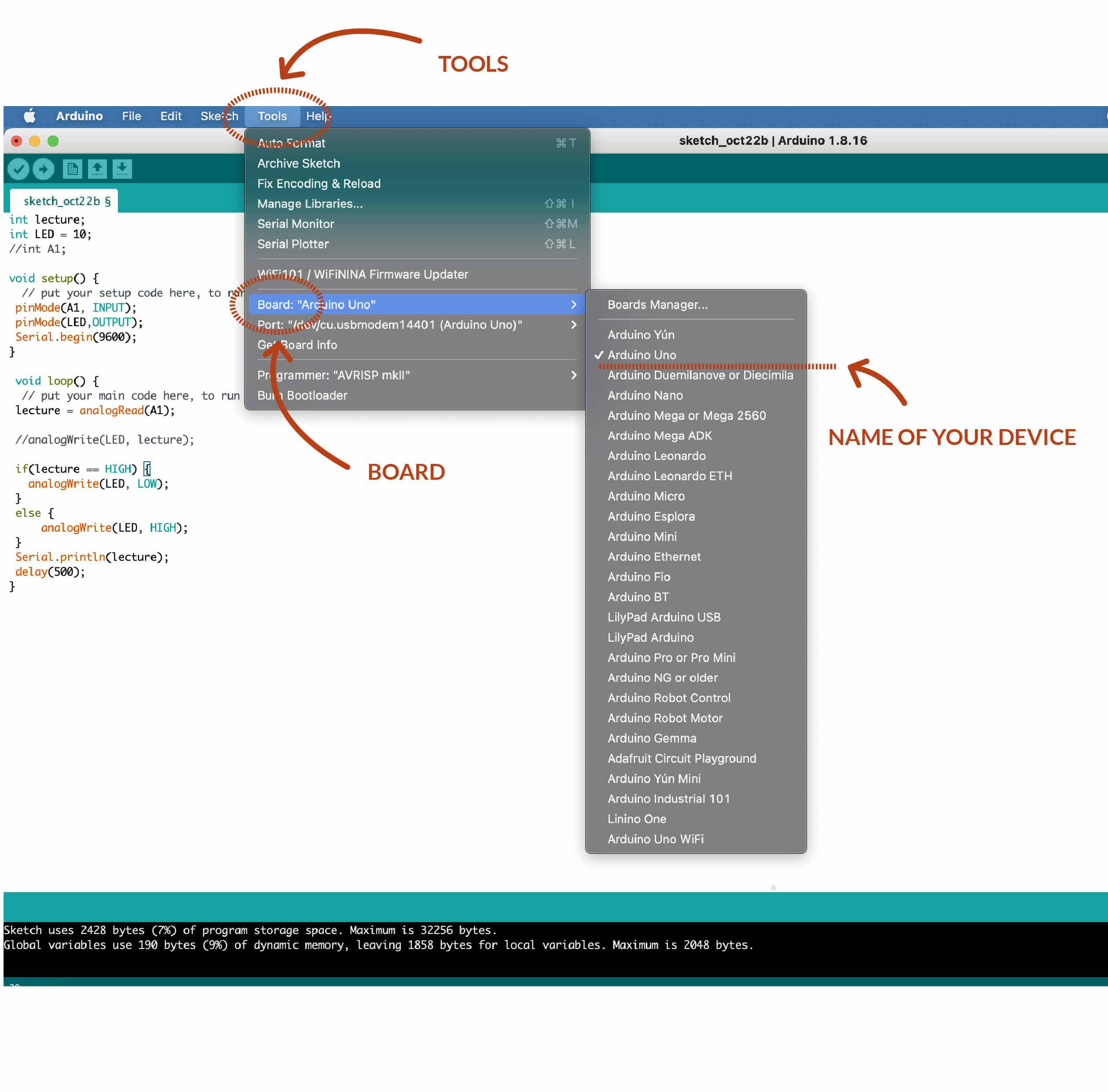
-
Choose which PORT of your computor is connected to your Arduino - TOOLS -> PORT -> Name of your device
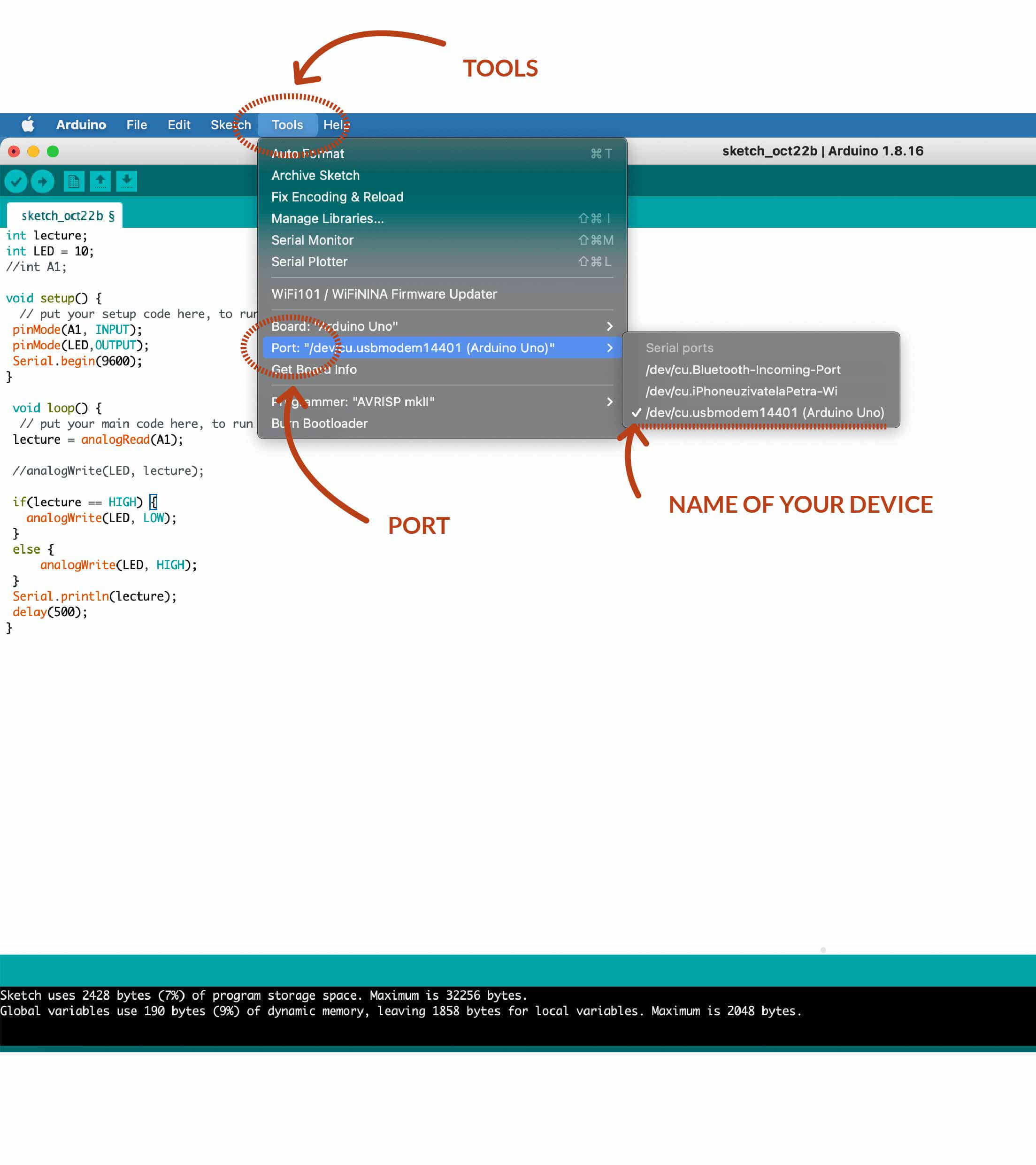
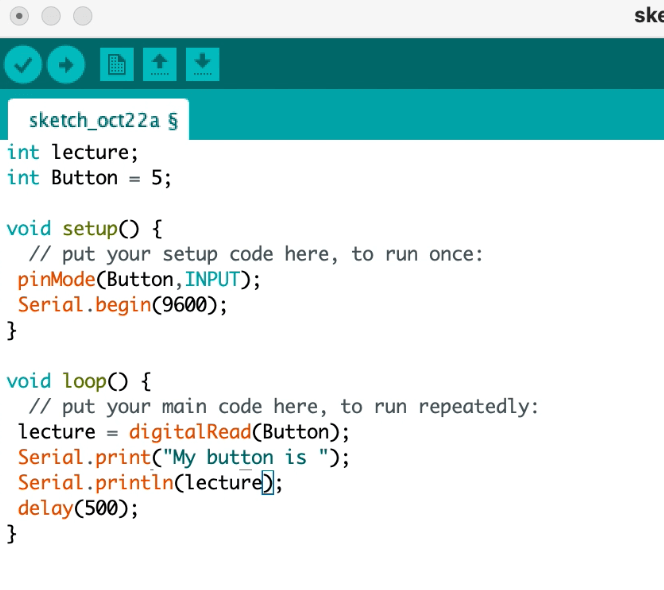
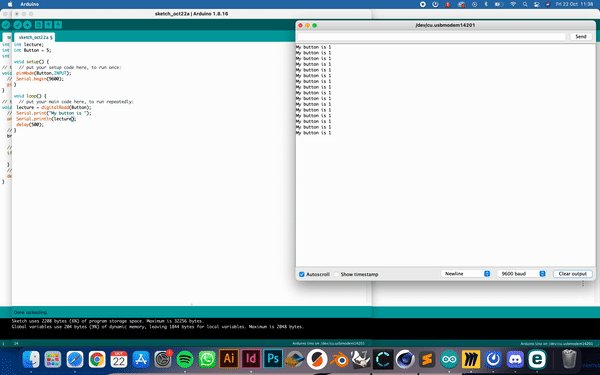
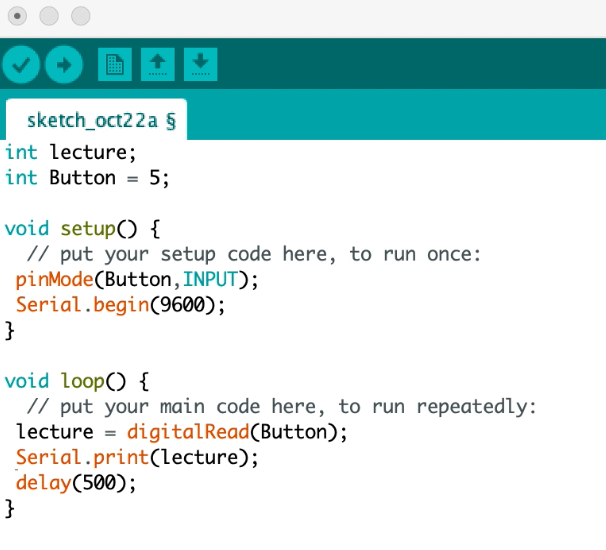
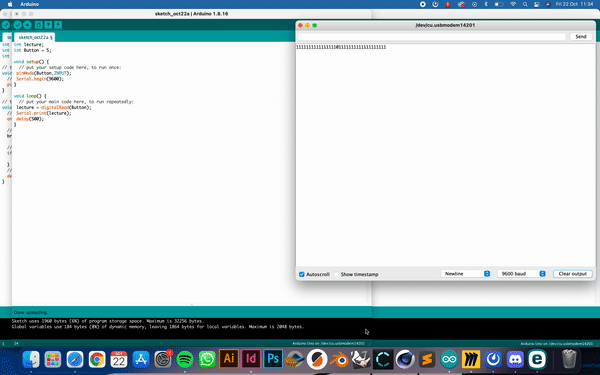
map()¶
- mapping function
- re-maps a number from one range to another
-
a value of fromLow would get mapped to toLow, a value of fromHigh to toHigh, values in-between to values in-between, etc
-
Syntax: map(value, fromLow, fromHigh, toLow, toHigh)
-
Parameters:
- value: the number to map.
- fromLow: the lower bound of the value’s current range.
- fromHigh: the upper bound of the value’s current range.
- toLow: the lower bound of the value’s target range.
- toHigh: the upper bound of the value’s target range.
- Example code:
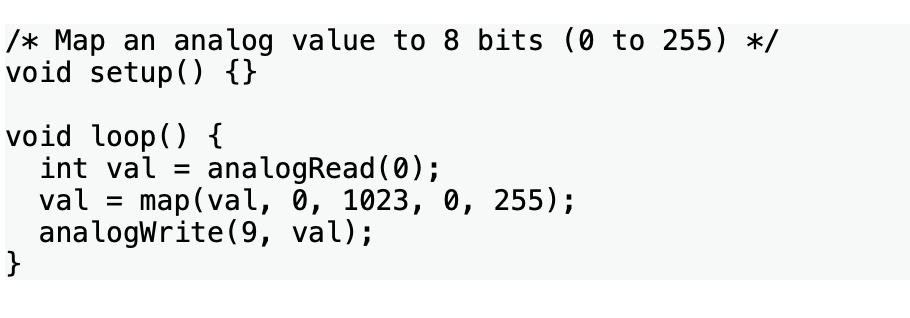
Referencies¶
SENSORS¶
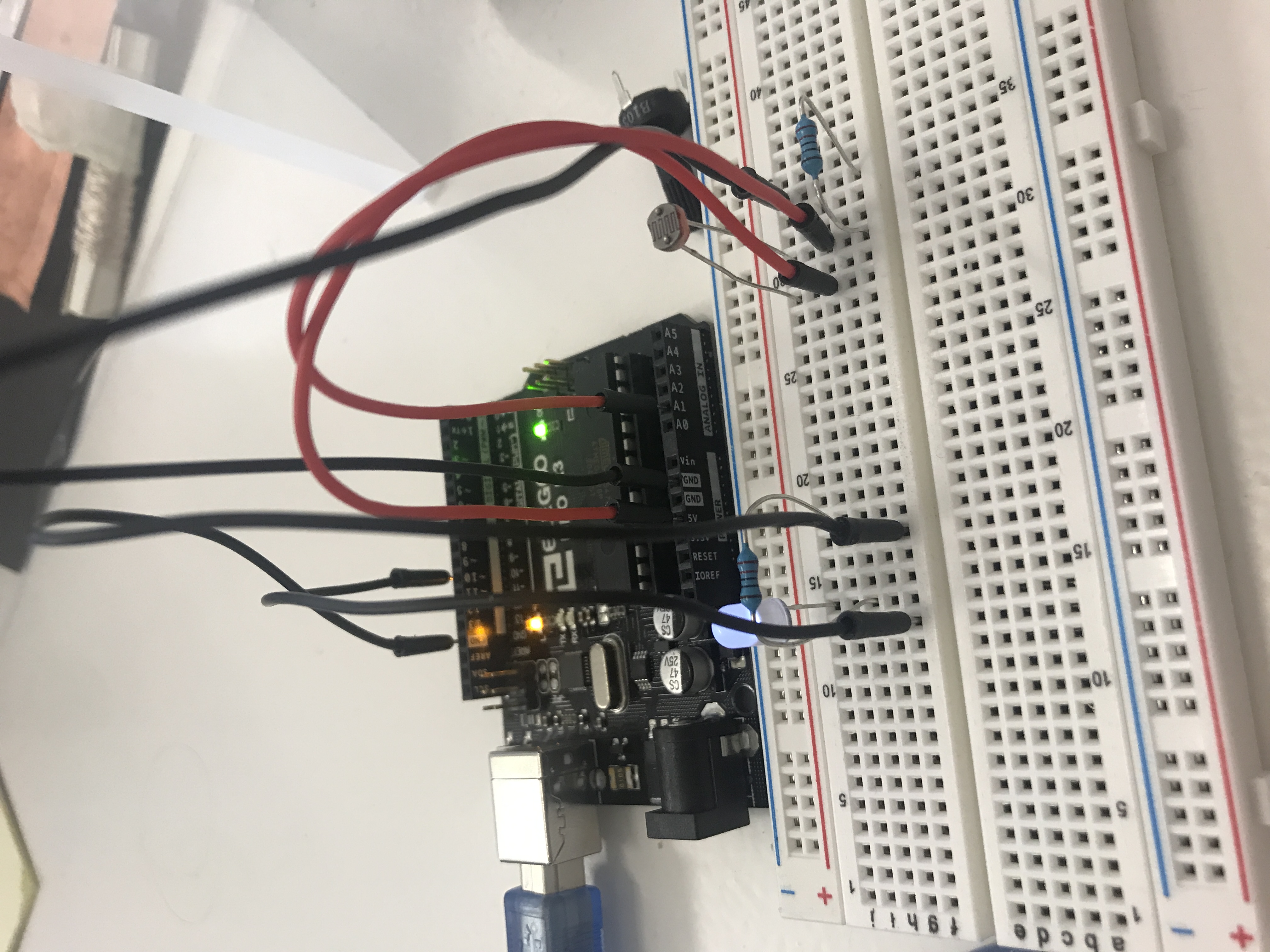
REFERENCIES¶
| CONDUCTIVE FABRICS |¶
Copper Ripstop Fabric Shieldex Kassel¶
- Company: Statex
- Characteristics: Corrosion proof copper-silver plated polyamide ripstop fabric, < 0.03 Ohms/cm2 surface resistivity.

Velostat¶
- Company : lessEMF
- Characteristics: Piezo resistive. Changes its resistance when pressed. Good for pressure sensors.

Eeontex¶
- EeonTex NW170-PI fabric * conductive, nonwoven microfiber for use in e-textiles as well as electromagnetic and resistive heating applications
- EeonTex Conductive Fabric is highly conductive with a tunable surface resistivity of 8 Ohm/sq to 105 Ohm/sq. Additionally, it is extremely durable with a tensile strength of >450N and a tear resistance of 12N
- This is non-stretch fabric

REFERENCIES¶
| SOFT SENSORS |¶
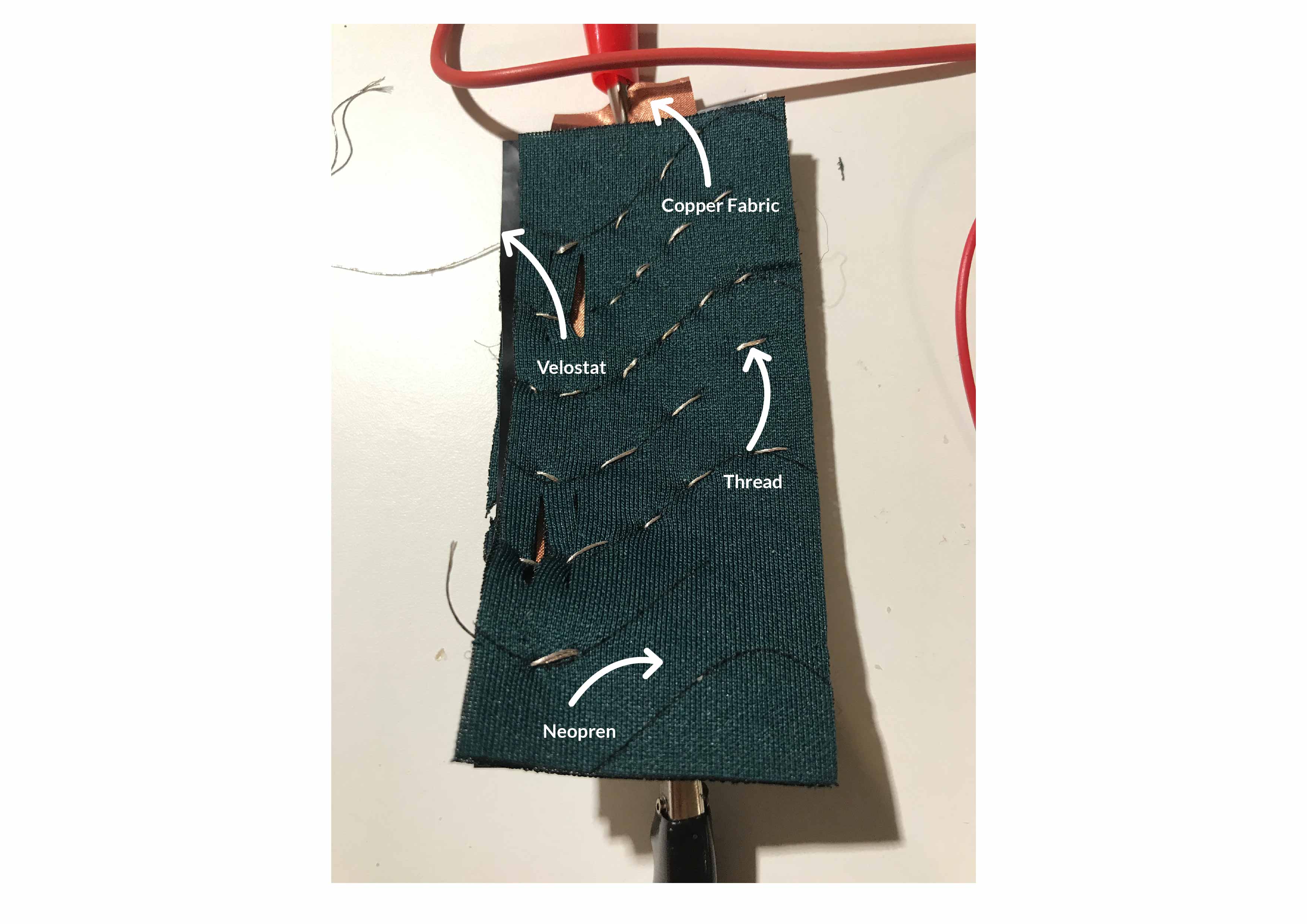
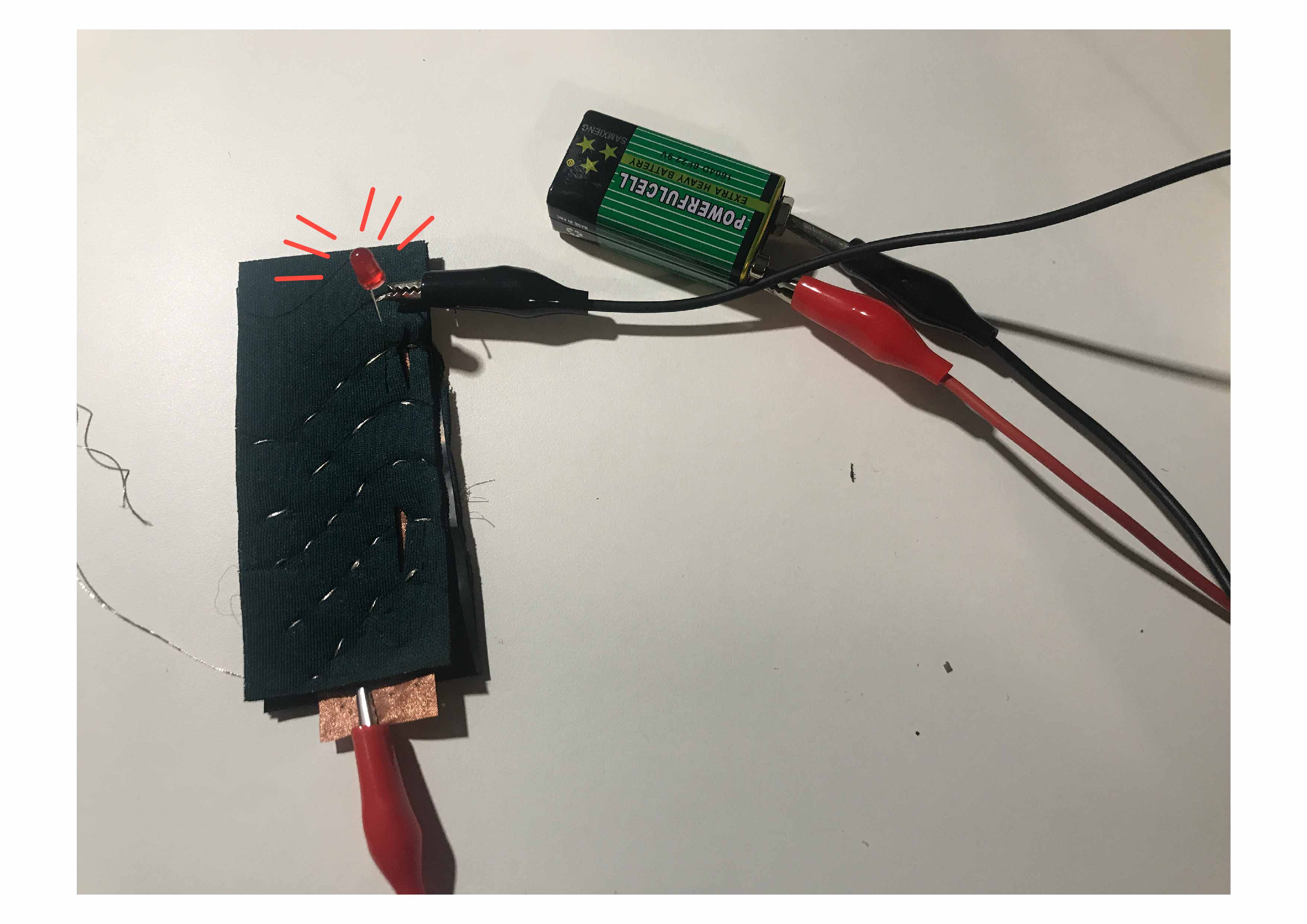
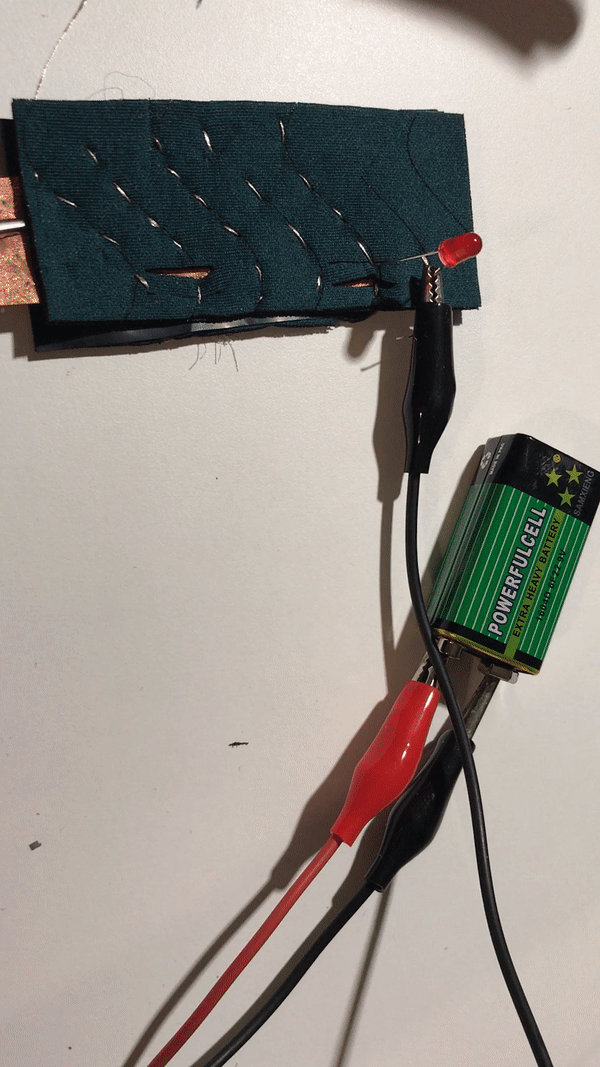
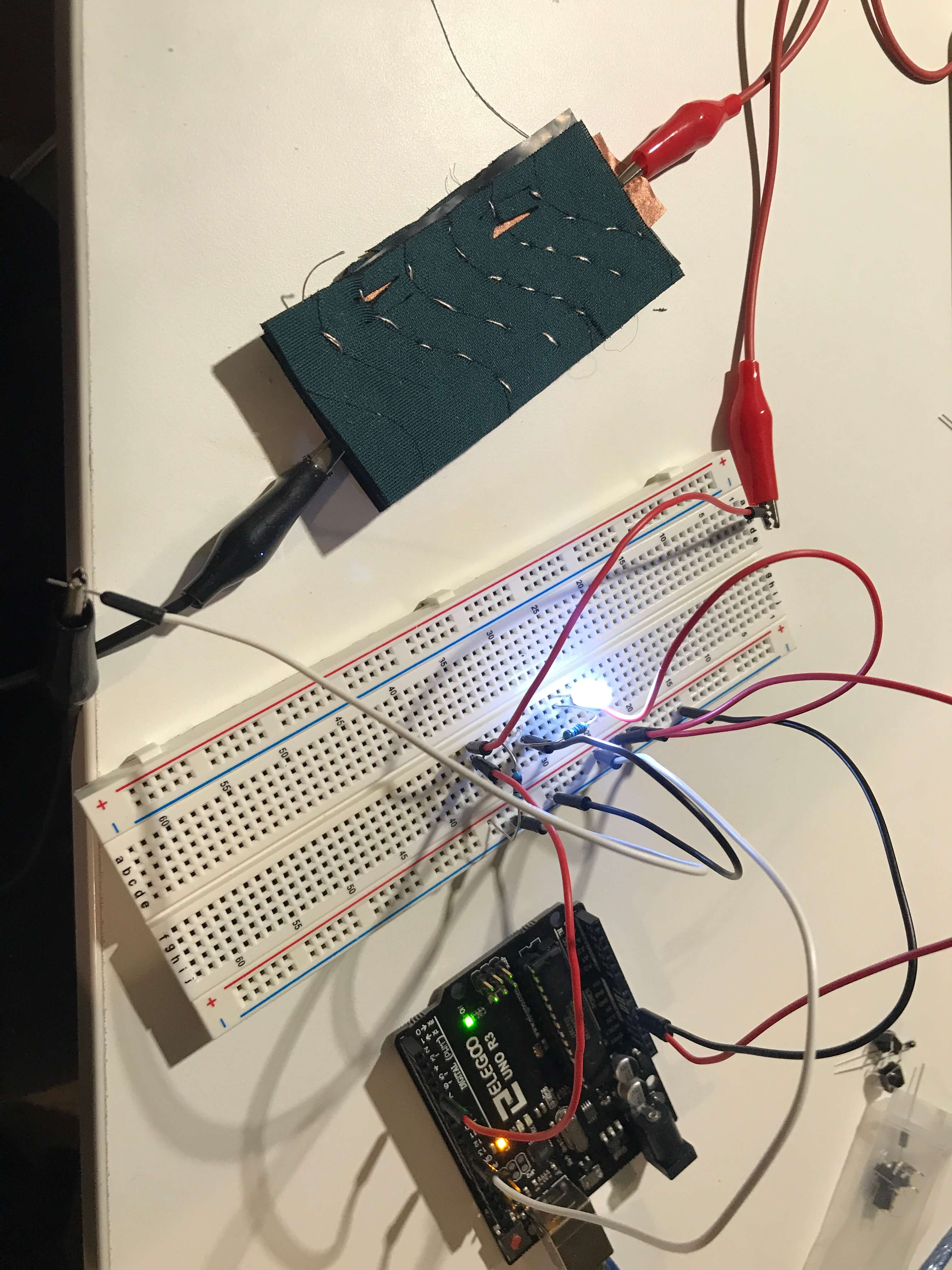
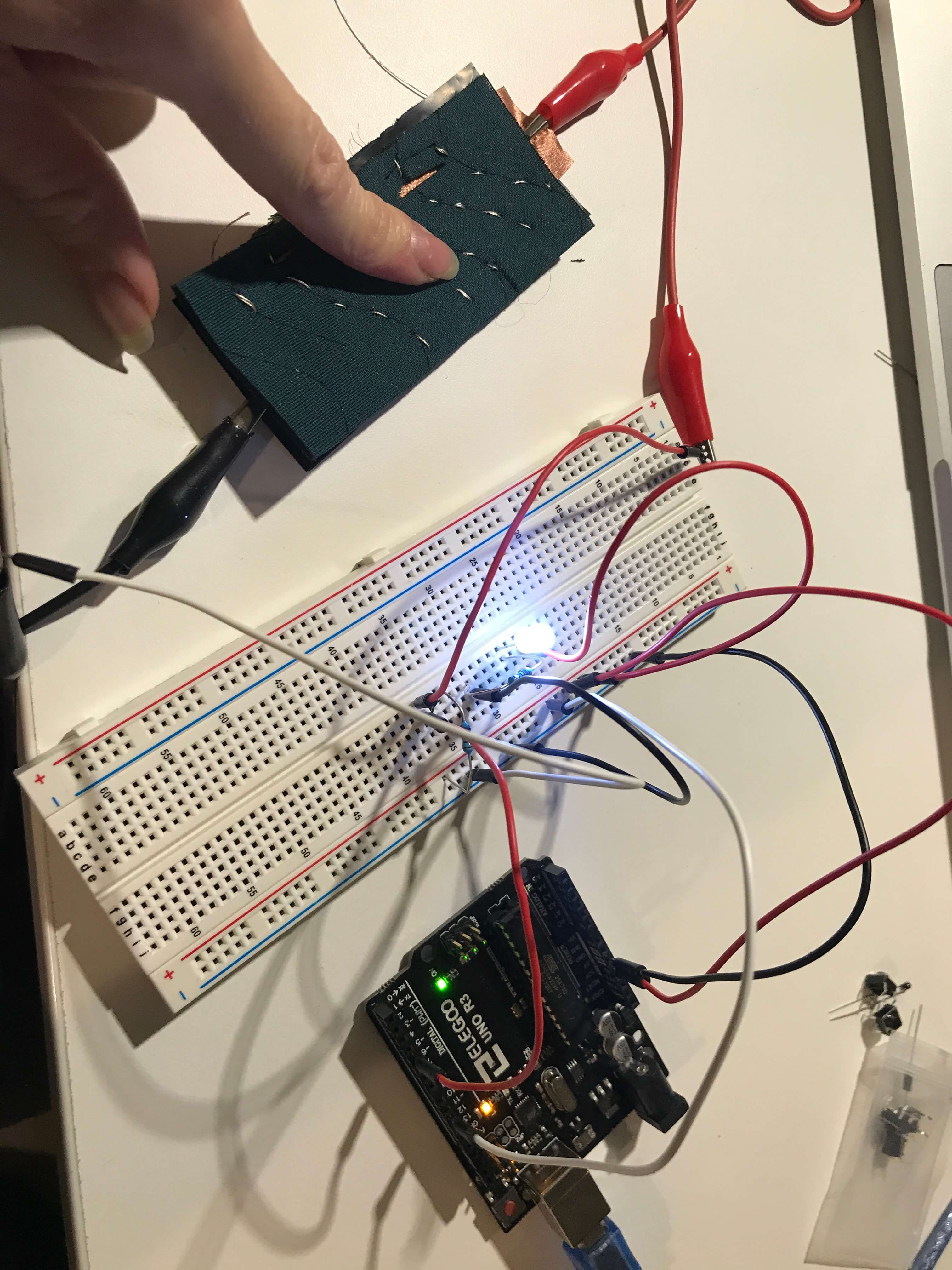
Last update: 2021-12-20
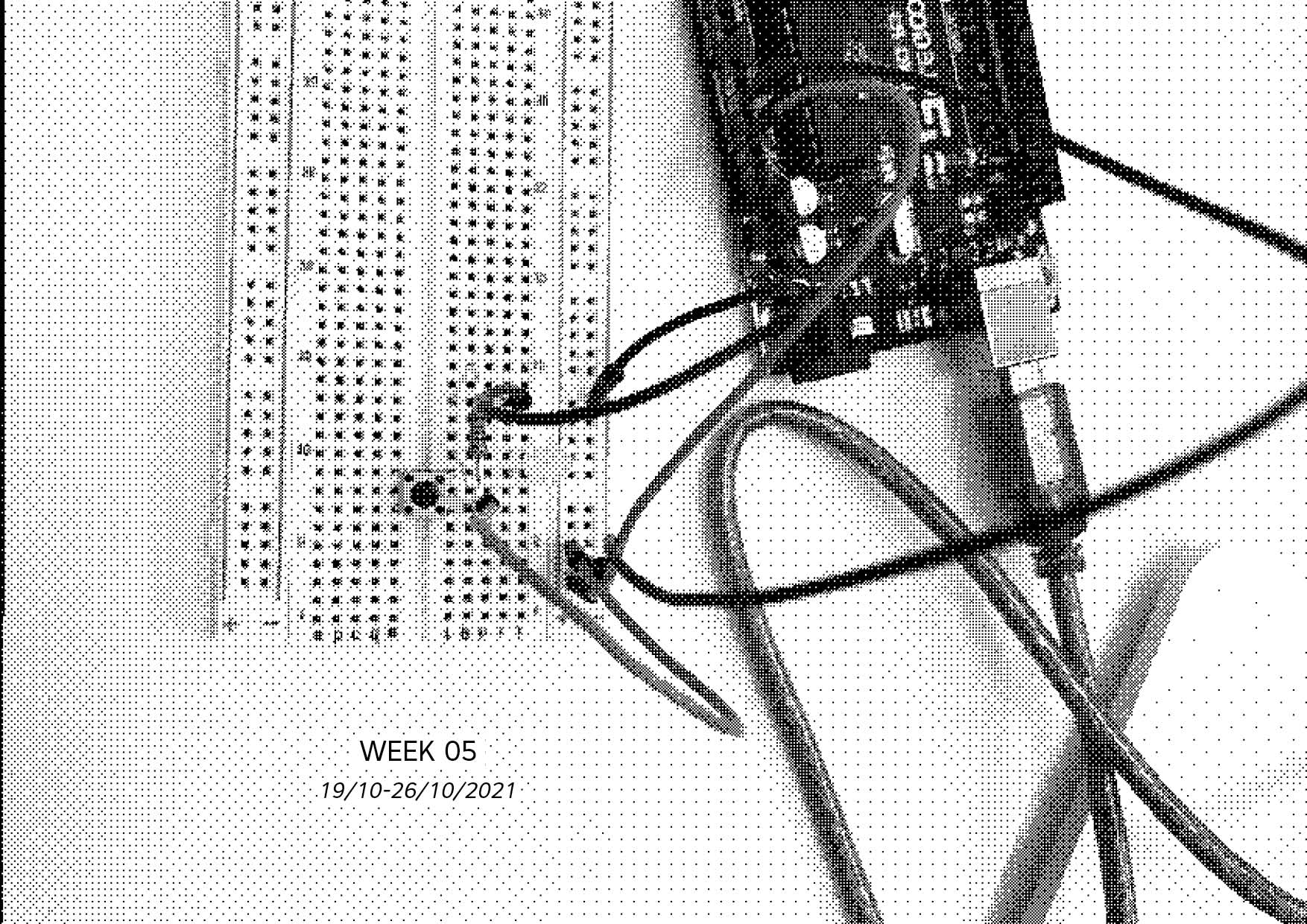 -
-