1. State of the art, project management and documentation¶
Why attending Fabricademy program¶
I decided to do the fabricademy program because I wanted to know more about biomaterials and the electronic world and to achieve knowledge and skills to be able to work in the sustainable field in a more decisive way.
It's an opportunity to meet people with similar interests in different fields, to build a community and give us feedback.
Gitlab¶
The first week has been quite intense receiving a lot of new information on how to document our work and process.
We have learn how to code a website using GitLab and MKDocs. We start customizing the mkdocs theme.
In these images we can see several important steps to upload an image. The first step, as seen in the first photo, is to upload the image we want to the gitlab platform.
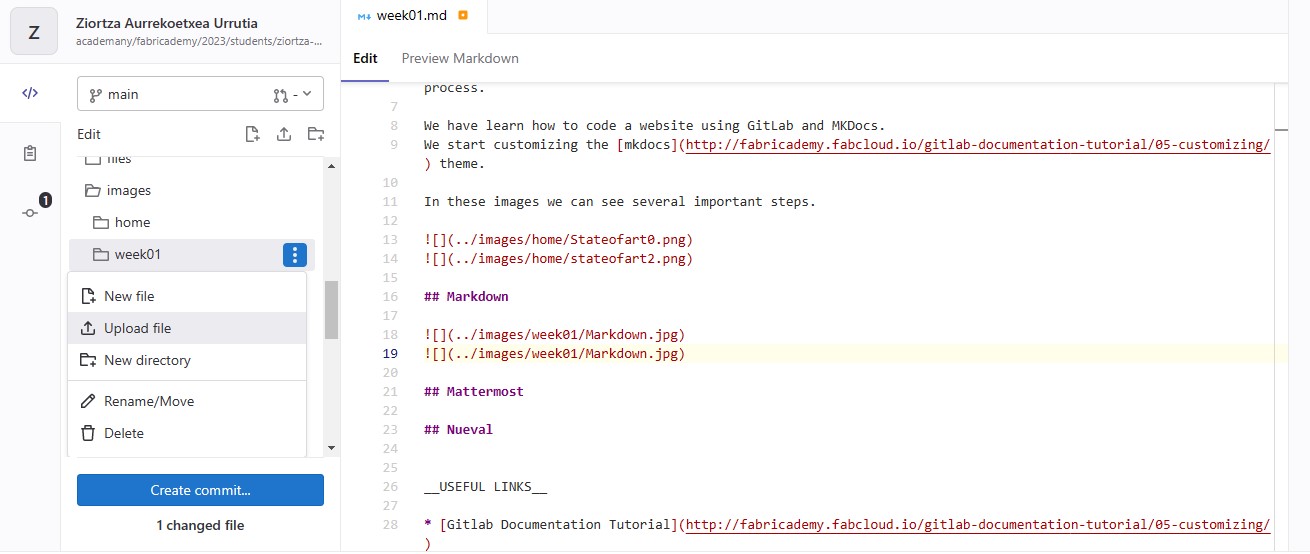
Once the image we want has been uploaded, we write the code, referring to the image we want and as we see the changes to be made appear in red and green. It is important to save the changes by selecting COMMIT TO MAIN BRANCH.
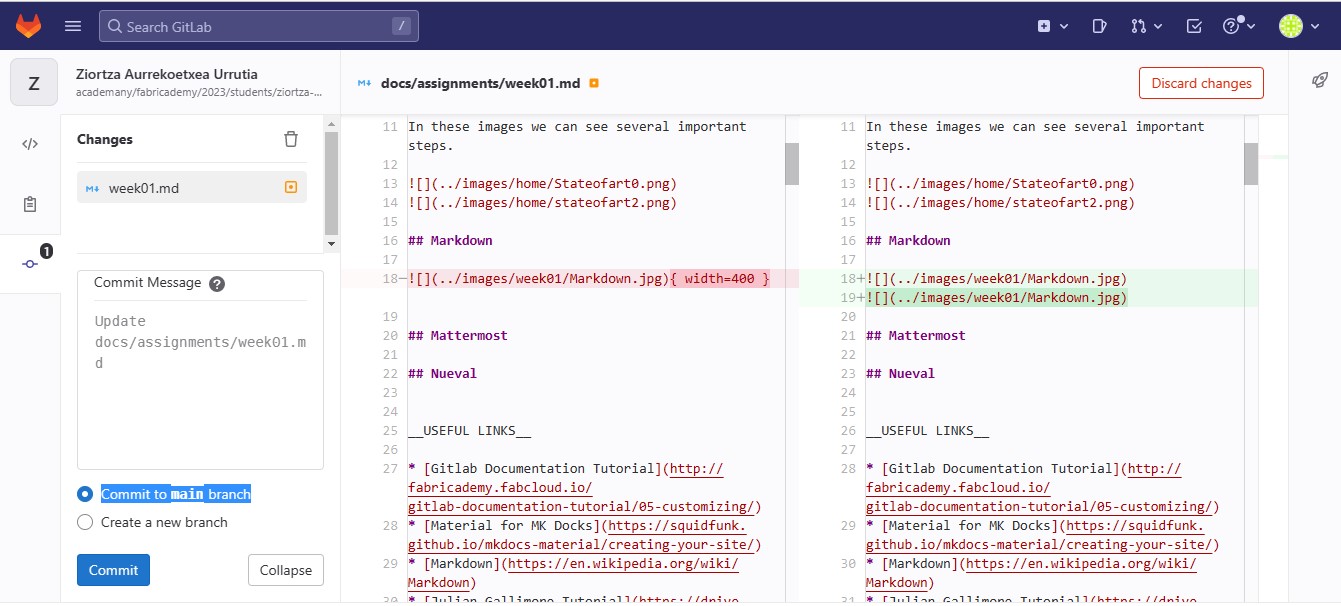
How to upload a video
To upload videos from Youtube:
- Go to Youtube and select the video.
- Press the "Share" button.
- Choose the "Embed" option.
- Copy the given code.
- Paste the code into your code page.
To upload videos from Vimeo:
- Go to Vimeo and select the video.
- Press the "Share" button.
- Copy the code given in the "Embed" part.
- Paste the code into your code page.
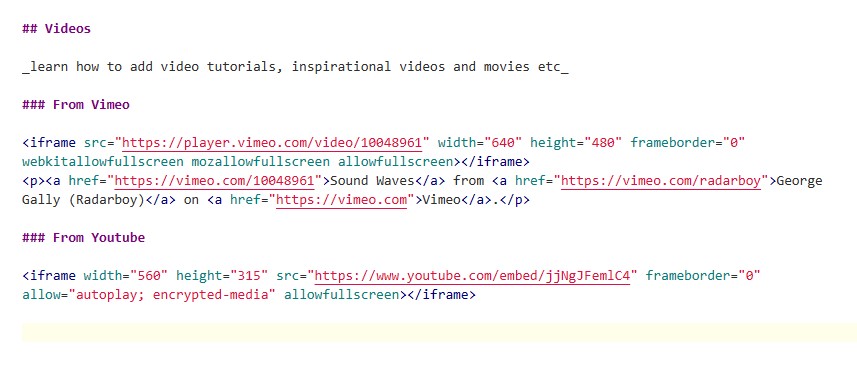
How to add a file
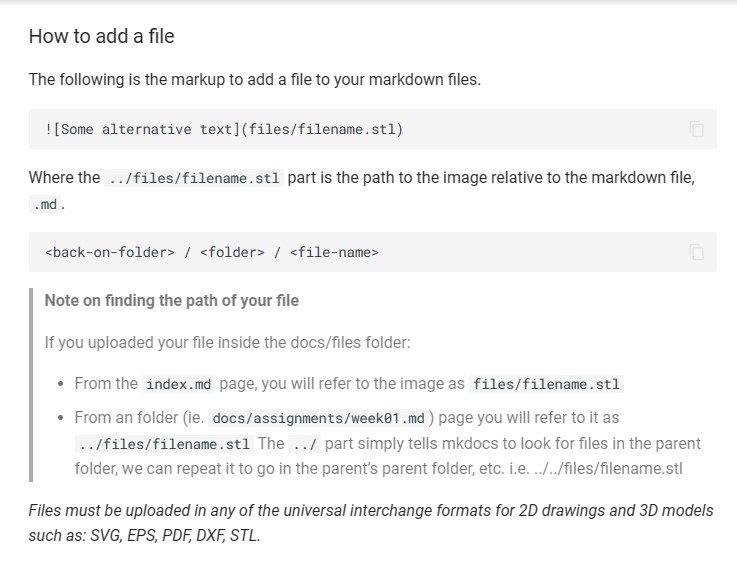
Markdown¶
This is the language and the basic steps to start communicating what we want.
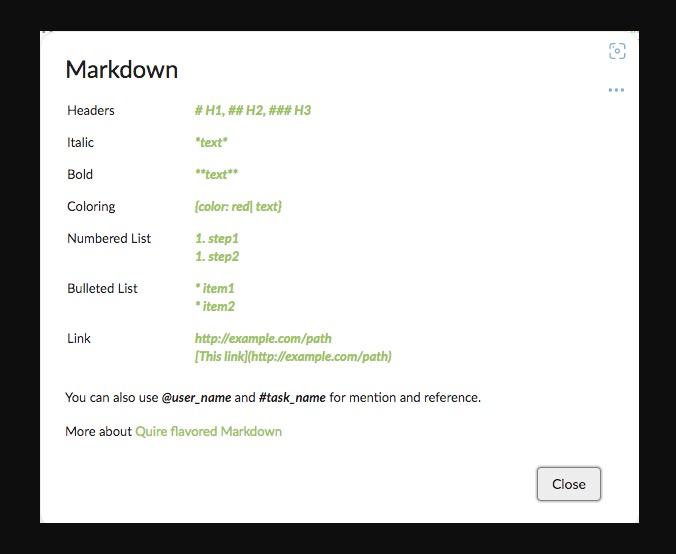
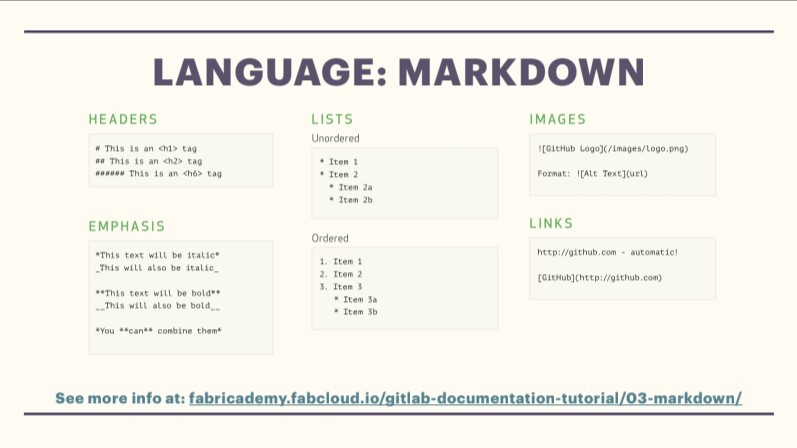
Mattermost¶
Mattermost is an open-source, self-hostable online chat service with file sharing, search, and integrations.
It is a good space to turn to clarify doubts and solve problems. It can be contacted both on a personal level and on a group level. We can see in the photo, for example, how I use mattermost to clarify a question about how to code in gitlab.
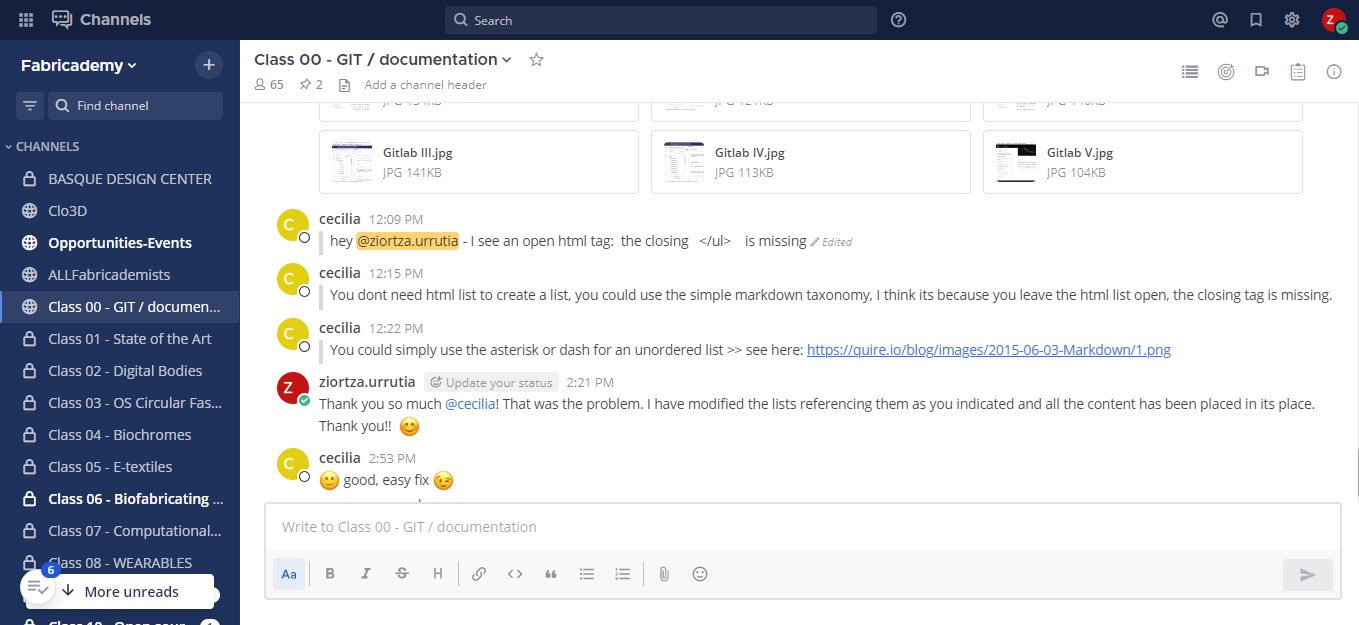
Nueval¶
What can be done in the student dashboard:
-
Check your final presentation schedule.
-
Access your evaluation record for the local and global evaluation sessions.
-
Provide feedback to the instructor and evaluator.
-
Check your graduation status.
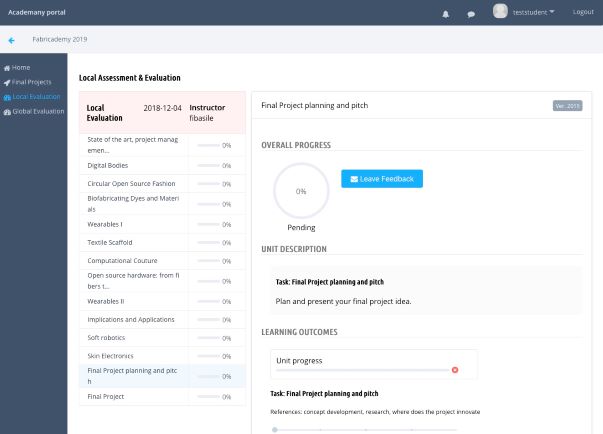
Useful links¶
- Gitlab Documentation Tutorial
- Material for MK Docks
- Markdown
- Julian Gallimore Tutorial
- Nueval Manual