1. State of the art, project management and documentation¶
This week I worked on understanding Markdown and Gitlab and started getting used to the documentation process. Markdown was not easy in the beggining and I still find it hard sometimes but it is a nice way to present all your documentation online :)
Objectives of the week¶
The assignment of this week was to get introduced to GitLab, Nueval (assesment tool), mattermost (fabricacademy's new online chat feature) and into ways of putting our visual documentation together. The objectives were:
Build a documentation website describing yourself and your motivation for the textile-academy, including your previous work
Upload the documentation to your project page on class.textile-academy.org
Add references and research based on the topic of your interest
Learn how to upload images, videos, references and how to use markdown and gitlab
EXTRA POINT Customize your website and document how you did it
I did not really look into customizing my website yet but during the first few weeks I tried to learn how to upload images, videos, and references and how to use markdown and gitlab.
Project management and documentation-Using GitLab and Markdown¶
Next to your avatar you can find an arrow. If you go over that arrow you can find the "Preferences" section. I only changed the "Navigation theme" under the "Preferences" section into a more desirable colour.
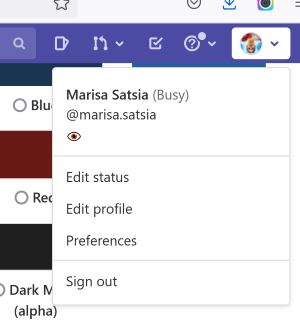
Preferences section
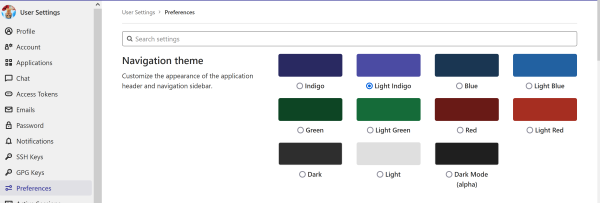
Changing the navigation theme colour
In the same page you can also find the "Syntax highlighting theme" section and the "Behavior", in which the setting allows you to customize the behavior of the system layout and default views. I also uploaded an Avatar :)
I did not make any significant changes or customisations, I just went on with doing my "About" section on GitLab and on with learning how to upload content with Markdown!
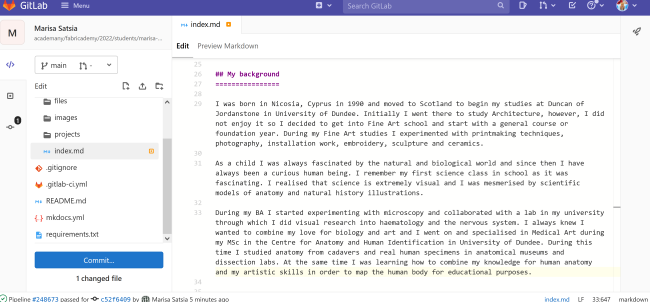
Using GitLab for the first time!
Basic Markdown syntax¶
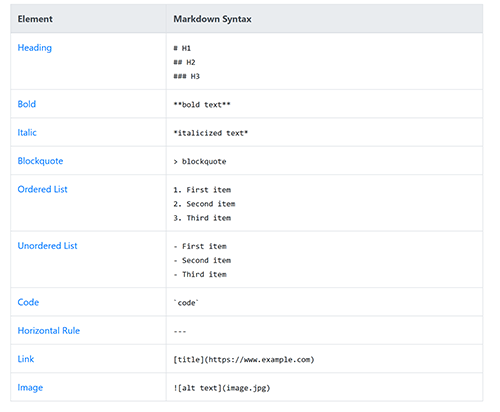
Basic Markdown syntax by Markdownguide.org cheat sheet
Uploading images, videos and 3D models¶
Uploading images¶
To add an image, add an exclamation mark (!), followed by alt text in brackets, and the path or URL to the image asset in parentheses. You can optionally add a title after the URL in the parentheses.
- For example:

Attention! You can use this format for the index only. For the assignment md files you have to use two dots in front of the first slash because you are trying to locate your file and you need to go a step back hence the two dots.

Uploading videos and 3D models¶
You can copy and paste the embed code into your gitlab docs from Vimeo, Youtube, etc. Usually for 3D models you can also copy and paste the embed code like this on below from Sketch fab and it works just fine!
p style="font-size: 13px; font-weight: normal; margin: 5px; color: #4A4A4A;"><a href="https://sketchfab.com/models/658c8f8a2f3042c3ad7bdedd83f1c915?utm_medium=embed&utm_source=website&utm_campaign=share-popup" target="_blank" style="font-weight: bold; color: #1CAAD9;">Dita's Gown</a>by <a href="https://sketchfab.com/francisbitontistudio?utm_medium=embed&utm_source=website&utm_campaign=share-popup" target="_blank" style="font-weight: bold; color: #1CAAD9;">Francis Bitonti Studio</a> on <a href="https://sketchfab.com?utm_medium=embed&utm_source=website&utm_campaign=share-popup" target="_blank" style="font-weight: bold; color: #1CAAD9;">Sketchfab</a></p></div>
State of the art, research and my motivation for fabricademy¶
The first week of fabricademy was really exciting even though I was still in Cyprus, my homecountry, exhibiting my work from my residency at CYENS Thinker Maker Space, in Nicosia! I just finished researching soft robots and how to fabricate them, researching about weaving machines and looms and soft circuits! It was the first time I used a lasercutter and an SLA 3D printer. During my residency I also discovered fabricademy's students gitlab pages but also I have been watching the open lectures on vimeo! My residency and my projects there were a huge inspiration and a good preparation for fabricademy.
So i can definitely say that my motivation for fabricademy IS fabricademy and everything that fabricademy is about and how everything is being taught here :) If you want to check out how I started with soft robotics you can follow this link. During my residency I also made a lasercut loom and also gave 2 workshops on CREATIVE BIOLOGY which is my main everlasting inspiration.

My main inspiration is the human body, living systems, biology and natural history. Since I was a kid I was always super curious to explore the natural world and I think I still possess the same kind of curiosity since then. In the past year and a half, I have been fascinated by DIY Biology and I realised that I do not need to be a part of an academic institution to practice this and intergrate it to my art practice.
Most of the projects that inspire me are related to Bioart or biohacking. Here is some of my inspiration below!

Useful links¶
- Mkdocs on github
- Markdown cheat sheet online
- Markdown
- Sketchfab
- Markdown guide cheat sheet
- CYENS Thinker Maker Space