7. Computational Couture¶
Research & Ideation + References & Inspiration¶
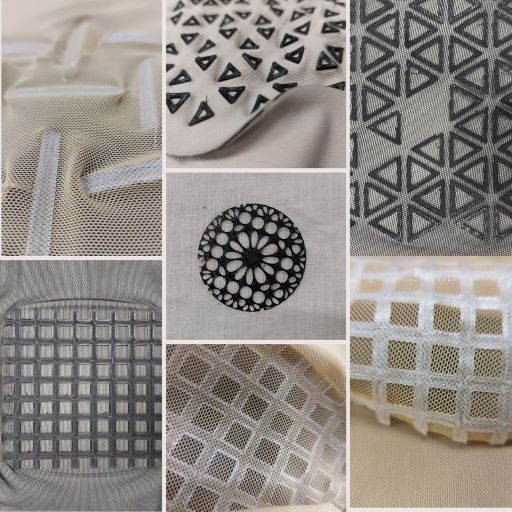
As always i star by browsing the Fabricademy page with the results of the students from previous years. A very big help were the folowing pages:Kate Reed, Haneem Jaafreh and Louise Massacrier. This week we had a great introduction to this theme thru the lecture and the tutorials that followed.
I started to browse with google and pinterest just to get a better idea of what computational couture captures. But a very interesting thing happened. Our work became my inspiration for this week.
Process and workflow¶
I started the work just by playing around with grasshopper to get the hang of it. Here are some of the results obtaind from the learning process.
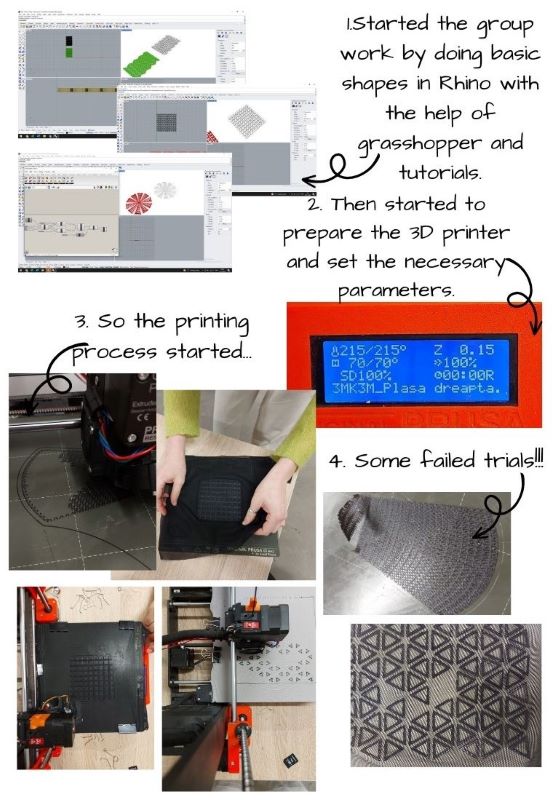
Experiments in Rhino¶
Experiment 1¶
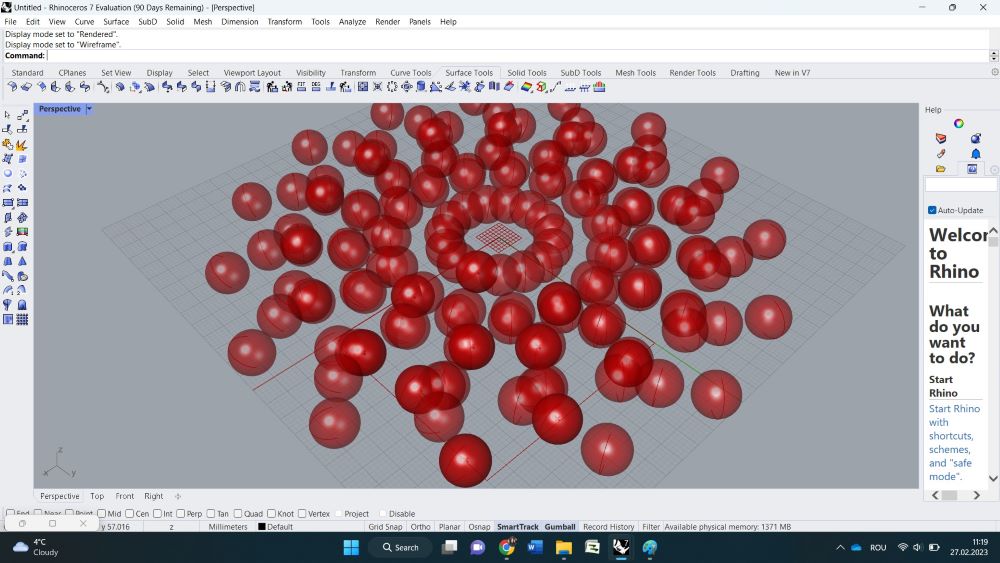
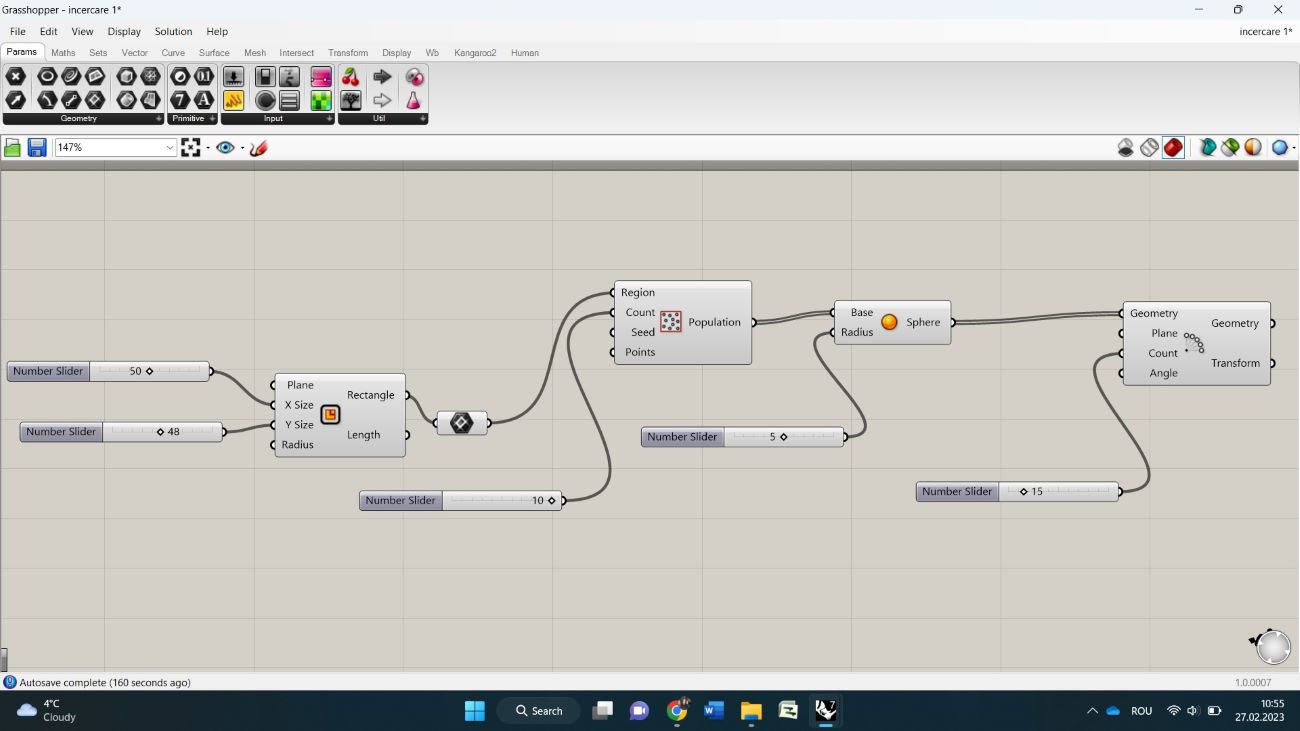
Experiment 2¶
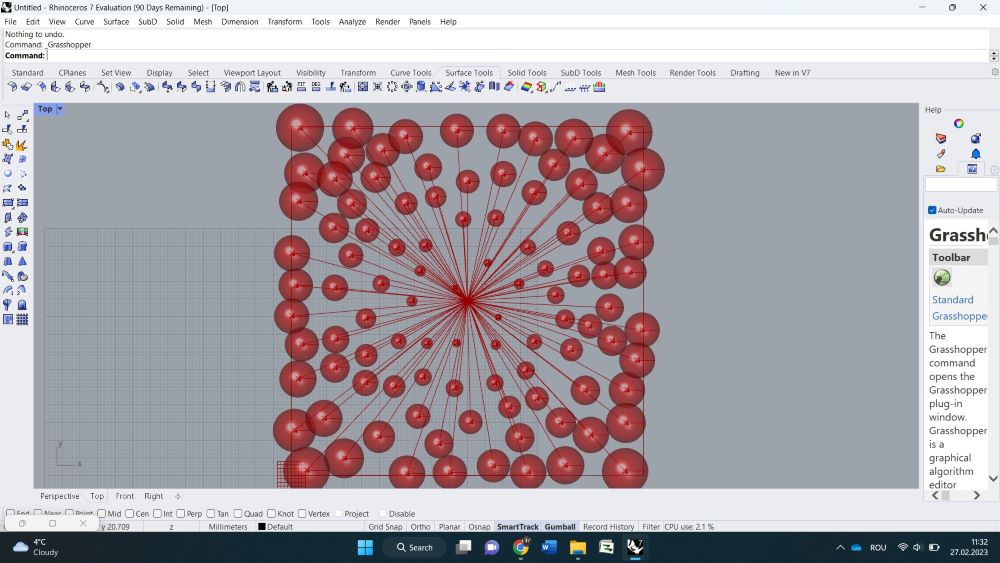
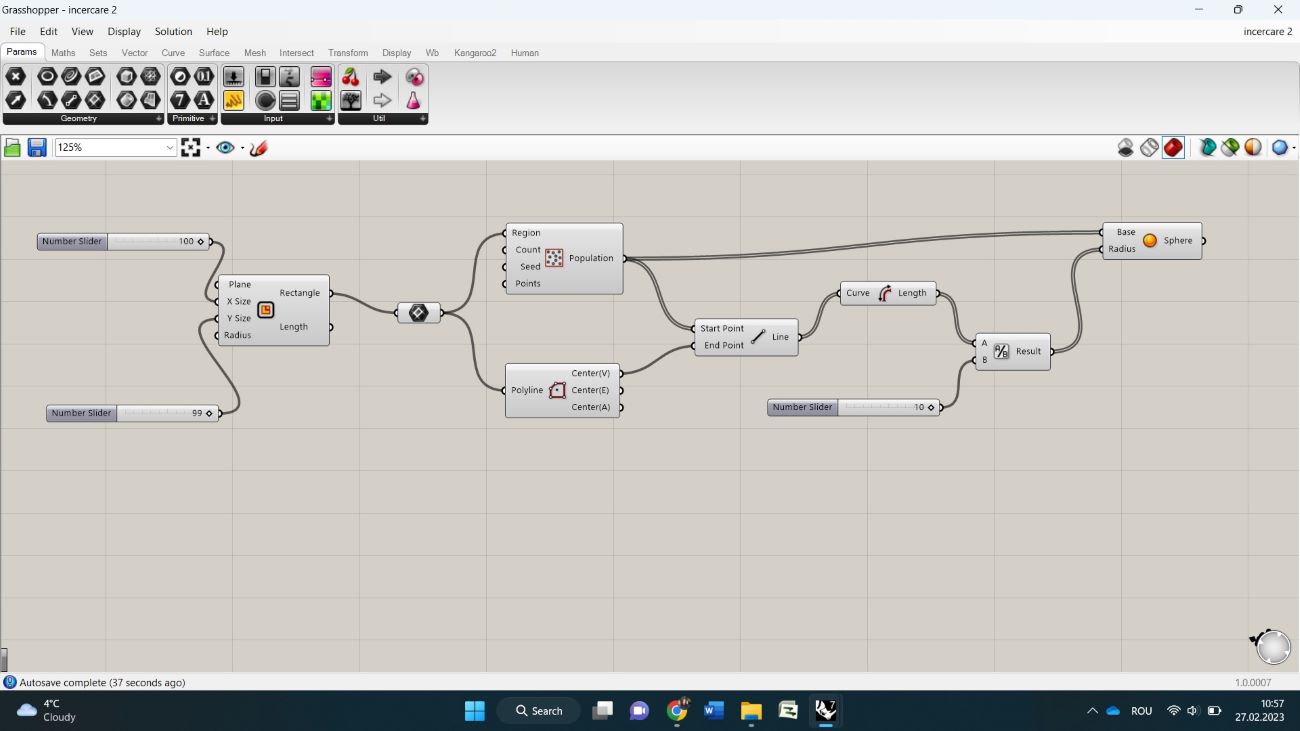
Experiment 3¶
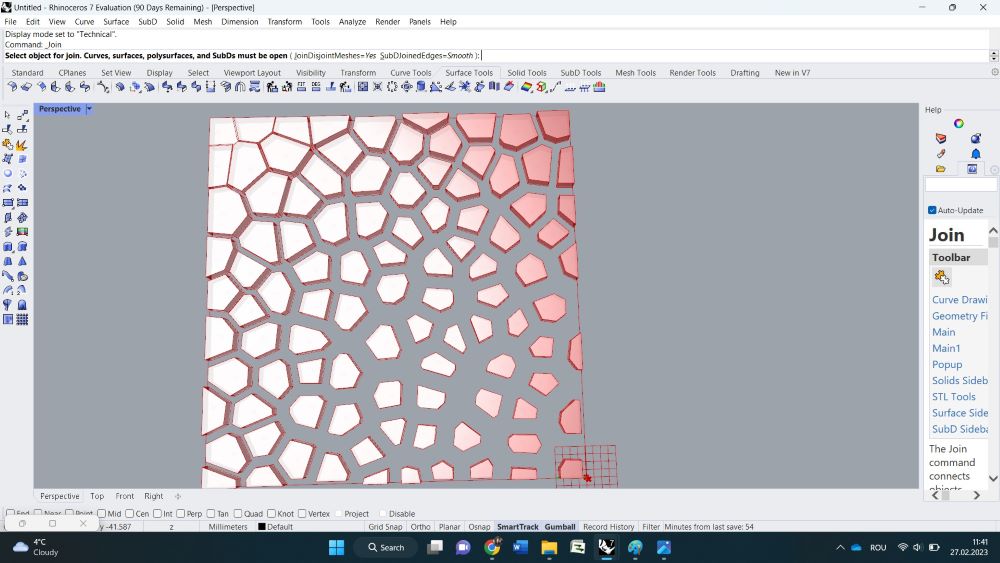
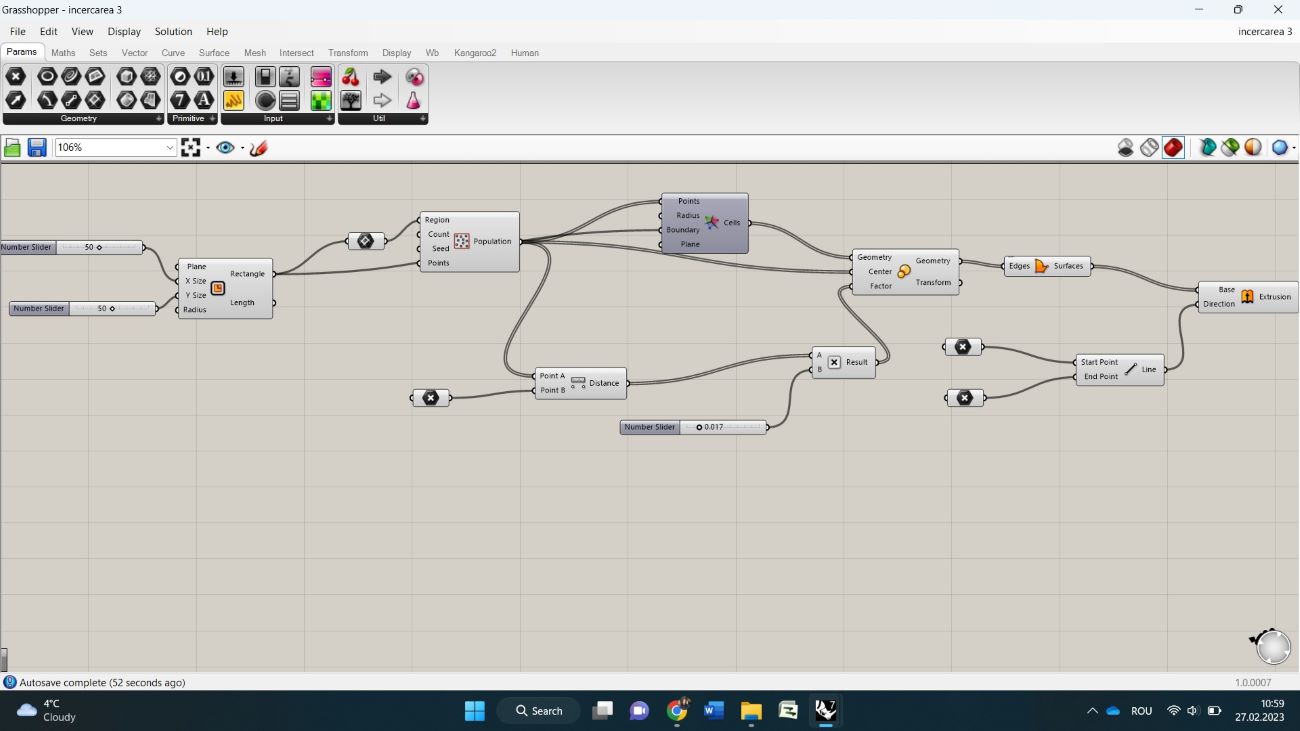
Experiment 4¶
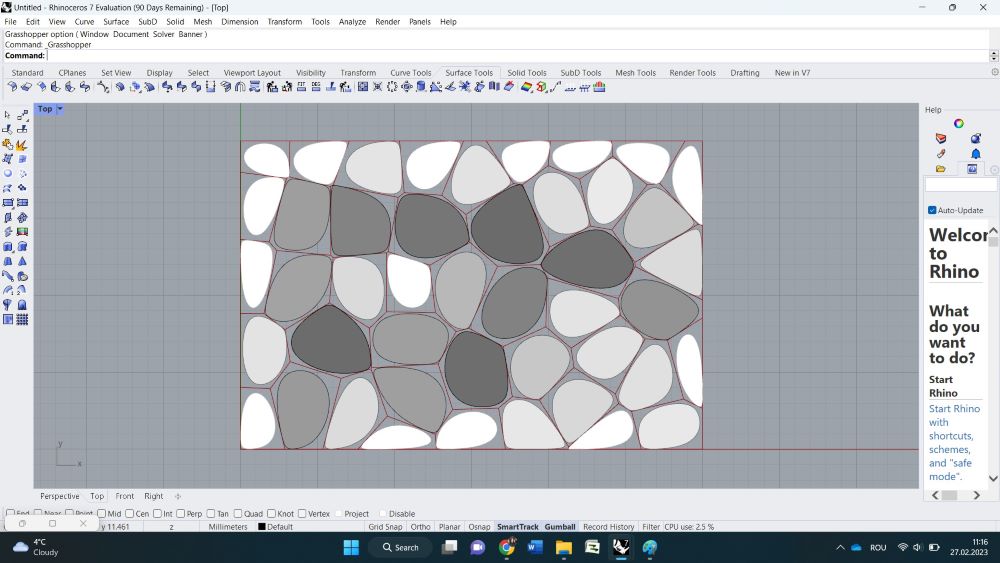
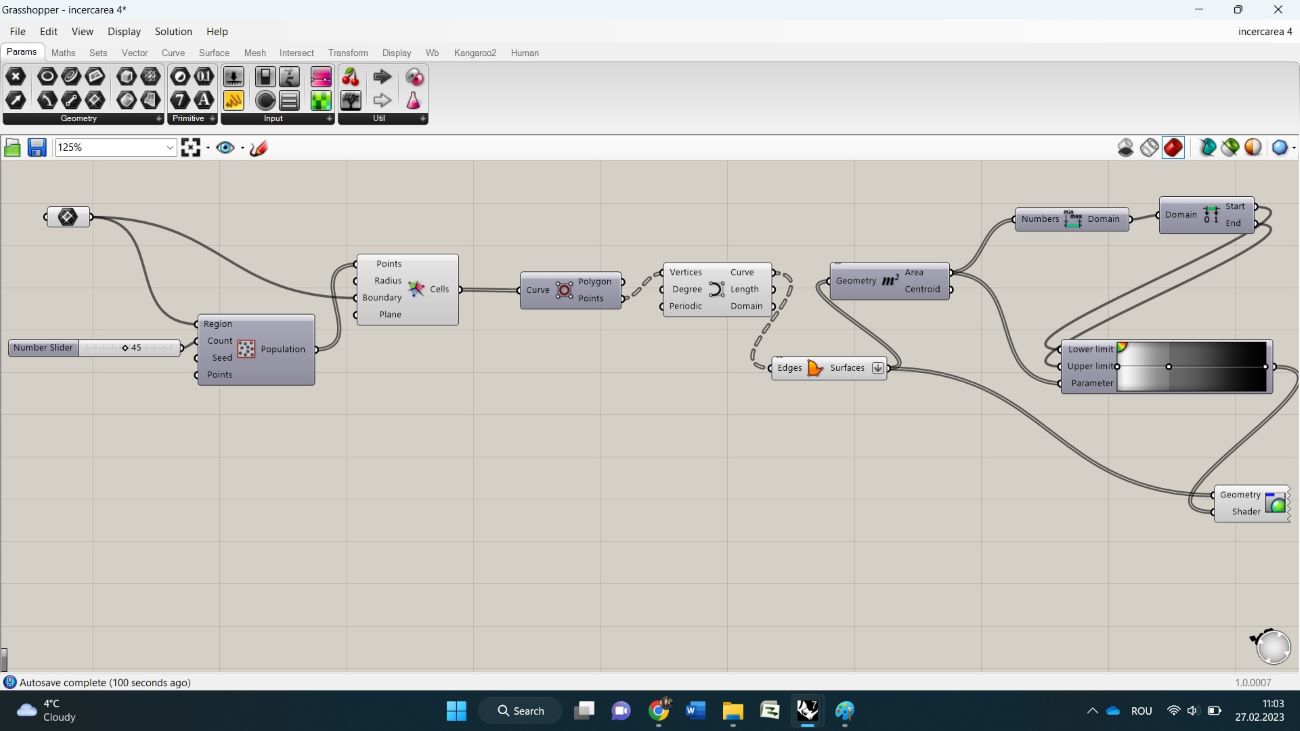
3D print¶
After that we started the work by doing different grids and designs in Rhino to try to test our 3D printer. After that we set the printer and tested different textile, and saw how the process went. Here are the used date for the 3D printer.
Settings for PLA plastic:
- Layer Height: 0.2 mm
- Temperature:
- Nozzle: 210 о С
- Bed: 65 о С
- Retraction: Nop. (didn't use retraction)
- Print Speed: 50 mm/s
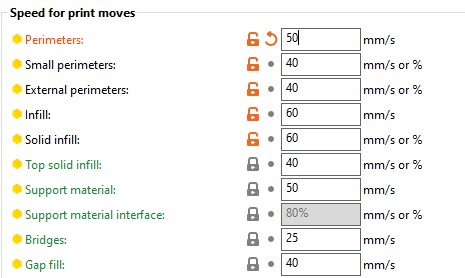
Flexible plastic settings:
- Layer Height: 0.2 mm
- Temperature:
- Nozzle: 240 о С
- Bed: 90 о С
- Retraction: Nop. (didn't use retraction)
- Print Speed: 40 mm/s
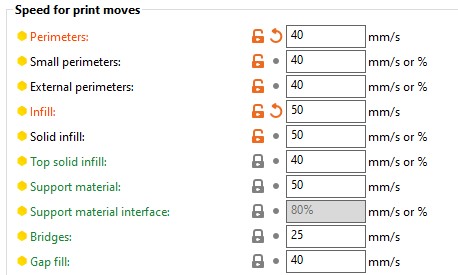
Individual work¶
After all this experimenting i started to design my idea for printing. I decided to stop on basic shapes like triangles because it's my first time using a printer and i didn't know how it will be or how the printer will be working, how much it will take to print.
Creating the design in Rhino¶
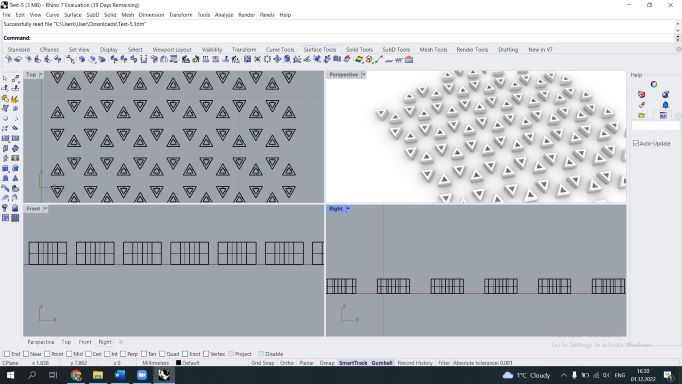
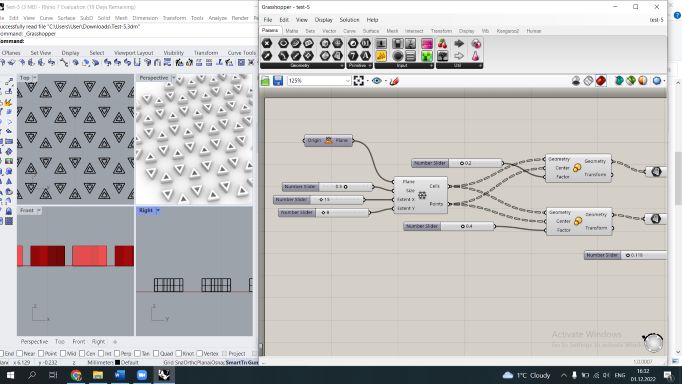
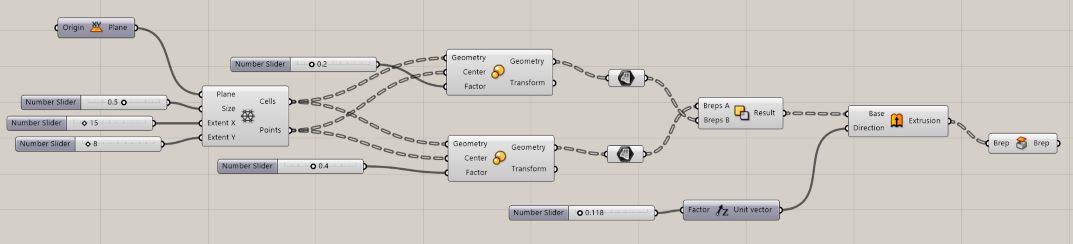

3D printing¶
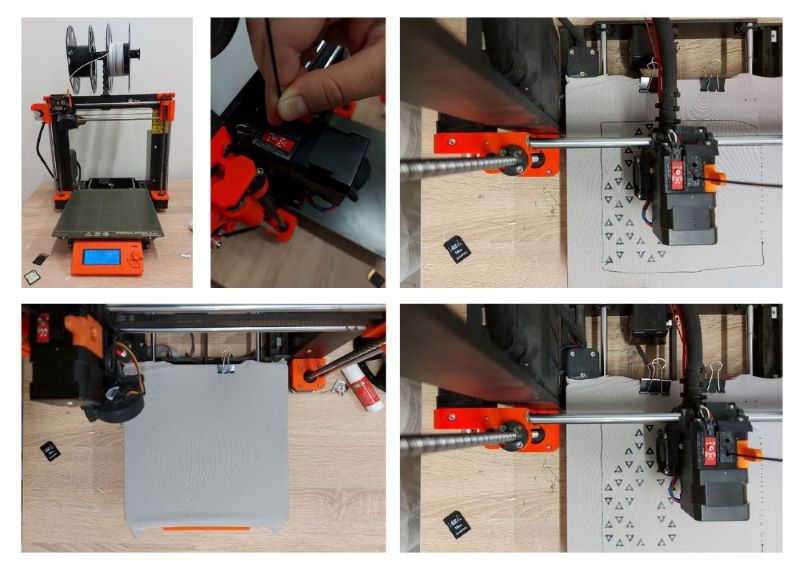
Results¶

Integrating Rhino and CLO3D¶
After printing my design i started to play a little bit more in rhino and Clo3D and tried to simulate different objects as bag and earrings.
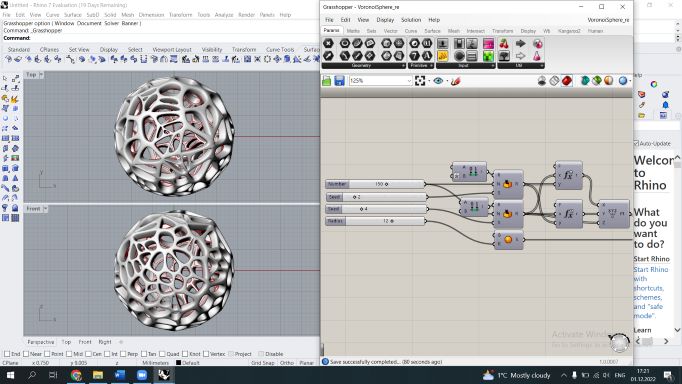
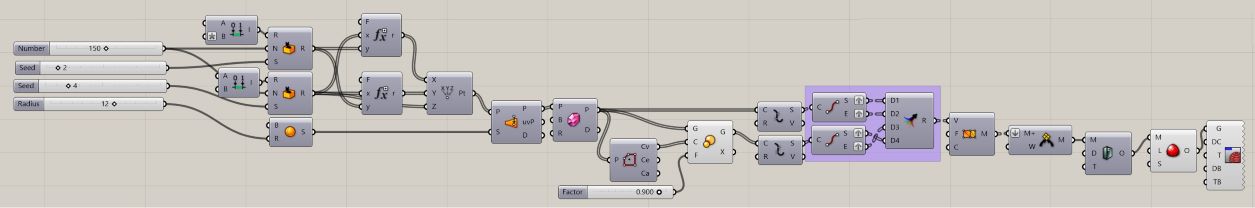
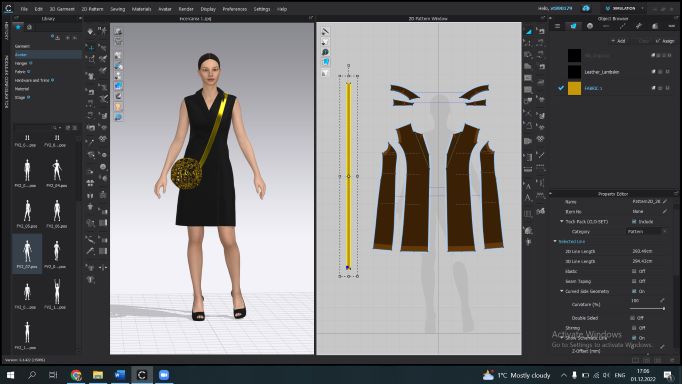
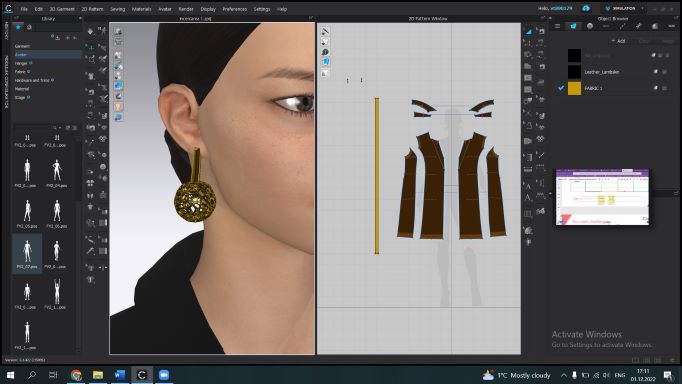
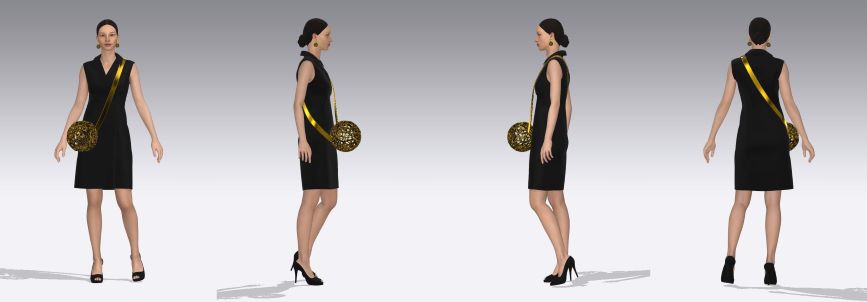
Tools¶
Grasshopper¶
--> Food4Rhino grasshopper plugins
--> Grasshopper fabricademy tutorials
--> Grasshopper get started guide
Fabrication files¶
-
File: Experiment 1 Grasshoper ↩
-
File: Experiment 2 Grasshoper ↩
-
File: Experiment 3 Grasshoper ↩
-
File: Experiment 4 Grasshoper ↩
-
File: Individual work ↩